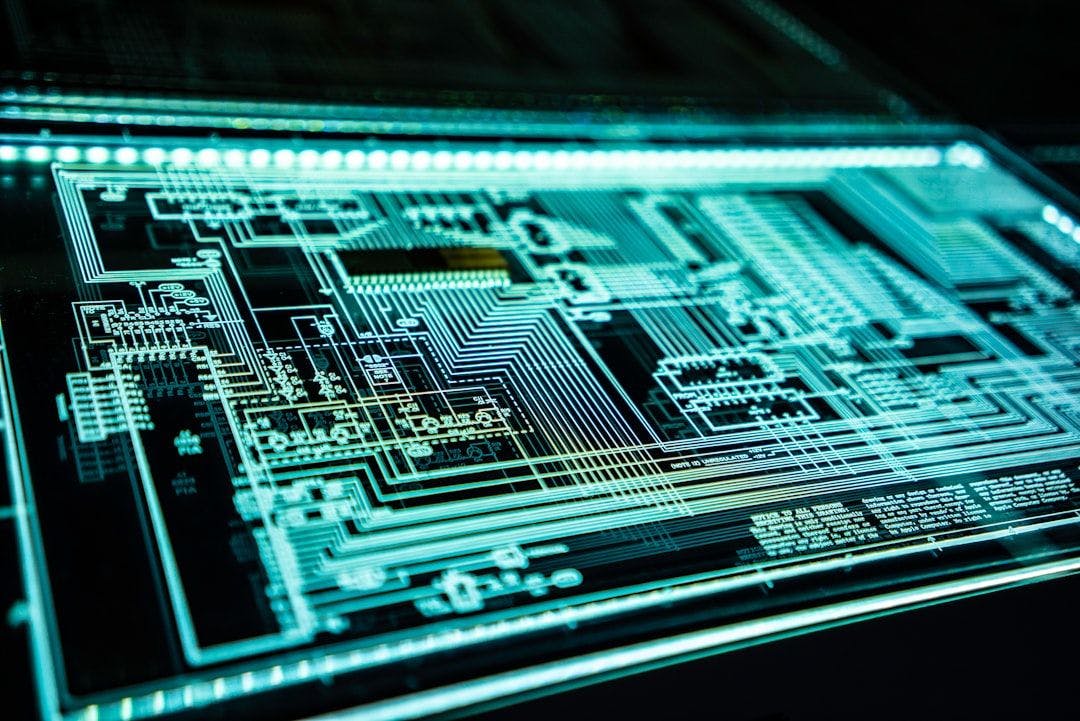Cybersecurity tools for startups sound important until you Google them and end up with no idea what half of them actually do. Many security tools aren’t built with startups in mind. They’re either expensive, complex, or designed for enterprises with a full-blown IT department.
43% of cyberattacks
If that sounds familiar, this guide is for you.
I’ve put together a list of essential cybersecurity tools that are actually startup-friendly. Whether you’re a solo entrepreneur or a team of 10, these tools can help protect your business without overwhelming you.
Let’s get into it.
Firewalls
Think of firewalls as bouncers for your network. Their job is to check who’s trying to come in (or go out) and stop anything suspicious at the door.
As long as you’re connected to the internet, you’re exposed to attacks. There will always be malicious traffic on the internet trying to penetrate your network to cause harm. Somewhere right now, a bot is pinging your IP, hoping you left a door open. Firewalls make sure they stay shut to the wrong visitors.
Here are a few firewall tools that actually get the job done:
|
Tools |
Platforms they work with |
Is it free or paid for? |
Who is it best for? |
Why should you consider it? |
|---|---|---|---|---|
|
Netgate pfSense |
x86 systems, virtual, or hardware appliances |
Their Community Edition is free, while the pfSense Plus is paid for |
Tech startups with in-house IT knowledge |
It is highly customizable, and powerful for technical users who want complete control. |
|
Bitdefender GravityZone |
Windows, macOS, and Linux |
It’s paid, but it has a free trial |
Teams that want both antivirus and firewall in one tool |
It is lightweight, centralized, and scalable. |
|
Sophos XG Firewall |
Hardware, virtual appliances, and cloud |
It is paid, but has a 30 days free trial |
It is ideal for startups with remote or hybrid teams |
It has a smart UI and deep visibility into network threats. |
Antivirus Softwares
An antivirus is your digital immune system built to scan, block, and clean any malicious software before they take over your files.
They also provide real-time threat detection and regular updates to keep your system safe.
Here are some solid picks:
|
Tools |
Platforms they work with |
Is it free or paid for? |
Who is it best for? |
Why should you consider it? |
|---|---|---|---|---|
|
McAfee Total Protection |
Windows, macOS, Android, and iOS |
You get a free trial before you subscribe |
Its best for startups that want solid security with minimal setup |
It has an all in one protection (web filtering, password manager, and identity theft tools). |
|
Norton Small Business |
Windows, macOS, Android, and iOS |
You get a 30 days trial before you subscribe |
Good for non-technical teams that want plug and play protection |
It is built specifically for small businesses, easy to set up with centralized management. |
|
Trend Micro Worry-Free Services |
Windows, macOS, Android, and iOS |
Comes with a free trial before you subscribe |
It best suits teams that use Microsoft 365 or Google Workspace |
It has cloud-based antivirus with AI-powered threat detection and email protection. |
Multi-Factor Authentication
This is one of the underrated, but effective defenses.
Even if you have a strong password, you still need to have multi factor authentication to add a second layer of security to your system.
Suppose a hacker gets hold of your password and tries to log in. MFA will always require a second form of verification (e.g., a code sent to you, biometrics, or facial recognition), making it difficult for hackers to access your accounts even if they have the password.
Remember the
Top MFA tools to consider:
|
Tools |
Platforms they work with |
Is it free or paid for? |
Who is it best for? |
Why should you consider it? |
|---|---|---|---|---|
|
Google Authenticator |
Android and iOS |
It is free |
For solopreneurs or early-stage teams who want a quick MFA setup without IT overhead |
It is easy to set up, and works with most online accounts. |
|
Duo Security |
Windows, macOS, Android, iOS and the Web |
It is free for up to 10 users. You have to subscribe to access to the business features |
For startups with growing teams and remote access needs |
Has enterprise-level security features with user-friendly UI. |
|
Microsoft Authenticator |
Android and iOS |
Free |
For teams that operate heavily on the Microsoft stack or Azure services |
It integrates seamlessly with Microsoft products. |
Virtual Private Networks (VPNs)
A VPN securely encrypts your internet connection and hides your ip address, masks your location and protects sensitive data from being intercepted, especially if you use a public WiFi.
If your team works remotely, this isn’t optional. Let’s say your marketing lead works from a cafe and your developer is writing codes from a co-working space. Every open network is a potential risk. A VPN makes that connection private, even on a public network.
Top VPN tool for startups:
|
Tools |
Platforms they work with |
Is it free or paid for? |
Who is it best for? |
Why should you consider it? |
|---|---|---|---|---|
|
ExpressVPN |
Windows, macOS, Linux, Android, iOS, routers, and browser extensions |
Paid |
Best for small teams with remote members or freelancers working from multiple locations |
It is great for speed and reliability, especially if your team works across countries. |
|
OpenVPN |
Windows, Linux, macOS, iOS, and Android |
It has a free plan(self-hosted), but you have to pay for cloud service |
For technical teams that want total control over their VPN setup |
It is open-source, customizable, and good for tech-savvy teams |
|
ProtonVPN |
Windows, macOS, Linux, iOS, and Android |
It has a free version with limited speed and location |
It is good for startups that handle sensitive client data or care deeply about privacy |
It is a privacy-first VPN from the creators of ProtonMail |
Vulnerability Scanners
I want you to see vulnerability scanners as the cybersecurity equivalent of routine health checkups. They scan through your systems, apps, and networks for any possible weaknesses before attackers can find and exploit them.
Startups often leave the patches for later. But the longer you leave security holes unchecked,the more inviting your network becomes to cybercriminals.
Top vulnerability scanners for startups:
|
Tools |
Platforms they work with |
Is it free or paid for? |
Who is it best for? |
Why should you consider it? |
|---|---|---|---|---|
|
Rapid7 InsightVM |
Windows, Linux, and macOS |
Paid |
Startups that need cloud-based, continuous monitoring and security visibility |
It is an industry-grade vulnerability scanner with real-time visibility, great reporting and integrations. |
|
OpenVAS (Greenbone) |
It is Linux-based that scans other operating systems over the network |
It has a free version (open-source), but the commercial version is available via Greenbone |
For tech-savvy teams with Linux experience that want full control without licensing fees |
It is highly configurable, community supported, and regularly updated |
|
Tenable Nessus |
Windows, macOS, and Linux |
There’s a free trial |
For startups that want to invest in enterprise-grade vulnerability management |
It’s one of the most widely used scanners with deep scanning, customizable alerts, and zero-day detection. |
Encryption Tools
Hackers can’t steal what they can’t read. An encryption tool protects your sensitive files and communications by turning them into an unreadable code. Anybody without the key can’t read it. Your information stays safe even if your data is intercepted or your device is stolen.
This isn’t an optional tool. It helps you meet compliance requirements (like GDPR or HIPAA) and avoid devastating breaches.
Best encryption tools for startups:
|
Tools |
Platforms they work with |
Is it free or paid for? |
Who is it best for? |
Why should you consider it? |
|---|---|---|---|---|
|
FileVault |
macOS only |
Free (built-in) |
It’s a good tool for startups using Macs who want native, strong encryption without third-party software |
It’s a native full-disk encryption for Apple users, and it’s simple to enable. |
|
Tresorit |
Windows, macOS, Linux, Android, and iOS |
It is paid with free trial |
Teams that want secure Dropbox-style cloud collaboration with built-in encryption |
Has an end to end encrypted cloud storage with zero-knowledge architecture. |
|
BitLocker (Windows) |
Windows (Pro and Enterprise editions only) |
Small teams using Windows machines who want full-disk encryption with minimal setup |
Small teams using Windows machines who want full-disk encryption with minimal setup |
It’s built into Windows, easy to activate, and doesn’t require extra tools. |
Password Managers
Strong passwords are non-negotiable. But let’s be honest, nobody can remember 41 complex logins. That’s where password managers come in handy.
They alert you to weak passwords, suggest stronger options, and store them safely in a vault. So instead of remembering dozens of logins, you just need to remember one: which is the password to the vault.
Best password managers for startups:
|
Tools |
Platforms they work with |
Is it free or paid for? |
Who is it best for? |
Why should you consider it? |
|---|---|---|---|---|
|
1Password |
Windows, macOS, Android, iOS, and browser extensions |
Paid |
Small teams and startups that want user friendly, secure team management |
It has a highly intuitive UI, secure vaults, and great team access control. |
|
Bitwarden |
Windows, macOS, Linux, Android, iOS, and browser extensions |
Its free for personal use, but you have to pay for the business plans |
For startups that want a secure, budget-friendly solution that scales with their team |
Its affordable, open-source, and secure. Great balance of price and features. |
|
Dashlane |
Windows, macOS, Android, iOS, and the Web |
The free version is limited |
Teams who want an all-in-one security package |
It combines password management with a built-in VPN and real-time dark web monitoring. |
Backup Tools
Imagine your device packs up, or you get hit with ransomware.
You’ll have to start over if you’ve got no backups. I know you wouldn’t want that, nobody will. Backup tools are essential to keep copies of your important data, just in case of the unforeseen. They help you bounce back fast.
Best backup tools for startups:
|
Tools |
Platforms they work with |
Is it free or paid for? |
Who is it best for? |
Why should you consider it? |
|---|---|---|---|---|
|
Acronis Cyber Protect |
Windows, macOS, Android, iOS, and Servers |
Paid |
Startups that want both data backup and cybersecurity under one roof |
It combines backup with anti-malware, patch management, and vulnerability scanning. |
|
Google Drive |
Windows, macOS, Android, iOS, and the Web |
Gives you a free 15GB for backup, but you have to subscribe for more space |
Teams using Google Workspace and need simple file backup and collaboration |
It is simple to use, seamless file sync and sharing. |
|
Backblaze |
Windows and macOS |
Paid |
Startups that want affordable, simple, unlimited backups |
Simple cloud backup with unlimited storage at a flat rate. |
Bottom Line
Just one breach can undo everything you’ve worked for.
Your product, your customer data, your reputation, all these and more are at stake if you’re starting up. And that’s why cybersecurity should be part of your foundation.
The good news here is you don’t need a massive IT budget to protect your business. You just need the right tools and the discipline to use them.
Let’s recap what every small business should have in their cybersecurity toolbox:
- Firewall to block bad traffic
- Antivirus to stop threats before they spread
- MFA to keep your accounts secure, even if passwords leak
- VPN for secure remote work
- Vulnerability scanner to find weak spots before attackers do
- Encryption to keep your sensitive files unreadable to outsiders
- Password manager so strong passwords don’t become a memory test
- Backups to recover fast in case something happens
Start with one or two. Build as you grow, don’t just do nothing.
Because no matter how early stage you are, no matter how small your team is, if your data is unprotected, you’re already a target.
Make cybersecurity part of your foundation before a breach makes the decision for you.