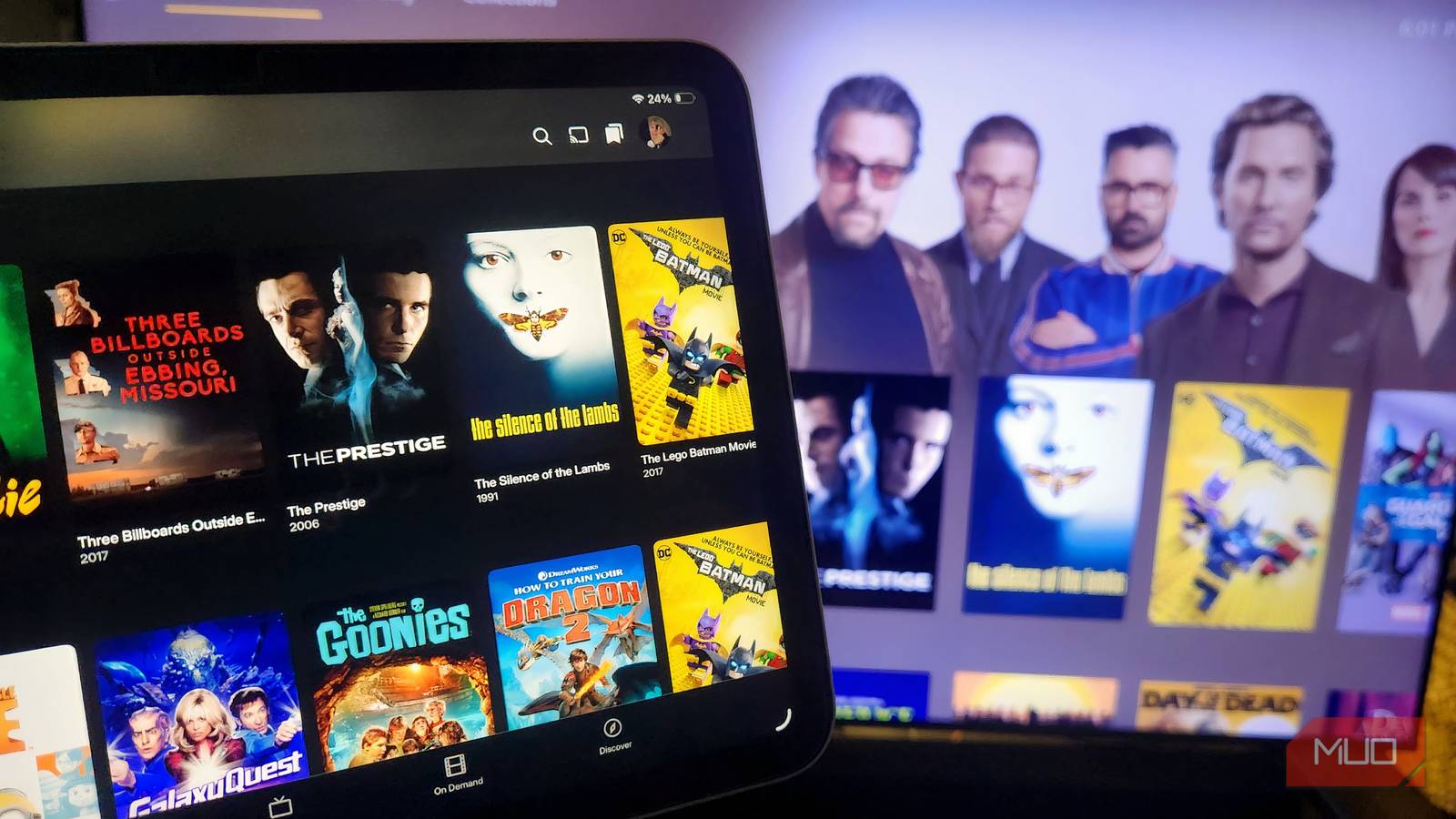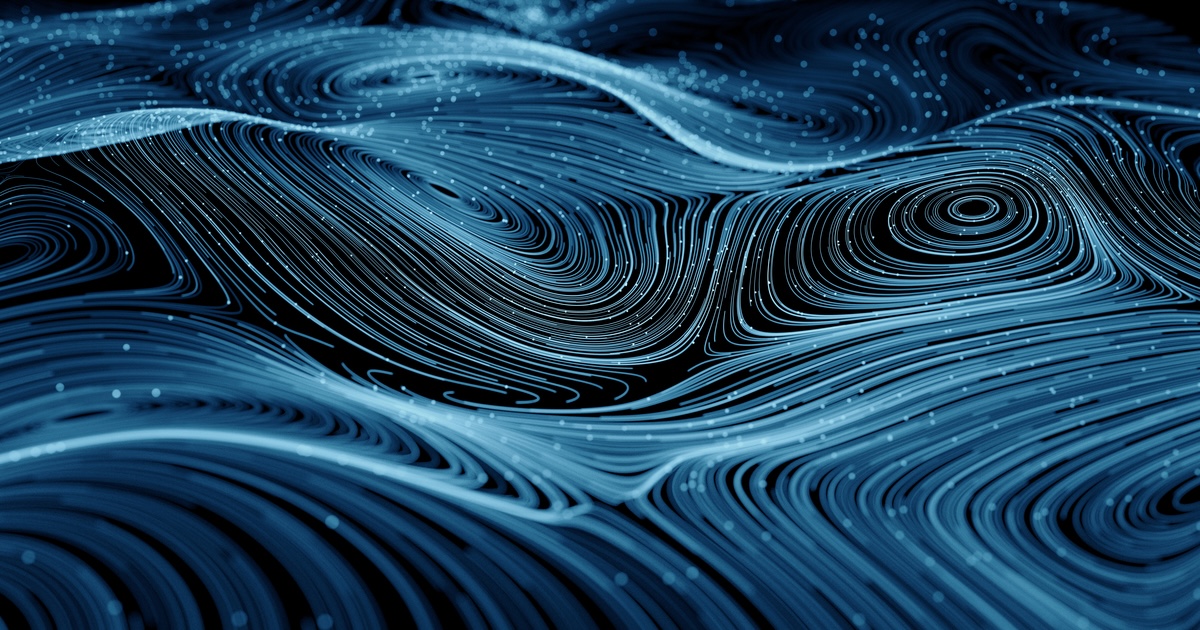The N2 mini is built around a single LCD and a white LED light source rated at 20,000 hours. Dangbei didn’t confirm the geometry of the LCD matrix itself, but for most 1080p projectors in this price range, having a single LCD translates to having a 5,760-by-1,080-pixel LCD with a red, green, or blue filter on each cell, or 1,920 (5,760 divided by 3) by 1,080 red/green/blue pixels. Dangbei did confirm the color filters on each cell, a design that guarantees it can’t show rainbow artifacts (red/green/blue flashes).
One feature that sets this projector apart from other single-chip LCD models is its sealed optical engine, which prevents pesky dust specks from popping up on the LCD.
(Credit: M. David Stone)
I did spot some moiré patterns in test images. Usually, this results from a mismatch between the number of pixels in the image and the number on the display chip, either because of digital adjustments (which is why we turn those off for our tests) or because the actual number of pixels for the display chip is slightly different than the rating (as with some DLP chips). But according to Dangbei, the cause is a Fresnel lens (one with concentric rings etched into the surface). Fortunately, the moiré will rarely be visible in photorealistic images, though it could be an issue if you use the projector for presentations with finely detailed line graphics or patterned fills.
Physically, the N2 Mini falls squarely in our mini projector category, as a mini tower permanently mounted on a stand. It weighs 3.8 pounds and measures 9.5 by 5.6 by 5.9 inches (HWD) overall with the lens pointed straight ahead. However, you can project an image anywhere from floor to ceiling by rotating the projector through a 190-degree range.

(Credit: M. David Stone)
Setup should be easy enough in most cases, but I ran into one glitch you’ll want to avoid. Briefly, Wi-Fi is the only option for connecting to the internet for streaming. (The projector also has an HDMI port on the back, as well as a USB port for reading files from USB memory.) For testing, I always start with my testbed router set not to broadcast an SSID—a mild security measure. But that presented a problem with the N2 Mini. Almost every time I tried to connect to the projector this way, the OS crashed, and I’d have to pull the plug to regain control. Fortunately, there’s a workaround: turning the SSID on for the initial setup only. Once I established the connection, I was able to turn the broadcast off again and had no trouble reconnecting whenever I turned the projector back on.
That problem aside, the setup is fairly typical for the breed. The N2 Mini offers the most common auto setup features, including auto keystone correction, screen match, and obstacle avoidance. These digital adjustments will lower image brightness in many cases—that’s why I didn’t use them for my formal viewing tests—but they’re useful if the ambient light is low, so that brightness isn’t an issue. The one I left on—auto focus—worked as promised.

(Credit: M. David Stone)
The N2 Mini departs from the streaming pack by using a Linux OS. The apps I tried worked reliably, including a licensed pre-installed Netflix app, YouTube, Prime Video, Plex, and others. There are also apps for mirroring Android, Windows, and iOS devices.
The onboard 6-watt speaker delivered good enough quality for casual use and is loud enough for a small to medium-sized family room. You can also connect to an external sound system using the 3.5mm audio-out port or Bluetooth, and you can use the projector as a Bluetooth speaker for other devices.

Get Our Best Stories!
All the Latest Tech, Tested by Our Experts

By clicking Sign Me Up, you confirm you are 16+ and agree to our Terms of Use and Privacy Policy.
Thanks for signing up!
Your subscription has been confirmed. Keep an eye on your inbox!