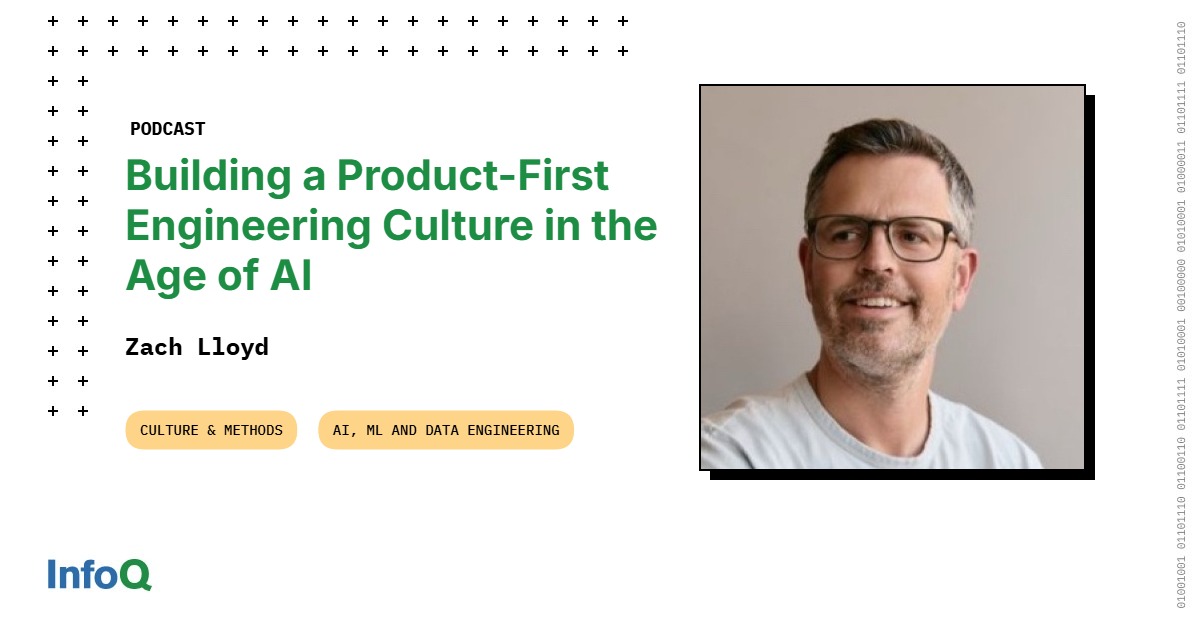For this review, we’ve compared the Dell 16 Plus 2-in-1 against top competitors like the Acer Swift 16 AI ($1,199.99 as tested), an excellent desktop replacement with similar processing and graphics, the Lenovo Yoga 7 16 Gen 9 ($799.99 as tested), a similar convertible, and the Editors’ Choice-winning LG Gram Pro 2-in-1 16 (2025) ($2,549.99 as tested), which earns top marks as a 16-inch convertible with a genuinely ultraportable design.

Get Our Best Stories!
All the Latest Tech, Tested by Our Experts

By clicking Sign Me Up, you confirm you are 16+ and agree to our Terms of Use and Privacy Policy.
Thanks for signing up!
Your subscription has been confirmed. Keep an eye on your inbox!
Productivity and Content Creation Tests
We run the same general productivity benchmarks across both mobile and desktop systems. Our primary overall benchmark, UL’s PCMark 10, puts a system through its paces in productivity apps ranging from web browsing to word processing and spreadsheet work. Its Full System Drive subtest measures a PC’s storage throughput.
Three more tests are CPU-centric or processor-intensive. Maxon’s Cinebench 2024 uses that company’s Cinema 4D engine to render a complex scene; Primate Labs’ Geekbench 6.3 Pro simulates popular apps ranging from PDF rendering and speech recognition to machine learning; and we see how long it takes the freeware video transcoder HandBrake 1.8 to convert a 12-minute clip from 4K to 1080p resolution.
Finally, workstation maker Puget Systems’ PugetBench for Creators rates a PC’s image editing prowess using various automated operations in Adobe Photoshop 25.
Right from the start, the Dell 16 Plus scored well in our PCMark 10 productivity test, easily surpassing the 4,000-point baseline for day-to-day productivity and in line with the Acer Swift 16 AI and the Lenovo Yoga 7 16 Gen 9. Only the LG Gram Pro 2-in-1 16 produced better results.
That general pattern held across most of our productivity and content creation tests, where the Dell laptop was competitive with the Acer and Lenovo but usually beaten by the LG Gram Pro 2-in-1 16.
The one outlier in our testing is Adobe Photoshop (executed via the PugetBench for Creators utility), which did not run properly on either the Lenovo Yoga 7 or the LG Gram Pro, leaving only the Acer Swift 16 AI to compare against. The Dell laptop again pulled ahead in this test. For a system that relies on integrated graphics, that’s an impressive result, suggesting the Dell 16 Plus should lend itself well to photo editing and graphics work, provided you don’t need the extra horsepower of a dedicated GPU.
Graphics Tests
We challenge all systems’ graphics with a quartet of animations or gaming simulations from UL’s 3DMark test suite. Wild Life (1440p) and Wild Life Extreme (4K) use the Vulkan graphics API to measure GPU speeds. Steel Nomad’s regular and Light subtests focus on APIs more commonly used for game development, like Metal and DirectX 12, to assess gaming geometry and particle effects. We also turn to 3DMark’s Solar Bay to measure ray tracing performance in a synthetic environment. This benchmark works with native APIs, subjecting 3D scenes to increasingly intense ray-traced workloads at 1440p.
In 3DMark Wild Life, the Dell 16 Plus showed potent performance, significantly outpacing the Lenovo Yoga 7 16 Gen 9 and coming close to the LG Gram Pro 2-in-1 16, though the Acer Swift 16 AI’s implementation of the Arc graphics solution remained the top performer. When pushed to Wild Life Extreme, the Dell 16 Plus maintained a considerable lead over the Lenovo Yoga 7. Still, it fell behind the LG Gram Pro and the Acer Swift, which performed exceptionally well.
We couldn’t include the Lenovo Yoga 7 in our comparisons for the Steel Nomad tests, as it could not run that benchmark during testing. In the more demanding Steel Nomad benchmark, the Dell 16 Plus trailed both the Acer Swift 16 AI and LG Gram Pro. However, in the less intensive Steel Nomad Light, the Dell 16 Plus proved competitive, delivering results comparable to the Acer Swift 16 AI. Finally, in the 3DMark Solar Bay ray-tracing benchmark, the Dell 16 Plus 2-in-1 truly shone, surging ahead to lead the pack, outperforming both the Acer Swift 16 AI and the LG Gram Pro.
Since this system doesn’t have a dedicated GPU, we didn’t run our gaming tests. This isn’t a machine built for AAA titles, so gaming on this system will be limited to less demanding games.
Battery and Display Tests
We test each laptop’s battery life by playing a locally stored 720p video file (the open-source Blender movie Tears of Steel) with display brightness at 50% and audio volume at 100%. We make sure the battery is fully charged before the test, with Wi-Fi and keyboard backlighting turned off.
To gauge display performance, we also use a Datacolor SpyderX Elite monitor calibration sensor and software to measure a laptop screen’s color saturation—what percentage of the sRGB, Adobe RGB, and DCI-P3 color gamuts or palettes the display can show—and its 50% and peak brightness in nits (candelas per square meter).
In battery testing, the Dell 16 Plus 2-in-1 disappointed us, lasting less than 10 hours while competitors lasted 17 hours or more. The shorter battery life and the heavy, bulky design limit the portability of this oversized 2-in-1.
However, Dell’s display quality is superb. Color reproduction is at or near 100% in all major color gamuts, putting it slightly ahead of even the best competitors. It also led the pack in brightness, brighter than all three competitors. That brighter display panel is likely thanks to the mini-LED tech behind it. (It looks even better when displaying HDR content.)