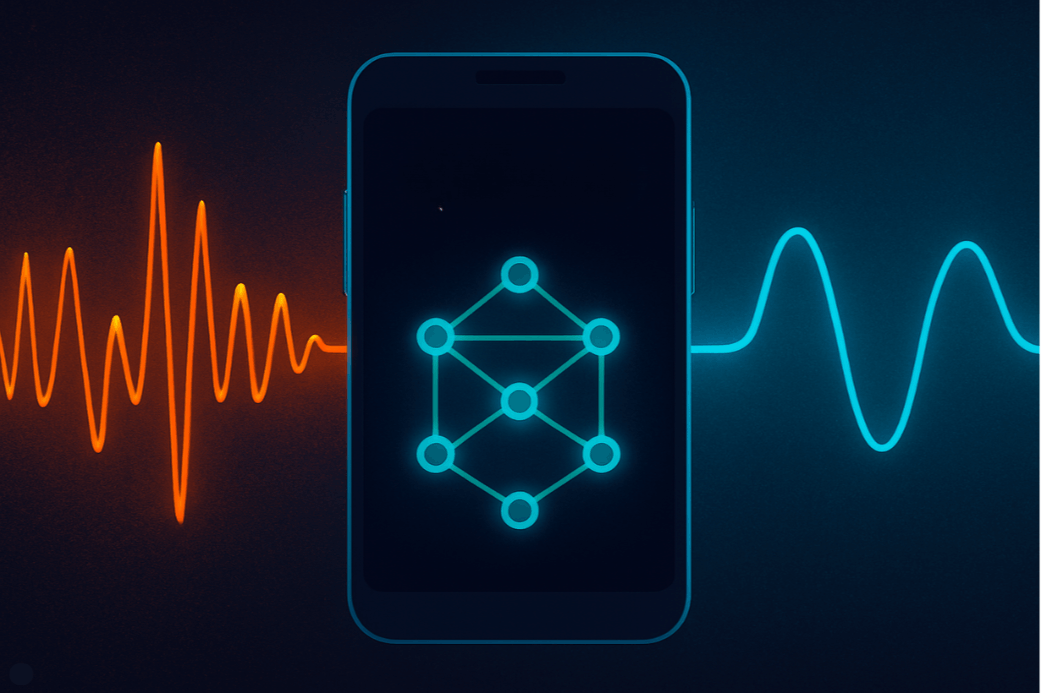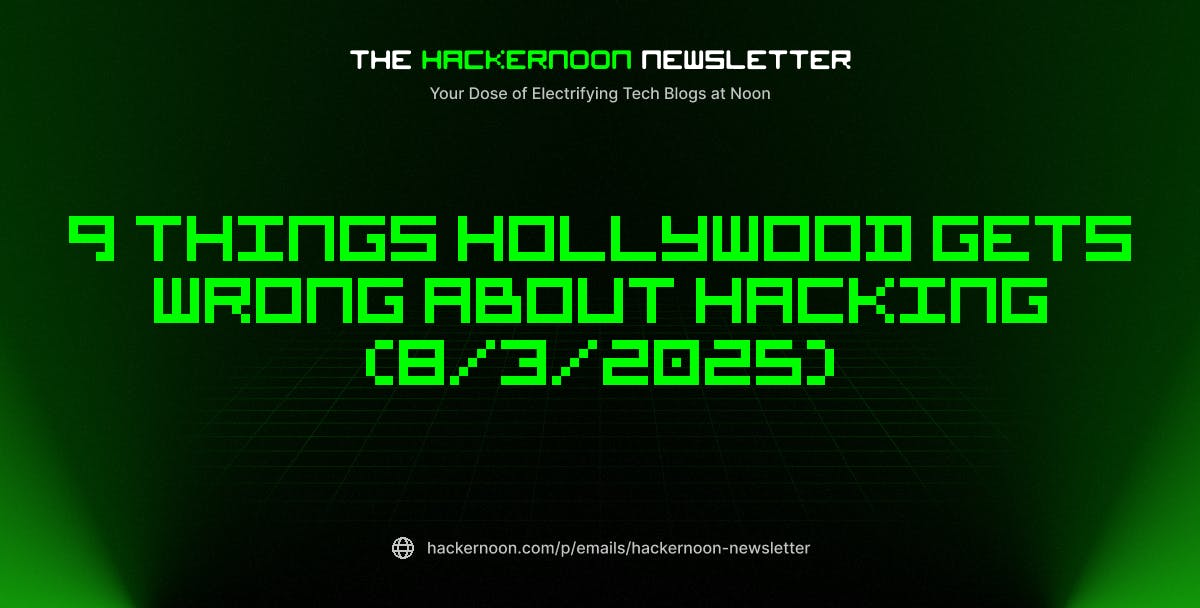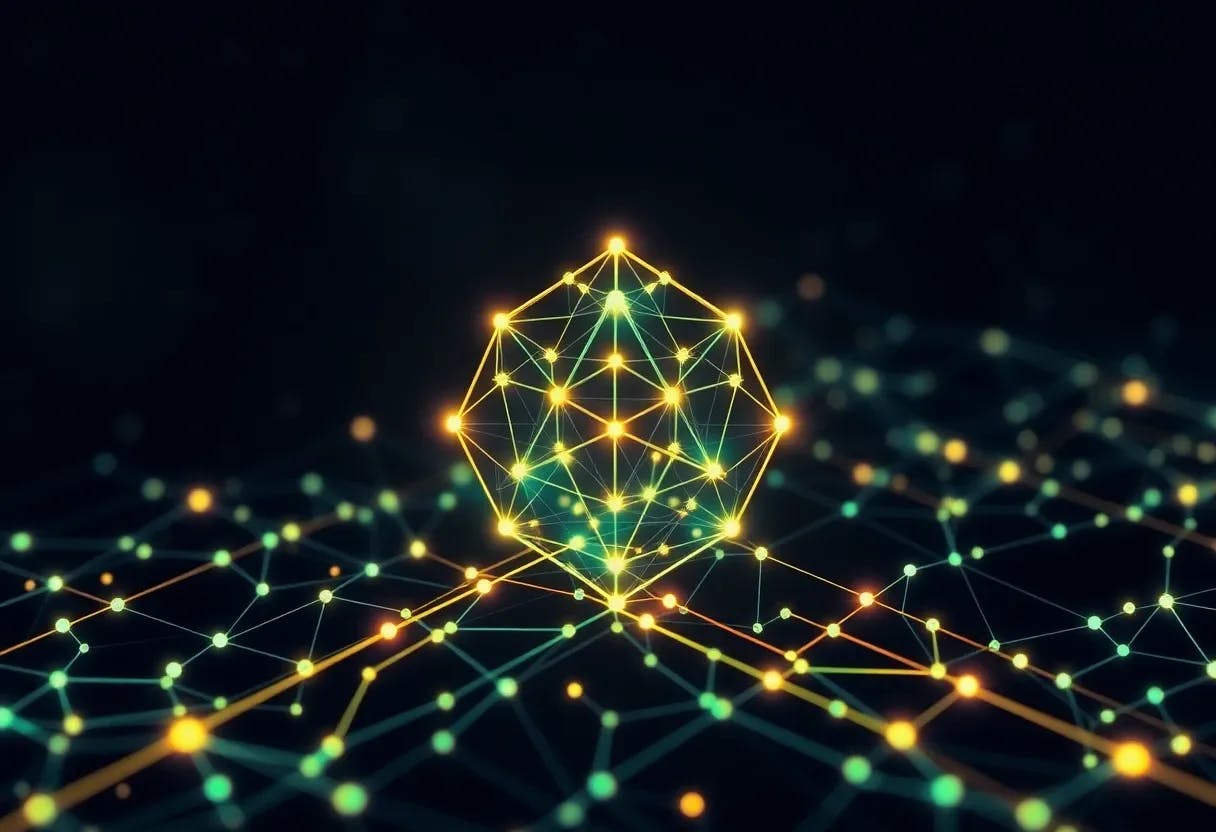A few years ago, if someone mentioned Artificial Intelligence in a product design meeting, they’d likely be met with skeptical glances or a cautious “let’s not overcomplicate things.” Today? AI isn’t just welcome at the UX table; it’s practically running the show.
We’re in a new era where the user experience is no longer just about beautifully designed buttons and seamless navigation; it’s about intelligence. It’s about designing systems that think a little, predict a lot, and adapt even more. And most importantly, it’s about making those experiences accessible to everyone, not just the tech-savvy.
In this article, I will unpack how AI is reshaping UX through three powerful lenses: intelligence, efficiency, and accessibility.
1. Designing for Intelligence
This means designing a user experience (UX) that learns and adapts to users’ needs and preferences. Imagine opening your favorite streaming app and seeing a lineup so in tune with your mood, it’s like it read your mind. That’s AI quietly doing its thing: tracking behavior, learning preferences, and curating experiences.
But it goes deeper than Netflix suggestions. In UX, AI is helping designers build systems that understand user intent. Think about voice assistants that interpret vague commands or smart email apps that finish your sentences. These aren’t just cool features; they represent a paradigm shift from static interfaces to intelligent, evolving ones.
Gmail auto reply options
As designers, our role is evolving too. We’re not just sketching wireframes, we’re mapping out decision trees, training datasets, and predicting edge cases. We’re asking, “What should the system do if the user does X, but also what if they do Y, or nothing at all?”
The design process becomes less about dictating user journeys and more about enabling dynamic, adaptive experiences.
2. Designing for Efficiency
Let’s face it, users are busy, distracted, and often overwhelmed. The best UX anticipates this. AI is turning reactive design into proactive design, streamlining interactions before users even realize they need help.
Take auto-generated replies in Gmail. What once took 30 seconds now takes two clicks. Or smart forms that auto-fill based on past behavior. These aren’t just nice-to-haves; they redefine what “fast” and “frictionless” mean in today’s digital age.
Designers are now integrating features like:
- Predictive search that learns as you type.
- Conversational UIs that simulate human-like dialogue.
- Micro-personalizations that fine-tune experiences per individual.
We’re shifting from “How can we make this easier?” to “How can we make this invisible?” AI enables us to reduce the cognitive load, streamline the number of steps, and allow users to navigate digital spaces with near-effortless precision.
3. Designing for Accessibility
One of the most inspiring aspects of AI in UX is its potential to make products more accessible than ever.
Think about screen readers enhanced with natural language processing, turning robotic monotones into human-like guidance. Or image recognition tools that generate detailed alt text, giving blind users richer context. Or even real-time captioning powered by AI, helping deaf users fully participate in digital experiences, such as virtual calls.
AI is becoming an equalizer, helping bridge the gap for users with disabilities, language barriers, or limited digital literacy.
But here’s the catch: AI can only be inclusive if it’s designed that way. Biased training data and one-size-fits-all algorithms can easily undo the progress made. As UX professionals, we must approach AI with empathy and ethical foresight. Who are we designing for? Who might we be excluding? How do we test, iterate, and refine AI so that it helps rather than hinders?
So, after all I have shared, where do we go from here?
The future of UX is not about choosing between human-centered and machine-assisted design; it’s about combining them. AI doesn’t replace the empathy, intuition, and creativity of designers; it amplifies them.
Our job now is to become translators. To understand both the language of people and the language of machines, and to create experiences where the two meet in harmony.
So the next time you open a product and it just gets you, don’t chalk it up to luck. That’s AI in UX, quietly evolving behind the scenes, making every tap, scroll, and swipe a little more magical.
AI is no longer a “feature.” It’s a UX game-changer. It helps us design smarter (intelligence), faster (efficiency), and better for everyone (accessibility) products. But it’s up to us to ensure it’s used ethically, creatively, and inclusively.
Recommended Resources for Deeper Insight:
→ The Future of UX – Embracing AI in Design
→ The Future of UX Design: How AI and Machine Learning Are Changing the Way We Design
→ The future of AI in user experience (UX) design