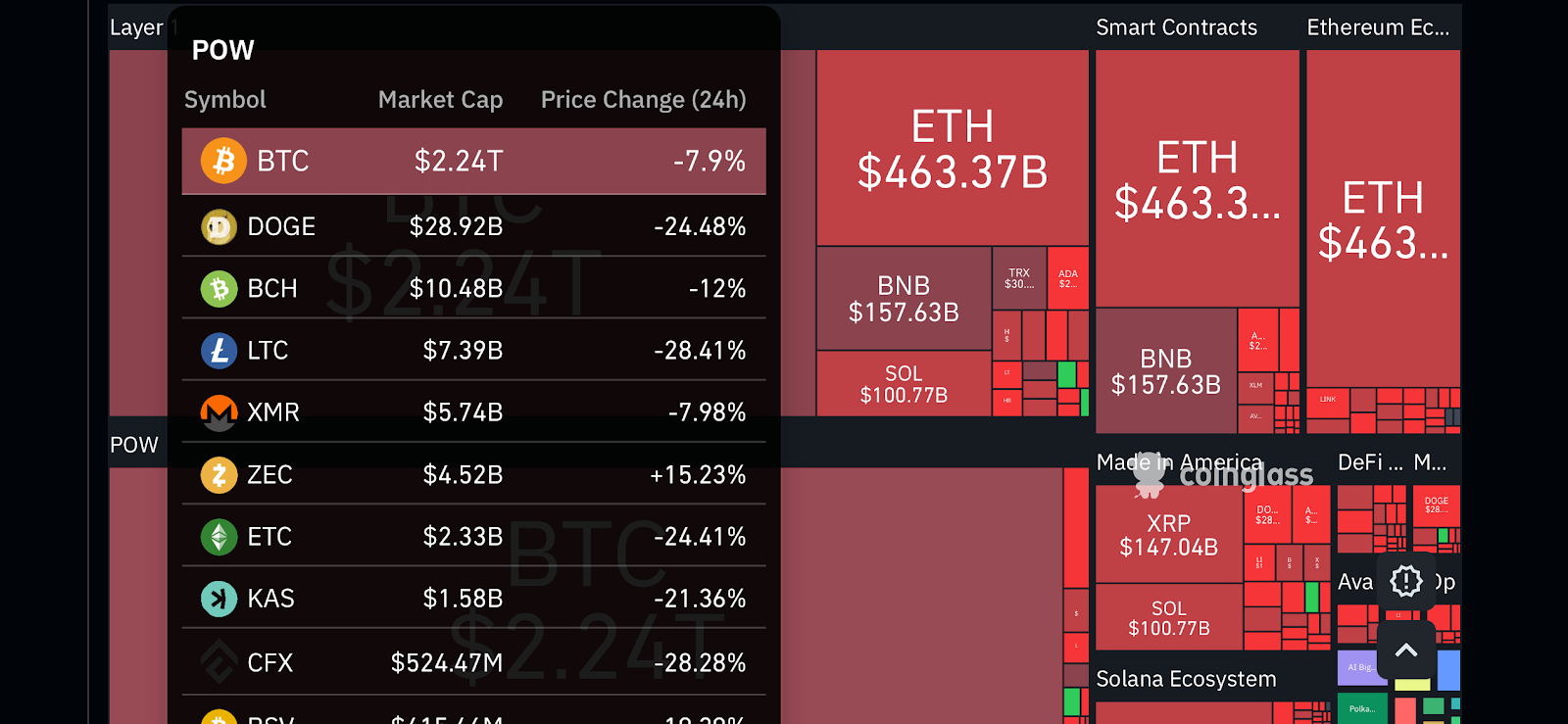Dia, a browser built differently than much of the competition, is out of invite mode and ready for Macs.
The Browser Company’s latest release is now available for all running an Apple silicon machine on macOS 14 or later; it has previously been available as a beta.
You can ask Dia to compare pages, pull quick answers from what you’re looking at, or tidy up some text. It’ll even nudge you away from an impulse buy when you need a second opinion.
Work happens on the page
Instead of opening a separate sidebar or pasting into a box elsewhere, Dia treats the page you’re on as the place to work. The chatbot sits inside the tab, so summarising long reads, checking a claim, or drafting a reply happens in context.
There’s a built-in editor for tightening text, and the assistant can compare two sites without you juggling windows.
It is the same “browser as workspace” idea we saw in Arc, only focused on AI tools from the start. The team has stepped away from building out Arc and is putting its energy here, which helps explain why Dia already feels cohesive.
Same crowd, Dia’s way
Plenty of browsers are folding in AI, but they don’t all do it the same. Microsoft has been shaping Edge around Copilot with a dedicated mode and workflow touches, as seen in the Copilot mode update.
Dia comes at it differently. The interface stays light and the assistant lives inside each tab, so you keep moving instead of bouncing to a sidebar.
Dia feels like that design DNA that is rebuilt around an AI core. All told, it comes across as a lighter, tab-level take on AI browsing, and what matters next is speed, privacy controls, and how soon a Windows version arrives.