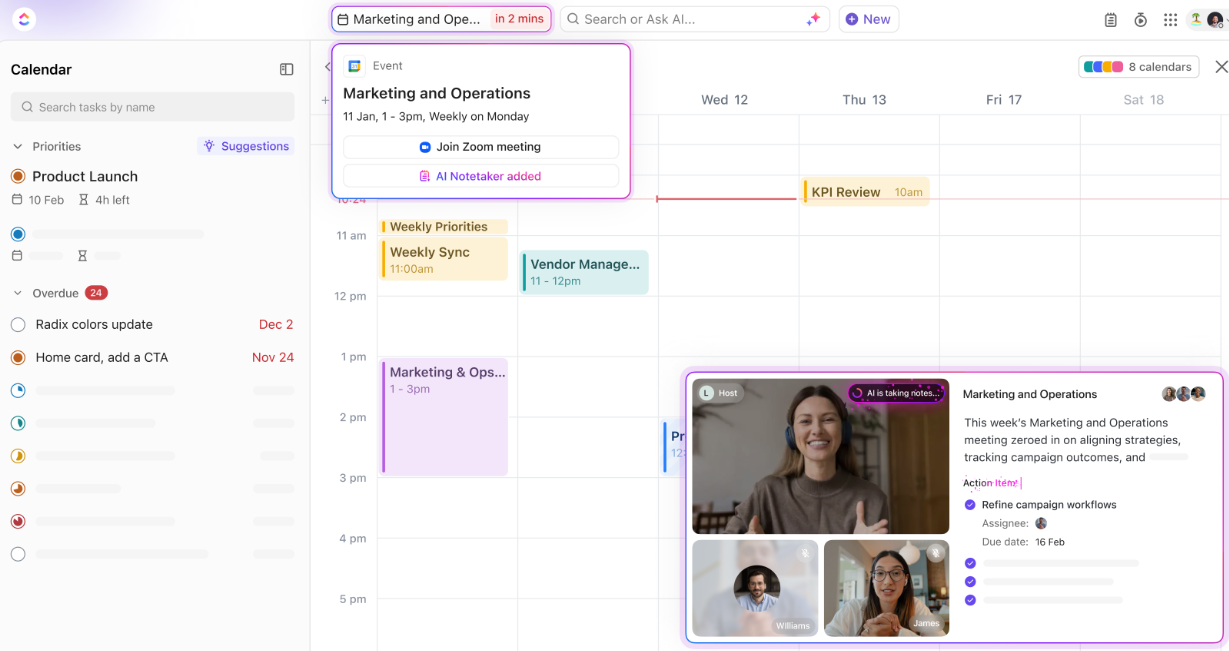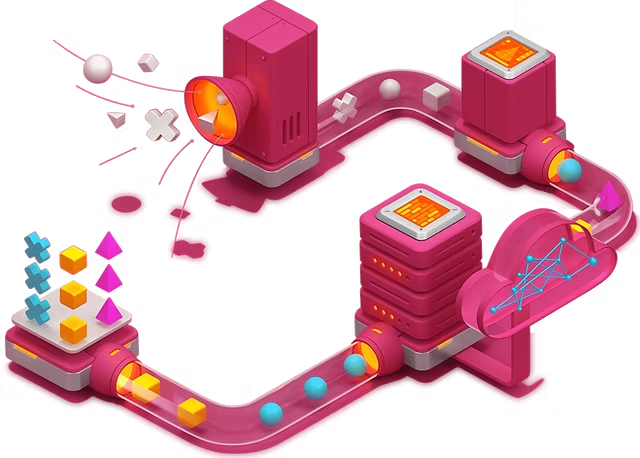Planet Earth has a massive electronic waste problem. Humans throw away so many phones, computers, batteries, and other electronic junk that in 2022 alone, we created over 62 million tonnes of e-waste. That could hit 82 million tonnes by 2030, according to the UN’s Global E-waste Monitor (GEM) because only a small fraction of that waste is properly collected and recycled, so most of it ends up in landfills.
Getting rid of old electronic items, whether it’s because they no longer spark joy or literally have started to spark, is a task that must be handled properly. (Remember to wipe your information from old computers and phones before you turn them in.)
Recycling is often presented as the solution. While it’s not the complete answer to what to do with e-waste, it’s the best option we have. To that end, we’ve assembled this guide to places that will take your old or dead electronics and either turn them into something useful for someone else or make sure they’re safely recycled. Also check with the town or city you live in to see if electronics recycling is available at a local government facility.
Best Buy
(Credit: Kevin Carter/Getty Images)
Nationwide electronics retailer Best Buy has one of the best recycling program going. Its website details exactly what the store will take, and a drop-down menu in each category allows you to see any specific regulations for your state. You can bring in up to three items per day.

(Credit: Best Buy)
Most small to midsize items can be recycled for free, while others might make you eligible for a discount or get you a trade-in deal. For some large items, like fitness equipment, you can get haul-away included for free if you’re purchasing a replacement through Best Buy with delivery and installation.
If you’re not buying anything, pay $199.99 and Best Buy will haul away two large products like major appliances, plus an unlimited number of smaller things, as long as they’re on the list of approved items.

(Credit: Best Buy)
If you can’t make it to a Best Buy store, there’s a mail-in recycling program where you get a box with a mailing label that you drop off at a UPS store or have UPS pick up. There’s a charge of $22.99 for a small box that you can fill with up to 6 pounds of items or $29.99 for a medium box that can be filled with up to 15 pounds, thought both options are on sale as of this writing.
Staples

(Credit: Plexi Images/GHI/UCG/Universal Images Group via Getty Images)
When you’re picking up printer paper at Staples, you can also drop off electronics for recycling. The office supply store has a free electronics recycling program with a long list of categories.
Rewards Members earn points for recycling; get $30 in points when you buy an HP printer and bring your old one in for recycling, for example. Until June 28, 2025, you can also get as much as $100 off select Epson printers when you trade in your old printer or 25% off two Logitech products when you recycle in store.
You can also recycle from home with Staples. Pick up or have boxes shipped to you in five sizes (small, medium, large, half pallet, and full pallet) from $14.19 to $397.65. Once filled with recyclables, bring the boxes to UPS or schedule a pickup.
Get Our Best Stories!

Get the Most Out of Your Technology
By clicking Sign Me Up, you confirm you are 16+ and agree to our Terms of Use and Privacy Policy.
Thanks for signing up!
Your subscription has been confirmed. Keep an eye on your inbox!
While you’re at Staples, also drop off any crayons you have at home to get remolded and distributed to children’s hospitals through The Crayon Initiative.
Apple Trade In

(Credit: Scott Olson/Getty Images)
Your old Apple devices can go back from whence they came with the Apple Trade In program. If your iPhone, iPad, Apple Watch, or Mac is in working order, trade it for a discount on a new item or an Apple gift card. Apple will also recycle broken or smaller devices for free; that includes Android phones, printers, and more. Bring your items to an Apple Store, or get a prepaid shipping label from the Apple Trade In site.
Until May 16, 2025, you can a 10% discount on smaller Apple products if you recycle something at one of the brand’s stores. Eligible devices include the AirPods 4, AirTag (both one and four packs), Apple Pencil, Apple TV 4K, HomePod mini, Magic Keyboard (excluding the iPad version), Magic Mouse, and Magic Trackpad. The offer is also available on various iPhone and iPad cases, cables, chargers, adapters, and Apple Watch bands. Devices that can be traded in can be from Apple or any other manufacturer.
Recommended by Our Editors
Walmart CExchange

(Credit: Walmart)
Walmart CExchange pays you for phones, tablets, game consoles, speakers, laptops, and wearables as long as they have enough value—but no matter what condition the items are in, they’ll be dealt with in an environmentally responsible way. Most electronics are reused, repaired, and refurbished. If they’re beyond usable, they’ll be recycled.
To participate in the program, fill out an online form, and you’ll get a free prepaid shipping label from FedEx or UPS Ground. If your item has monetary value, you’ll receive a Walmart gift card.
Amazon Recycling Program

(Credit: Amazon)
With Amazon Trade-in, Amazon devices like Kindles, Echo smart speakers, Ring devices (as well as some items from other brands like phones and gaming devices) can be traded in for 20% off qualifying Amazon devices, as well as a gift card. You can either ship the devices or bring them to a trade-in location like a Whole Foods or Amazon counter at another store. They will then be refurbished by Amazon and put up for sale.
Electronics from Amazon and other brands can be recycled for free through a third-party recycling program that has partnered with Amazon. Fill out a form about your device and you’ll receive a UPS shipping label. Amazon also offers a guide on how to recycle all of its packaging.
Call2Recycle

(Credit: Call2Recycle)
Call2Recycle focuses on batteries and cell phones. It directs people to local recycling drop-off partners, including Home Depot and Lowe’s.
Earth911

(Credit: Earth911)
Earth911 is a nationwide clearinghouse for recycling programs of all kinds. The electronics category is an A-to-Z guide of drop-off and mail-in programs you can search for by ZIP code. Just tell the site where you live and what you’re hoping to recycle, and it’ll show you the nearest places where you can drop off your old gear—often free of charge.

 3 Simple Tips for Recycling Old Electronics
3 Simple Tips for Recycling Old Electronics
About Chandra Steele
Senior Features Writer