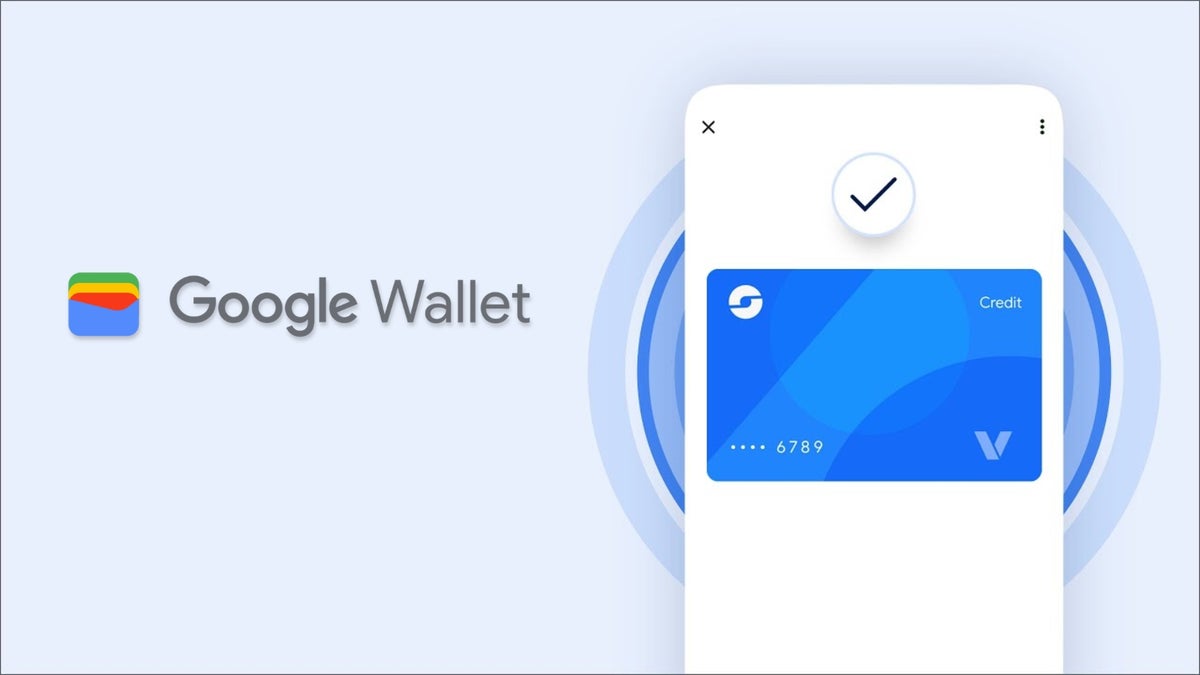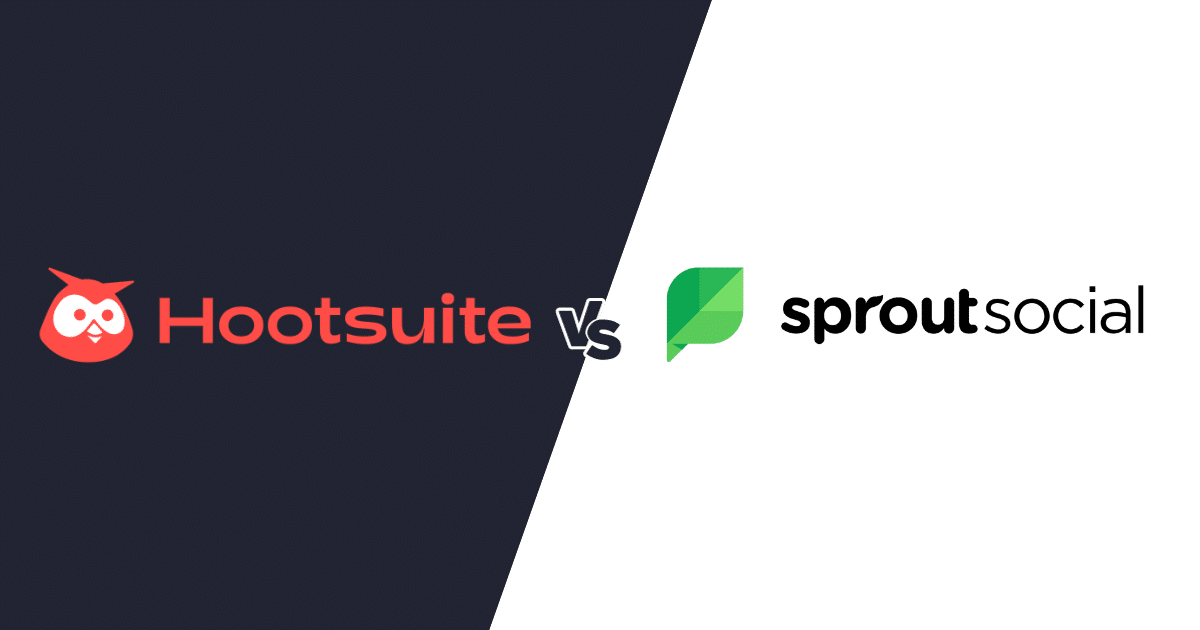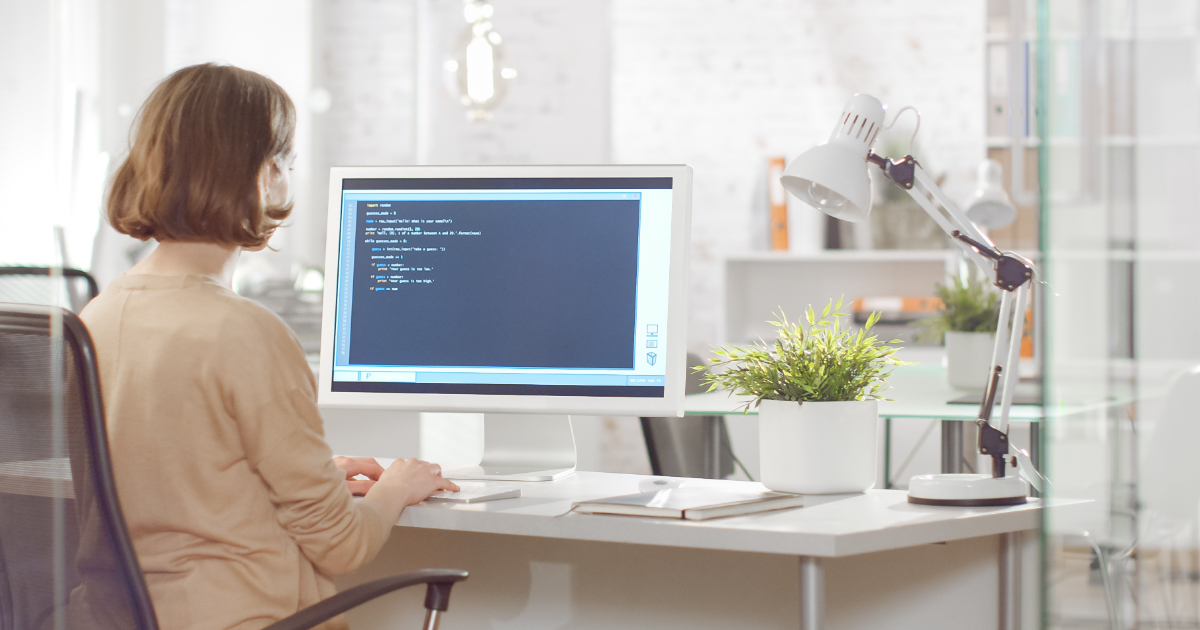Enabling certain settings in the Wallet app will allow you to see certain deals based on loyalty cards stored in the app
But now, Google has a way to use some of your purchasing information and info about the loyalty cards in your wallet to see special deals and personalized ads that you might be interested in. If sharing information with Google about the loyalty cards in your wallet and purchases you make disturbs you, you can disable these settings.
To turn this setting on in your app, open the Google Wallet app and tap the profile icon in the upper right corner. Tap on Your data in Wallet > Manage data from Wallet and payments services. Turn on or off the setting Use Wallet to personalize experiences across Google.
Turn on Wallet History to see more relevant ads
With Wallet History, information from Google Wallet and payments services is used by Google to help serve you more customized and useful ads. You can turn this setting on in the app by opening the Google Wallet app and tapping the profile icon in the upper right corner. Press on Your data in Wallet and then Manage data from Wallet and payments services.
Tap Use Wallet to personalize Google Ads. To turn on or off, users will be directed to My Ad Center.
Turn this on from your desktop by following these directions:
- Go to wallet.google.com.
- On the left, select Settings.
- Under “Data & Privacy,” tap Use Wallet to personalize Google Ads.
- To turn on or off, users will be directed to My Ad Center.
With both of these settings enabled, Google will use the purchases you make, loyalty cards, event tickets, and boarding passes to offer more personalization across first-party services. These could show up as personalized ads, promotions and recommendations. This can show up as personalized ads, offers, promotions and recommendations. For example, Google Wallet will look at a pass stored in the Wallet app and figure out which airline you’d prefer to book a flight on.