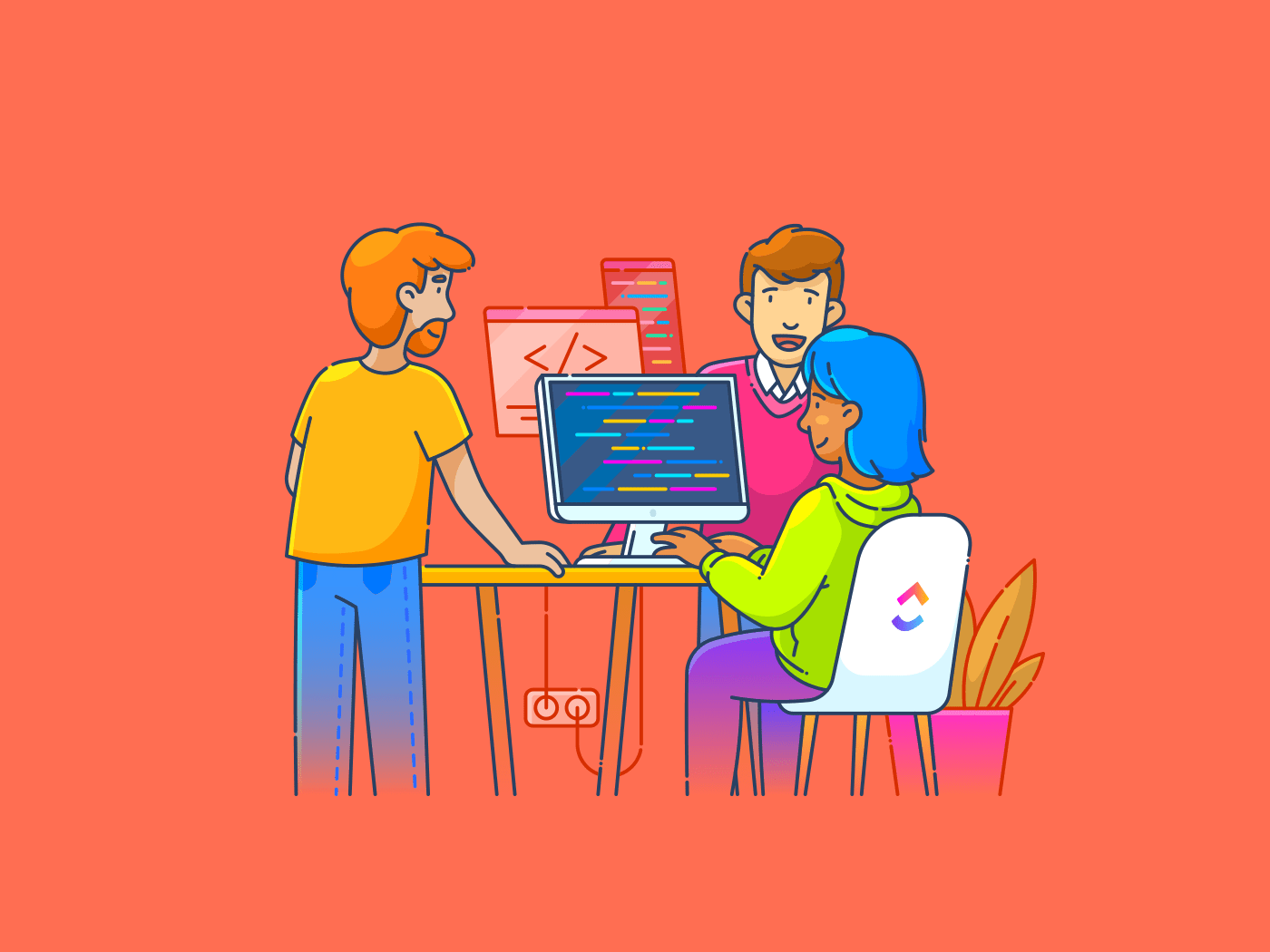I measured a max of 980 nits of peak brightness in a 1 percent window and 850 nits in a 4 percent window, coming close to hitting Samsung’s claim of 1,000 nits. That’s nowhere near the 2,000 nits (or more) you can get on a large OLED television, but for the current crop of OLED monitors, it’s plenty bright. It’s a huge upgrade over a typical IPS monitor when it comes to watching movies.
Photograph: Luke Larsen
As usual with OLED monitors, it’s not terribly bright in the standard definition range (SDR). I measured it at only 233 nits of max brightness. That’s dimmer than a high-quality LED or Mini-LED monitor, which can sometimes get up to 400 or 500 nits. You may wish that it were brighter if you’re in a brightly lit room.
Colors, however, are fantastic, covering 91 percent of AdobeRGB and 98 percent of P3. I would calibrate this screen if you intend to use it for serious color grading. The colors weren’t as accurate as I’ve seen in other OLED monitors, especially in the default color tone mode, “Warm1.” Switching to the “Standard” mode helped slightly, bringing the Delta-E down to 1.86. I would have liked to see the color accuracy higher, though, especially since OLED monitors are great for content creators.
Speaking of which, I wasn’t able to access HDR when connected to a MacBook at all, which happens to be a popular option for those aforementioned content creators. I also encountered a frustrating bug in macOS that automatically fast-forwarded through every video, whether it was Netflix or YouTube. Fortunately, none of those problems occurred in Windows.
Paying Extra
Photograph: Luke Larsen
At its original price of $1,600, it’s insanely expensive. It’s $800 more expensive than the M8 M80F, another 32-inch 4K smart monitor with many of the same features. Inevitable discounts will make it easier to stomach, and I do not recommend buying the M90SF at full price.
You’re still paying a few hundred dollars more than the Samsung Odyssey G8, which is also a 4K 32-inch OLED monitor and has a faster 240-Hz refresh rate. If you’re unsure if you will actually consistently use those extra features, you’re better off saving your money by buying either the Dell 32 Plus QD-OLED or one of the many good OLED gaming monitors out there. Heck, you can buy a pretty incredible TV for that cash.
You’re paying more for those smart features and the ability to stream without being connected to a PC. There’s more than that, like the impressive pair of speakers onboard and a nice 12-megapixel webcam. Those aren’t things you’ll find on your average gaming monitor. So, for the right person—which just happens to be a person like me—all that is worth an extra premium.