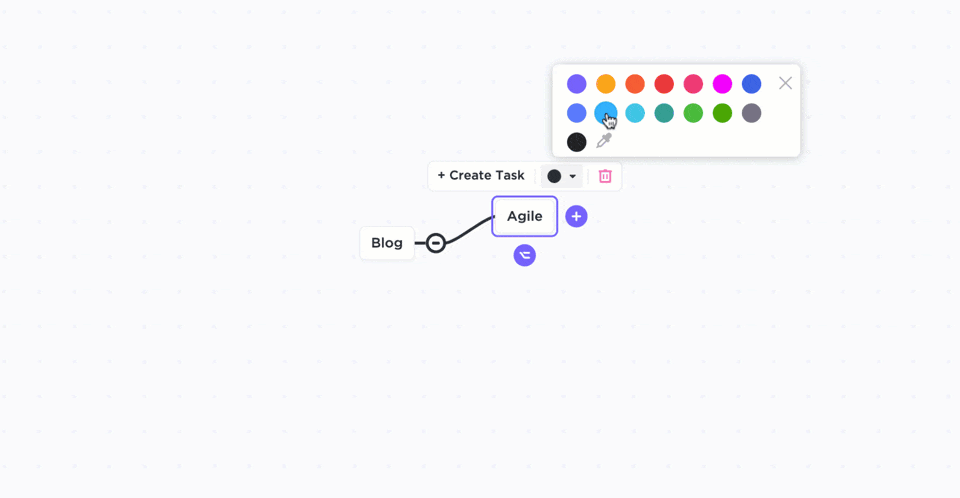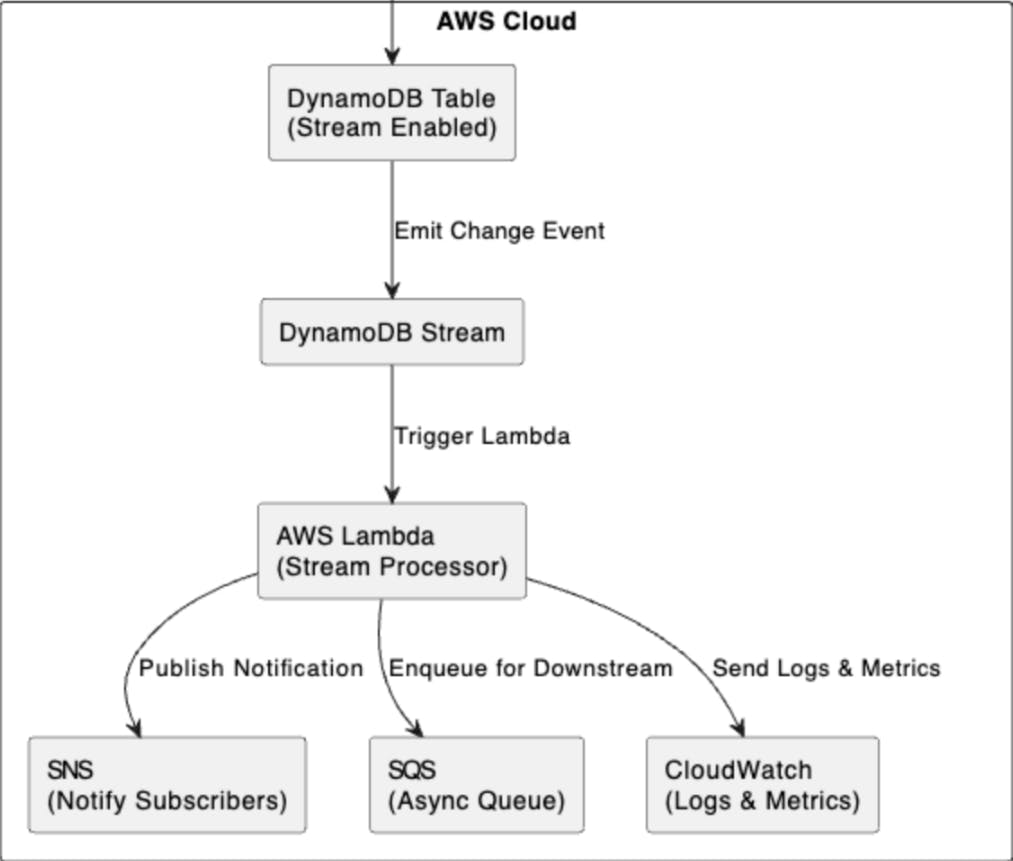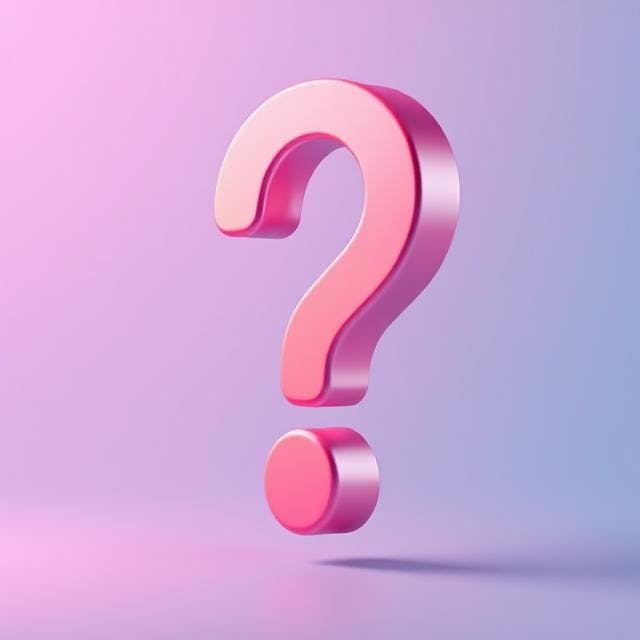Ever feel like your brain is running a marathon with no finish line in sight?
Ideas, deadlines, to-do lists—they all swirl together until it’s impossible to focus. That’s because our minds weren’t designed to store endless information; they were meant to process it.
That’s where graphic organizers come in. Graphic organizers help you prioritize tasks, meet deadlines, and structure projects.
The best part? You don’t have to create them from scratch. We’ve rounded up the best free graphic organizer templates to help you get organized and stay on track—without the stress.
Free Graphic Organizer Template for Better Idea Mapping & Planning
What Are Graphic Organizer Templates?
We all know “Hey Jude” by The Beatles, right? Now, here’s a flowchart (pictured below) that breaks down the entire song in under 50 words.
That’s the magic of graphic design templates—they take complex ideas, such as song lyrics, historical events, or brainstormed ideas, and structure them visually so they make sense.
Here’s what they do:
✅ They help users organize thoughts, ideas, new words, and critical thinking in a structured way. Students with learning disabilities especially find them helpful
✅ They come in the following categories: Venn diagrams, mind maps, flowcharts, and three-column charts, providing a clear structure
✅ These visual tools highlight key details, relationships, and supporting details between concepts
18 Best Graphic Organizer Templates
Here are 18 graphic organizer templates, each designed for a specific purpose—whether problem-solving, planning research, or organizing key details.
1. Mind Map Whiteboard Template
The Mind Map Whiteboard Template is a visual tool designed to help users organize ideas. Let’s say you are tackling a new concept; this template makes it easy with a ready-to-use subcategory system that gets you started in seconds.
If you’re looking for a free graphic organizer template to simplify your thoughts and break down a main idea, this one’s a solid choice paired with ’s built-in Mind Maps feature!
✨ Ideal For: Students, educators, and project managers to brainstorm and organize ideas visually.
2. Project Mapping Template
Only 34% of organizations mostly or always complete projects on budget. But what about the rest? They need a project mapping template to keep things from going off the rails.
Project Mapping Template helps you plan, track, and visualize goals from start to finish—all in one place.
With Custom Statuses, Fields, and Views, you can spot roadblocks early, prioritize tasks, and streamline workflows. This makes it a great tool for students, educators, and professionals managing complex projects, structured writing projects, or research planning.
✨ Ideal For: Teams and managers to plan, track, and manage complex projects.
🧩 Fun Fact: Sticky Notes were the original project mapping tool. Before digital tools, teams often stuck Post-it notes on walls and whiteboards to create project roadmaps.
3. User Flow Template
A smooth user experience can make or break a product. Did you know that every $1 invested in UX brings a $100 return? However, visualizing and designing a user flow without the right tools is a job half done.
That’s where the User Flow Template comes in. This free blank graphic organizer template helps identify pain points and create an intuitive user experience.
With Custom Statuses, Fields, and Views, you can map the entire user journey, track interactions, and refine processes for better usability.
✨ Ideal For: UX/UI designers and product managers to map user interactions.
4. Process Flowchart Template
78% of individual contributors feel confident using project and work management tools—that’s because, without structure, processes fall apart. To get started, the Process Flowchart Template helps design, manage, and visualize workflows effortlessly.
Now, you can handle business operations, visual project management, or structured writing projects with printable graphic organizers.
✨ Ideal For: Business analysts and operations managers to optimize processes.
5. Sitemap Template
Anyone involved in building a website can tell you how significant a clear sitemap is. That’s why the Sitemap Template helps you plan, visualize, and manage all website pages in one place.
Once mapped out, you can convert Whiteboard objects into tasks, making it easy to track progress from brainstorming ideas to final publication.
✨ Ideal For: Web designers and developers to plan and structure website pages.
🧩 Fun Fact: Did you know that Helvetica, one of the world’s most popular fonts, was created in the 1950s by Max Miedinger? Named after the Latin name for Switzerland, it’s loved by designers for its clean, bold, and modern look.
6. UX Roadmap Template
A great user experience (UX) doesn’t happen by accident. You need careful planning, iteration, and strategy. And since UX plays a key role in a product’s success, you need a structured way to align teams, prioritize ideas, and track progress over time.
That’s where the UX Roadmap Template comes in. This free graphic organizer template works like an idea board—it helps you visualize milestones, plan user research, and map out feature development.
✨ Ideal For: UX designers and product teams to prioritize features and track design progress.
7. Design Ideation Template
To help you further prioritize design ideation and stay ahead of the curve, ’s Design Ideation Template acts as a centralized hub for brainstorming and organizing.
This free graphic organizer template allows teams to collaborate efficiently, track milestones, and turn concepts into reality. You can be working on a new product, rebranding, or refining UX—this template will help visualize the ideation process from start to end.
✨ Ideal For: Designers and creative professionals to brainstorm and develop innovative ideas.
🧩 Fun Fact: Ever wondered where the term ‘graphic design’ comes from? It was coined by book designer William Addison Dwiggins in 1922, and he used it to describe his entire design process.
8. T Chart Template
Let’s say you’re comparing two product designs—one sleek and modern, the other classic and functional. How do you decide which one wins? Instead of overthinking, use a T chart to break it down.
T Chart Template is a free graphic organizer template that helps you visually compare two options side by side. Such as analyzing pros and cons, similarities and differences, or key details
With a structured two-column chart, you can quickly organize thoughts, weigh trade-offs, and gain clarity on the best path forward.
✨ Ideal For: Students and professionals to compare and contrast options easily.
🧩 Fun Fact: Did you know that the iconic Nike logo was designed by a student named Carolyn Davidson in 1971 for just $35? But don’t worry, her contribution didn’t go unrecognized! Three years after Nike went public in 1983, the executives surprised her with a party and gave her an undisclosed amount of Nike stock!
9. Pros and Cons Whiteboard Template
Every decision has upsides and downsides, but listing them in your head isn’t always effective. 47% of organizations lack access to real-time KPIs, making structured decision-making even harder.
The Pros and Cons Whiteboard Template is a free template that differs from other graphic organizers by helping you visually compare advantages and disadvantages, prioritize key details, and make informed choices faster.
Whether you’re deciding on business strategies, project plans, or product features, this perfect tool ensures clarity and team alignment.
Additionally, you can leverage ’s native Whiteboard tool to collaborate with your team in real-time.
✨ Ideal For: Decision-makers and teams to evaluate trade-offs clearly.
💡Pro Tip: Creative blocks are annoying. How to Use AI for Brainstorming reveals how AI can help you generate innovative ideas and breakthrough mental roadblocks. Try out these hacks to get your creative juices flowing in no time!
10. Design Brief Whiteboard Template
Great design starts with clear direction—otherwise, you’re just guessing. To make sure you’re on the right track, use the Design Brief Whiteboard Template. This free graphic organizer template helps you outline project goals, map the design journey, and identify areas for optimization.
Whether you’re launching a branding project, website redesign, or product packaging, this template ensures every stakeholder stays on the same page.
✨ Ideal For: Designers and marketing teams to outline project goals and creative direction.
💡 Pro Tip: If you’re not sure about your goals, you can use Brain, your personal AI assistant, to create custom objectives and tie them with tasks to track progress. ’s Brain studies all information available across databases to suggest responses to your queries.
📮 Insight: Your employees are scrambling for more information. According to ’s research, knowledge workers typically send around 25 messages a day, hunting for information and context. That’s much time lost scrolling, searching, and sifting through fragmented emails and chats. 😱
What if there was a smarter platform that connected tasks, projects, chats, emails, and even AI all in one place? Well, there is—try !
11. Ideation Whiteboard Template
The term “brainstorming” was coined by Alex Osborn, an advertising executive, in the 1940s. Osborn’s original rules encouraged wild ideas, as many as possible, with the notion that filtering and refining would come later.
The challenge begins with turning them into actionable plans, which is what makes a real impact. The Ideation Whiteboard Template is a free graphic organizer template designed to help teams and individuals structure ideas.
By visualizing concepts, tracking key details, and fostering collaboration—this tool encourages creative techniques for problem-solving and ensures every idea gets the attention it deserves.
✨ Ideal For: Teams and individuals to brainstorm and prioritize ideas efficiently.
12. Communication Plan Template
Whether you’re coordinating a marketing campaign, internal team updates, or stakeholder outreach, the Communication Plan Template helps you visualize goals, define key messages, and map out communication channels.
With dedicated sections for the target audience, key details, and timelines, this free template ensures effective and consistent messaging.
✨ Ideal For: Marketers and project managers to organize messaging and outreach strategies.
🧩 Fun Fact: Pigeons were once used for long-distance communication due to their amazing homing abilities. The Persians, Romans, Greeks, and Mughals all employed pigeons, and in the 19th century, they even delivered stock quotes between cities.
13. Venn Diagram Template
Ever struggled to compare and contrast ideas in a way that makes sense? Venn diagrams solve that by visually and intuitively organizing similarities and differences. The Venn Diagram Template is a free graphic organizer template that helps you:
- ✅ Identify relationships between data sets
- ✅ Track key details
- ✅ Analyze patterns at a glance
Whether you’re analyzing customer data, organizing research, or mapping project dependencies, create graphic organizers that make complex comparisons clear and actionable.
✨ Ideal For: Students and analysts to compare concepts and identify relationships.
14. Card Sorting Template
The Card Sorting Template helps teams run efficient card sorting sessions, categorize user responses, and analyze results for actionable insights. It is the go-to technique for developers looking to structure navigation menus, website content, and product categories based on real user behavior.
With custom statuses, fields, and views, you can organize content logically, test user mental models, and refine your information architecture effortlessly.
✨ Ideal For: UX designers and researchers to optimize website navigation and content organization.
15. Storyboard Template
If there’s one thing we can all agree on, it’s that products rarely sell on their own merit; it’s always the stories behind them that drive the sales. The Storyboard Template is designed to help teams break down user stories. This way, you can:
This storyboarding template helps bring them to life. Whether you’re mapping out a user journey, film sequence charts, or a design concept, a storyboard template ensures your ideas are structured and visually organized.
- ✅ Track progress
- ✅ Prioritize key details
- ✅ Visualize workflows
✨ Ideal For: Writers and product teams to map user journeys and visual narratives.
16. Drawing Whiteboard Template
Occasionally, the best way to brainstorm ideas or solve complex problems isn’t with words—it’s with a sketch, diagram, or quick doodle. However, a structured template can offer you more productivity than a simple drawing board.
The Drawing Whiteboard Template is a free graphic organizer template that allows teams to draw, sketch, and diagram their ideas in real-time.
Moreover, is the best whiteboard software to store, modify, and refine creative ideas while collaborating effortlessly with your team.
✨ Ideal For: Designers and creative teams to sketch, visualize, and collaborate in real-time.
17. Wireframing Whiteboard Template
Great user experiences start with solid wireframes. The Wireframing Whiteboard Template takes the concept a step ahead by helping teams sketch user flows, simplify collaboration in the workplace, and create intuitive layouts.
This visual blueprint helps designers and developers structure layouts before diving into full-fledged designs.
✨ Ideal For: UX/UI designers to design user flows and create intuitive layouts.
18. Bubble Map Template
A bubble map is a visual tool that helps connect ideas, highlight patterns, and structure complex information intuitively. ’s Bubble Map Template is a free graphic organizer template that is designed to break down complex concepts.
This, in turn, can help you brainstorm ideas and identify key relationships between different components. So, when you’re working on a creative project or a business strategy, this brainstorming template makes it easy to map out details and spot opportunities.
✨ Ideal For: Educators, strategists, and teams to organize and connect complex ideas.
What Makes a Good Graphic Organizer Template?
A graphic organizer template is effective when it simplifies information and makes learning more engaging. Here’s how to spot a good one:
- Visual representation: Uses diagrams, charts, and maps to organize information in a structured way (Examples: four-column charts, KWL charts, contrast charts)
- Clarity and simplicity: Keeps layouts easy to follow, with clear labels and connections between key details and concepts
- Adaptability: Works across subjects, from note-taking in history to problem-solving in math
- Logical structure: Organizes thoughts effectively, whether through image files, overlapping circles, three-column charts, or Venn diagrams.
- Facilitates learning: Encourages students to brainstorm ideas, build their vocabulary word by word, structure writing projects, and analyze information visually
One Click(Up) for Beautiful Graphic Designs
As Will Helliwell, Assistant Head of Engineering at Inform Communications Ltd, shared:
Whether it’s organizing tasks, visualizing user flows, or planning research, has a template for every scenario.
From customizable fields and statuses to automated task assignments, ’s templates ease workflows and eliminate confusion.
Sign up on now and take the first step toward clearing your clutter—one click at a time!


Everything you need to stay organized and get work done.