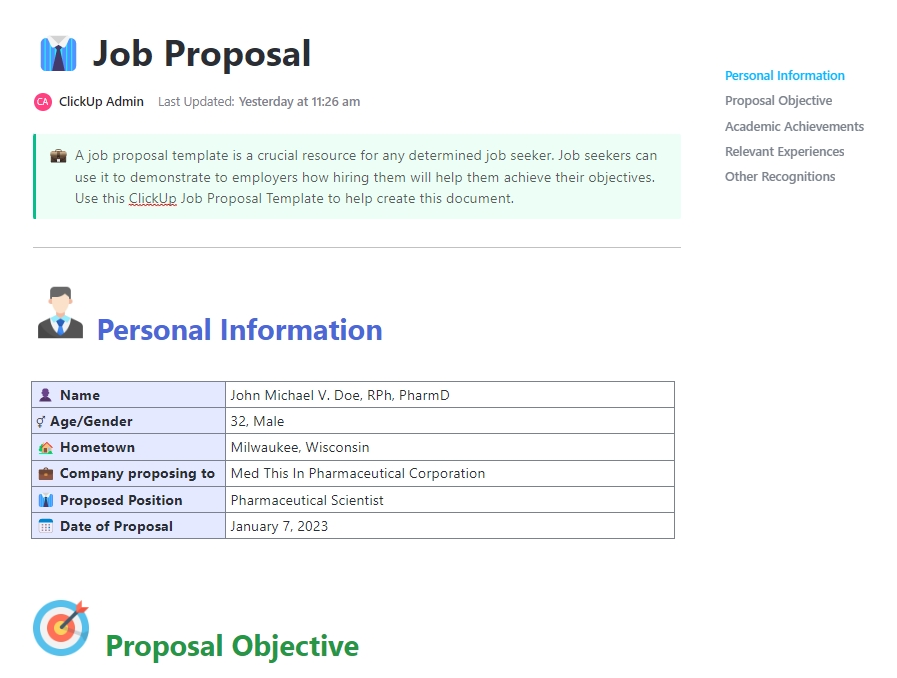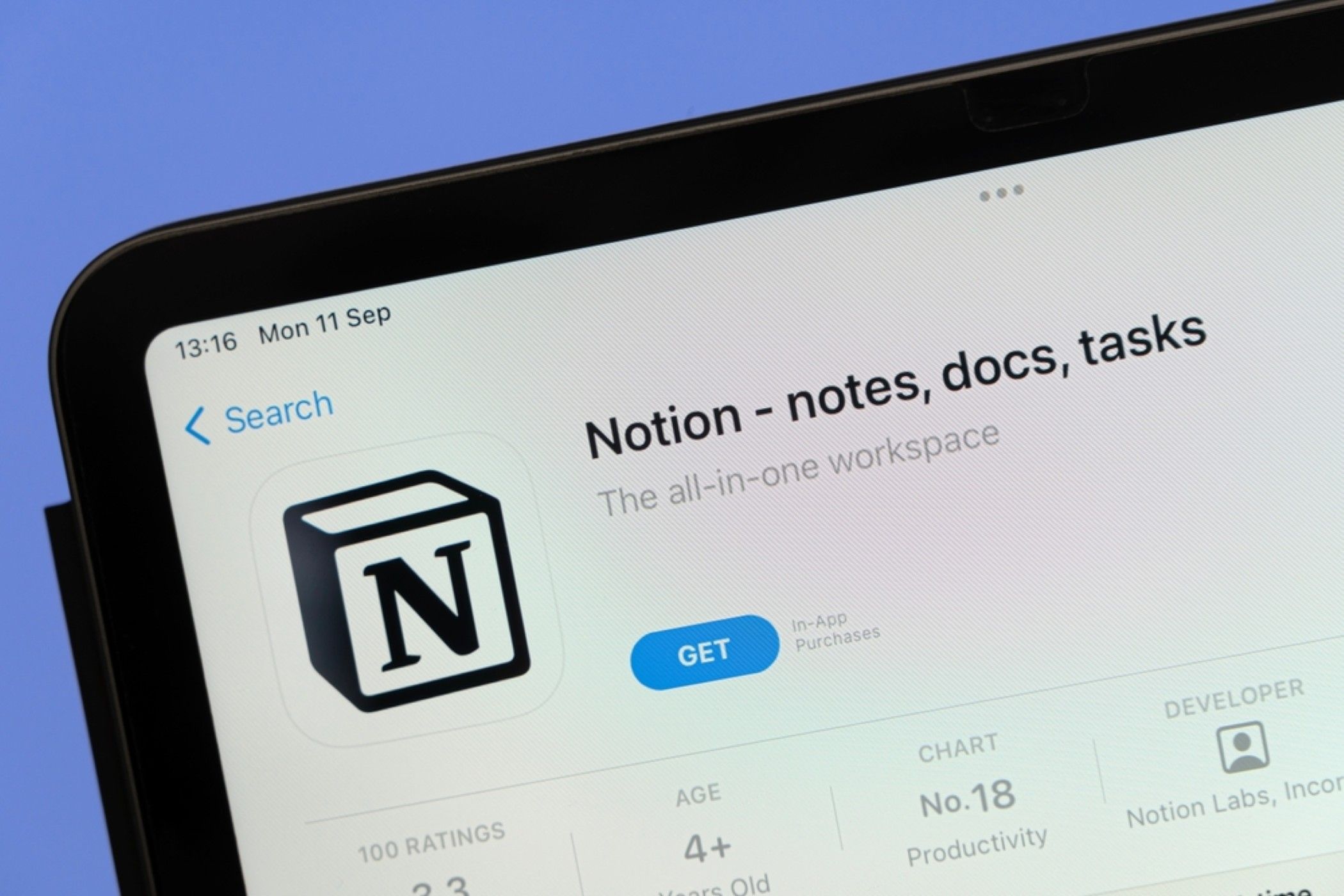Do job postings feel like déjà vu? Write, copy, paste, tweak, repeat—it gets old fast. For HR managers, it’s just another part of a day already filled with juggling interviews, onboarding, and employee check-ins.
That’s where a Job Description Template in Google Docs comes in. It saves time, keeps your posts polished, and makes collaboration simple. Free, customizable, and easy to share—these templates take the boring out of hiring.
Free Professional Job Description Templates for Google Docs
What are Job Description Templates in Google Docs?
Job description templates in Google Docs are pre-formatted documents designed to help you create clear, structured, and compelling job listings. Think of them as a starting point, not a rigid script—they guide you with key sections like job titles, responsibilities, required skills, and company culture.
Google Docs offers free, professional job description templates in its template gallery. You can also import downloaded third-party templates and customize them to fit your company’s unique needs.
Because everything happens in Google Docs, these templates are collaborative and easy to share. Your team can refine job descriptions together in real time. Handy features like version history, smart suggestions, and cloud accessibility help keep your job postings polished and updated.
With these tools, crafting a job description that attracts the perfect candidates becomes faster, smoother, and more effective.
What Makes a Good Job Description Google Docs Template?
A good job description template for Google Docs is easy to understand and customize. It should help employers quickly create job postings that attract the right candidates.
Key features include:
- Concise job title and summary: Defining the role clearly
- Responsibilities section: Listing key tasks without overwhelming detail
- Qualifications and Skills: Specifying must-have and nice-to-have requirements
- Company overview: Providing insight into company culture
- Easy-to-edit format: Offering a simple layout with headings, bullet points, and space for customization
- Collaborative functionality: Enabling team edits directly in Google Docs
💡 Pro Tip: Reusing old templates without updates can leave outdated info and confuse applicants. Always review your listing before posting!
Job Description Google Docs Templates
Here’s a list of ready-to-use templates tailored for different roles and industries. There’s a perfect template for you, no matter your company culture, size, or the position you’re hiring for.
1. Staff Roles and Responsibilities Template by Template.Net
The Staff Roles and Responsibilities Template provides a straightforward path to define and communicate the foundational roles within your team.
Visual aids can turn mundane listings into engaging narratives that everyone can understand, making them ideal for HR professionals who are steering the ship towards a more organized and informed crew.
You can also::
- Define clear job expectations to maintain consistency across departments
- Improve accountability by clearly assigning responsibilities
- Simplify team coordination to optimize collaboration
🔑 Ideal for: HR professionals, team leaders, and business owners who need a structured way to define and communicate staff duties within their organization.
2. Job Description Layout Template by Template.Net
Imagine a job description that’s clear, professional, and actually enjoyable to read. This template offers the ability to structure your job description with clarity and ease. Whether you’re drafting for sales or creatives, the Job Description Layout Template helps you craft a polished first impression.
It’s perfect for hiring managers who believe a clear job posting is a step closer to finding the ideal candidate.
With this template, you’ll be able to:
- Organize key sections using a pre-formatted layout
- Highlight important details with a clear visual hierarchy
- Simplify formatting with a clean, minimalist design
- Adapt the template to various industries and roles
🔑 Ideal for: Recruiters, hiring managers, and business owners who want an easy-to-use framework for crafting job descriptions.
3. Editorial Researcher Job Ad Template by Template.Net
Much like Sherlock with a notebook, your future editorial researchers will pursue facts with relentless dedication. The Editorial Researcher Job Ad Template is designed to attract detail-oriented individuals who thrive in the fast-paced publishing world.
It keeps responsibilities laser-focused, saving everyone’s time and steering you closer to the editor of your dreams.
This helps you:
- Verify research accuracy through fact-checking
- Strengthen collaboration with writers, editors, and strategists
🔑 Ideal for: Publishers, media companies, and content teams looking for detail-oriented researchers to enhance accuracy.
4. General Accountant Job Description Template by Template.Net
Numbers tell stories when narrated through the right lens. This General Accountant Job Description Template enables you to outline expectations for financial detectives of the highest caliber.
It’s a fit for any finance team looking to find someone who can easily tame budgets and adhere to compliance standards, ensuring your organization’s financial literacy thrives.
This template lets you:
- Ensure compliance with key financial regulations and reporting standards
- Attract detail-oriented candidates skilled in bookkeeping, budgeting, and tax preparation
- Customize the job description to fit any industry’s financial needs
🔑 Ideal for: Finance teams, HR departments, and business owners who need a structured guide to hire an accountant with strong financial expertise.
5. Assistant Director Job Description Template by Template.Net
For those needing a second-in-command for their film projects, this Assistant Director Job Description Template captures the essence of leadership and coordination. It’s a great resource for executives seeking to fill a vital, multi-faceted role requiring vision and versatility.
What makes this template stand out?
- Showcase the role’s involvement with multiple teams
- Define key areas where the assistant director has decision-making autonomy
- Ensure a balance between big-picture planning and daily management tasks
🔑 Ideal for: Executives, HR professionals, and project managers searching for strategic support and leadership to drive organizational goals.
💡 Pro Tip: Avoid overly generic or vague job descriptions! They can attract a flood of unqualified applicants and delay hiring. Be clear and specific!
6. File Clerk Job Description Template by Template.Net
Master of the archives—This template is for meticulous souls who find comfort in a well-organized file room. Whether it’s digital or paper, your documents are in safe hands. The File Clerk Job Description Template appeals to office managers who yearn for candidates who value order and exhibit the patience needed to maintain a catalogue worthy of admiration.
What makes this template unique?
- Manage responsibilities for both paper and electronic records efficiently.
- Ensure the secure handling of sensitive documents
- Establish a structured system for sorting and indexing files properly
🔑 Ideal for: Office managers, HR teams, and business owners who need to hire a meticulous professional to handle document organization and records management.
7. Advertising Sales Representative Job Ad Template by Template.Net
Looking for your Mad Men-esque team that engages clients with innovative advertising solutions? This Advertising Sales Representative Job Ad Template helps you attract those go-getters who are both persuasive and empathetic, adept at weaving client needs into a tapestry of compelling ad offerings.
It’s perfect for media firms ready to bolster their sales prowess with talent that thrives on rapport and results.
Here’s what it can do:
- Showcase potential income incentives to attract top sales talent
- Demonstrate cold calling, networking, and relationship-building tactics in action
- Explain how sales reps collaborate with marketing teams to create effective advertising solutions
🔑 Ideal for: Media companies, advertising agencies, and sales managers looking for persuasive, results-driven professionals to sell advertising space and grow revenue.
8. Finance Manager Job Description Template by Template.Net
Steer your company’s financial ship securely past market storms with a finance manager who’s not afraid to chart new courses. This Finance Manager Job Description Template stresses the mix of insight and oversight, which is crucial for leaders to steer financial strategy and compliance hand in hand.
This template empowers you to:
- Take charge of budget analysis, forecasting, and compliance responsibilities
- Develop strategies to mitigate financial risks effectively
- Lead coordination efforts with executives, accountants, and department heads for financial planning
🔑 Ideal for: CFOs, HR teams, and company leaders seeking a finance expert to manage budgets, financial reporting, and strategic planning.
9. Chief Photographer Job Description Template by Template.Net
A chief photographer does more than just snap great shots—they lead teams, set creative direction, and tell powerful stories through visuals. To find the right fit, you need a job description that’s as detailed as it is simple.
This Chief Photographer Job Description Template helps you hire an experienced photography pro who can balance artistic vision with technical execution.
This template offers you the potential to:
- Lead a team of photographers from mentoring to project management
- Develop creative strategies to shape the brand’s visual storytelling
- Oversee equipment and technology to maintain top-tier photography gear
- Collaborate with the editorial and marketing teams easily
🔑 Ideal for: Media organizations, creative agencies, and editorial teams looking for a visionary leader to direct photography projects and maintain high-quality visual storytelling.
10. Contract Grant Writer Job Description Template by Template.Net
Winning grants requires more than good writing. Research, strategy, and persuasion are also important. The Contract Grant Writer Job Description Template helps organizations attract professionals who can craft compelling proposals and secure crucial funding.
Use this template to:
- Research funding opportunities to identify the best grant matches
- Write persuasive and well-structured proposals that meet funding guidelines
- Manage deadlines and submission schedules to ensure timely applications
- Collaborate with nonprofits, businesses, and funding agencies for easy communication
🔑 Ideal for: Nonprofits, educational institutions, and research organizations needing a skilled writer to secure funding through compelling grant proposals.
11. Chief Marketing Officer Job Description Template by Template.Net
Looking for your brand’s next strategic leader? This Chief Marketing Officer Job Description Template ensures that potential CMOs know the goals they need to hit the ground running, from brand messaging to game-changing campaigns.
This template allows you to:
- Define brand positioning and messaging to create a strong market presence
- Develop data-driven marketing strategies that integrate with business goals
- Lead cross-functional teams to execute campaigns across multiple channels
- Optimize marketing performance by analyzing key metrics and ROI
🔑 Ideal for: CEOs, HR teams, and business owners looking for a strategic marketing leader to help with brand growth, customer engagement, and revenue.
12. Chief Information Officer Job Description Template by Template.Net
A company’s success depends on how well it utilizes technology. A Chief Information Officer (CIO) ensures that IT strategy integrates with business goals, driving efficiency and innovation. This Chief Information Officer Job Description Template helps organizations attract top tech leaders who can future-proof their operations.
This template offers you the potential to:
- Oversee cybersecurity measures to protect sensitive company data
- Lead digital transformation initiatives to improve operational efficiency
- Manage IT budgets and investments to maximize ROI on technology
🔑 Ideal for: CEOs, HR professionals, and IT leaders seeking an executive who can align technology strategy with business objectives and enhance cybersecurity.
13. Job Profile Template by HubSpot
Need a no-frills, generic job template? Try the Job Profile Template to help you craft a detailed job profile that outlines key responsibilities, required skills, and expectations so you attract the perfect candidate the first time.
This template enables you to:
- Define role objectives clearly to integrate expectations from the start
- Highlight essential skills and qualifications to attract perfect candidates
- Customize job descriptions easily for different roles and departments
- Organize the hiring process by providing an organized job overview
🔑 Ideal for: HR teams, recruiters, and business owners who want a set way to outline key responsibilities, skills, and qualifications for any role.
14. Job Description Templates by VIVAHR
Swamped with resumes that miss the mark? Chances are, your job description needs a glow-up. VIVAHR’s Job Description Templates take the guesswork out of writing clear, compelling postings.
These ready-to-use templates help you highlight what matters, keep things organized, and save precious time in the hiring process.
With this template, you’ll be able to:
- Customize templates easily to fit specific job requirements and company needs
- Optimize job postings with SEO-friendly formatting to reach more candidates
- Higher efficiency with structured layouts that clarify responsibilities and expectations
🔑 Ideal for: Startups, HR professionals, and hiring managers who need customizable job descriptions to attract top talent and organize recruitment.
👀 Did You Know? Five U.S. states—Illinois, Minnesota, New Jersey, Vermont, and Massachusetts—are in favor of pay transparency laws. These laws require employers to disclose salary ranges in job postings to promote fair pay practices.
Limitations of Using Google Docs for Creating Job Descriptions
While Google Docs offers flexibility and easy collaboration, it lacks key hiring features that could organize the process. Here are some limitations to keep in mind:
- Lacks structured formatting: Unlike specialized HR software, Google Docs doesn’t offer built-in job description templates or organized formatting tools, so setup takes extra time
- No applicant tracking integration: It doesn’t connect with popular applicant tracking systems (ATS), making it harder to streamline the hiring process
- Limited collaboration control: Real-time editing is helpful, but multiple contributors can overwrite changes or cause version mix-ups
- No automation features: It lacks smart suggestions, role-specific prompts, and keyword optimization tools typically found in HR software
- Inconsistent formatting: Job descriptions may look different across devices or when copied into job boards, requiring extra adjustments
- No direct job posting: Google Docs doesn’t let you publish job descriptions straight to job boards, adding unnecessary steps
If these limitations are slowing down your hiring process, it might be time to consider a smarter solution.
📮 Insight: The average professional spends 30+ minutes daily searching for work-related information—that’s over 120 hours a year lost to digging through emails, Slack threads, and scattered files. An intelligent AI assistant embedded in your workspace can change that. Enter Brain. It delivers instant insights and answers by surfacing the right documents, conversations, and task details in seconds—so you can stop searching and start working.
💫 Real Results: Teams like QubicaAMF reclaimed 5+ hours weekly using —that’s over 250 hours annually per person—by eliminating outdated knowledge management processes. Imagine what your team could create with an extra week of productivity every quarter!
Alternative Job Description Google Docs Template
Writing job descriptions shouldn’t feel like a never-ending copy-paste task. If Google Docs isn’t cutting it, , the everything app for work, offers a smarter way to create, manage, and optimize job postings.
Best Templates for Job Descriptions and Hiring
When hiring tasks outgrow Google Docs, templates provide an organized system for handling everything—from job descriptions to onboarding—in a single workspace.
1. The Job Description Template
Ditch the hassle of writing job descriptions from scratch. The Job Description Template is a structured, customizable template that keeps everything organized so you can focus on hiring, not formatting.
You can also pair this with Brain to enhance clarity and engagement. Use it with this template to refine job descriptions while ensuring consistency across roles. It integrates directly into hiring workflows, linking job descriptions to AI recruitment pipelines and onboarding. As part of this process, exploring AI tools for recruitment can show how automation supports everything from drafting roles to streamlining candidate selection.
You can:
- Get a ready-to-use document structure, allowing you to get started in seconds
- Enjoy a beginner-friendly format that simplifies the writing process
- Ensure clarity and consistency in outlining job expectations and company culture
- Facilitate the attraction of top-tier candidates through well-structured descriptions
🔑 Ideal for: HR teams and recruiters seeking a structured collaboration tool with an AI-powered job description.
Discover how Brain transforms hiring by using AI to instantly summarize and streamline job descriptions, candidate briefs, and recruitment workflows—watch now to see it in action.
2. The Job Proposal Template
Pitching a new role or hiring for a critical position? The Job Proposal Template helps you present job roles, expectations, and deliverables in a clear, compelling format that gets leadership buy-in.
Its features help you:
- Demonstrate the value of your services with metrics, showcasing your impact effectively
- Clearly explain project objectives to gain agreement from stakeholders
- Create tasks with various custom statuses to keep track of the progress of each job proposal
- Categorize and add attributes to manage your job proposals and easily visualize progress
- Start with this template and build out your workflow, including List, Gantt, Workload, Calendar, and more
🔑 Ideal for: HR teams, project managers, and team leads who need a polished, structured approach to drafting job proposals with built-in collaboration.
Leon Prather II, Manager, Digital Product Operations, AVIXA, shared their experience with :
3. The Recruiting and Hiring Template
Managing the hiring process across multiple roles and candidates can quickly become overwhelming. The Recruiting and Hiring Template organizes everything—from job postings to interviews and offer letters.
This template offers a comprehensive suite of features to organize your recruitment process.
- Simplify job postings across multiple platforms to attract a diverse pool of candidates
- Monitor candidate progress with customizable statuses and fields, ensuring efficient tracking for hiring managers
- Standardize interview evaluations using tailored scorecards for consistent candidate assessment
- Automate candidate communications with pre-set emails and reminders
- Collaborate with team members through shared feedback and discussion threads
🔑 Ideal for: Recruiters, HR teams, and hiring managers who need an organized, end-to-end system for tracking candidates, managing interviews, and organizing hiring workflows.
4. The Hiring Candidates Template
Keeping up with applications, interviews, and hiring decisions shouldn’t feel like a full-time job. The Hiring Candidates Template refines every process stage with a structured, easy-to-follow workflow.
Here’s what you can do with this template:
- Compare applicants through interactive tables and tracking boards
- Monitor candidate progress with custom statuses like Submitted, In Progress, Phone Interview, Offer, and Rejected
- Categorize candidate information using Custom Fields for better data visualization
- Visualize the hiring process through various views, including Read Me HR Applicant Tracking, Chat View, Full Gallery, Full Listing, and List View
🔑 Ideal for: HR teams, recruiters, and hiring managers looking to track candidates, schedule interviews, and manage hiring decisions efficiently.
5. The Interview Process Template
Your time is valuable, and so is your candidate’s. The Interview Process Template tracks interview stages, manages communication, and ensures a smoother experience for both recruiters and applicants.
The template offers unique features to:
- Assess candidates efficiently using customizable rating systems tailored to your specific criteria
- Collaborate effectively with stakeholders by sharing feedback and insights within the platform
- Visualize the interview timeline using Gantt charts to identify and address potential bottlenecks
- Automate communications such as interview formats, scheduling, and feedback requests to enhance efficiency
💡 Pro Tip: Streamline interview prep using Forms to gather candidate details before each stage. You can customize fields to match interview formats and send them automatically with Automations.
🔑 Ideal for: HR teams, recruiters, and hiring managers who need an efficient system to coordinate interviews, track candidates, and simplify hiring decisions.
👀 Did You Know? There is a significant disconnect between hiring managers and candidates regarding job description clarity. While 72% of hiring managers believe their job descriptions are clear, only 36% of candidates agree. This disparity suggests that many job postings might be more perplexing than informative.
6. The Interview Meeting Notes Template
A great interview deserves a great record. The Interview Meeting Notes Template helps you capture candidate responses, feedback, and key takeaways in a structured format so that no detail gets lost.
The key features include:
- Organize meeting documentation by structuring notes, action items, and follow-ups in a single template
- Highlight key decisions and discussion points, ensuring clarity for future reference
- Integrate with your workflow by syncing meeting notes with tasks and projects
- Facilitate collaboration for hiring teams by allowing real-time updates and easy sharing of meeting notes
7. The Hiring Selection Matrix Template
The Hiring Selection Matrix Template helps teams compare candidates objectively by evaluating skills, experience, and qualifications in a clear, side-by-side format.
The unique features enable you to:
- Identify top talent by scoring candidates based on role-specific requirements and team feedback
- Clarify strengths and weaknesses across applicants through a clear, visual matrix
- Focus on key competencies and values that align with your company culture for better hiring outcomes
🔑 Ideal for: HR teams, recruiters, and hiring managers who need a data-driven approach to evaluate and compare candidates effectively.
8. The Hiring Checklist Template
A disorganized hiring process can mean delays or even the loss of top talent. Use the Hiring Checklist Template to keep every stage on track, from job posting to onboarding, ensuring a smooth and efficient hiring experience.
Key features help:
- Create a structured workflow for recruiting new team members to help standardize their hiring process
- Enhance project management with features like comment reactions, nested subtasks, multiple assignees, and priority labels to improve collaboration and task tracking
🔑 Ideal for: HR teams, recruiters, and hiring managers who want a structured, repeatable process to organize hiring and onboarding.
💡 Pro Tip: Don’t just list requirements—show candidates what’s in it for them! Highlight career growth, remote options, perks, and company culture to attract top talent.
9. The New Hire Onboarding Template
First impressions matter, and your job description sets the ground for what candidates can expect. The New Hire Onboarding Template helps HR teams create a structured, engaging onboarding process that sets new hires up for success from day one.
This template helps:
- Enable HR teams to assign responsibilities and facilitate easy communication
- Customize tasks and deadlines to match specific onboarding needs
- Visualize the onboarding timeline using views like List, Gantt, and Calendar
🔑 Ideal for: HR teams, project managers, and business leaders who want to organize onboarding and set new employees up for success from day one.
💡 Pro Tip: The Employee Job Description Form Template lets you capture detailed candidate information, track application statuses, and manage your recruitment process efficiently. With Custom Fields and views, you can tailor the template to your organization’s specific needs, ensuring an effortless hiring experience.
10. The Prospective Employee Evaluation Report Template
Finding the right hire isn’t just about resumes—it’s about fit. The Prospective Employee Evaluation Report Template helps you find exactly that. It allows teams to assess candidates thoroughly, capturing key insights on skills, experience, and overall potential.
Here’s what you can do with it:
- Consolidate data from various assessments into a single, comprehensive report for thorough analysis
- Automate workflows by setting up notifications and reminders for evaluation deadlines and follow-ups
- Compare results across different evaluations to identify trends, strengths, and areas needing improvement
🔑 Ideal for: HR teams, recruiters, and hiring managers who need a consistent framework to evaluate and compare candidates effectively.
Create and customize job descriptions with Docs
simplifies job descriptions by offering customizable templates, ensuring consistency and efficiency in your recruitment process. Not just that, features like Docs allow for a much easier and more efficient editing experience than Google Docs.


You can create and customize job descriptions with rich text formatting, embedded files, and real-time collaboration—all within a centralized workspace.
Creating and saving a template for later is simple: Just select “Save as Template,” name it, and choose sharing options. For more flexibility, Page Templates let you apply templates to individual pages within Docs, which get added as subpages if content already exists.
Access all templates through the Template Center via the toolbar, Docs Hub, or Workspace settings. Docs effortlessly integrates with Tasks, automations, and workflows. It allows you to edit, update, and apply job description templates without switching between tools.
Write smarter with Brain
For AI-powered writing assistance, employ Brain.


With the in-built AI assistant, you’ll create clear, engaging, and optimized job descriptions within seconds. Simply start typing a command or selecting from predefined categories like HR, Email, or Product. You can then edit generated templates by modifying inputs, regenerating content, or tailoring the tone and creativity level to suit specific needs.
The best part is that templates created with ’s AI optimize team collaboration by organizing project details in shared workspaces.
Improve hiring collaboration with ’s real-time tools


Collaboration also helps teams stay in sync by showing when others are actively working on tasks. This real-time visibility ensures smoother communication, reducing confusion and delays. It’s like having a virtual ‘hand-raiser’ that lets you know who’s engaged and when—keeping everything running efficiently.
This feature is also relevant for HR teams facing coordination challenges, as it assists with hiring, onboarding, and employee engagement.
Manage the entire hiring workflow with HR project management


HR Project Management lets you track candidates, manage interview stages, and organize training programs, streamlining every step with automated workflows, customizable templates, and clear task assignments.
By keeping everything organized in one place, HR teams can focus on building great teams rather than juggling spreadsheets and scattered documents.
Beyond Google Docs, offers fully integrated templates that go beyond formatting—they supercharge your hiring workflow.
Simplify Hiring With Templates
Hiring well takes more than just filling a role—it requires structure, clarity, and attention to detail. From writing solid job descriptions to reviewing candidates efficiently, every step matters.
Juggling all those steps across scattered docs, emails, and sticky notes? That gets messy fast.
helps you keep everything in one place. Whether you’re writing job descriptions, coordinating interviews, or onboarding new team members, ’s templates keep you organized. Using interview templates makes the hiring process faster, fairer, and more consistent.
Keep your hiring process clear and manageable. Try now and build a workflow that actually works.


Everything you need to stay organized and get work done.