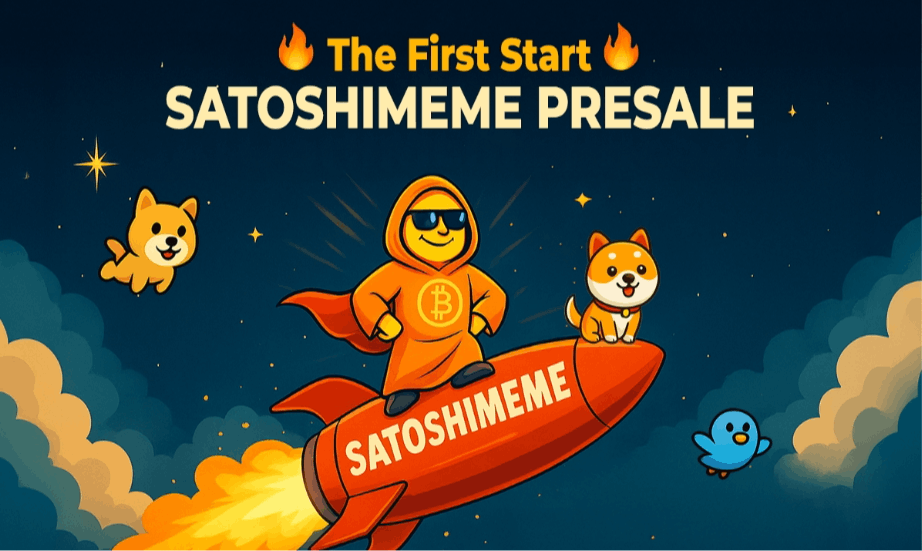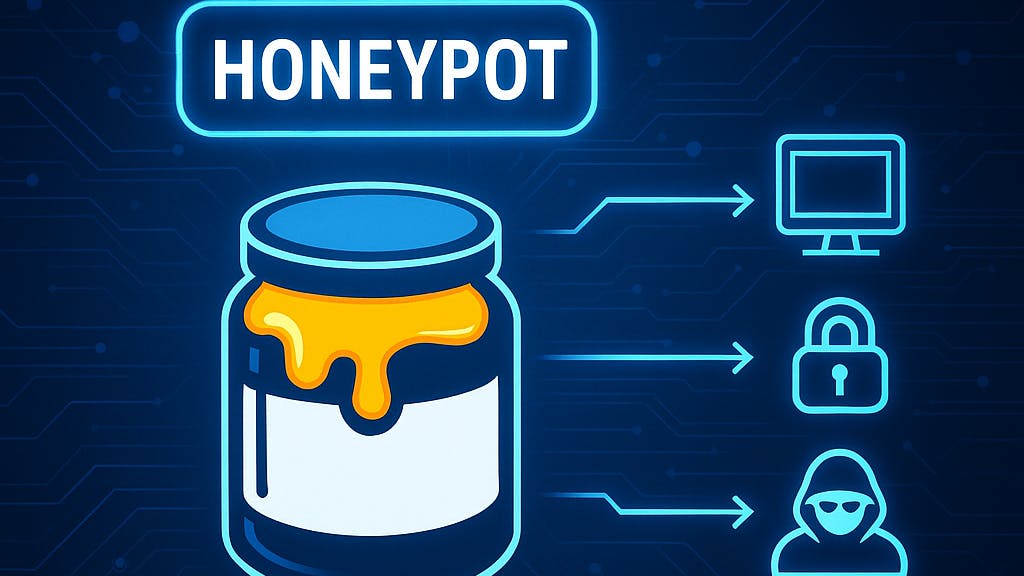Struggling to keep track of all the moving parts in your next webinar?
Between coordinating guest speakers, creating promotional content, and managing the technical setup of the webinar software, planning for webinars can quickly become overwhelming without a proper system in place.
What if you could access ready-made templates that handle the logistics so you can focus on delivering value to your audience? That’s exactly what we’re sharing today—from comprehensive event plan templates to specialized promotional calendars.
Let’s dive into the best webinar strategy templates to transform virtual events from stressful scrambles into streamlined successes.
Free Webinar Planning Templates to Organize Successful Webinars
🧠 Fun Fact: Webinar = Web + Seminar. The term ‘webinar’ is a blend of ‘web’ and ‘seminar,’ making it a portmanteau, just like ‘brunch’ or ‘smog.’
What Are Webinar Planning Templates?
Webinar planning templates are pre-designed frameworks that organize all the essential elements needed to plan, execute, and follow up on virtual events. These structured documents outline the timeline, responsibilities, resources, and key deliverables for successful webinar implementation.
A well-designed webinar strategy template typically includes sections for:
- Event objectives and target audience identification
- Timeline with pre-webinar, live event, and post-webinar phases
- Speaker coordination and content development
- Technical requirements and platform setup
- Marketing and promotion strategy
- Registration and attendee management
- Post-event follow-up and lead nurturing
- Performance metrics and success evaluation
Rather than starting from scratch for each webinar, these templates provide a repeatable process that saves time and ensures no critical steps are overlooked.
👀 Did You Know? Webinars (51%) are the second-most effective distribution channel for B2B organizations, nearly matching in-person events (52%) and significantly outperforming other digital channels like email (42%), organic social media (42%), and corporate blogs (41%).
What Makes a Good Webinar Planning Template?
An effective webinar strategy template perfectly balances comprehensive coverage and usability. It should be detailed enough to capture all essential elements while remaining flexible for different virtual events.
The best webinar strategy templates include:
- Customizable sections that adapt to your specific event needs, allowing you to tailor the template to different webinar formats and objectives
- Well-defined task assignments with responsibility tracking, ensuring everyone knows exactly what they need to deliver and when
- Carefully planned schedules with buffer periods for unexpected delays, preventing last-minute rushes that can compromise quality
- Comprehensive marketing plans that coordinate messaging across channels to build anticipation and maximize registration numbers
- Detailed setup checklists that prevent any technical disasters through methodical testing and backup planning
- Thoughtful audience interaction points mapped throughout the webinar journey to maintain attention and participation, such as Q&A sessions, polls, fireside chat segments, and interactive demonstrations
- Structured post-event communication plans that convert attendee interest into concrete next steps and business outcomes
- Robust tracking mechanisms to measure ROI and gather insights for the continuous improvement of your webinar program
💡 Pro Tip: Here are a few hacks for finding engaging webinar topics.
- Leverage audience insights by combining powerful tools like Google Trends, Quora, and Reddit to identify trending discussions and questions
- Use platforms like BuzzSumo and Semrush to analyze popular content and keyword trends. These can help pinpoint topics that resonate with your audience
- Additionally, engage directly with your audience through social media surveys or polls to gather feedback and validate your topic ideas
14 Webinar Planning Templates to Try for Your Next Virtual Event
We’ve curated webinar planning templates from , the everything app for work, alongside specialized solutions from industry experts like Airmeet, Nanoomarketing, and Experiencewelcome.
Each template offers a unique approach to tackling common webinar challenges, giving you multiple pathways to achieve your virtual event goals.
1. The Virtual Event Project Plan Template
Have you ever found yourself drowning in separate spreadsheets, docs, and chat threads while planning a webinar? The Virtual Event Project Plan Template brings everything together in one centralized workspace, making it the command center for your next virtual event.
This template transforms the complex, disjointed moving parts involved in event planning into a structured workflow:
- Customize task statuses to track progress from ‘To Do’ to ‘Complete’
- Use four key views—List, Gantt, Calendar, and Board—for flexible project management
- Leverage pre-built task hierarchies for pre-event planning, day-of execution, and post-event follow-up
- Add Custom Fields to track budgets, priorities, and time estimates
- Set dependencies to visualize task relationships and avoid scheduling conflicts
This template’s comprehensive approach sets it apart. It covers everything from speaker management and content creation to technical setup and promotional activities. And it does this while maintaining clear organization through ’s intuitive interface.
💬 Ideal for: Marketing teams handling multiple webinars simultaneously, especially when they need a single source of truth for all event details
📮 Insight: 83% of knowledge workers rely primarily on email and chat for team communication. However, nearly 60% of their workday is lost switching between these tools and searching for information.
With an everything app for work like , your project management, messaging, emails, and chats all converge in one place! It’s time to centralize and energize!
Organizations across industries have discovered the transformative power of centralizing their event planning.
Anna Shelton, Membership Experience Manager at ICPSR Enterprise, University of Michigan, shares:
💡 Pro Tip: For more insights on maximizing virtual events using ’s features and templates, check out ’s webinar series, which features platform demonstrations and success stories.
2. The Run of Show Template
Starting your webinar with awkward silence or technical confusion? You’re bound to instantly lose audience engagement. The Run of Show Template creates a minute-by-minute blueprint that ensures your webinar flows seamlessly from introduction to conclusion.
This powerful template organizes your event schedule with precision:
- Track timelines with the exact start and end times for each segment
- Assign speakers with clear responsibility designations
- Provide pre-event briefing documents to align all participants
- Monitor technical cues for multimedia elements and transitions
- Organize pre-show preparation, live segments, and post-show wrap-up in dedicated sections
This run-of-show template effectively combines a high-level overview (list view) with granular details (board view). This lets you track both the comprehensive schedule as well as the status of each segment’s preparation.
💬 Ideal for: Webinar producers and hosts who need to orchestrate complex presentations with multiple speakers, demonstrations, and interactive elements
💡 Pro Tip: Share your run of show draft with all stakeholders before finalizing. This ensures everyone is literally ‘on the same page’ and allows subject matter experts to identify potential issues before they become problems during the live event.
3. The Conference Agenda Template
“What exactly will we cover in this webinar?” The Conference Agenda Template answers this question with clarity, creating a compelling roadmap that keeps presenters and attendees aligned throughout your virtual event.
This comprehensive template helps you organize your conference agenda:
- Structure sessions in a List View with clear timing and descriptions
- Use Custom Statuses to track preparation progress for each agenda item
- Visualize your event schedule with List, Board, and Calendar views
- Categorize sessions with Custom Fields for type, speaker, and priority
- Store detailed notes, attachments, and resources for each segment
The standout feature of this template is the ability to share a polished, professional agenda with attendees while maintaining a more detailed internal version with presenter notes, technical requirements, and contingency plans—all organized in a single, accessible workspace.
💬 Ideal for: Content planners and webinar strategists focused on delivering high-value, well-structured presentations that maintain audience engagement from start to finish
4. The Conference Management Template
Why juggle multiple tools when you can manage every aspect of your webinar from a single dashboard? The Conference Management Template creates a comprehensive command center for even the most complex virtual events.
This all-in-one free template helps you:
- Organize sessions and speakers with Custom Fields for tracking confirmations, materials, and special requirements
- Track attendee information and registration status with a dedicated view
- Manage venues and exhibitors (for hybrid events) with location details and contact information
- Create a detailed timeline with color-coded statuses (Not Started, In Progress, Complete, At Risk)
- Generate reports to quickly assess event progress and identify bottlenecks
This template’s adaptability to virtual and hybrid events makes it particularly valuable. The pre-built folder structure organizes your content into logical categories (Budget, Calendar, Communications, Event Management, Marketing, and Speakers), giving you a solid foundation that can scale from simple webinars to multi-day conferences.
💬 Ideal for: Event managers handling large-scale webinars or virtual conferences with multiple tracks, speakers, and significant attendee numbers
5. The Event Planning Template
Wondering if you’re forgetting something crucial in your webinar preparation? The Event Planning Template leaves nothing to chance with its comprehensive approach to virtual event management.
This template enables you to:
- Gain complete planning visibility with specialized views like List, Board, Calendar, and Gantt chart
- Track progress seamlessly with pre-built Custom Statuses from ‘Planning’ to ‘Complete’
- Organize tasks with a structured hierarchy for Pre-Event, Day-Of, and Follow-Up activities
- Use Custom Fields to track locations, attendees, priorities, and dependencies
- Automate workflows to reduce manual effort and maintain process consistency
The template provides a structured framework for a range of events, from small webinars to large virtual conferences. It’s particularly powerful for maintaining consistency across recurring webinar series, allowing you to clone and refine your process with each iteration.
💬 Ideal for: Detail-oriented planners who want to ensure that nothing is missed when organizing webinars that represent their brand or organization
6. The Event Budget Template
The financial side of webinar planning can make or break your event’s success. The Event Budget Template brings much-needed clarity to your virtual event finances, helping you maximize impact while controlling costs.
Use it to:
- Track expenses with pre-built cost categories like venue, catering, A/V, marketing, and staff
- Monitor budget adherence with actual vs. estimated expense tracking
- Customize fields for payment status, priority, and approval tracking
- View financial data from different angles with List, Board, and Table views
- Use color-coded status indicators to visualize budget progress at a glance
What makes this template particularly valuable is its flexibility to adapt to different event types—from in-person conferences to virtual webinars—while providing the detailed financial organization needed to maintain budget control throughout the planning process.
💬 Ideal for: Marketing managers and event planners who need to justify webinar investments and demonstrate positive returns on virtual event spending
7. The Promotional Calendar Template
Even the best-planned webinar will fail without effective promotion. The Promotional Calendar Template creates a strategic roadmap for building anticipation and driving registrations for your virtual event.
This template transforms your promotional efforts by letting you:
- Plan visually with a customizable Calendar View and color-coded promotional activities
- Track promotion stages with multiple status options from ‘Planning’ to ‘Live’ to ‘Completed’
- Highlight critical promotions using priority flags
- Organize campaigns with Custom Fields for channels, campaign types, and target audiences
- Maintain proper messaging cadence with the Timeline View
Take some time to brainstorm ideas for your promotional calendar at least a month before your event. Use Whiteboards to collaborate on ideas and collect feedback from your team. The digital canvas gives you unlimited space to map out your promotional strategy, create content themes, and visualize the customer journey across multiple channels.


With real-time collaboration and interactive features, your entire marketing team can simultaneously contribute ideas, drag and drop elements to establish priorities, and convert brainstormed concepts into actionable tasks in your promotional calendar.
💬 Ideal for: Digital marketers responsible for driving webinar attendance and generating excitement around upcoming virtual events
8. The Event Marketing Template
Looking to transform your webinar into a lead-generating machine? The Event Marketing Template creates a comprehensive framework for managing all aspects of your event promotion and execution in one centralized location.
This powerful template lets you:
- Track marketing tasks with Custom Statuses like Planning, In Progress, Complete, On Hold, and Canceled
- Manage projects seamlessly with multiple views, including List, Board, Calendar, and Gantt
- Structure workflows with pre-built task hierarchies for Pre-Event Marketing, During-Event Engagement, and Post-Event Follow-up
- Organize campaigns using Custom Fields for channels, content types, and deadlines
- Monitor success with dedicated sections for registrations, attendance, and lead-generation metrics
What distinguishes this template is its holistic approach to event marketing—connecting your pre-event promotion, day-of engagement strategies, and post-event follow-up into a seamless workflow that maximizes attendee conversion and ROI.
💬 Ideal for: Growth-focused marketers who view webinars as strategic assets in their lead generation and customer nurturing processes
9. The Event Brief Template
Aligning stakeholders around a shared vision can be one of the biggest challenges in online event planning. The Event Brief Template solves this by creating a definitive reference document that captures your virtual event’s essential purpose and parameters.
This clarity-creating template features tools to:
- Outline key event details, including dates, times, and locations (virtual or hybrid)
- Define clear objectives with measurable success metrics and KPIs
- Conduct a detailed audience analysis with specific targeting criteria
- Plan the budget allocation and resource distribution effectively
- Customize sections for adding information regarding sponsors, guest speakers, and special requirements
- Implement risk assessment and contingency planning for smooth execution
The template’s brilliance lies in its brevity—it forces you to distill complex ideas into clear, actionable concepts that everyone can understand and support. Establishing these parameters upfront prevents scope creep and ensures all team members are working toward the same goals.
💬 Ideal for: Team leaders who are initiating new webinar projects and must quickly align stakeholders and secure resources for successful execution
10. The Company Event Template
Internal webinars require a different approach than customer-facing ones. The Company Event Template specializes in planning virtual conferences that engage employees, align teams, and strengthen company culture.
This template lets you manage them better:
- Track progress seamlessly with multiple Custom Statuses from ‘Ideation’ to ‘Completed’
- Organize events with dedicated Lists for online meetings, virtual workshops, and more
- Structure workflows using pre-built task hierarchies for venue selection, agenda planning, and post-event feedback
- Stay on top of details efficiently with Custom Fields for attendees, budgets, and departmental involvement
- Streamline planning with ready-to-use ClickApps for time tracking and form creation
The template’s most valuable aspect is its flexibility in handling in-person and virtual company events with the same organizational structure. This makes it perfect for hybrid workplaces that need consistent planning processes regardless of event format.
💬 Ideal for: HR professionals, internal communications specialists, and team leaders organizing company-wide virtual meetings, training sessions, or celebration events
11. The Large Event Planning Template
Managing large-scale webinars with many moving parts requires careful coordination. The Large Event Planning Template scales up to meet the demands of major virtual events without sacrificing organization or accountability.
This power-packed template helps you:
- Organize events with a comprehensive hierarchy, including folders for budget management, marketing materials, vendor coordination, and day-of logistics
- Track progress seamlessly with pre-built Custom Statuses from ‘Planning’ to ‘In Progress’ to ‘Complete’
- Manage dependencies and critical deadlines with ’s Gantt View
- Use Custom Fields to track vendors, costs, priorities, and approval status
- Assign Comments to the relevant team members for seamless collaboration
The template’s organized folder structure creates dedicated spaces for every aspect of your webinar planning—from initial concept to post-event analysis—ensuring even the largest virtual events stay on track and budget.
It’s just one of the many templates within the Event Management Software by . Designed with event management professionals in mind, it offers purpose-built workflows to help teams streamline complex processes, maintain vendor relationships, and scale operations while ensuring consistent event experiences.
💬 Ideal for: Senior event managers and project leaders responsible for high-profile, large-scale webinars or virtual conferences with substantial budgets and strategic importance
12. Webinar Planning Checklist Template by Airmeet
Sometimes, a straightforward event checklist is exactly what you need to stay on track. The Webinar Planning Checklist Template by Airmeet provides a comprehensive timeline-based framework that guides you through every stage of the webinar planning process.
This well-structured template lets you:
- Structure planning with time-based sections from eight weeks before to post-webinar follow-up
- Set clear goals to align webinar objectives with business outcomes
- Manage speakers efficiently with detailed briefing and preparation workflows
- Choose the right platform with selection criteria and setup instructions
- Schedule promotions and registrations using a multi-channel approach
- Prevent technical issues with rehearsal and dry-run planning
- Measure success with a post-webinar analysis framework
The beauty of this template lies in its thoroughness—it breaks down the potentially overwhelming process of online seminar planning into clear, actionable items that ensure no critical step is overlooked, from initial concept through content repurposing.
💬 Ideal for: Marketing strategy teams and event planners who want a systematic approach to online conference planning with clear timelines and accountability checkpoints
💡 Pro Tip: Turn one webinar into multiple content pieces using Clips! This feature lets you easily record, edit, and share quick video snippets from your webinar recordings.
Create engaging clips for social media, training materials, and email newsletters without needing separate video editing software. Use Clips to highlight key moments, demonstrations, or customer testimonials—effectively reducing your content creation costs while maximizing your webinar’s reach across multiple channels.
You can even leverage AI transcription tools to quickly convert your webinar recording into written content for those who prefer reading to watching, expanding your content’s reach and accessibility.
13. Webinar Planning Template by Nan Oo Marketing
Converting webinar attendees into qualified leads requires strategic planning. The Webinar Planning Template by Nan Oo Marketing specializes in optimizing your virtual event for maximum marketing impact and lead generation.
This results-focused template format lets you:
- Optimize lead capture with strategic techniques
- Plan content tailored to different buyer journey stages
- Identify and implement engagement triggers effectively
- Map follow-up sequences based on attendee behavior
- Design a seamless conversion path from registration to sale
What separates this template from the rest is its laser focus on business outcomes—every element is designed to deliver a successful event and generate measurable business results.
💬 Ideal for: Demand generation marketers and sales enablement teams focused on using webinars specifically for pipeline building and revenue generation.
14. Webinar Planning Template by Experiencewelcome
Audience engagement can make or break your webinar. The Webinar Planning Template by Experiencewelcome focuses on creating immersive, interactive experiences that transform passive viewers into active participants.
This engagement-centered template helps you:
- Define clear objectives and target audiences with comprehensive pre-event planning sections
- Design engaging sessions by balancing presentations with interactive elements
- Follow step-by-step preparation timelines from 6–8 weeks before to event day
- Select the right webinar technology based on your specific engagement goals
- Measure success with post-event evaluation frameworks for both quantitative metrics and qualitative feedback
The standout element is the template’s emphasis on ‘moments that matter’—strategically designed interaction points that break through screen fatigue and create memorable experiences that audiences will remember long after your webinar ends.
💬 Ideal for: Experience designers and content creators focused on delivering highly engaging, interactive webinars that stand out in a sea of virtual events
How to Win Webinars: Plan and Execute with
Whether you’re fine-tuning your first webinar or optimizing your fiftieth to generate leads, having the right structure and flexibility is key to elevating your process. Start with a template that fits your current needs, then expand your toolkit as you master different aspects of webinar management.
A successful webinar isn’t just about planning great content—it’s about seamless execution, which requires strategic planning and the right tools.
Yet, 61% of a team’s time is spent searching for, updating, and sharing information across multiple tools. Simply adding another webinar tool to the mix won’t solve the problem.
By centralizing projects, communication, and resources, teams can eliminate redundancy, minimize context-switching, and focus on meaningful work.
is the everything app for work, integrating project management, knowledge sharing, and collaboration—powered by the world’s most cohesive work AI. Ready to upgrade your virtual events? Sign up for today!


Everything you need to stay organized and get work done.