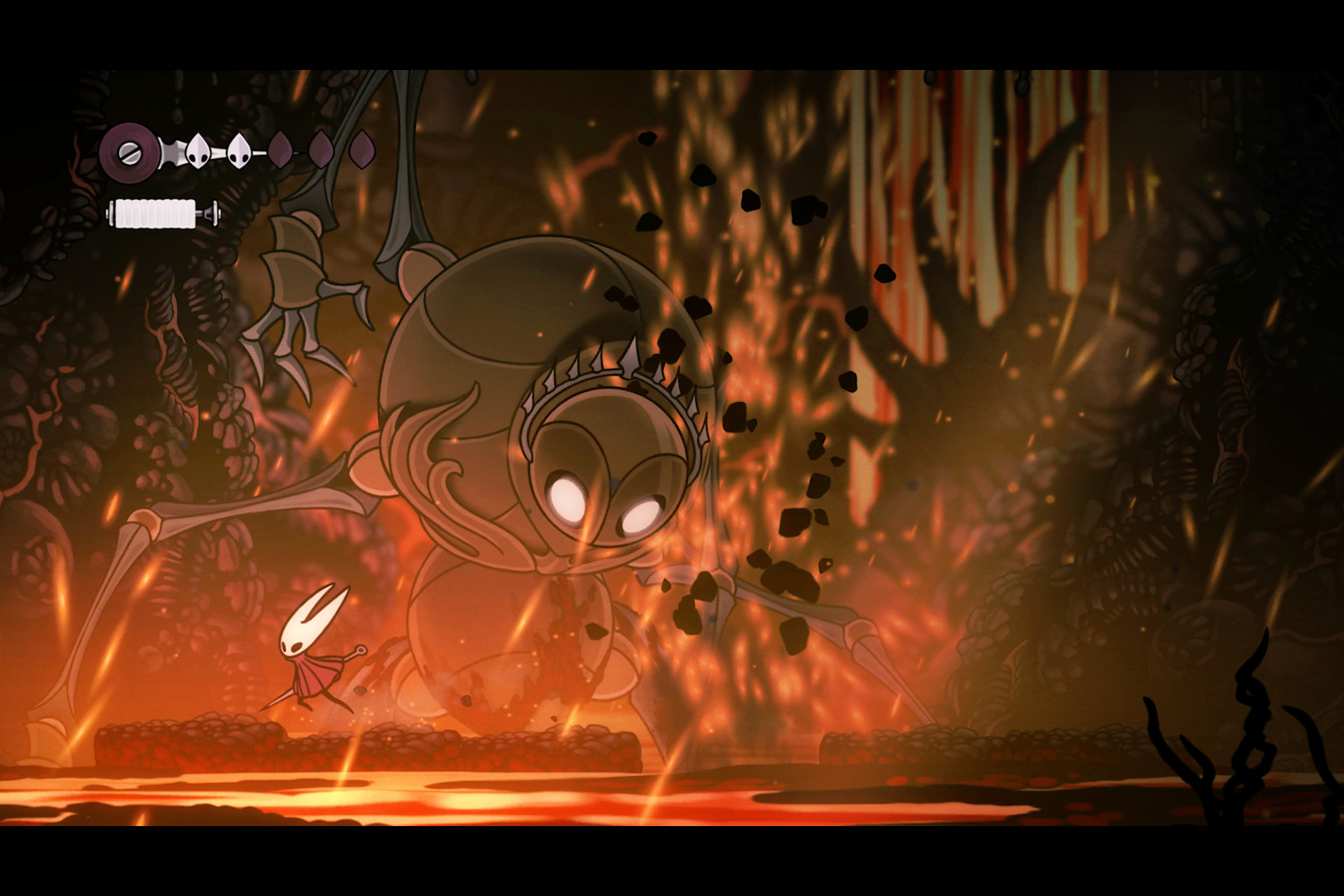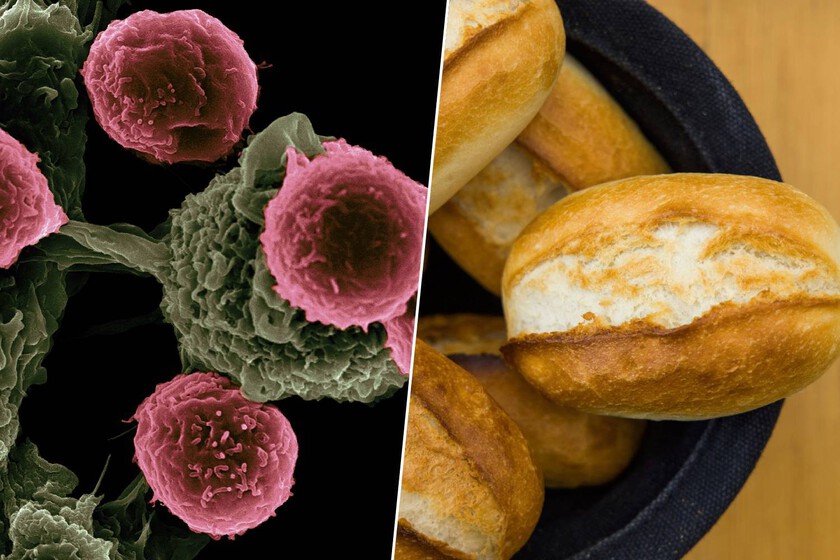Going from Windows 10 to Windows 11 is the most “natural” journey for users who have a personal computer with Microsoft systems and wish to remain in their ecosystem. It is, logically, the option recommended by Microsoft, both with direct migration, and acquiring a new equipment if hardware requirements are not met.
Recall that Windows 10 will end its useful life next October 14, 2025 and from there you will not receive security updates. Taking into account that Windows is the most vulnerable and most attacked operating system (simply by the immense volume of its ecosystem) It is not recommended to keep equipment with this version.
Nor do we see profitability in the Official Extended Security Program (nor the payment not even in the free), since both are limited to security patches, without errors corrections or improvement of characteristics. Although it can be a relief for certain clients (especially business who have not had time to migrate) It is just a temporary patch.
Although we know that you like little or nothing Windows 11 and that after years of updates, improvements and error corrections, Windows 10 has become an extremely stable and high -performance operating system in any scenario of use, the current situation forces us to look for alternatives.
How to move from Windows 10 to Windows 11
Microsoft keeps the program of Free update which promoted from the launch of Windows 11, so the cost should not be an impediment. Yes, it should be noted that the Windows 10 PC that will be updated must have a valid product license and be compatible at the hardware level with the requirements imposed by Microsoft. Both sections are theoretical because the reality is another as we will see below.
Is your PC compatible for update?
The first issue to take into account in migration is not trivial, because in general it is calculated that Up to 400 million equipmentthat today work perfectly with Windows 10 can be outdated if they do not meet the Windows 11 hardware requirements.
Microsoft raised the minimum hardware requirements of Windows 11 compared to previous Windows versions in terms of RAM capacity, storage or graphics with Directx 12 and added components such as the TPM chip or an EUEFI firmware compatible with the safe starting function. Microsoft justified it for security reasons, but there are few who estimate that it was a Increased artificial hardware. We leave you with the established minimums:
- Processor: 64 -bit CPU with 2 or more nuclei, but included in this list.
- RAM MEMORY: 4 GB.
- Storage: 64 GB.
- Graphic chip: Compatible with Directx 12 with the WDDM 2.0 controller.
- Firmware: UEFI compatible with the ‘safe start’ function.
- TPM: Segura Platform Module Version 2.0.
- Screen: 9 inches with HD resolution.
- Internet connection for Windows 10 Home.
- Windows 10 version 2004 (or higher)
Although Microsoft said that it would be “inflexible” when demanding reality surpassed fiction, the company came to publish a method of self -hacking of them and has finally adopted a pragmatic posture where license servers swallow everything. The objective is to get The largest number of users go to Windows 11 and do not look for alternatives.
There are pirate copies on the Internet, scripts and tools capable of omitting all hardware requirements, allowing installation and updates on non -compatible physical PCs and also in virtual machines. They are not recommendedbecause they are not officially supported, but there are already Microsoft does not seem to worry about the reasons outlined. If you need licenses, we recommend the promotions that we offer you regularly. This week you can get Windows 10 with extended support for just 8 euros.
How to check hardware compatibility
If you are not sure if your team meets the minimum requirements to jump to Windows 11, there are official and third -party applications to check it. The “PC status check” app is Microsoft’s officer. You just have to download the executable and execute it to obtain a simple interface that with a simple click will tell you if your PC is compatible with TPM, CPU, safe start and others. If you want to use third -party applications, the best is ‘Whynotwin11’, free, open source and equally effective. In both cases you will get an informative screen like the following:

What if not I comply with the Windows 11 requirements? In theory, you will not be able to install it, but the reality is commented: Windows 11 can be installed in almost any equipment (Although it does not meet the requirements), although in these cases Microsoft does not officially support them and perhaps in the future cut the security and characteristics updates. Up to you.
Save your files
The backup of the personal or professional archives you want to keep is a mandatory and previous task before doing anything. Although there are update methods that keep them, any error in the installation can end them. For him Backup Obviously the internal unit where we are going to carry out the process, using external units such as those USB pendrives that you will have at home. Another option is to use cloud services, such as Microsoft, through the official application of ‘Windows backups’ that allows you to save files, applications and configuration.

Update
The simplest method to move from Windows 10 to Windows 11 is that of direct update via Windows Updatean internal tool that is included in all Microsoft systems. Simply access the general configuration tool and look for updates. If you meet the hardware requirements, among them it will be available to move to Windows 11. Another simple option is to visit the Windows 11 software download website and use its ‘installation assistant’.

Both cases will offer you two installation options, one where the files, applications, data and user configurations are preserved, and another that deletes applications and configuration. The process is semi -automatic and has no more mystery than to follow the screens. In a few minutes the PC will be updated to Windows 11.

Installation from scratch
Although the previous method is easier, in a change of Windows version many we opt for an installation from scratch that allows us to clean the storage units, update the third -party applications that we have installed and in general Leave the team ‘to zero’, to the butt of security and performance.
The process consists, as you know, in preparing an external medium for installation. To do this, Microsoft offers a creator of your own media and an ISO image of the operating system for which you want to use external tools to create the medium. It is the recommended method because we will have added advantages. It is as easy as navigating to the official download website and downloading the disk image.
For the creation of the medium we recommend ‘Rufus’, a free application that works perfect when it comes to handling Windows images. In addition, it allows to skip the Windows 11 hardware requirements and also the imposition of using Microsoft ID accounts.

With the installation medium created you can install the system from scratch on any equipment that meets the requirements. Windows 11 installation is trivial and is done as in previous Windows. It is simply a matter of accessing the BIOS/UEFI and place the installation medium that we have created as the first starter device. Restart the equipment to start an installation that takes very few minutes in a SSD. If you need it you can follow one of the multiple guides we have published to install Windows.
First steps and optimization
Windows is Windows and if you drive a version the next one will be almost just as a relative. However, Windows 11 has changed enough sections And you will check it in the first restart to see the new user interface (more modern and attractive to the view, but less effective), the start menu, the taskbar, the rapid configuration, the search or the widgets. In addition, in the last versions, Microsoft has added functions of AI that revolve around the Copilot assistant and that are not available in Windows 10. It turns around for all this to get used to it.
Windows 11 is a terrible version in the Bloatware section and until Microsoft attends users’ pleas, you will have to invest your valuable time uninstalling all the junk software that is included by default. There are mogollón of third -party applications that can help you. Winhance is one of the most effective, also handling the privacy section.
Another important recommendation is to review each and every one of the sections of the general configuration to leave the system to your liking. Or try, because the personalization Nor is it a prominent point in Windows. Here, we have to return to third parties, fantastic applications to cover any section.
Finally, you will have to update the main controllers (such as the graphics card) and install applications and games. We also recommend actions to optimize the system and improve your performance. Here you have a very complete guide that will report multiple benefits.

Alternatives
Risk aversion is inherent in the human being and a change of operating system is no exception, especially for a Windows user who has not used anything else in 10, 15 or 20 years. But there are moments that a rhythm change is the best option. If you don’t like Windows 11 (as the vast majority) it is time to explore alternatives.
The best alternative is Linux. A modern and efficient systemopen source and totally free use, which can be an ideal replacement at the end of the Windows 10 life cycle. In terms of hardware requirements any PC that is working with Windows 10 can run Linux with total solidity. Choose the distribution you like best and put down to work.
The other great option is Apple ecosystem jump. The problem here is that once the ‘Hackintosh’ has gone to a better life, enjoying the macOS demands the purchase of a Mac. And they are not cheap. Another similar option (but much cheaper) is to go to the Google Chromeos platform, acquiring a Chromebook. Here there is the possibility of taking advantage of existing PCs using Flex Chromeos, an ideal variant as a light system and focused on the cloud, surprisingly effective as we show you in this guide.
Finally, point out other alternatives More from beyond Windows, Linux and Mac. They are a more complicated market niche to explore because they are not a complete replacement for the big platforms, but there they are for the one who dares. We talk about FreeBSD (the maximum representative of these alternatives); Freedos (which is usually pre -installed in new machines without Windows); Reacts (the “Windows” without Microsoft); Openbsd as free software from UNIX and others that we offered in this special.