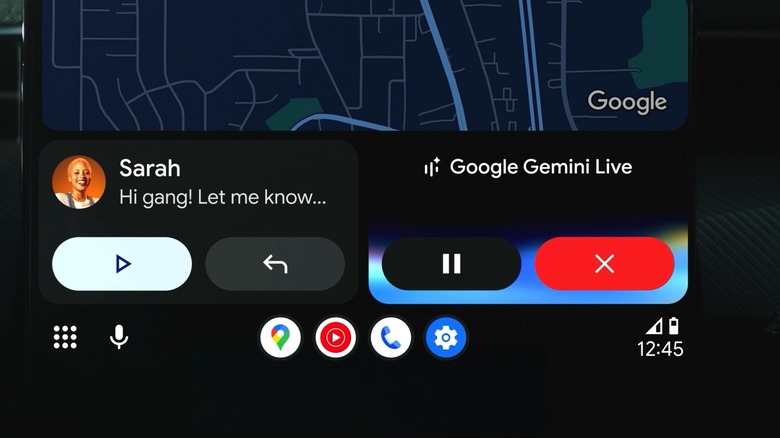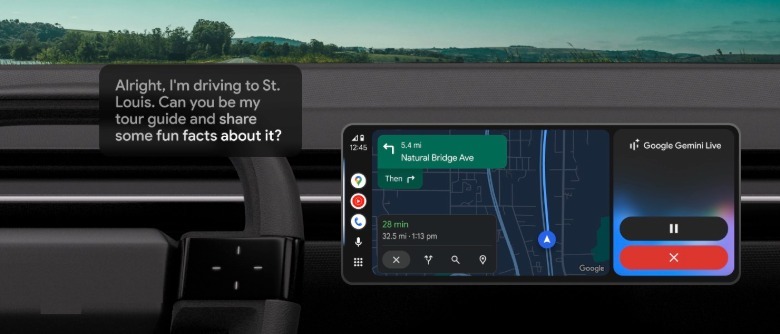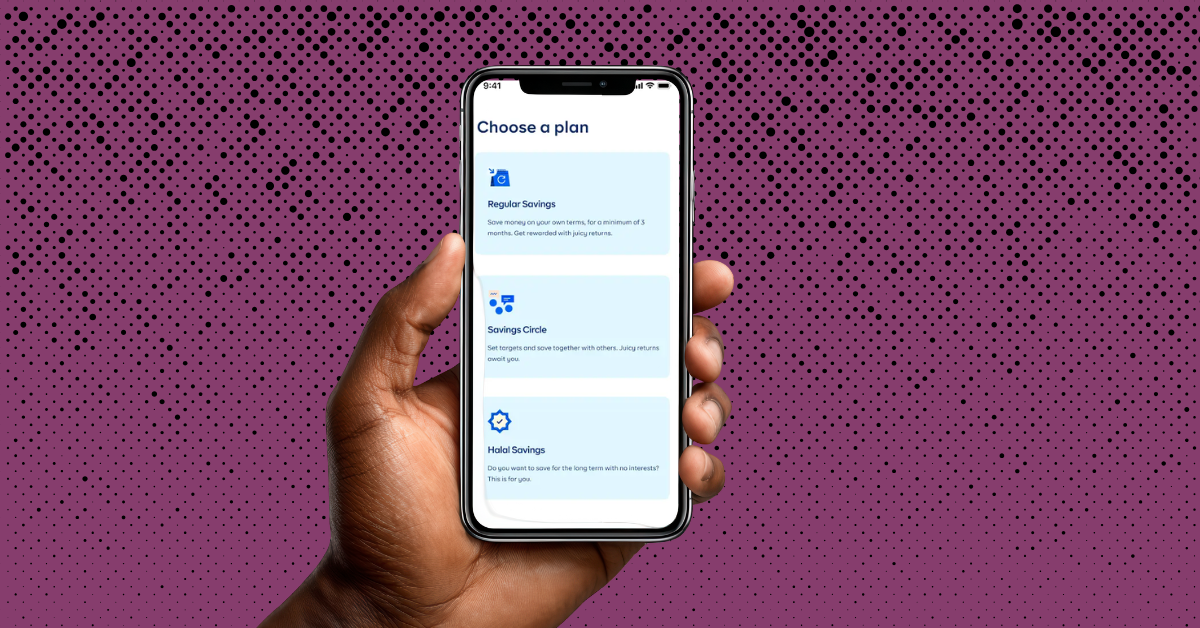Google announced at I/O 2025 that Gemini will be available on various devices that run a version of Android or can connect to Android phones, including the car, watch, and TV. Since then, we saw more evidence that Google continued developing Gemini experiences for Android Auto. Fast-forward to mid-November, and Google is ready to roll out Gemini support to all Android Auto users who have already upgraded their Google Assistant to Gemini AI. The Android Auto upgrade will be available to more users over the coming months, which means Google is going for a staggered release.
Android Auto is available in over 250 million cars, according to Google, so plenty of users will be able to take advantage of Gemini AI assistant features while driving. The AI will support 45 languages initially, and your car display will inform you when it’s available in your area. The big advantage of Gemini over the Google Assistant is that the AI is able to understand natural language and perform tasks on the user’s behalf almost immediately. Gemini can make hands-free conversations inside the car safer and more efficient, as the user can focus on driving while engaging in a voice chat with the AI that’s similar to talking to another person.
What Gemini can do in Android Auto
With Gemini and Android Auto already installed on your Android phone, you’ll only need to connect the handset to the car to use the AI assistant while driving. You can say “Hey Google” to invoke Gemini, or perform a gesture: press the mic button on the screen or long press the voice control button on your steering wheel.
Gemini will work with several Android apps to handle your requests, including Google Maps, Messages, Gmail, YouTube, Calendar, Tasks, Keep, Samsung apps, and others. For example, Gemini can extract information from Google Maps about places of interest, and reroute your navigation to a place you’ve thought of while driving. Tell Gemini something like, “Hey Google, I need your help. I’m suddenly craving barbecue. Any good spots along my route that are open now, near my destination?” and the AI will perform searches in Google Maps, and display information on the screen and help with any detours you might consider.
Gemini can also be used to summarize incoming texts from friends and groups, and send messages to family and friends via voice. You can tell the AI to include emojis in the messages, share ETAs, and even translate your text into a different language. Similarly, Gemini can extract information from other apps, like Gmail. For example, you might be looking for a specific address from an email. You can tell Gemini to find it and navigate to it. Gemini can also give you summaries of your unread emails while driving. Gemini Live can keep you entertained by simply chatting with you about topics of interest. The AI can also control music playback and help you find playlists on YouTube, Spotify, and other apps.