Ryan Haines / Android Authority
The new Dynamic View feature was announced last week as part of the Gemini 3.0 update. It started rolling out on the web version of Gemini recently, and I’ve been testing it out over the last few days.
My first impression is that it’s great, although you have to know when to use it and when to avoid it. It doesn’t make sense for specific prompts, as it takes too much time and doesn’t provide any extra value compared to a classic text-based response. I’ll walk you through exactly what Dynamic View is, when to use it, and how much value it actually brings to the table.
Have you tried out Gemini’s new Dynamic View feature yet?
1 votes
What is Gemini’s Dynamic View, anyway?
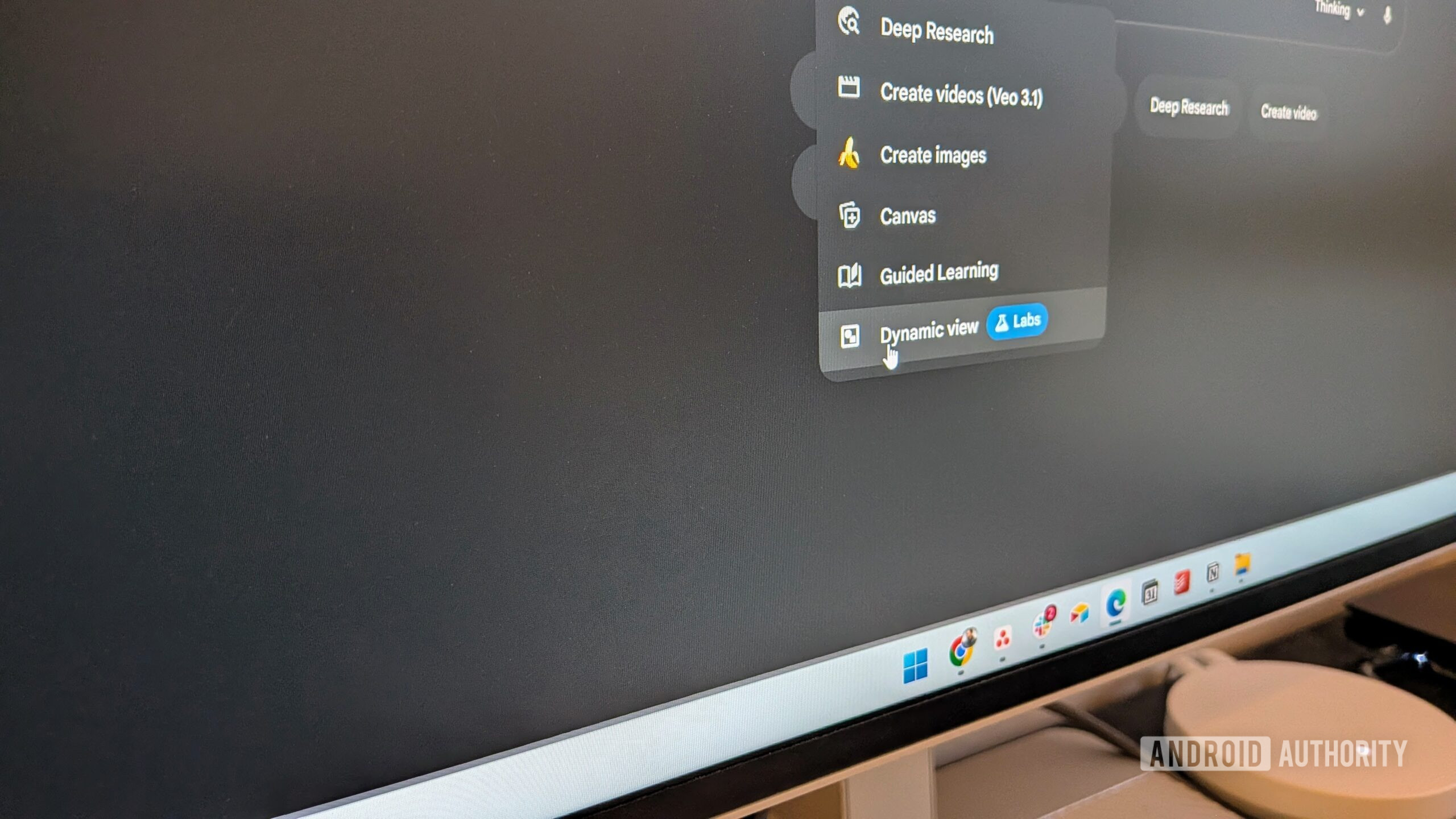
Mitja Rutnik / Android Authority
First things first: Dynamic View is still an experimental feature, and it may not be available for everyone at this point. To check if you already have it, open Gemini on your desktop, click the Tools icon in the prompt box, and verify if the “Dynamic view” option appears.
Unlike the text-based answers we’re all used to getting from Gemini, Dynamic View takes things up a notch. Whenever you prompt it, the chatbot will create a mini app or a website that will contain the answer, along with some other bits of info it thinks will add value to you.
So, instead of a long wall of text, you get a page with tabs, images, maps, and even various fields you can interact with. The visual aspect makes it easier to learn or get things done, although this is subjective to a point, as it always comes down to personal preference. If you get overwhelmed by the massive wall of text Gemini generates when you prompt it — we’ve all been there — Dynamic View will make your life easier.
It works with every single prompt you can think of, even if it’s just a single word. However, that doesn’t mean you should use it every time. Every Gemini model and feature has a purpose behind it, and the best use case for Dynamic View is for things like planning and learning. If your prompt is very basic, using it is overkill since it will just take too much time to generate an answer, and it will likely contain extra info you’re not interested in.

Mitja Rutnik / Android Authority
For example, if you have a basic prompt like, “What time is it in New York City right now,” the best thing to do is just use Gemini’s Fast model. That will spit out the answer fast and give you the info you need in text form without any unnecessary extras. You could technically use Dynamic View, but since the feature is a lot slower, you’ll have to wait up to 90 seconds — sometimes even more — for a reply. Gemini will create a UI that shows you the time and likely things like the weather as well, alongside the time in other major cities and a few other facts you likely don’t care about. I mean, you’ll still get the info you need, but with a big delay and an included barrage of extra details. So, for simple prompts like these, Dynamic View is not a good tool.
It’s a completely different story for things like planning or trying to learn something new. For example, if you’re curious about all the components of a smartphone and how they work, Dynamic View can help you understand and visualize them better. It’s easier to learn about new things with images, charts, tables, and tabs as opposed to a long block of text Gemini usually generates.
Here’s how I use Dynamic View
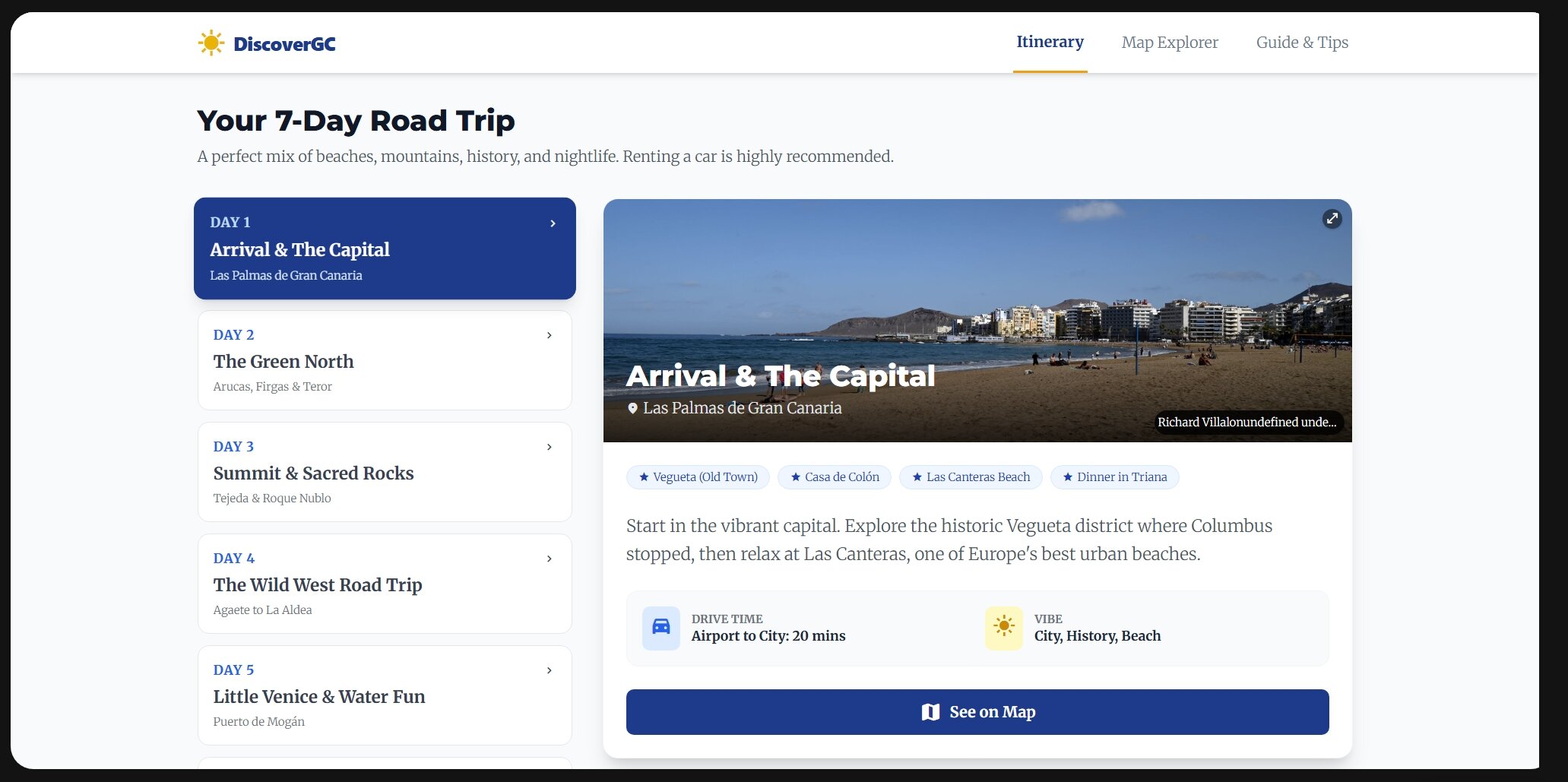
Mitja Rutnik / Android Authority
I tested out Dynamic View with all sorts of prompts, and I want to highlight two of them here, just to give you an idea of how to use the feature and how much value it actually brings.
I’m thinking of going to the Canary Islands early next year — Gran Canaria, to be exact — and since I don’t know that much about the island, I want to learn more about it to see if it’s actually a good fit for me. Here’s the prompt I used:
I’d like to visit Gran Canaria but want to learn more about it first — population, major cities, etc. I’ll stay there for a week, so help me create an itinerary. I love the beach, outdoor sports activities, road trips, nature, great food, and historic monuments and sites. I also want to hit some bars in the evening.
As you can see in the screenshot above, Gemini generated what looks like a website with a few different tabs that contain most of what I asked for. It shows me an itinerary for the whole week, suggesting a few places to visit and even mentioning how long the drive is from one place to another. The next tab shows me all these locations on the map, while the last tab is filled with tips on which restaurants and bars to go to as well as outdoor activities I should consider trying out. It looks great overall, a lot less overwhelming than a purely text-based answer, although there’s still a lot of room for improvement, which I’ll talk about in the next section.
For my second test, I wanted to try something that’s more interactive. A prompt that would require Gemini to ask me a few follow-up questions, as it can’t provide a clear answer otherwise. Since I’m on a fitness journey, I thought I’d try something in this area. Here’s the prompt I used:
I want to lose weight and get a six-pack. Help me come up with a diet and training plan. I’m a picky eater and have limited equipment at home for training. Tell me exactly how many calories I should consume, how much protein, how much weight I can expect to lose weekly, and other details I need to know that will help me reach my goal.
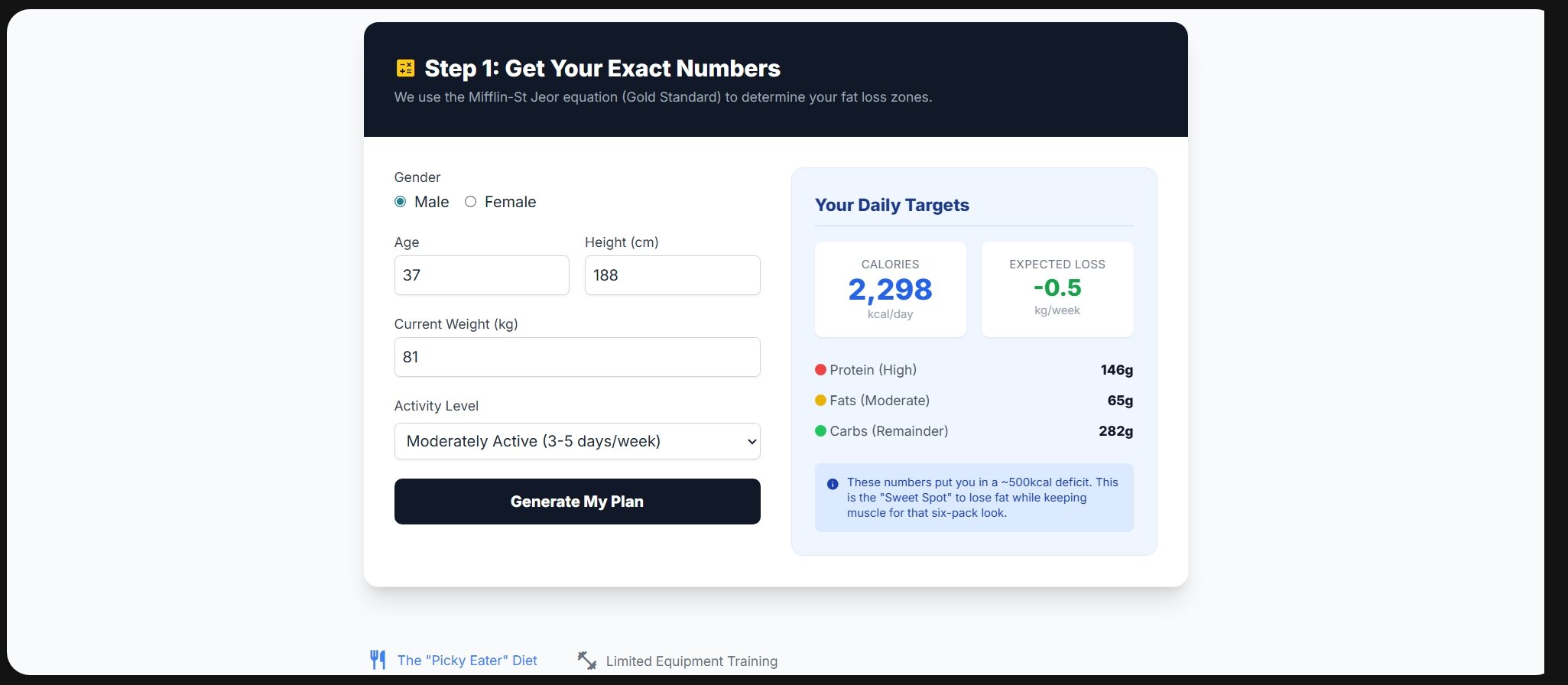
Mitja Rutnik / Android Authority
Just as I expected, Gemini placed a calculator front and center. There’s no way around it, since it can’t tell me how many calories and protein I should consume without knowing how much I weigh, how tall I am, and how active I am. After punching in those numbers manually, it showed me exactly what I wanted — my daily intake of calories and proteins, alongside fats and carbs. So far, so good.
Gemini proceeded to show me a couple of suggestions for each of the three daily meals I’ll be having, alongside the amount I am allowed to eat. The next tab explains I should train three to four times per week and lists out the exercises I should do to reach my goals. Not bad, but I really think that with this format, the data provided could be a lot deeper and more detailed.
It’s great, but there are a lot of missed opportunities
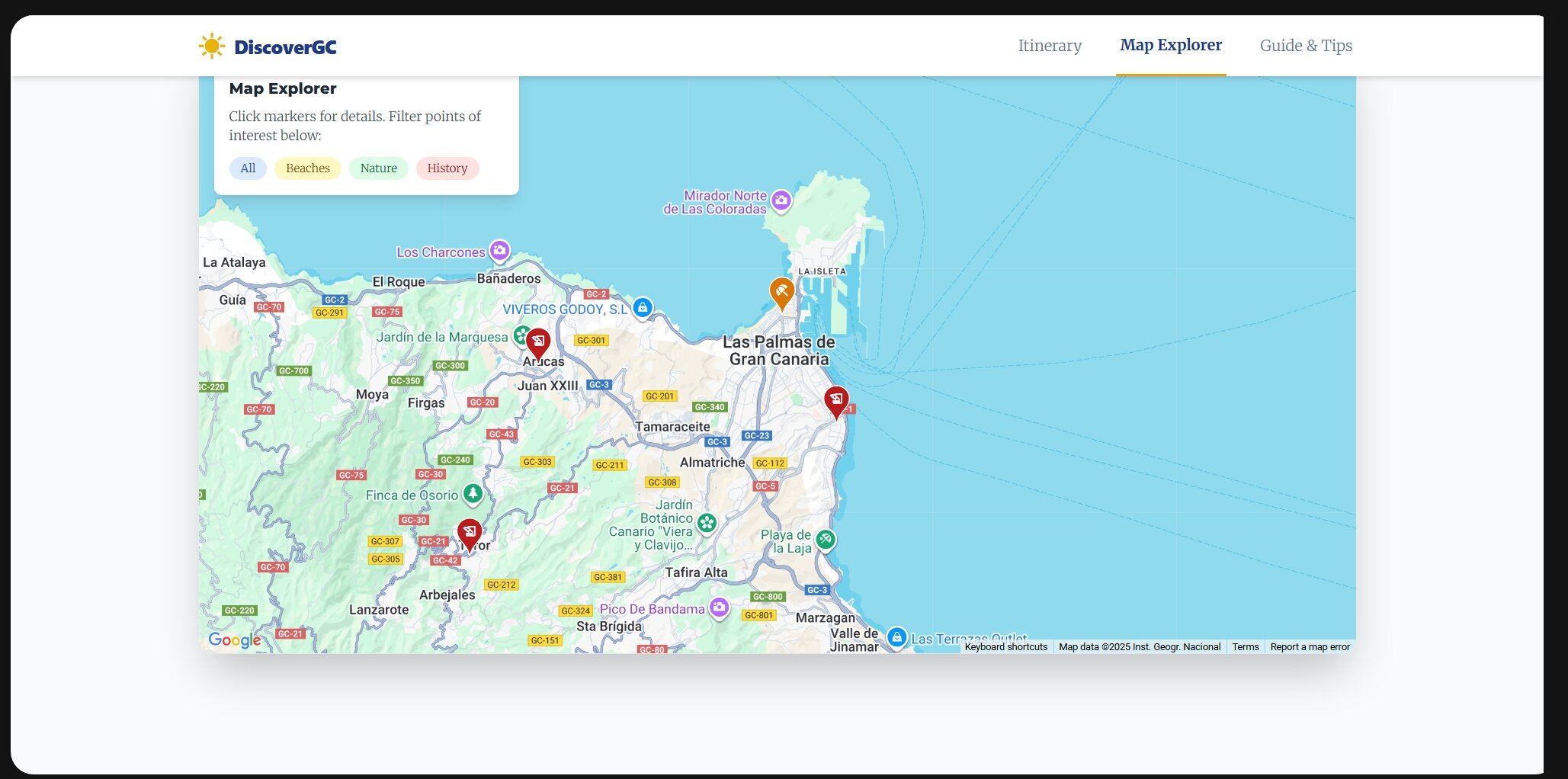
Mitja Rutnik / Android Authority
There’s a lot to like about Dynamic View, but there’s just so much more that could be done. I feel like the feature is designed with more detailed prompts in mind, but sometimes the AI doesn’t provide enough data.
Let’s take my first prompt about Gran Canaria as an example. I really liked the itinerary layout, and the option to view locations on a map seemed perfect. However, when I clicked the button to see a specific place, it didn’t zoom in or highlight that spot. Instead, it just showed me the general map of the island with multiple pins visible, making it hard to distinguish the specific location I was actually looking for. Speaking of the map, showing the exact route I’ll take as part of my road trip would be a good idea, so I know exactly which roads I’ll take and cities I’ll pass.
Considering it’s a road trip, I’m surprised that Gemini didn’t share a few options for car rentals in Gran Canaria. The same goes for hotels, since I’ll be spending the night in a different city every day. It’s a missed opportunity that Gemini should be able to spot based on the context of my prompt.
The data about the island and its cities seems a bit bland as well, as all that was provided was the population of the main city, the currency used on the island, and the average temperature. I want to learn more about other cities on the island, the demographics, and perhaps a bit of history. Don’t just give me the basics, Gemini.
I wasn’t quite happy with the tips on where to eat out, either, as it just lists three restaurants, which then direct me to a different website for more info. I can’t even figure out which city a specific restaurant is in, and I can’t see it on the map either, even though it should be easy to add it. So, yeah, lots of missed opportunities here.
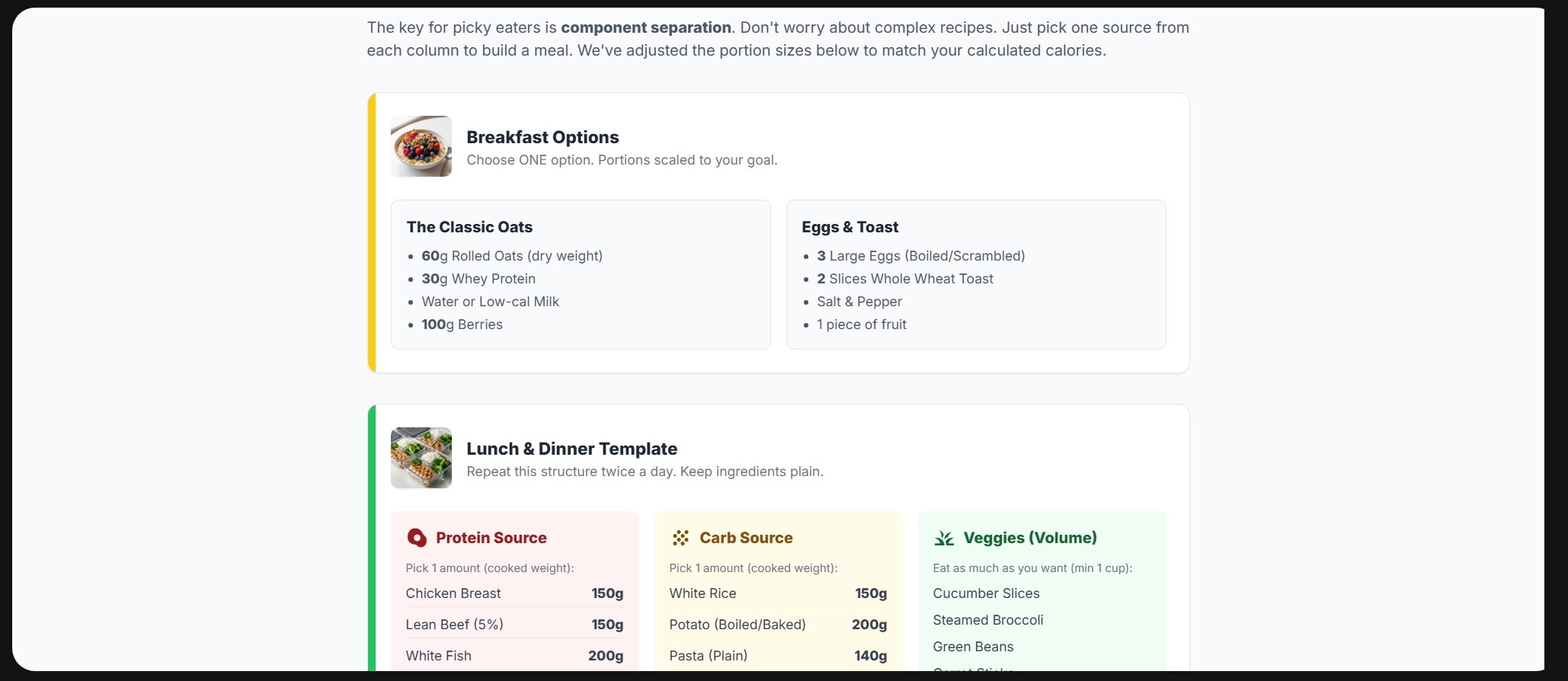
Mitja Rutnik / Android Authority
Then there’s the fitness-related prompt. While I like the calculator, I think the whole experience would be better if Gemini asked me a few extra questions. These include what my dietary restrictions are and what equipment I already have. This would make the answer a lot better, as I’m a vegetarian, so those meat dishes it suggested add no value to me.
Sure, I was able to solve this with an additional prompt or two, but it would be better if Gemini figured these things out and perhaps just added a few extra fields in the first answer where I could tick or type in these details. The better the first generated answer is, the fewer additional prompts I need. AI is about being efficient and saving time, and I don’t want to write five extra prompts just to get the info I need.
So, what’s the final verdict?

Joe Maring / Android Authority
I think Google is on to something here. I see value in Dynamic View, as it will help people do things like plan and learn better and easier, thanks to all the visualizations that are involved. I’ll stick to regular text answers for now since that’s more my style, but I do see why a lot of people would use it.
However, it’s not without faults, and there’s just so much more that can be done. Even so, for the first version, Dynamic View is an impressive feature. And just like the rest of Gemini’s features, like Deep Research, for example, it will likely get upgraded to a new version relatively soon and will hopefully offer a lot more than it does in its current state.
We’re still in the early stages of AI, and development is happening at a rapid pace, so each new update brings a ton of new functionality. I’m excited to see what’s next.
Don’t want to miss the best from Android Authority?


Now I want to hear from you. Is Dynamic View a feature you think you’d use, and why? Let me know your thoughts in the comments.
Thank you for being part of our community. Read our Comment Policy before posting.









