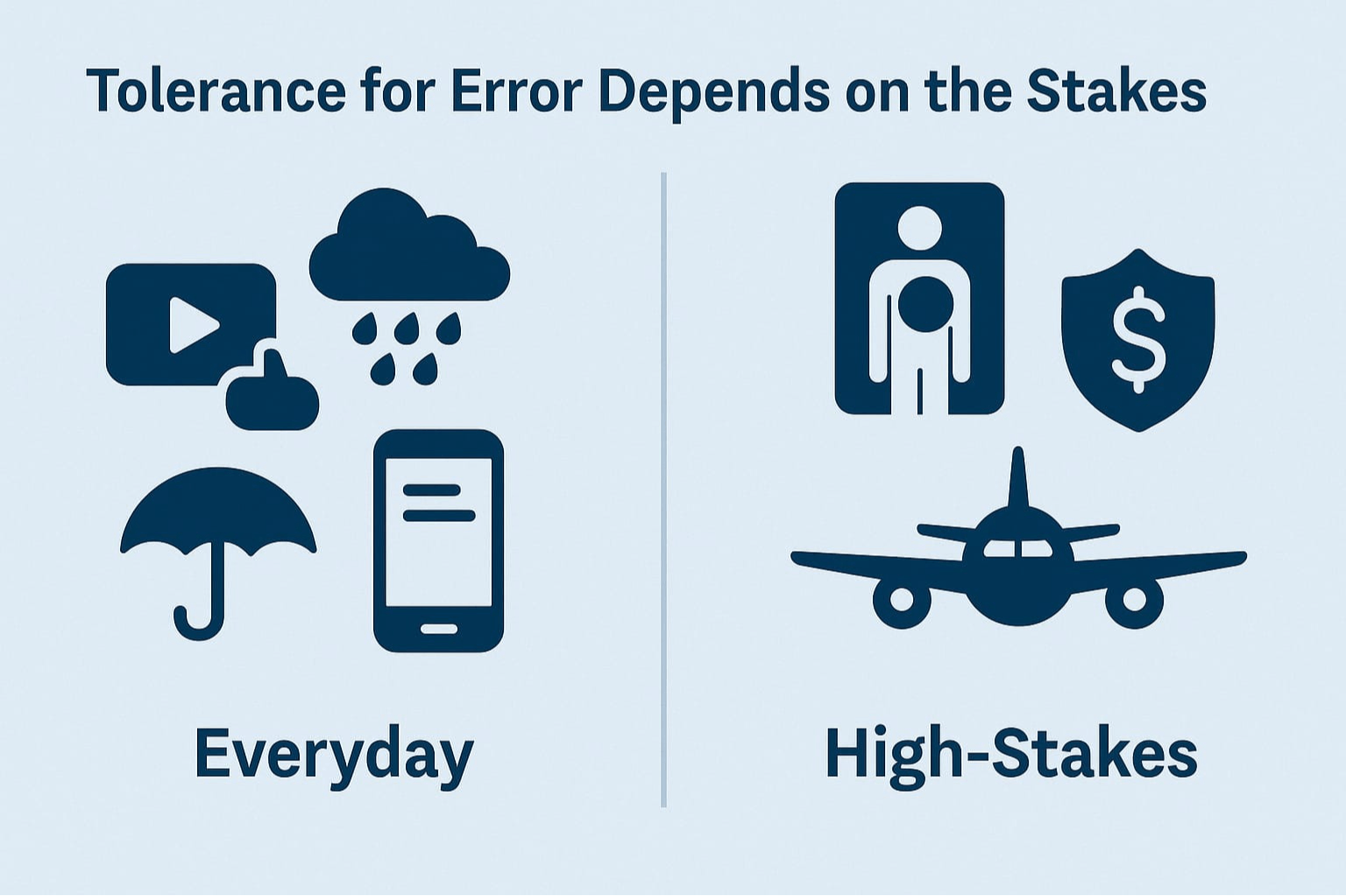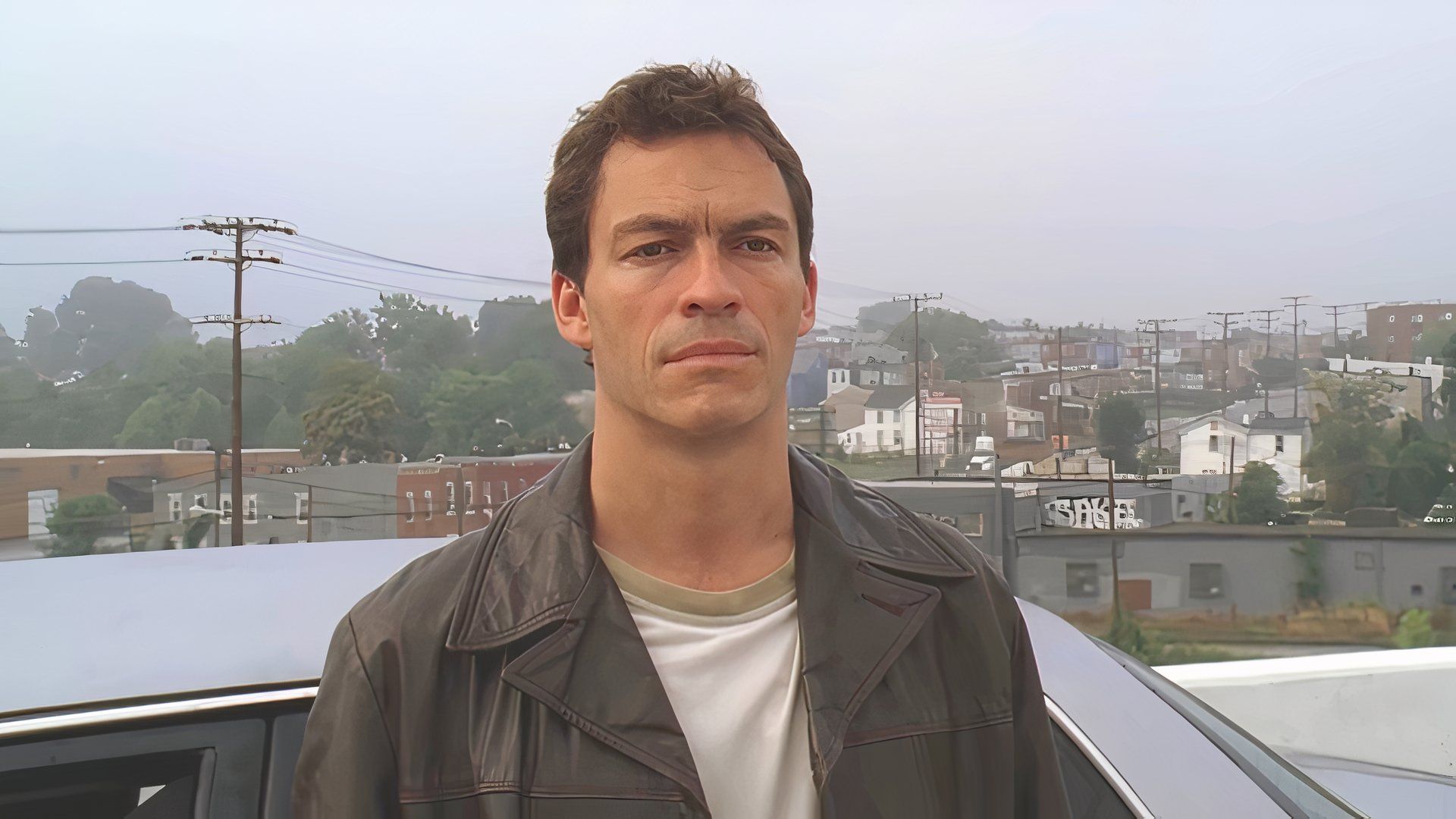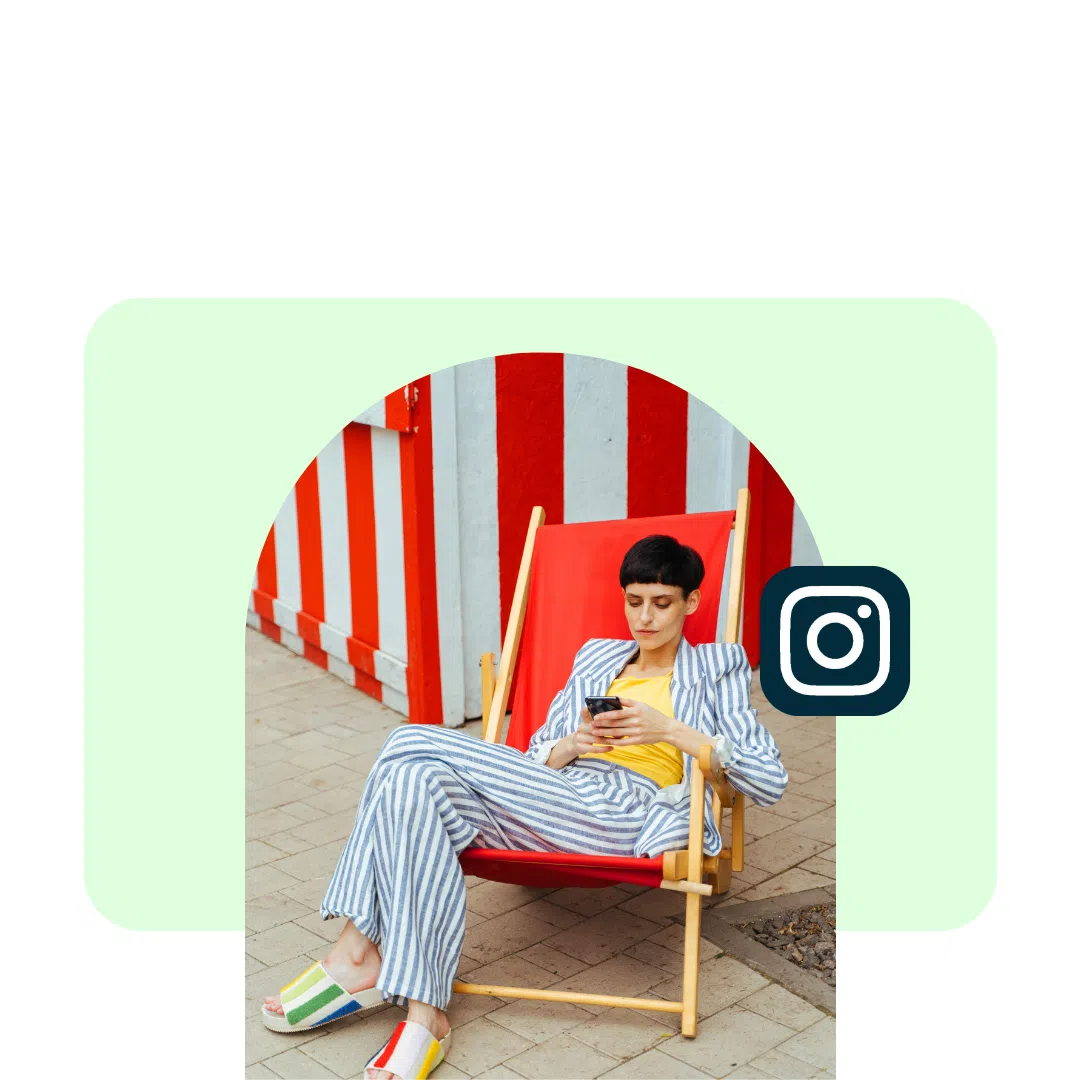Blueprints, schedules, cost estimates—construction has always been about balancing precision with unpredictability.
A single design flaw or delay can ripple through an entire project, turning weeks into months and stretching budgets past their limits. But what if technology could catch errors before they happen, optimize schedules in real time, and even generate complex designs?
Generative AI in construction makes that possible.
Let’s take a closer look at how it works in practice, along with AI tools like Brain to support your efforts. 🧰
How Generative AI is Transforming Construction: Use Cases & Examples
What Is Generative AI in Construction?
Generative AI in construction is an intelligent technology that empowers building professionals to design, plan, and manage projects with unprecedented precision. This advanced system learns from thousands of construction projects to generate innovative design solutions and optimize building processes. 🏗️
From conceptual design to project completion, generative AI in construction serves as a powerful tool that enhances human creativity, reduces errors, and delivers more sustainable, cost-effective building solutions.
It transforms traditional construction workflows, enabling professionals to make smarter decisions and push the boundaries of architectural and engineering innovation.
🔍 Did You Know? In the Architecture, Engineering, Construction, and Operations (AECO) industry, the top AI-driven benefits include boosting productivity (44%), generating smarter design options (36%), and spotting performance gaps in products and assets (34%).
Key Applications of Generative AI in Construction
Generative AI is shaking things up in the construction sector, making everything from design to quality control faster, smarter, and more efficient. Here’s where it’s making a real difference:
- Smarter design generation: Engineers and architects can input project constraints—like budget, space, and sustainability goals—and AI will generate multiple design variations. This speeds up decision-making and ensures the best possible layout without the usual back-and-forth
- More efficient project planning: It analyzes past projects, real-time site conditions, and scheduling data to flag potential delays before they happen. AI also suggests better ways to allocate resources, keeping everything on schedule without unnecessary downtime
- Stronger safety measures: Artificial intelligence scans site conditions, identifies risks, and recommends solutions—whether that’s adjusting workflows, reinforcing safety protocols, or rerouting workers away from hazards
- Optimized material usage: Construction AI tools suggest materials based on cost, durability, and environmental impact. They even predict how different materials will perform over time, helping construction companies make smarter choices
- Faster quality control: AI-powered inspections use images, sensors, and historical defect data to catch mistakes before they turn into costly rework. This means fewer surprises, stronger builds, and a higher standard of quality across every project
Real-World Examples of Generative AI in Construction
Generative AI is making waves in the construction industry, offering innovative solutions to age-old challenges. Let’s explore some standout examples where this technology is being put to work, highlighting both its successes and areas to keep an eye on. 👀
1. Faster design with AI
Zaha Hadid Architects (ZHA), famous for pushing design boundaries, have embraced AI tools like DALL·E 2 and Midjourney to speed up their creative process.
Instead of sketching everything from scratch, architects feed text prompts into these AI models, which generate multiple design concepts in seconds. This makes it easier to explore bold ideas without spending hours refining each one.
Reports suggest using AI in architecture has doubled or even tripled productivity in early-stage design competitions and increased efficiency in mid-stage design prep by 50%.
📌 What works: AI takes care of the repetitive design work, letting architects focus on creativity.
⚠️ What to watch out for: Technology can churn out stunning visuals, but not all of them translate into structurally sound buildings.
🔍 Did You Know? Transformer-based models, like GPT (Generative Pre-trained Transformer), use self-attention to simultaneously process and understand entire sentences rather than comprehend them word by word. This makes them extremely efficient in natural language generation.
2. Office design optimized by AI
Autodesk used AI to take a data-driven approach to designing its 60,000-square-foot Toronto MaRS office.
Traditional planning methods can be time-consuming, so the team used generative design to create a workspace tailored to employees’ work styles and preferences. AI analyzed input on factors like collaboration needs, distraction levels, and access to natural light, then generated thousands of potential layouts.
The final design balanced individual focus and team interaction, creating a space that felt both functional and personalized.
📌 What works: AI helps design offices that fit employees’ actual needs, boosting productivity and comfort.
⚠️ What to watch out for: AI-generated layouts still need real-world adjustments to account for practical constraints like building code violations and feedback.
🧠 Fun Fact: Diffusion models, the technology behind AI image generators like Stable Diffusion and DALL·E, work by starting with pure noise and gradually refining it into a coherent image through multiple iterations.
3. Smarter energy management
BrainBox AI is changing how commercial buildings manage energy.
Its AI system connects to HVAC controls and analyzes real-time building data, weather forecasts, and occupancy patterns. The AI automatically adjusts heating and cooling, reducing energy waste without human intervention.
Dollar Tree, a Fortune 500 retailer, rolled this out across its stores and saw major reductions in energy use, fewer unnecessary service calls, and lower costs.
📌 What works: AI trims energy bills and reduces emissions without constant manual input.
⚠️ What to watch out for: Getting AI to work smoothly with older HVAC systems can be tricky, and data privacy needs careful handling.
4. AI-driven risk management
Strabag SE, a global construction firm, teamed up with Microsoft to create an AI-powered risk assessment tool. The system analyzes past projects and predicts risks before they turn into costly problems.
With just three months of data, the AI hit 80% accuracy in risk prediction, giving teams a huge advantage in planning and decision-making.
📌 What works: Teams catch risks early, making projects safer and more cost-efficient.
⚠️ What to watch out for: AI predictions need regular updates as construction variables change constantly, and outdated data can lead to bad calls.
5. AI-generated low-carbon concrete mixes
In an effort to reduce the environmental impact of construction, AI models have been used to design concrete formulas with lower carbon footprints. These AI-generated mixes have been successfully implemented in building data centers, demonstrating AI’s potential to contribute to sustainable construction practices.
📌 What works: Promotes sustainability by reducing carbon emissions associated with concrete production.
⚠️ What to watch out for: Ensuring that AI-designed mixes meet all structural and safety standards is crucial.
🔍 Did You Know? A new approach called Neural Radiance Fields (NeRFs) lets AI generate 3D models from just a few 2D images, revolutionizing construction businesses.
6. Facade design using AI
Obayashi Corporation created AiCorb, an AI tool that generates facade designs based on sketches and 3D models. Architects use it to quickly explore multiple design variations and get immediate feedback from clients.
The tool helps speed up the early design phase and allows for more creative experimentation without adding extra workload.
📌 What works: Speeds up design exploration, makes client collaboration easier, and helps create more unique facades.
⚠️ What to watch out for: Messy sketches lead to inaccurate results, and AI-generated designs still need refinements to meet practical requirements.
7. AI-driven structural analysis
Shimizu Corporation developed SYMPREST, an AI tool that assists engineers with structural planning for steel buildings. It automates calculations for frameworks and member sections, reducing the time spent on manual number-crunching.
Engineers can refine their designs more efficiently without getting stuck on repetitive tasks.
📌 What works: Supports early-stage structural analysis, improves efficiency, and integrates well with existing workflows.
⚠️ What to watch out for: Works only with steel structures; inaccurate input data can lead to unreliable recommendations.
8. Automated floor plan measurements
Keller Construction uses STACK Assist to speed up takeoff measurements, eliminating the need for manual counting.
The AI scans floor plans and instantly identifies walls, doors, and room dimensions, helping estimators work more efficiently. This reduces errors, speeds up estimates, and gives teams more time to focus on bidding and managing projects.
📌 What works: Saves time, improves accuracy, and helps estimators handle more projects with less effort.
⚠️ What to watch out for: Needs training to recognize different floor plan styles and correct building code violations. Complex layouts may still require manual adjustments.
📮 Insight: Our research finds that 88% of respondents use AI in some form, with 55% engaging multiple times daily, showing its deep integration into daily workflows.
In construction, AI adoption makes a real difference. helps teams assign tasks, track progress, and manage resources without the usual chaos. With Brain’s AI-powered insights, real-time updates, and custom dashboards in , it’s easier to keep projects moving and avoid last-minute surprises.
Construction managers lose a big part of their workday to non-productive tasks: searching for information, coordinating between teams, and wrestling with outdated documentation.
Every hour spent deciphering handwritten site notes or reconciling conflicting schedules costs thousands of dollars in accruing labor expenses and delays. Meanwhile, crucial insights hide in unprocessed client feedback and meeting minutes, leading to expensive rework and change orders.
tackles these pain points through AI-powered solutions built for construction project management workflows. It’s the everything app for work that combines project management, knowledge management, and chat—all powered by AI that helps you work faster and smarter.
Let’s look at how supports the construction industry. ⚒️
Stop chasing updates
Misplaced permits, missed deadlines, and disconnected teams can throw a project off track. But not when everything you need resides under one roof!
Construction Project Management Software

The Construction Project Management Software provides a single space to manage tasks, project timelines, budgets, and documentation. Teams can assign work, track progress, and get real-time updates within a single, unified workspace, ensuring that every phase moves forward without confusion.
📌 For instance, a commercial contractor managing a hotel renovation can create Custom Task Statuses in that track each room’s progress through demolition, framing, electrical, plumbing, and finishing.
Team members update task statuses to give stakeholders immediate visibility into project execution without additional meetings or phone calls.
The software also offers construction management templates so you never have to set up a big project from scratch.
Construction Management Template to manage construction phases
For example, the Construction Management Template helps teams structure projects efficiently. It includes pre-built task lists for planning, execution, and closeout, allowing project managers to organize work according to construction project delivery methods. Document start and due dates, progress percentages, assignees, and even critical notes to understand every phase of your project at a glance.
What sets this template apart is its array of highly visual, customizable views. You’re not restricted to a single way of visualizing your project; instead, you can choose from a List, Board, Calendar, and Timeline view, adapting to the task at hand.
🔍 Did You Know? The McKinsey Global Survey on AI finds that 13% of organizations have hired AI compliance specialists, while 6% have hired AI ethics specialists, with larger firms leading in hiring AI data scientists and ML engineers despite talent shortages. Adding similar roles is crucial when implementing generative AI for construction as it ensures accuracy, compliance, and efficiency.
Automate project summaries with AI
Brain


Brain is an AI-powered assistant that processes, organizes, and summarizes information from your workspace instantly, whether it relates to your task activity, team updates, or project documentation. Teams can get quick insights into project status, risks, and pending approvals without digging through each word of lengthy reports.
Here are some use cases to explore to accelerate your next construction project:
- Summarizing daily site reports: Brain scans field reports and highlights material shortages, weather delays, and unresolved safety issues
- Extracting key safety risks: It flags major hazards like unstable scaffolding or missing protective gear from inspection reports
- Identifying cost overruns: Artificial intelligence detects unexpected labor overtime charges and material price increases in budget reports


- Tracking compliance deadlines: It monitors permits and approvals, alerting teams before renewals are due
- Turning meeting notes into tasks: AI organizes design updates, timeline changes, and action items into assigned tasks and subtasks using natural language prompts


- Compiling procurement updates: It extracts pending orders, cost breakdowns, and shipment dates from supplier invoices
- Finding patterns in survey data: Generative AI reviews subcontractor evaluations and pinpoints recurring issues like labor shortages or delayed deliveries in the construction scheduling software
Construction Meeting Minutes Template
What’s more, you can pair the AI assistant with ’s Construction Meeting Minutes Template. It helps teams document discussions, action items, and next steps in a Doc, where Brain can instantly summarize key points.
When reviewing subcontractor performance, the template organizes feedback, tracks open issues, and documents decisions made. From here, Brain extracts commitments and can automatically schedule follow-up items in your Calendar.
Auto-generate contracts, RFIs, and reports
Paperwork is a never-ending part of construction projects as documentation piles up fast. Writing these from scratch takes hours, and small errors can lead to costly delays.


Brain speeds things up by drafting these documents instantly:
- Subcontractor contracts: Need a new electrician on-site? Brain generates a contract with standard terms, payment schedules, and scope of work details, ready for review
- RFIs for design changes: Confused about missing dimensions in a blueprint? AI structures a clear RFI with project details, questions, and attachments so teams get quick responses
- Compliance reports: Safety audits piling up? The AI assistant compiles inspection notes, incident logs, and regulatory requirements into a professional report
🧠 Fun Fact: A Deloitte report finds that nearly all organizations see measurable return on investment (ROI) from their most advanced generative AI initiatives, with 20% reporting over 30% ROI. Additionally, 74% say AI meets or exceeds expectations, and 67% report at least moderate integration into broader workflows, highlighting AI’s growing impact.
While Brain is your all-purpose assistant, there are specialized genAI tools to help you out with specific construction use cases. We’re listing some of the popular ones here:
- ALICE: Use AI for construction scheduling and simulation optimization. Generate and evaluate millions of schedule scenarios and reduce project duration and cost by identifying optimal paths.
- Buildots: Track progress on construction sites through 360° cameras and AI. Automatically compare actual site progress to BIM models. Flag delays and deviations to reduce rework
- Civils.ai: Automate construction document ingestion and AI-driven Q&A and risk/compliance analyses. Get no-code custom AI agents for automating compliance and contract reviews, saving thousands in labor
Challenges & Ethical Considerations of AI in Construction
Construction professionals must navigate several important hurdles when implementing AI technologies:
- Data privacy concerns emerge when AI systems process sensitive project information, client specifications, and proprietary construction methods
- Job displacement anxiety affects workforce morale as automation takes over routine tasks like quantity takeoffs and preliminary estimates
- Liability questions remain unresolved regarding AI-generated designs, schedules, or safety recommendations that lead to project failures
- Implementation costs create barriers for smaller firms unable to afford sophisticated AI solutions, construction project management software, and necessary training
- Cybersecurity vulnerabilities increase as construction processes become digitized and connected through AI platforms
Construction leaders must balance technological advancement against these considerations, developing clear governance frameworks that maximize AI benefits while protecting stakeholders and maintaining human expertise at the core of decision-making.
Hammer It Home with
Every innovation in construction starts with a tool that makes the hard stuff easier. Generative AI is doing just that—reworking how teams plan, design, and deliver projects. It’s not hype anymore. It’s a real change on real job sites.
helps turn that change into action.
It gives construction teams a centralized workspace to assign tasks, track timelines, manage site documentation, and collaborate with stakeholders—all without hopping between apps.
Features like Brain handle meeting summaries, RFIs, contracts, and even safety insights with speed and precision. You get AI-powered clarity without losing control of your process.
Sign up for today! ✅


Everything you need to stay organized and get work done.