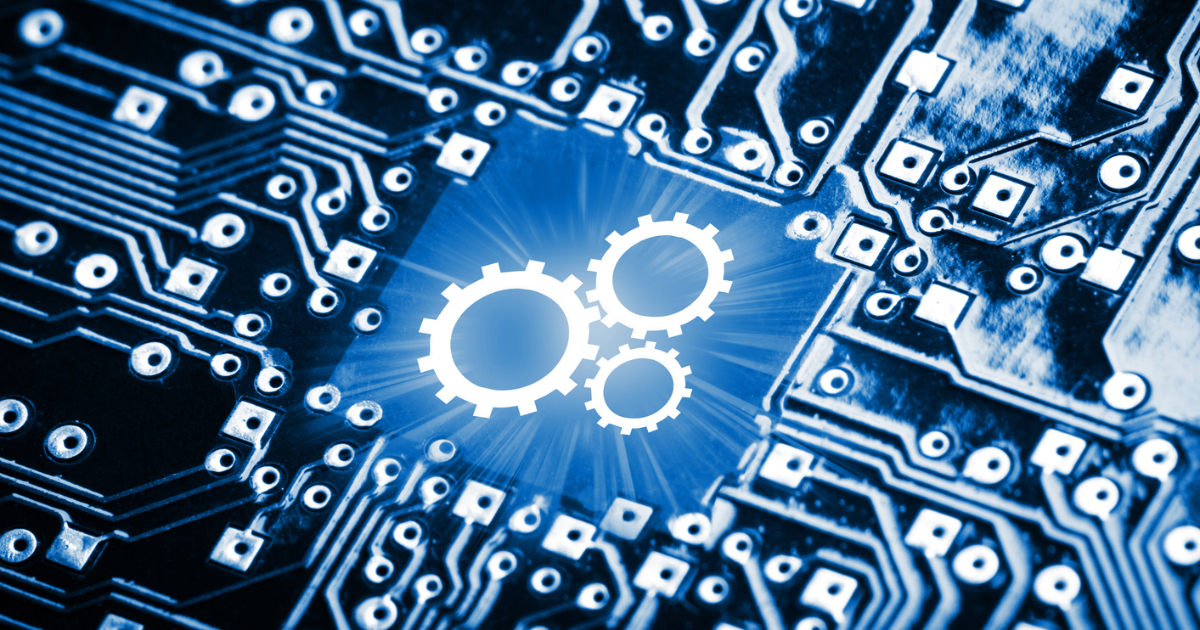Ghost of Yotei, the follow-up to 2020’s Ghost of Tsushima, is now out to play and brings a new protagonist, setting and adventure for you to slice and dice your way through. We over here love it, but before taking control of Atsu and avenging your fallen family, here are nine things to look out for in order to start off with an advantage.
Yotei’s relation to the first game, Ghost of Tsushima
Do you need to have played or know what happened in the first game, Ghost of Tsushima? No. Yotei takes place 400 years after the first game and in a different region of Japan. It doesn’t continue the story, so you’re safe jumping in here.
Watch this: Unboxing the Ghost of Yotei Console Cover and Controller
Ghost of Yotei’s cinematic modes
Just like in Tsushima, Yotei features its so-called Kurosawa mode. This turns the entire game to black and white, adds film grain, and increases the wind sound effects to mimic the many movies from famed Japanese film director Akira Kurosawa.
In addition, and new to Yotei, are two other cinematic modes. The first is called Miike mode, which will increase the amount of blood and mud sprayed around in combat. It will also bring the camera in closer while fighting. Be warned, though, the game points out that this will increase the combat difficulty.
The second new mode is called Watanabe mode, which will change the exploration and combat music to a more lo-fi beat. Perfect for any Samurai Champloo fan.
Atsu fighting off a group of enemies.
Throw your enemy’s weapons
New to Yotei is the ability to throw fallen weapons at enemies. Often, when you defeat someone, you can find their weapon upright, stuck in the ground with a soft glow. Pick up the weapon with R2 and throw it with Square in order to deal a considerable amount of damage. Not only can this help thin out a group of enemies, but it also looks extremely badass.
Visit your home
One of the very first things you’ll do after opening up the map is visit your childhood home. There are a few mini games and cutscenes to work through before you’re allowed to leave. After finishing the combat tutorial, explore around the area first. There are additional cutscenes from your past to view for some backstory, but don’t leave just yet — inside the house, you’ll even find some money and a map pointing to some hidden items.
Looking over the vista.
Loot corpses
Many enemies will have some loot, money, or resources on them after being killed. Make sure to quickly check the bodies before continuing on your way.
The three where you’ll find Gessho.
Ghost of Yotei: Find the lost monk
A monk named Bessho is located off to the side on your way from your home to the Shadow Inn. He’s located next to an isolated tree with yellow leaves. Stop by here first and complete his short sidequest. You’ll be rewarded with money and a skill point, allowing you to unlock your first new skill.
Put points in the assassination skill tree
Finding shrines rewards you with a skill point, and if you completed Gessho’s quest, then you have one burning a hole in your pocket. With your new skill point, I recommend prioritizing the assassination tree. Each node on this path is very useful as it allows you to stealthily one-shot kill stronger enemies or several at once. Prioritizing the assassination tree will make taking on enemy camps much smoother since you’ll have less to fight if you’re ever spotted.
Speed up NPCs guiding you
Characters that are guiding you somewhere (such as Gessho toward the shrine) can be sped up. Even though they’re the ones leading the way, they match Atsu’s pace, so walking faster or running (L3) will speed up the sidequest and get you to your destination faster.
Go camping for bonuses
Camping offers several benefits, including the opportunity to cook or simply pass the time. Your first opportunity to camp can be found by returning to where you met Gessho and holding right on the directional pad. Doing so will enter you into a cutscene with a random traveler that will give you information on one of the enemies you’re hunting.
Also, be sure to play your shamisen instrument while resting to unlock a trophy.
There are nine tips to make the first couple of hours of Ghost of Yotei that much more enjoyable. Ghost of Yotei is out now for PS5.