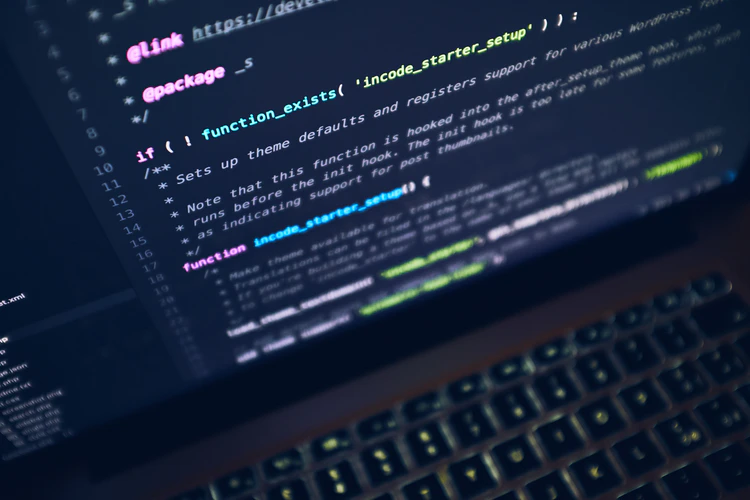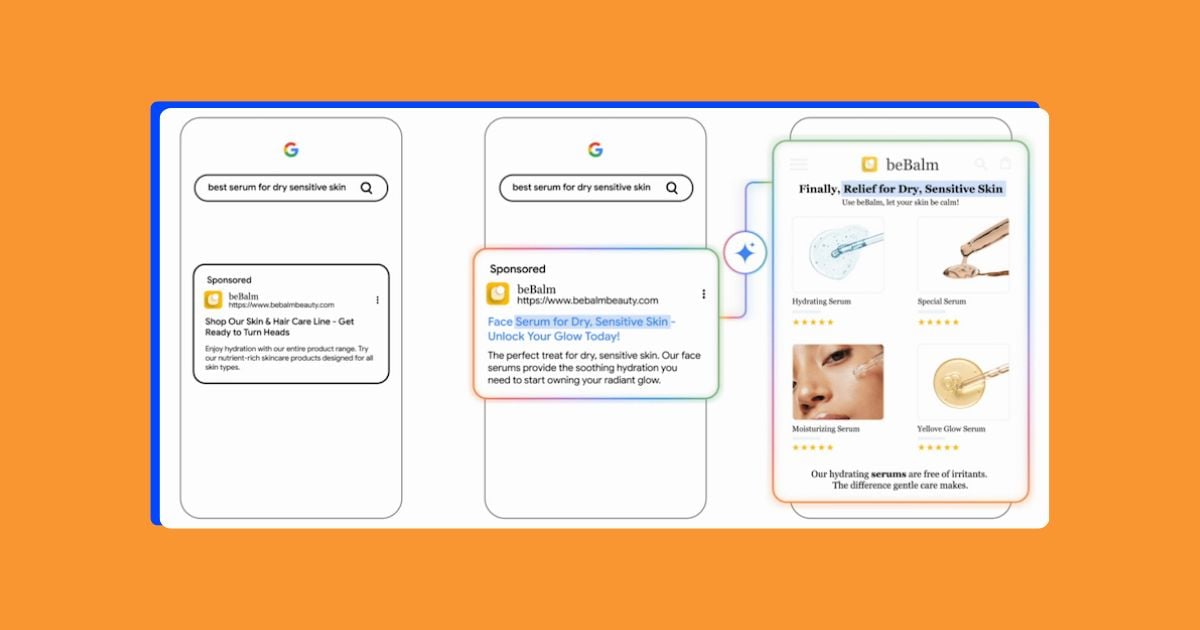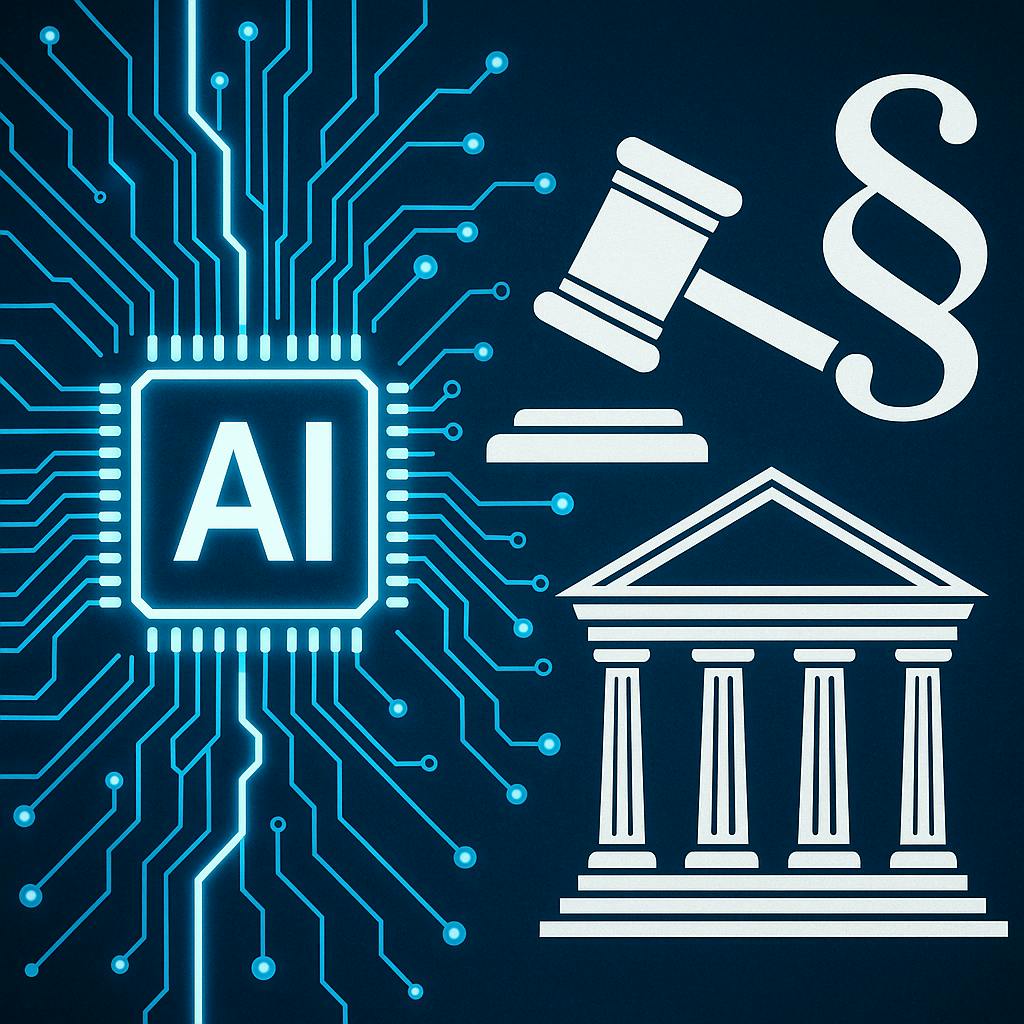When we think about performance testing, we usually picture big tools with big numbers — JMeter, Gatling, Locust, or Google Lighthouse — hammering backend servers with virtual users or analyzing static audit scores. These tools are great, no doubt. But here’s the twist: what if you could assess your app’s performance like a real user would experience it?
That’s where Playwright steps in — and no, it’s not just for end-to-end testing anymore.
Is Playwright for Performance Testing?
Yep, that’s right. You probably already know Playwright as Microsoft’s slick browser automation framework for testing UIs. It runs on Chromium, Firefox, and WebKit — headless or headed — and makes functional testing across browsers a breeze.
But here’s the cool part: Playwright can also act as your window into the front-end performance world. It runs real browsers, executes actual user flows, and lets you measure load times, responsiveness, and resource usage.
Let’s dive into how you can turn Playwright into a lightweight performance lab for your app.
Playwright for Performance Testing?
Performance is about how fast and how smooth your app feels — not just how fast your server responds. Playwright helps you capture that “feel,” thanks to a few key superpowers:
Real Browsers, Real Experience
Playwright doesn’t fake it. It spins up actual browser instances, loads your site, runs scripts, fetches resources, and interacts with the UI — just like your users do.
That means you can:
- Capture page load and resource timings
- Measure how responsive your UI is to clicks and input
- Simulate poor network or device conditions to see how your app performs in the wild
Cross-Browser Coverage
Testing Chrome only? That’s not enough. Playwright lets you compare performance across Chromium, Firefox, and WebKit, which can uncover browser-specific slowdowns or rendering issues.
Network and CPU Throttling
Want to know how your app performs on a 3G connection or a mid-range device? Playwright supports:
- Network emulation (e.g., Slow 3G, offline)
- CPU throttling (on Chromium) to simulate slower processors
Merge Functional + Performance Tests
This is the secret sauce. You can extend your existing functional tests to include performance metrics — without maintaining a separate test suite or learning a new tool.
Before we get too excited, let’s be clear about what Playwright doesn’t do:
Load testing at scale — It runs one browser per test. You won’t simulate 1,000 users hammering your server.
Backend metrics — No server-side CPU, memory, or DB insights.
Fancy dashboards — You’ll need to roll your own reports or export to external tools.
That said, Playwright isn’t trying to replace JMeter or Lighthouse. It’s a complementary tool — and it shines when used right.
Measure Page Load Times
Here’s a quick way to calculate how long your page takes to fully load:
tsCopyEditimport { chromium } from 'playwright';
(async () => {
const browser = await chromium.launch();
const page = await browser.newPage();
await page.goto('https://example.com');
const timing = JSON.parse(await page.evaluate(() => JSON.stringify(window.performance.timing)));
const loadTime = timing.loadEventEnd - timing.navigationStart;
console.log(`Page load time: ${loadTime} ms`);
await browser.close();
})();
Or use the modern PerformanceNavigationTiming API:
tsCopyEditconst navTiming = await page.evaluate(() => {
const [entry] = performance.getEntriesByType('navigation');
return {
domContentLoaded: entry.domContentLoadedEventEnd,
loadEvent: entry.loadEventEnd,
};
});
Measure Resource Load Times
Track slow-loading images, scripts, or styles:
tsCopyEditconst resources = await page.evaluate(() =>
performance.getEntriesByType('resource').map(r => ({
name: r.name,
type: r.initiatorType,
duration: r.duration,
size: r.transferSize,
}))
);
console.table(resources);
This helps you pinpoint bloated assets dragging down your UX.
Measure User Interactions
Want to know how fast the UI responds after clicking a button?
tsCopyEditconst start = Date.now();
await page.click('#submitBtn');
await page.waitForSelector('.result');
const duration = Date.now() - start;
console.log(`UI response time: ${duration} ms`);
Great for measuring AJAX requests or SPA transitions.
Simulate Real-World Conditions
Throttle the network like it’s 2010:
tsCopyEditconst context = await browser.newContext();
const client = await context.newCDPSession(page);
await client.send('Network.emulateNetworkConditions', {
offline: false,
downloadThroughput: 400 * 1024 / 8,
uploadThroughput: 400 * 1024 / 8,
latency: 400,
});
Slow down the CPU for realism:
tsCopyEditawait client.send('Emulation.setCPUThrottlingRate', { rate: 4 }); // 4x slower
Screenshots and Tracing
Record visual feedback while testing:
tsCopyEditawait page.screenshot({ path: 'before.png' });
await context.tracing.start({ screenshots: true });
await page.goto('https://example.com');
await context.tracing.stop({ path: 'trace.zip' });
Analyze it with the Playwright Trace Viewer.
Plug It into Your CI/CD Pipeline
Here’s how to bake performance checks into GitHub Actions:
yamlCopyEditjobs:
performance_test:
runs-on: ubuntu-latest
steps:
- uses: actions/checkout@v3
- uses: actions/setup-node@v3
with:
node-version: '18'
- run: npm install
- run: node performance-test.js
You can even set thresholds and fail builds if your app starts slowing down.
Best Practices for Performance Testing with Playwright
- Run in headless mode to speed up tests
- Throttle network and CPU to reflect real-world users
- Measure multiple times and average results
- Store metrics and monitor trends over time
- Integrate into your CI/CD pipeline
- Use with Lighthouse or k6 for full coverage
Conclusion
Playwright isn’t a silver bullet — it won’t replace your backend stress tests or performance dashboards. But it does give you a powerful, flexible way to measure how real users experience your app — and that’s invaluable.
Whether you’re a QA engineer looking to level up your tests or a developer who cares about performance as much as features, adding Playwright to your toolkit brings you one step closer to delivering fast, responsive, and delightful user experiences.