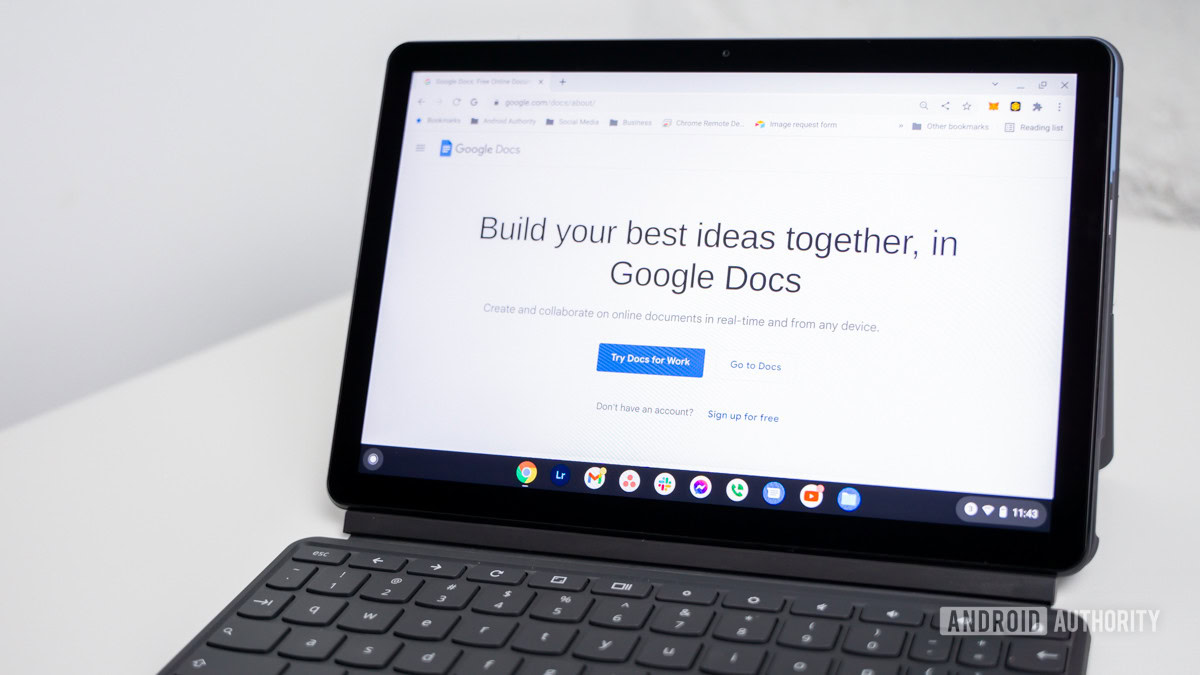Stephen Schenck / Android Authority
TL;DR
- Gemini for Home is mistakenly telling users they need a Home Premium subscription to get basic word definitions and translations.
- Google has confirmed this is a bug affecting Nest speakers and displays, not an intentional paywall.
- A fix is in the works, so normal dictionary and translation features should return soon.
Google has acknowledged that Gemini for Home, the latest update that swaps out Google Assistant for Gemini on Nest speakers and displays, is suffering from a bug that blocks users from getting free word meanings and translations.
Don’t want to miss the best from Android Authority?


It’s not the end of the world, but if you’re a logophile (someone who loves words) or just trying to expand your vocabulary, you may have noticed your Google Home smart speaker or display no longer defines some basic terms without nudging you to buy a Home Premium subscription. Sounds absurd, right? One user found out the hard way when they asked Gemini to define the word “gaudy.”
“I used the assistant on my Home Mini to define words all the time. I just updated to the Gemini AI, and my Home Mini now responds with: Live conversations are only available if you buy the premium subscription,” the user wrote on Reddit.
Some more users echoed the complaint, reporting that their Gemini-powered devices refused to define simple words like “dinosaur.” However, a couple of users also said this wasn’t an issue for them on their Gemini speakers.
If you’ve run into the same issue, you’re not imagining it. This really is a bug. Google has confirmed that this is a known issue and states that a fix is on the way.
“We are aware of an issue where Gemini for Home incorrectly states that a subscription is required for certain translation and definition queries. We are working on a fix as soon as possible and will provide an update once it rolls out. Thank you for your patience,” Google’s official Nest Community account said in the Reddit thread.
So yeah, while Gemini is fully taking over the Google Home experience, it’s hitting a few bumps along the way. Since the Gemini for Home started rolling out not too long ago, some teething troubles are to be expected. The good news is that definitions and translations aren’t supposed to be paywalled, and hopefully, Google will have things under control pretty soon.
Thank you for being part of our community. Read our Comment Policy before posting.