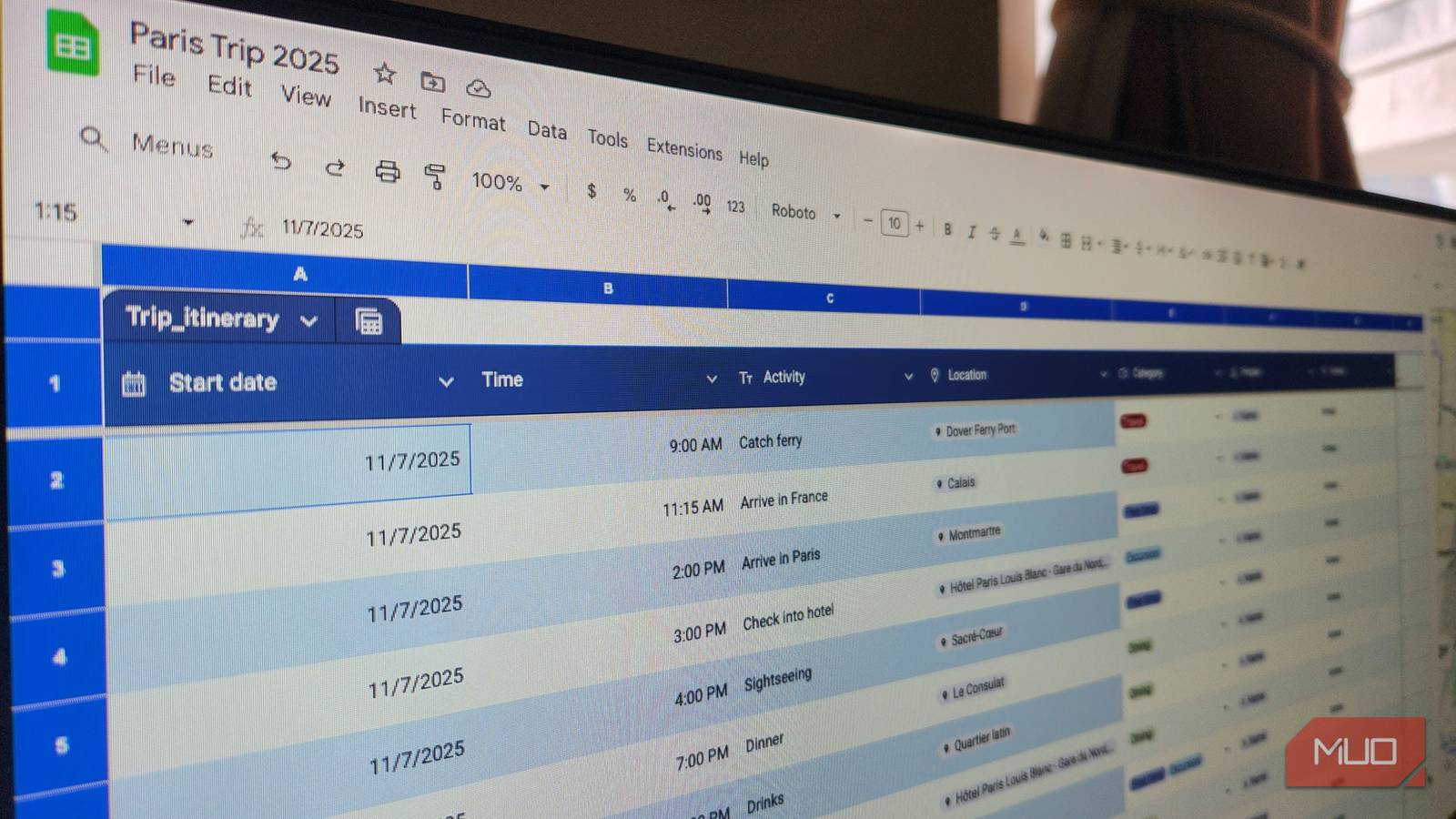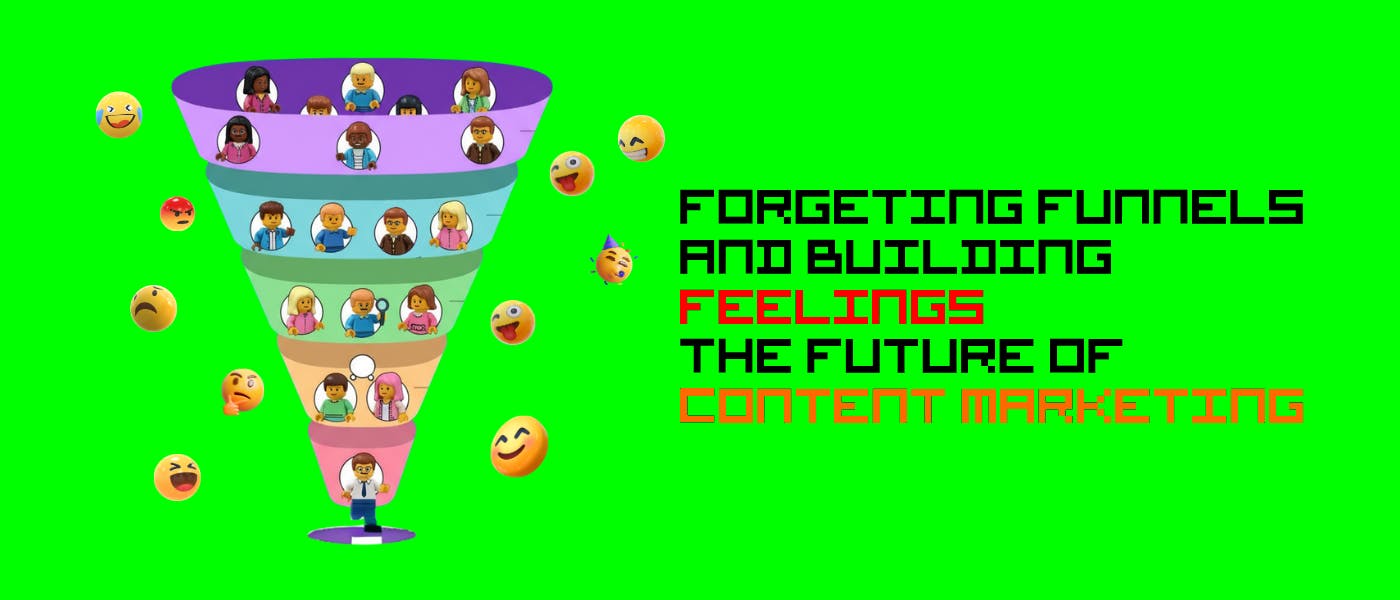For a long time, Google Drive was just a place where I dumped files when my primary storage was getting too full, or a graveyard where memory cards were purged of never-to-be-viewed photos. However, more recently, it has evolved into something far more versatile, to the point that I am considering upgrading my account from its current two terabytes of storage.
I have found that Google Drive is a versatile platform that can be used to host almost any digital workspace I need, whether that’s a personal archive, a creative lab, a knowledge vault, or a collaborative studio. As I increasingly use cloud storage over its physical counterpart, Google Drive has become a valuable solution that helps me navigate the digital world more effectively.
Version control for writing projects
Drive’s revision history rivals professional editing tools
As someone who writes a lot, both for work and pleasure, Google Docs’ Version History feature has saved me immeasurable frustration from lost drafts of projects and helped me create more effective copy by allowing me to compare and contrast written work.
How many times have you ended up with a final version that you feel is lacking compared to its previous iterations? If you create in Google Drive, it takes regular “snapshots” of your work that you can revisit at any given time. Here you can revert to earlier drafts, compare changes, or even name specific versions. This gives me the confidence and freedom to experiment more with my work, knowing that I can revert to previous versions without having to make constant backups.
Digital whiteboard for brainstorming
Using the Docs Drawing feature as a canvas for creativity
Whenever I’m collaborating with others or quickly brainstorming when inspiration strikes, I like to open a drawing in Google Docs and sketch out my ideas. I find that this type of “digital whiteboard” aids creativity during the early stages of a project, whether I’m outlining a story, planning a trip, or designing a workflow.
While this type of brainstorming is most effective using my iPad and pencil, it is also possible to use a mouse and keyboard to sketch ideas. It’s easy to add bullet points, arrows, and color-coded text boxes to bring them to life. You can even invite friends to collaborate on the same document and watch your ideas come together in real time.
Shared family/household hub
A simple folder system keeps my household running smoothly
If you live in a shared house, whether with a partner, college roommates, or as a family, there are certain documents you all need access to. These might include bills, household budgets, rental agreements, emergency contact details, cleaning rosters, and grocery lists. A simple solution is to share a household folder on Google Drive and grant access to the necessary parties.
Even though we live apart, whenever my parents travel, they keep their itineraries, passport copies, and insurance documents in our household folder, which is accessible to any of us if necessary. Provided you keep your files well organized, a shared hub is like having a digital household binder that’s quicker and easier to access in a pinch.
Automated data collection
I turned Google Forms and Sheets into my personal data machine
One of Google Drive’s most underrated powers is Google Forms. I have recently started logging my daily fitness data, including workouts, sleep times, and calorie intake, in a specific form, and the responses automatically feed into a Google Sheet.
Over time, this sheet will evolve into an analytics dashboard that enables me to track trends and set goals based on actual data. Other uses include surveys when planning events and trips with friends, tracking expenses, and sending out RSVPs to your contacts. I feel like I’ve only just scratched the surface of this lightweight automation tool that was hiding in plain sight.
Collaboration on creative projects
Bring artists, writers, and designers together, with no fancy software required
Whenever I’m working with others, the first thing I do is create a shared folder within Google Drive, where we can all collaborate. This could work as a go-between for co-authors, a space for event planners, or for executing construction projects. In my case, I use it mainly for musical collaboration.
Now that you only need a laptop and a few peripherals to build a music studio, my friends and I share project files (drum loops, guitar/piano solos, vocal takes, etc.) on Google Drive, for whoever produces the track to preview and arrange. The cloud becomes our own creative space, where we can contribute from any place, at any time.
Podcast or audio hosting
I turned Google Drive into a free, shareable home for my audio files
If you dabble in podcasting or need to manage large numbers of audio files, you don’t need a fancy audio hosting platform, as Google Drive works just fine. In my case, I’d often record college lectures and organize them for later transcription, or use the platform as an audio sketchpad where I’d stockpile my musical ideas.
Google Drive is especially effective when working on a shared project or collaborating on a podcast. Here, you can store raw audio files, transcripts, and notes all in one shared folder and play audio back easily for reference. You can then use public sharing links to distribute the finished product to your listener base via scheduled emails and social media.
Turn your storage into an indispensable data-driven workspace
While it started as a digital spillway, where data would go to die, Google Drive has become a close companion that helps me organize my personal, professional, and creative life. It is like a Swiss Army knife, providing valuable assistance in numerous ways, all within one central, easily accessible hub. It’s easy to underestimate the productivity tools we use every day, and I have found that, with Google Drive, what appears to be one of the simplest platforms has provided me with some of the most powerful solutions.