Mishaal Rahman / Android Authority
TL;DR
- Google is working on re-adding a dedicated shortcut for toggling Do Not Disturb mode from the Quick Settings panel.
- For a long time, Android let users quickly toggle Do Not Disturb mode from a Quick Settings shortcut, but this shortcut was replaced with Modes in the latest Android 15 quarterly release.
- The Modes shortcut launches a panel where Do Not Disturb mode can then be toggled, requiring two taps for what previously only required one.
People often resist change once they get used to something. Case in point: when Google removed the dedicated Quick Settings tile for Android’s Do Not Disturb mode, many users were up in arms. For those who toggle Do Not Disturb multiple times a day, the tile was an incredibly useful shortcut. While it’s still possible to toggle the mode from Quick Settings, the process now takes two taps instead of one. Fortunately, Google seems to have heard the complaints and is working on bringing back the dedicated Do Not Disturb tile.
You’re reading an Authority Insights story. Discover Authority Insights for more exclusive reports, app teardowns, leaks, and in-depth tech coverage you won’t find anywhere else.
If you don’t own a Pixel phone, you might not be familiar with this controversy. The context stems from the latest Pixel Drop update, which introduced Android 15 QPR2. This is the second quarterly platform release of Android 15, and one of its key additions is a feature called ‘Modes.’ This new Modes feature allows users to set up highly personalized Do Not Disturb schedules, complete with custom names, icons, activation triggers, display settings, and notification options.
To accommodate the new custom modes users can create, Google changed the Do Not Disturb tile. Instead of a simple toggle, it now opens a panel where users select a specific mode. Do Not Disturb itself is now listed in this panel as one of three predefined options, alongside Bedtime and Driving. Consequently, toggling Do Not Disturb via Quick Settings after the Android 15 QPR2 update requires two taps: one to open the Modes panel, and a second to select Do Not Disturb. While seemingly minor, this extra step rightly frustrated users who didn’t need the new Modes feature and just wanted the old one-tap Do Not Disturb toggle.
Users unhappy with the change will be glad to know a fix is coming. While digging through the fourth beta of Android 16, I discovered Google is developing a new, dedicated tile specifically for toggling Do Not Disturb mode. This new tile looks and functions exactly like the original one did before Android 15 QPR2 introduced the Modes panel. Importantly, this new dedicated Do Not Disturb tile will exist alongside the current Modes tile. This means users can choose to add the new dedicated Do Not Disturb tile, keep the existing Modes tile, use both, or use neither in their Quick Settings.
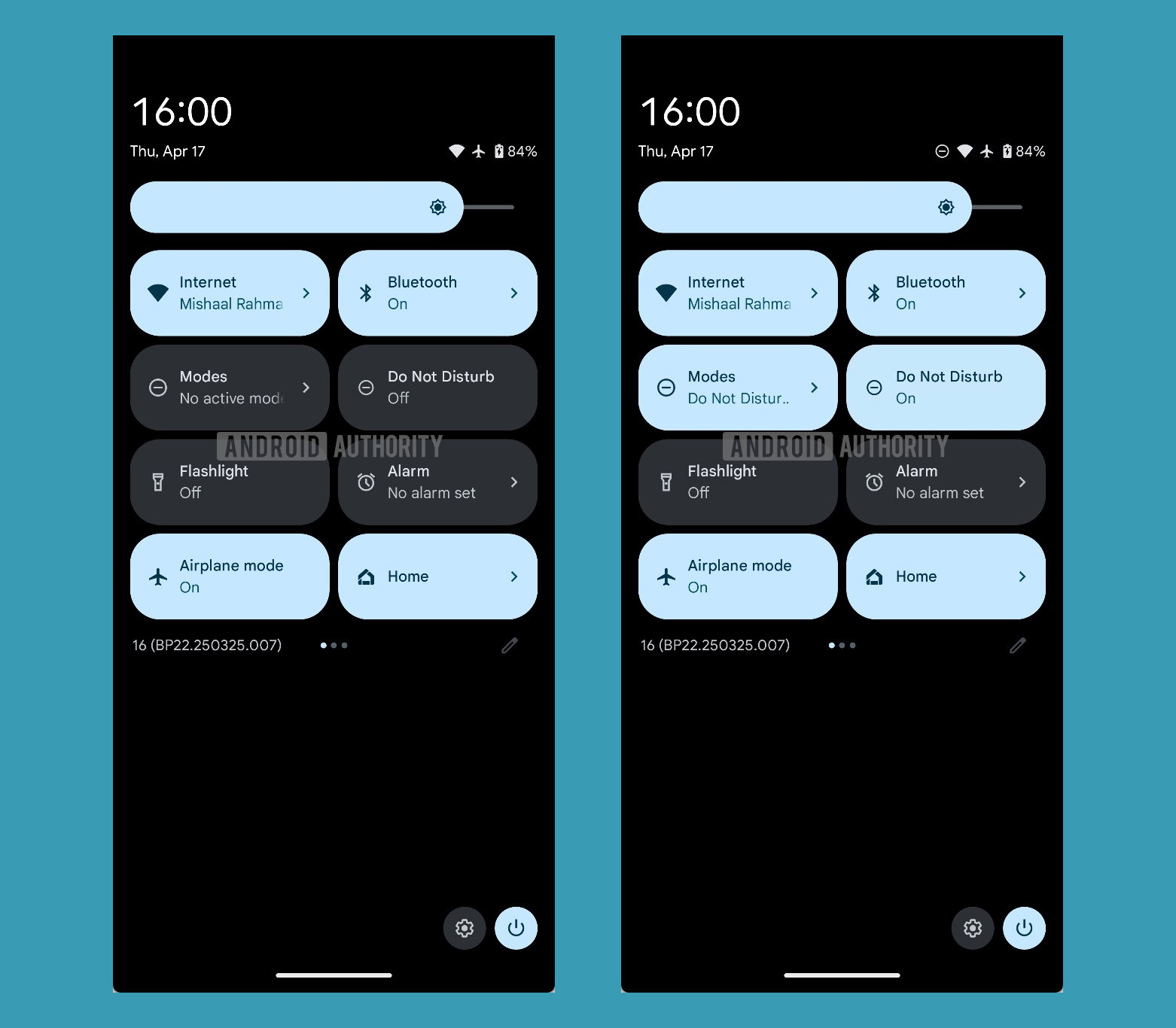
Mishaal Rahman / Android Authority
Although the new Do Not Disturb tile is fully functional in the beta, I don’t know when Google plans to release it officially. While a rollout in the stable version of Android 16 would be ideal, I doubt that will happen. Android 16 Beta 4 is the last major beta before launch, and the feature isn’t enabled by default yet. However, this doesn’t seem like the kind of feature Google would hold back for Android 17, so it might arrive in the first quarterly release of Android 16 (QPR1). In the meantime, if you want a dedicated Do Not Disturb tile without waiting for Google, you can install this open-source app.








