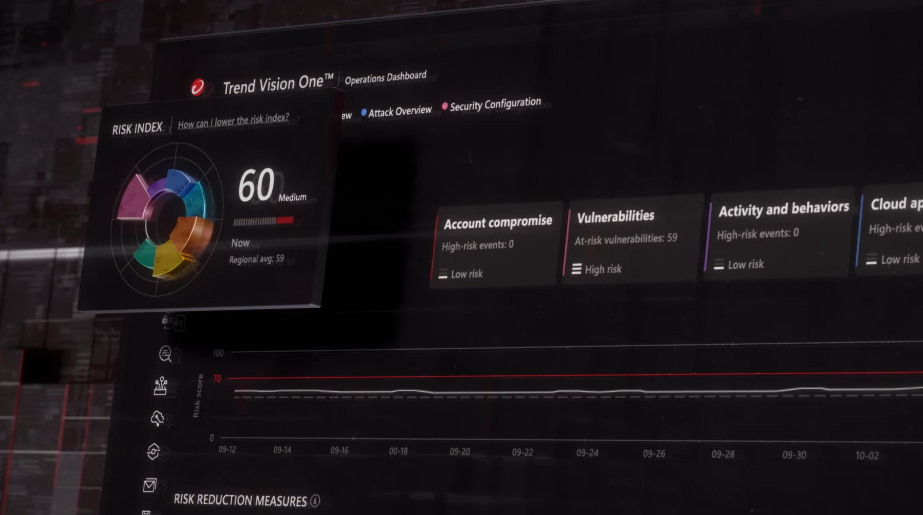TL;DR
- Google Keep has been working on some changes to the app’s floating action button (FAB) for note creation.
- A new setting lets you remove the step of choosing a media type, letting the FAB default to text notes.
- The FAB also gets its audio shortcut, letting you use text-to-speech for notes.
Smartphones being as feature-rich as they are presents us with a bit of a usability problem: Before we can get anything done, our phones need to first understand what we’re trying to do. And while stuff like lock screen shortcuts can help speed up access to select tools, for most tasks we’re looking at tapping through a few screens to get started. Back around the start of the year, we spotted some development work in Google Keep to potentially streamline how you start entering text notes, and now the change is finally ready for us to take advantage of.
If you’re not yet using Google Keep, you’re doing yourself a disservice, as it offers a great way to collect and organize spur-of-the-moment thoughts, from quick text notes, to photos, to sketches. And in the app’s main interface, you can get started with any of these media types by tapping on the prominent plus-sign floating action button (FAB) in the screen’s bottom-right corner.
So far, you’ve had to select what kind of media you wanted to work with, but we noticed that Google was building a new toggle that would cut through a little of that red tape and allow to just default to creating a new text note. Now 9to5Google reports that with version 5.25.102.01.90 of Keep for Android, this change has started to go live.
Not everyone is seeing it just yet, so it still may be some time before you find this “Create text notes by default” option in the app’s settings. Once it’s there, and you enable it, you can still choose alternate media types by long-pressing on the FAB. Single taps, though, will default to text.
In addition to this optional shortcut, Google Keep is also rolling out another tweak to the FAB menu we spotted at the same time, adding an “Audio” option that takes advantage of text-to-speech. Look for all these changes hitting your Keep app soon.