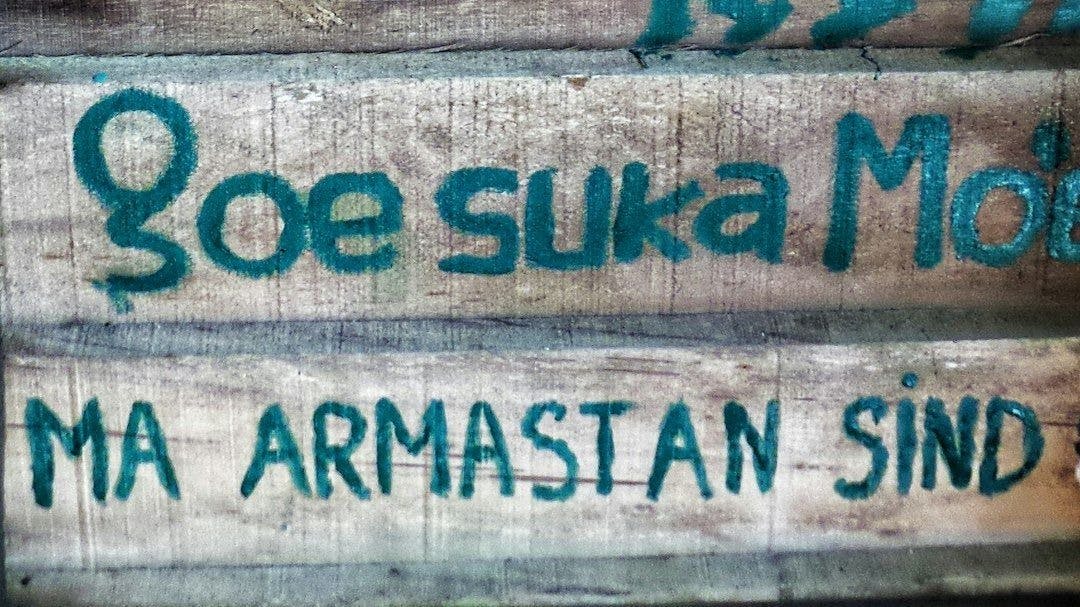GOOGLE has launched a new handy feature to make directions even simpler.
Users will now be able to take a screenshot of their desired location with the name of the spot and connect straight to Google Maps.
2
Google Maps will now be able to scan the screenshot and save the names of places to a list ready to be used – rather than users having to remember place names.
The new function is perfect for browsing social media or websites – making life much easier when planning trips abroad or weekend adventures.
To use the setting, make sure your phone is running the latest version of the Google Maps app.
Open the app and tap the ‘you’ tab and you’ll see ‘screenshots’ appear as a new private list.
Your phone should give you the option to view a tutorial.
If you give your phone permission to ‘allow access to all photos’, auto-scan will automatically find new screenshots with locations and place them in a carousel.
You can also go through your photos manually and import images for review.
Whilst its only iPhone users who have access to the new feature, Google has revealed it will be rolling it out for Android soon.
This comes after Google revealed a major crackdown on dangerous apps and has warned users how to protect themselves.
The tech giant revealed that it banned more than 2.3 million apps built to “cause you harm”.
These apps were blocked from the Google Play Store, which is where Android owners usually get their downloads from.
Cyber-crooks often try to sneak dangerous apps onto the store in hopes of stealing from innocent victims.
They’ll use apps to nab your private info, spy on you, empty your bank account, or hold your device to ransom.
Now Google says it blocked 158,000 “bad accounts” from trying to publish dangerous apps in 2024.
And Google banned millions of apps from going live on the Play Store last year too.
“We’re continually improving these protections and evolving our policies to ensure safe, high-quality apps on Google Play and to stop bad actors before they can cause you harm,” said Google’s Suzanne Frey.
“In 2024, we prevented 2.36 million policy-violating apps from being published on Google Play.
“And banned more than 158,000 bad developer accounts that attempted to publish harmful apps.”
Google said these apps would feature “digital traps” aimed at unsuspecting victims.
And it revealed how the Play Store runs “over 10,000 safety checks” on every single app.
Google is also urging Android phone owners to keep the Play Protect setting switched on at all times.
It’s a special feature that scans the apps on your phone to make sure they’re not dodgy.
You can find the feature by going into the Google Play Store app.
Now tap Profile > Play Protect > Settings and turn on Scan Apps With Play Protect.

2