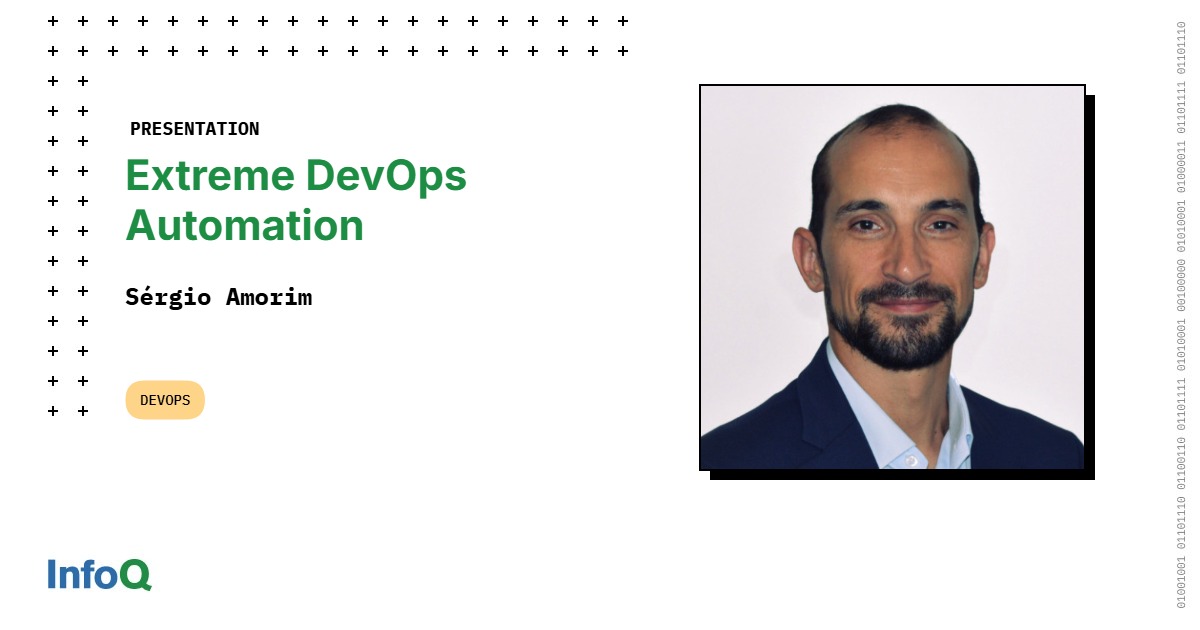Google Messages is having an issue with the latest beta version of the app which is version 20250610_00_RC02.phone.openbeta_dynamic. The bug is affecting the Google Messages app on Pixel handsets and Samsung phones. To see if you have this beta version of Google Messages on your Pixel, go to Settings > Apps > See all xxx apps. Scroll down and tap on Messages. From the App info page, scroll down to the very bottom to see if the version number matches what we wrote in the first sentence of this story.
In my case, it is a match with the Google Messages app on my Pixel 6 Pro. If you have the impacted version of Google Messages like I do, you have a bug in Google Messages that prevents the new forward button from working. It is a circle with an arrow turning to the right and contains two arrow points. Pressing on this button is supposed to bring up a list of your contacts so you pick who you’d like to share an image or text with.
The problem is that the bug in version 20250610_00_RC02.phone.openbeta_dynamic of Google Messages causes the app to crash immediately if you press the forward button. If you open Android’s system Share sheet and tap on Messages in any app, the app will also crash. For example, I opened Chrome, directed the browser to PhoneArena.com, tapped the three-dot icon in the right corner, and clicked on Share from the menu. When the Share sheet popped up, I pressed on Messages and the app crashed.
Until the bug is exterminated the best way to share a link is to manually copy and from the Google Messages app right now, at least until Google sends out an update that exterminates the bug, is to manually copy and paste links you’re trying to share with others. As for images, save them on your device and share them by tapping the Gallery icon found inside a thread. Once the forward button is fixed, using it will be the easiest way to share links and images.
If you don’t want to wait for Google to send a patch to fix this, you can exit the Google Messages beta program by tapping this link and clicking on the “Leave This Program” button in the lower right. Once you do that, go to the PlayStore and tap on this link to install the stable version of Google Messages on your phone.
Google is also working on a new look for the Google Messages Settings pages with a Material 3 Expressive redesign. All of the items in the menu are in a container with Material 3 toggles employed. This has not been widely disseminated yet and has not arrived on my Pixel 6 Pro running Android 16 QPR1 Beta 2.
Read the latest from Alan Friedman