Adamya Sharma / Android Authority
TL;DR
- Google Messages now lets you have up to 20 pinned conversations, up from the previous limit of 10.
- The expanded limit appears to be rolling out in the latest version of the app.
- Pinning keeps important chats visible, but if you’ve got 20 pinned, it might be time to reply to a few.
Sometimes you get one of those texts that you don’t want to reply to right away, but also don’t want to forget about entirely as more messages arrive. That’s where pinned conversations come in handy, keeping your most important threads at the top of your inbox so they don’t get buried under new ones. Google Messages has long offered the pinned conversations feature, but now it’s turning it up to 11 — or, more accurately, to 20.
Don’t want to miss the best from Android Authority?


We’ve noticed that the latest version of Google Messages now allows you to pin up to 20 conversations at once, doubling the previous limit of ten. We first noticed it in the beta version, but after testing, it appears to have rolled out to the stable build as well.
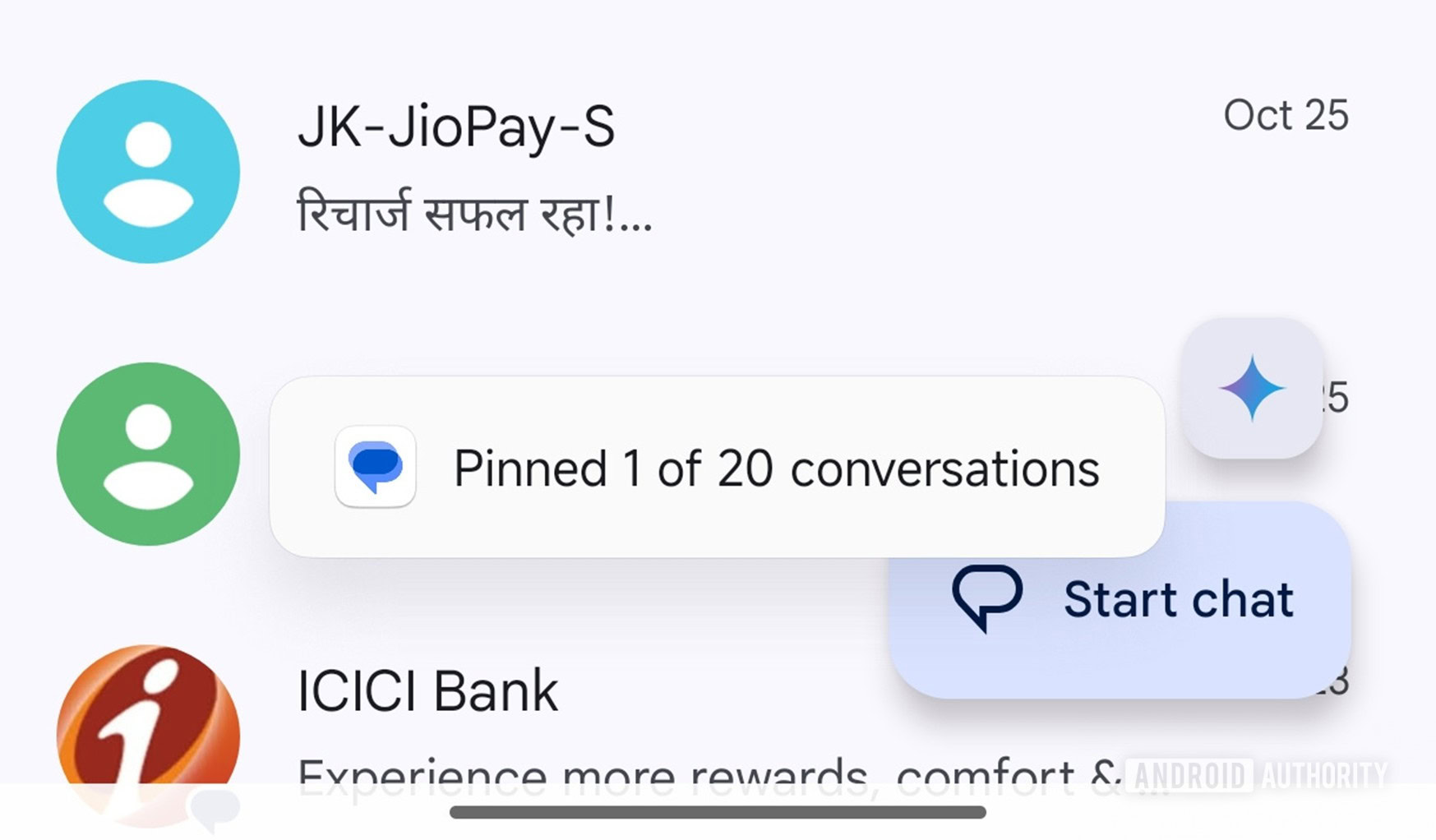
AssembleDebug / Android Authority
Google has been gradually increasing this limit over time. It started with just three pinned chats, then five, then ten, and now 20. To pin a conversation, just press and hold on a thread from the main Messages view and tap the pushpin icon in the top bar. That chat will stay at the top of your inbox, even as new messages arrive below.
Of course, if you find yourself with 20 pinned threads, it might be time to act on a few of them. Once you’ve pinned that many conversations, any new messages are going to be way down your list, which is kind of the problem the feature was supposed to solve in the first place.
Thank you for being part of our community. Read our Comment Policy before posting.








