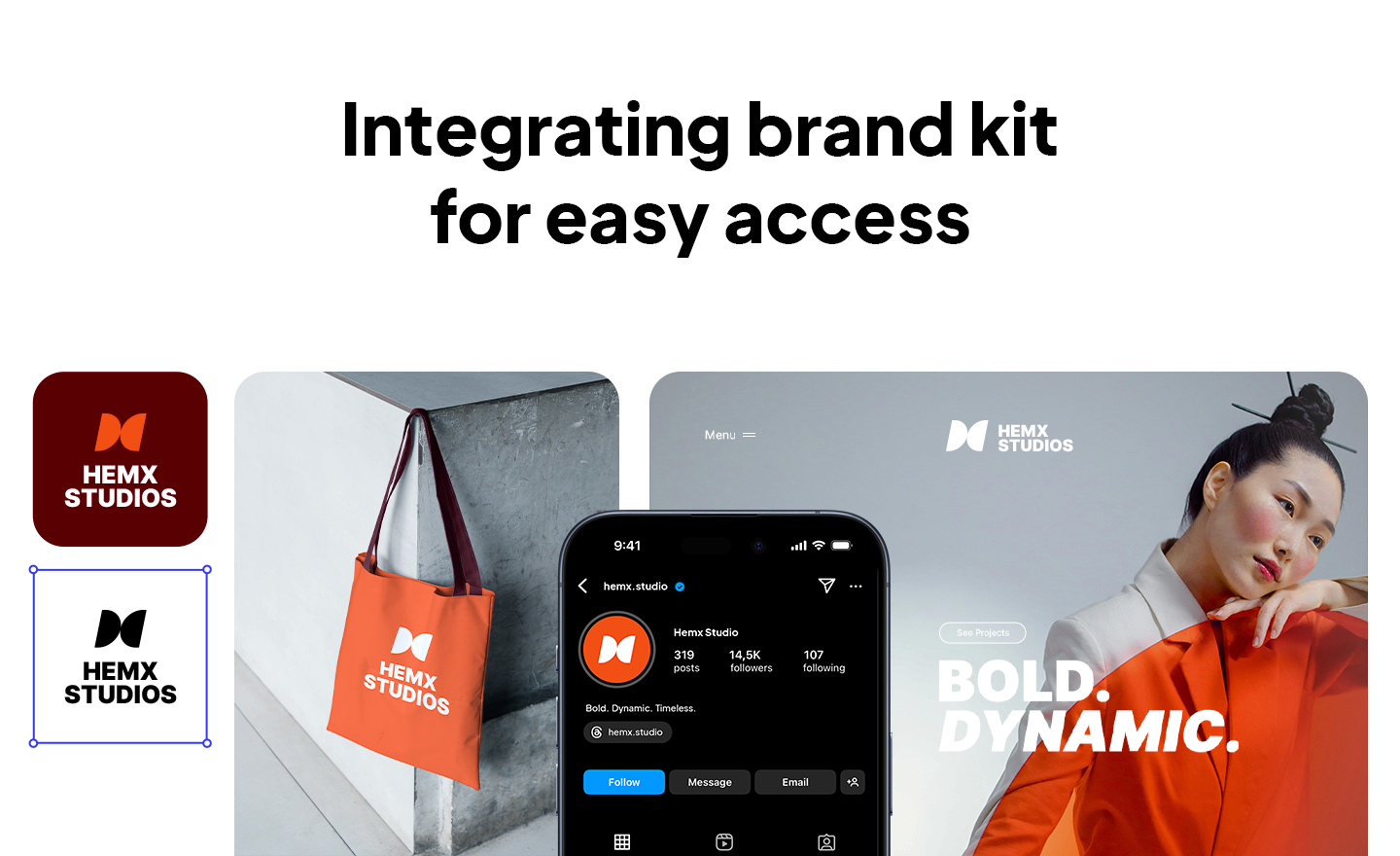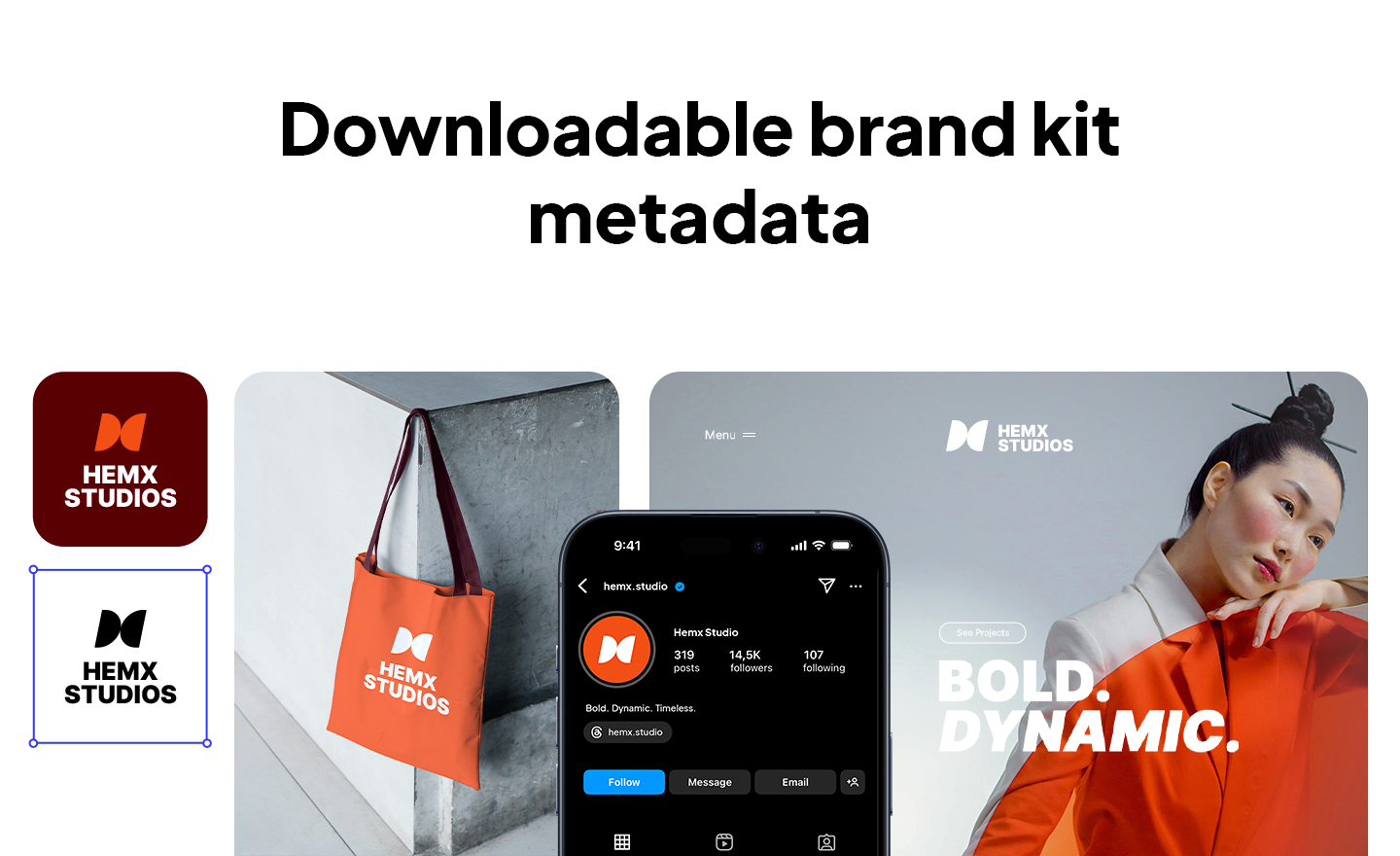Edgar Cervantes / Android Authority
TL;DR
- Google Photos for Android is now receiving a revised image/video viewer interface.
- The tweaked UI includes a new options menu to quickly access key features.
- The revised UI is available on recent versions of Google Photos.
Google recently revealed a new-look image editor for Google Photos, which drew a mixed reaction from users. Now, it looks like the company has brought some visual tweaks to the image viewer UI.
Don’t want to miss the best from Android Authority?
The Google Photos app for Android is now receiving a revised viewer UI. For one, the Google Lens shortcut button at the bottom of the viewer has been replaced with an Add to button, allowing you to add the image/video to an album, an archive, or a locked folder. Google has also removed the cast shortcut at the top of the viewer. Furthermore, the time, date, and location of the image are now shown at the top of the UI.
However, the most notable change is that the three-dot icon now opens a new options menu (see third image above). Tapping this icon would previously summon the familiar info/metadata menu, which can still be activated with an upward swipe. The new menu hosts options like Google Lens, a Create shortcut (for highlights/collages/cinematic photos), the Use as option, Cast functionality, and more.
The info/metadata menu (seen above) has also received some changes. The biggest change is that the aforementioned options, which were previously found here, have been moved out into the new three-dot menu. You can also effectively see all four effects at once instead of scrolling to view the fourth one.
Most of these changes seem very sensible. I especially like the new options menu, even if these options were previously available in the info/metadata menu. However, I do imagine that a few people who regularly use the Lens or Cast shortcuts might be annoyed with these tweaks.
In any event, we’re seeing these new changes in recent versions of Google Photos downloaded via the Play Store (e.g., v7.42). I also saw this UI in v7.41, suggesting that you don’t need the latest update to see these tweaks.
This isn’t the only notable change we’ve spotted in recent weeks. Some users have received a Tinder-style swiping mechanic to quickly delete blurry photos. Google Photos is also getting the ability to lift photo subjects as stickers, but only on iOS. We hope this latter feature comes to Android soon.
Thank you for being part of our community. Read our Comment Policy before posting.