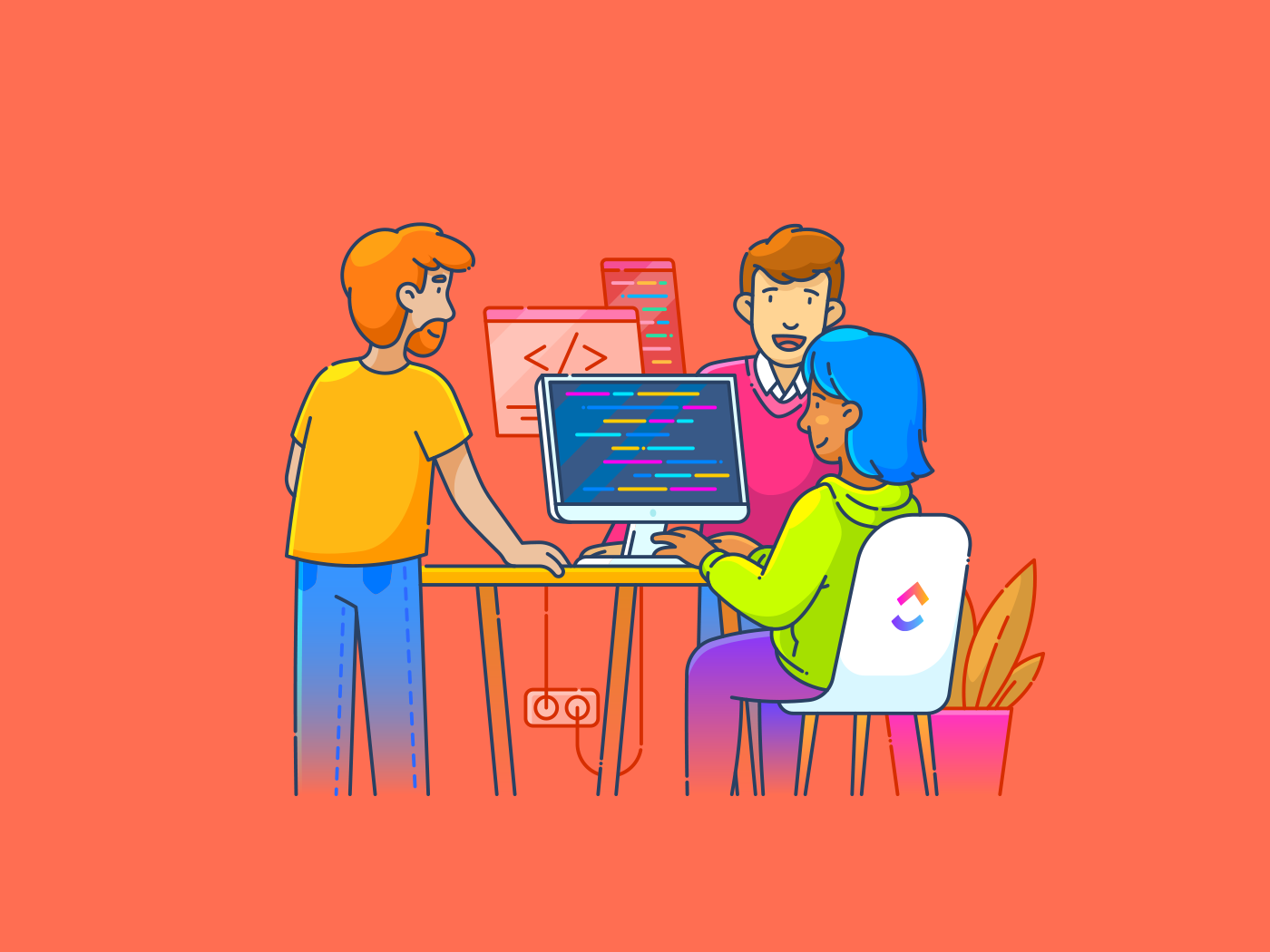Photos shot in HDR now keep their full dynamic range and HDR metadata, even after using editing tools like Photo Unblur, Magic Eraser, or Portrait Light. This means the contrast and brightness in the photo should still look accurate after editing, which wasn’t always the case before.
Google is also adding a new tool called “Ultra HDR” that lets users control how bright an image appears. At the same time, the previous “HDR” slider has been renamed to “Tone,” which better describes its role in adjusting contrast and exposure. These changes should make the editing process a bit clearer for users who want to fine-tune their photos.

The new “Ultra HDR” and “Tone” tools in Google Photos. | Images credit — PhoneArena
One of the more notable changes is the ability to enhance SDR (Standard Dynamic Range) photos to appear more like HDR. This feature uses machine learning to boost highlights, deepen contrast, and improve the overall clarity of older photos or those not originally taken in HDR. While it doesn’t turn them into true HDR files, the result is designed to look more vivid on compatible screens.
When comparing this to the Photos app on iOS, Google’s approach offers more manual control. On iPhones, HDR processing happens automatically with limited editing tools afterward. Apple does preserve HDR metadata, but it doesn’t let users convert SDR to HDR or adjust the look of HDR photos to the same extent. In that sense, Google’s update gives users more flexibility in how their photos appear.
These improvements follow a broader trend of using AI in mobile photo editing, especially on Pixel devices. While some features like Magic Editor aim to make big changes to a photo, this HDR update is more about keeping photo quality consistent after minor edits.
In my opinion, this update adds more options without changing how the app works at its core. Some users may need time to get used to the renamed tools, but for those with HDR-capable displays, these improvements could make a noticeable difference in how photos look after editing.