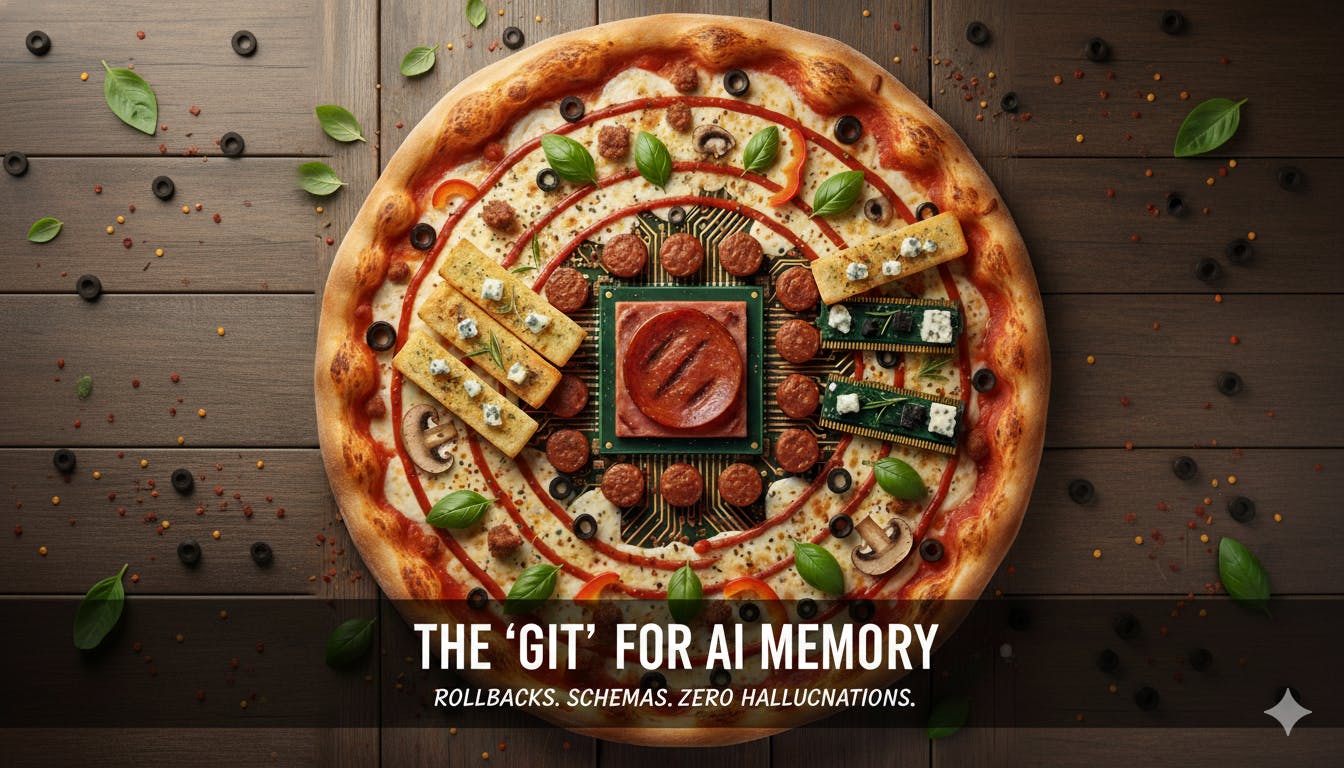Don’t miss out on our latest stories. Add PCMag as a preferred source on Google.
UPDATE 10/13: Google announced today that Nano Banana is now available in NotebookLM and Search. It’ll be available in Google Photos “soon.”
Within NotebookLM, the AI image can now create illustrations to appear in Video Overviews. This feature spins up a video version of your notes, and now it will include explanatory diagrams and imagery. Video Overviews will automatically use one of six new visual styles: Watercolor, Papercraft, Anime, Whiteboard, Retro Print, and Heritage, Google says.
Adding an image created by Nano Banana to a Video Overview in NotebookLM. (Credit: Google)
As for Search, you won’t find Nano Banana in the main list of search results, but rather in Lens, and only in the US and India, in English. Within the Google app, you can snap a photo with Lens, then tap a new Create mode. You’ll see you snap a photo with Lens, you can “instantly transform” the image with Nano Banana.
There could be more to come. As we reported below, the company has reportedly been testing the image generator in AI Mode for Search as well as Circle to Search.
Original Story (10/8)
Google’s Nano Banana image-generation model has been the talk of the town ever since it was introduced in Gemini in August. Although a text-to-image generation tool primarily, users have been using it to edit photos, create figurines, and recreate old photographs. Within weeks of its launch, Nano Banana had completed over 200 million edits and given rise to several social media trends.
Following the success, Google may be planning to integrate the image model into some of its other apps and services. As Android Authority reports, hints of Nano Banana have appeared in the code for the Google app on Android. The image model appears across various elements of the app, including AI Mode for Search, Google Lens, and Circle to Search.

Get Our Best Stories!
Your Daily Dose of Our Top Tech News

By clicking Sign Me Up, you confirm you are 16+ and agree to our Terms of Use and Privacy Policy.
Thanks for signing up!
Your subscription has been confirmed. Keep an eye on your inbox!
Android Authority first spotted the image model on the AI Mode earlier this month. A beta version of the Google app showed a refreshed layout of buttons for AI Mode’s prompt box, with an option to “Create images.” That is exactly how Google describes the tool in Gemini.
Later, the outlet found Nano Banana integrated into Lens and Circle to Search with version 16.40.18.sa.arm64 of the Google app for Android.
Recommended by Our Editors
With Lens, when you point your camera towards an image or text, the navigation bar displays a new option called “Create” along with Nano Banana’s famous banana logo. When you first hit the button, you’re invited to “capture, create, and share.” After that, the process is as usual. You describe the edits you want to make on the image you just captured.
With Circle to Search, though, the feature isn’t as polished right now. The Create button appears as an option in the menu above the selected portion, but it isn’t responsive, Android Authority notes.
While Google hasn’t officially announced the introduction of Nano Banana to the Google app, one of its executives dropped a major hint on X. Rajan Patel, Google’s VP of engineering for Search, reshared Android Authority’s post and wrote “keep your [eyes emoji] peeled [banana emoji].”
This Tweet is currently unavailable. It might be loading or has been removed.
Notably, Android Authority also found hints of Nano Banana’s arrival on Google Photos last month.
About Our Experts

Emily Forlini
Senior Reporter
Experience
As a news and features writer at PCMag, I cover the biggest tech trends that shape the way we live and work. I specialize in on-the-ground reporting, uncovering stories from the people who are at the center of change—whether that’s the CEO of a high-valued startup or an everyday person taking on Big Tech. I also cover daily tech news and breaking stories, contextualizing them so you get the full picture.
I came to journalism from a previous career working in Big Tech on the West Coast. That experience gave me an up-close view of how software works and how business strategies shift over time. Now that I have my master’s in journalism from Northwestern University, I couple my insider knowledge and reporting chops to help answer the big question: Where is this all going?
Read Full Bio

Experience
Jibin is a tech news writer based out of Ahmedabad, India. Previously, he served as the editor of iGeeksBlog and is a self-proclaimed tech enthusiast who loves breaking down complex information for a broader audience.
Read Full Bio