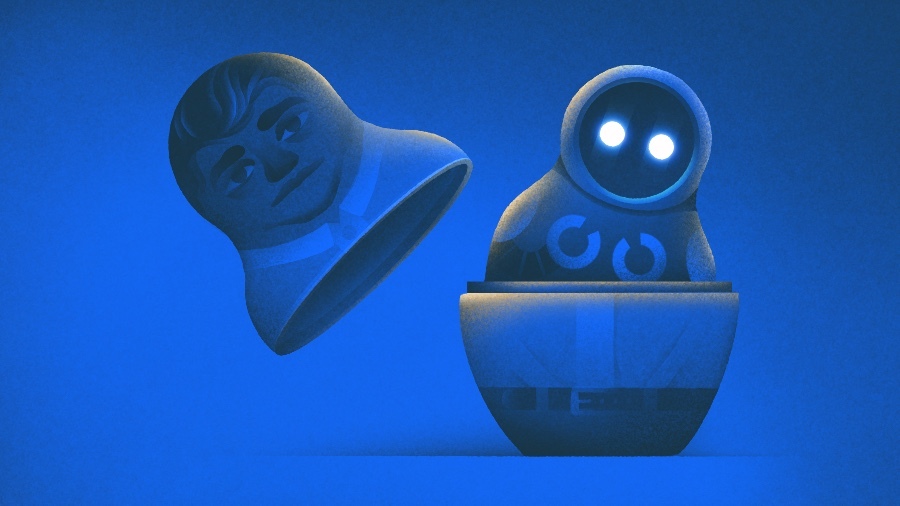Mishaal Rahman / Android Authority
TL;DR
- Google has revealed that it’s developing a Linux Terminal app to transform Android into a platform for on-device app development and eventually gaming.
- The app runs a Debian Linux environment in a virtual machine on select Android devices.
- Recent Android builds can already run graphical Linux apps, paving the way for Android to become a true desktop computing platform.
When Google released a Linux Terminal app earlier this year, it generated a lot of buzz among enthusiasts and developers. Despite the excitement, Google has been quiet about the release, even declining to mention it at its annual I/O developer conference. Recently, however, Google published documentation for the Terminal app, revealing its ambitious plans for the feature.
With the Linux Terminal, Google aims to let developers build Android apps directly on Android devices. Eventually, the company plans to allow users to run full-fledged graphical Linux apps and games. The ultimate goal could be to transform Android into a first-class desktop platform that rivals macOS and Windows — and we couldn’t be more excited.
You’re reading an Authority Insights story. Discover Authority Insights for more exclusive reports, app teardowns, leaks, and in-depth tech coverage you won’t find anywhere else. These reports reflect developments at the time of writing. Some features or details uncovered in leaks may change before official release.
The Linux Terminal app arrived in the second quarterly release of Android 15, which Google rolled out this past March. It uses the Android Virtualization Framework (AVF) to boot a Debian OS image in a virtual machine (VM), providing users with a terminal interface to run Linux commands.
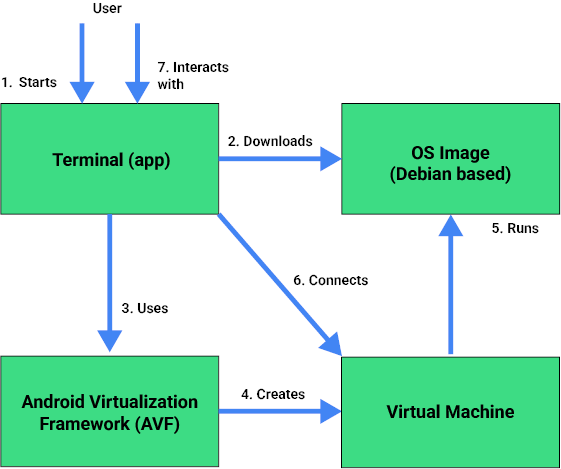
Google recently updated its official documentation for AVF, highlighting the Linux Terminal app as a key use case. The documentation addresses a long-standing limitation, noting that “Android has traditionally been the only major operating system that doesn’t let users develop apps on the platform itself.” Unlike on macOS or Windows, building apps for Android has always required a separate computer because the development tools aren’t natively available on the OS.
By introducing the Linux Terminal app, Google can “provide a Linux-based development environment to Android users who are developers.” This is crucial because many development tools, including Google’s official Android Studio, are available for traditional Linux distributions.
While Android Studio is available for Linux, there’s a caveat: it doesn’t currently support the ARM-based CPUs that power the vast majority of Android devices. To enable true on-device development, Google will likely need to add ARM support to the Linux version of Android Studio, allowing it to run in a virtual machine on Android devices much like it already does on Chrome OS.
More interestingly, Google plans to enable OEMs to “implement innovative VM use cases like running graphical user interface apps and even games.” To accomplish this, the company has been working to add graphics, audio, and hardware acceleration support to AVF.
This work is already bearing fruit. The Android Canary build released last week allows the Terminal app to run graphical Linux applications. We tested this new capability over the weekend and successfully ran several full-fledged Linux apps — including the desktop version Chromium, GIMP, and LibreOffice — on a Pixel 8 Pro.
Compared to our initial tests back in January, the Terminal app now runs Linux apps far more reliably, though performance is still sluggish. When we ran the Speedometer benchmark inside the VM, for example, it scored less than half of what it did natively. Google still has a lot of work to do to fix bugs and improve performance, but it’s impressive how far the feature has come since its initial release.
If implemented well, the Linux environment could even provide the means for Android to become a desktop gaming platform. Chromebooks can currently run Windows games through their Linux environment thanks to the Proton compatibility layer, so the same could theoretically be done on Android. However, the CPU architecture would again pose a challenge, as Proton doesn’t support ARM-based CPUs — at least, not yet. Valve is rumored to be working on ARM support for Proton. If true, this could open the door to running many Windows games on Android through its new Linux environment.
The addition of AVF and the Linux environment introduces a wealth of new possibilities, and we’re excited to see Google continue this work. These features may even be key to Google’s long-term ambition of merging Chrome OS and Android into a single, unified platform. For Android to truly compete with macOS and Windows on the desktop, it needs to be more than just a blown-up version of its mobile OS. It needs to win over the developers and gamers who demand a powerful, versatile platform, and these new features are a crucial step in that direction.
Thank you for being part of our community. Read our Comment Policy before posting