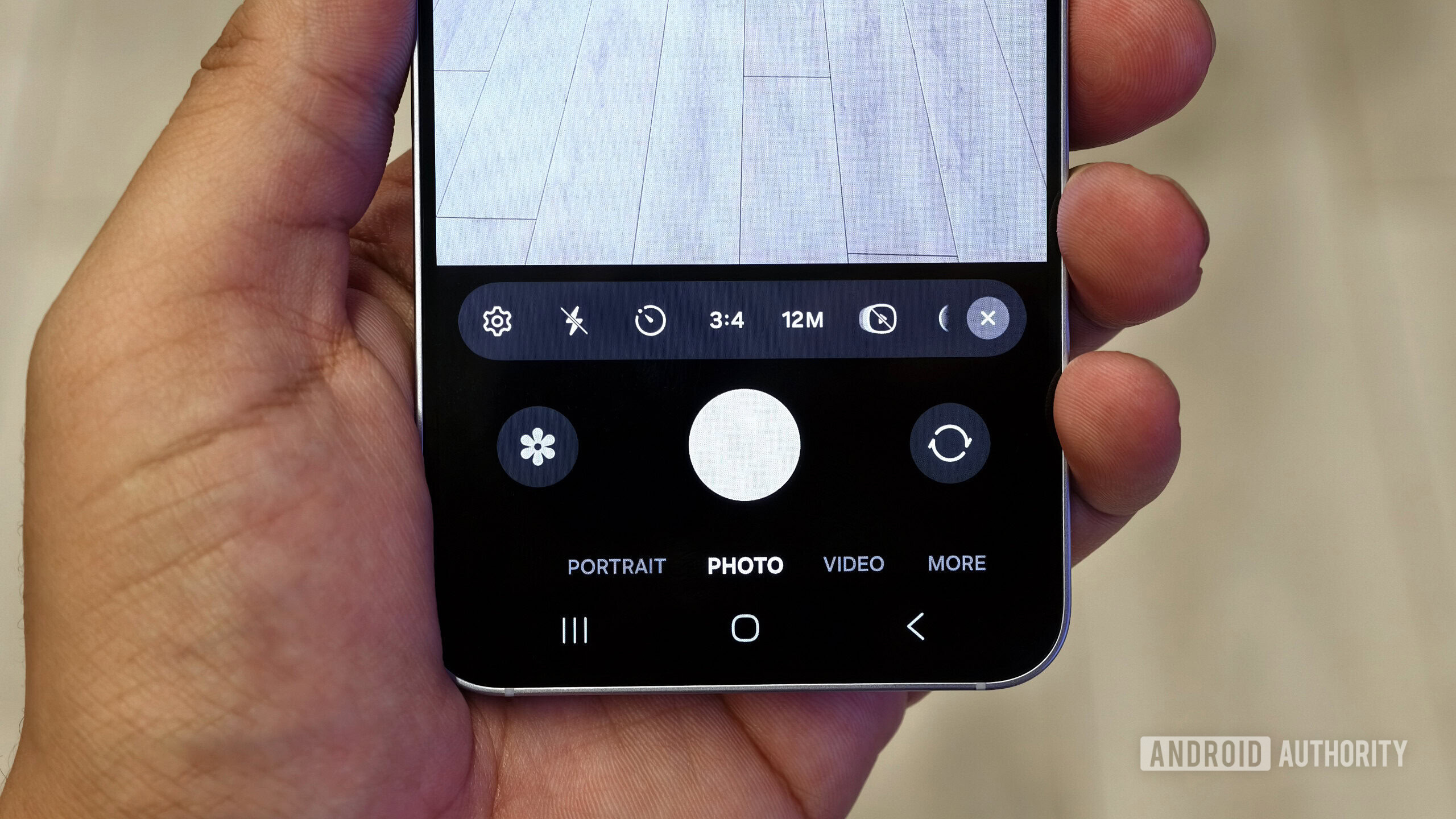Hadlee Simons / Android Authority
TL;DR
- A Samsung representative has outlined which One UI 7 camera features are coming to older devices.
- Features like the new camera app UI and the custom filter are coming to loads of older Galaxy phones.
- Other features like Log video and Motion photo are only coming to some phones.
Samsung finally brought the One UI 7 update to older phones this week, and it’s a major update compared to previous software versions. Now, Samsung has outlined all the One UI 7 camera features that will be coming to older Galaxy phones and tablets.
A Samsung representative on the company’s Korean-language Community forum revealed all the new camera features you should expect on your old device. You can check out the list below for a quick look.
- New camera app UI: Galaxy S22 series, Galaxy S23 series, Galaxy S24 series, Galaxy S23 FE, Galaxy S24 FE, Galaxy Z Flip 4, Galaxy Z Flip 5, Galaxy Z Flip 6, Galaxy Z Fold 4, Galaxy Z Fold 5, Galaxy Z Fold 6/SE, Galaxy Tab S8 series, Galaxy Tab S9 series, Galaxy Tab S10 series.
- Custom filter: Galaxy S22 series, Galaxy S23 series, Galaxy S24 series, Galaxy S23 FE, Galaxy S24 FE, Galaxy Z Flip 4, Galaxy Z Flip 5, Galaxy Z Flip 6, Galaxy Z Fold 4, Galaxy Z Fold 5, Galaxy Z Fold 6/SE.
- Log and exposure monitor: Galaxy S24 series
- Motion photo: Galaxy S24 series, Galaxy S24 FE, Galaxy Z Fold 6/SE, Galaxy Z Flip 6
- Best Face: Galaxy S23 series, Galaxy S24 series, Galaxy S24 FE, Galaxy Z Fold 5, Galaxy Z Fold 6/SE, Galaxy Z Flip 5, Galaxy Z Flip 6, Galaxy Tab S9 series, Galaxy Tab S10 series
- Slow motion via ultrawide and tele cameras: Galaxy S24 series, Galaxy Z Fold 6/SE, Galaxy Z Flip 6
- More ND filter strengths in Expert RAW: Galaxy S23 series, Galaxy S24 series, Galaxy Z Fold 5, Galaxy Z Fold 6/SE, Galaxy Z Flip 6
- Audio Eraser: Galaxy S24 series, Galaxy S24 FE, Galaxy Z Fold 6/SE, Galaxy Z Flip 6, Galaxy Tab S10 series
- Auto Trim: Galaxy S24 series, Galaxy Z Fold 6/SE, Galaxy Z Flip 6, Galaxy Tab S10 series
- Improved Generative Edit: Galaxy S22 series, Galaxy S23 series, Galaxy S24 series, Galaxy S23 FE, Galaxy S24 FE, Galaxy Z Flip 4, Galaxy Z Flip 5, Galaxy Z Flip 6, Galaxy Z Fold 4, Galaxy Z Fold 5, Galaxy Z Fold 6/SE, Galaxy Tab S8 series, Galaxy Tab S9 series, Galaxy Tab S10 series.
- More natural image translation results: Galaxy S22 series, Galaxy S23 series, Galaxy S24 series, Galaxy S23 FE, Galaxy S24 FE, Galaxy Z Flip 4, Galaxy Z Flip 5, Galaxy Z Flip 6, Galaxy Z Fold 4, Galaxy Z Fold 5, Galaxy Z Fold 6/SE, Galaxy Tab S8 series, Galaxy Tab S9 series, Galaxy Tab S10 series.
- Upgraded RAW image editing: Galaxy S22 series, Galaxy S23 series, Galaxy S24 series, Galaxy Z Fold 4, Galaxy Z Fold 5, Galaxy Z Fold 6/SE, Galaxy Z Flip 6
Perhaps the most prominent addition is an overhauled UI for the camera app (as seen in the image above). This new interface shifts many functions from the top of the app to the bottom for easy one-handed access. The good news is that this new UI is coming to 2022’s flagship devices and newer, including tablets.
Big-hitting S25 features coming to older devices
2022’s flagship phones and newer models are also getting the S25 line’s custom filter feature. These custom filters are a variety of preset filters that can be tweaked accordingly, but Samsung’s camera app can also generate a filter based on your own images. So this might be a useful addition if you want something akin to Apple’s Photographic Styles. Meanwhile, the Galaxy S25‘s Log video recording feature is only coming to the S24 series.
Samsung copied Google (who copied BlackBerry and Nokia, to be fair) by adopting the Best Face feature on the S25 series. This takes a series of photos and lets you swap out someone’s expression for an expression from one of the other snaps. The good news is that this is coming to 2023’s flagship devices and newer models, with the exception of the Galaxy S23 FE.
Another notable Galaxy S25 series feature is Audio Eraser, which eliminates or reduces distracting sounds in video clips. This nifty tool is coming to last year’s flagship devices, including the S24 FE and Galaxy Tab S10 series.
Samsung’s 2025 flagships support Motion Photos too, capturing 1.5 seconds of video before and after a photo is taken. This is coming to 2024’s flagship devices, including the S24 FE. These phones, bar the S24 FE, are also getting the ability to film slow-motion videos via ultrawide or telephoto cameras.
Other One UI 7 camera features
Generative AI editing is also getting upgraded on older devices. For one, an object’s shadow is now removed when removing the object itself, while Sketch to Image now lets you create multiple sketches in the same photo. Samsung says that the Portrait Studio feature has also been upgraded. All of these enhancements are coming to the firm’s 2022 flagship devices and newer.
Samsung is also bringing an Auto Trim feature for videos to last year’s high-end phones and tablets. This feature is accessible through the Samsung Studio app.
It’s not technically a One UI 7 system feature, but the Expert RAW app is getting two more digital ND Filter strengths for improved long-exposure shots during the day. These options are coming to Samsung’s 2023 flagship phones and newer, bar the FE models.
Samsung says it’s also bringing improved image translation results to 2022’s flagship devices and newer (including the FE models and tablets). More specifically, the Galaxy maker says that overlaid translations should better maintain the text and background.
Finally, the Korean brand says improved RAW image editing capabilities are coming to the photo editor. The firm specifically says it now offers six new editing options, up from just two. These new options include exposure, contrast, saturation, and noise removal. The improved RAW editing suite is coming to the Galaxy S22 series and newer, the Galaxy Z Fold 4 and newer, and the Galaxy Z Flip 6.