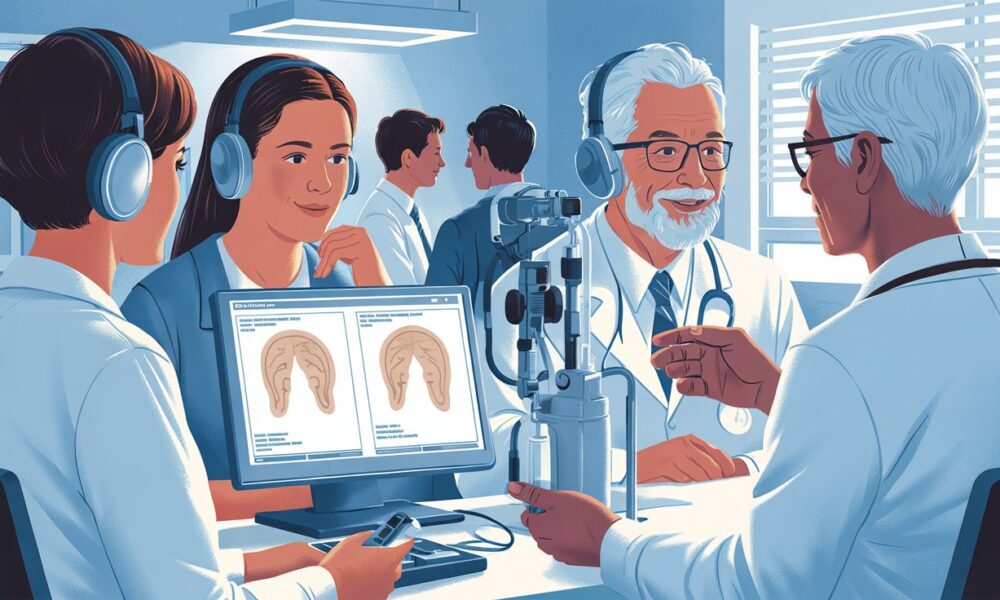Apple’s Photos app received a major overhaul last year, and iOS 26 brings a handful of new changes. Here’s everything new coming to the Photos app in iOS 26.
New Liquid Glass design

One of the biggest changes impacting all Apple apps this year is iOS 26’s new ‘Liquid Glass’ design.
In the Photos app specifically, you’ll see Liquid Glass UI elements everywhere from the buttons and navigation tabs to popup menus and more.
Since your photos and videos remain the visual focus of the app, Photos’ use of Liquid Glass isn’t as extensive as some other apps—but it’s nonetheless a nice refresh that’s hard to miss.
Tab bar navigation returns

Last year when Apple overhauled the Photos app in iOS 18, the single biggest change involved navigation. Gone was the tried-and-true tab bar. Instead, Apple went with a single-screen UI.
After facing plenty of unhappy feedback from users, Apple has brought tab bar navigation back to Photos in iOS 26.
It’s not a full reversal to the exact setup pre-iOS 18, but Photos navigation now is much closer to what it was before with three tabs:
- Library
- Collections
- Search
Library works similarly to older versions of the app, while Collections pulls together all of the new, customizable sections introduced in iOS 18.
Spatialize photos

One of the standout features of visionOS 2 last year was the ability to “spatialize” your photos.
Now, iOS 26 brings that capability to the iPhone via the Photos app.
When viewing a photo, there’s a new button in the top-right corner that lets you view a ‘Spatial Scene’ version of the image. Essentially, it gives your photo depth so you can pan around to see different dimensions.
It’s a fun trick inside the Photos app, but where this feature shines most is in using Spatial Scenes as your Lock Screen wallpaper.
New customization settings

Inside the new Collections tab, Apple is giving users even more customization options than before.
You could already fully customize and reorder which sections appear in your Photos app, but iOS 26 adds:
- New view settings for your collections
- The option to collapse and expand individual collections
For the former, tapping the three dots at the top of the Collections tab offers three view options.
You can make all collections uniform in size, either all small or all large, or you can stick with the default which makes certain collections more visually prominent than others.
The ability to collapse certain sections temporarily should make your Collections view easier to navigate too.
Photos in iOS 26: wrap-up
This year’s Photos update shows Apple pushing the app forward while also using iOS 26 to bring back some familiarity users lost in iOS 18. It isn’t as feature-packed as last year, but after the shock of that major overhaul, a year of stability might be what Photos users want most.
What do you think of iOS 26’s Photos changes? Let us know in the comments.
Best iPhone accessories
FTC: We use income earning auto affiliate links. More.