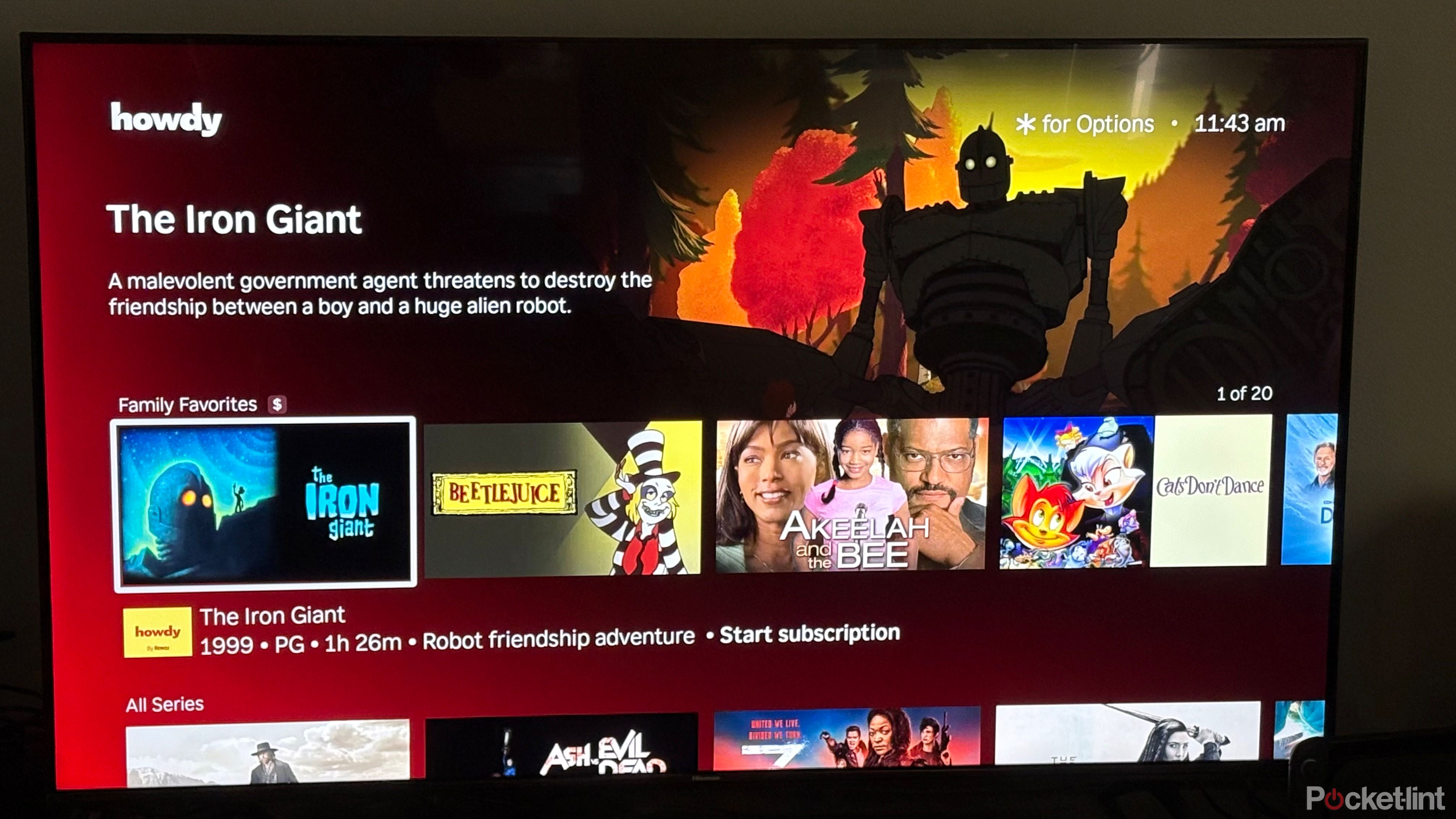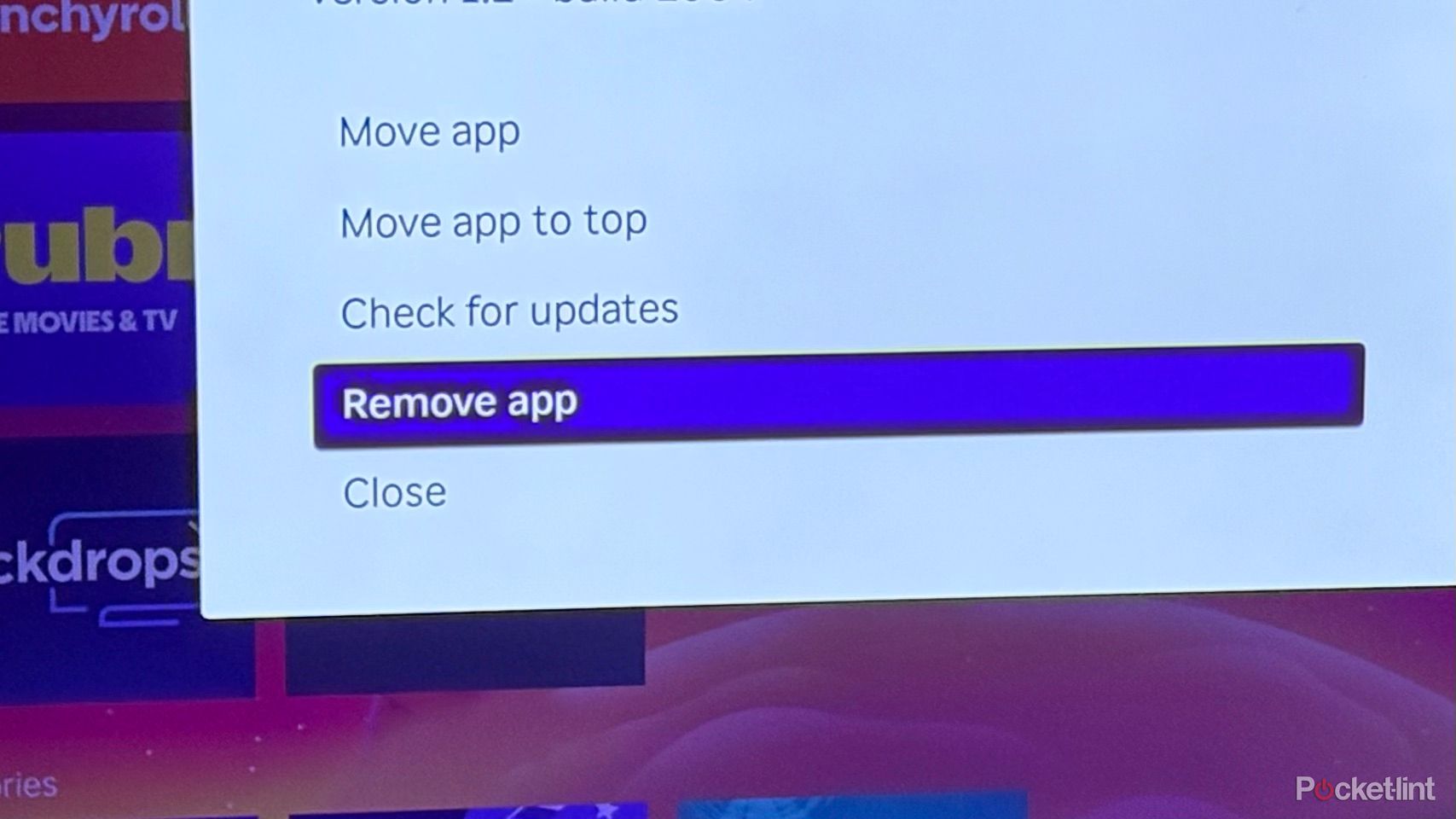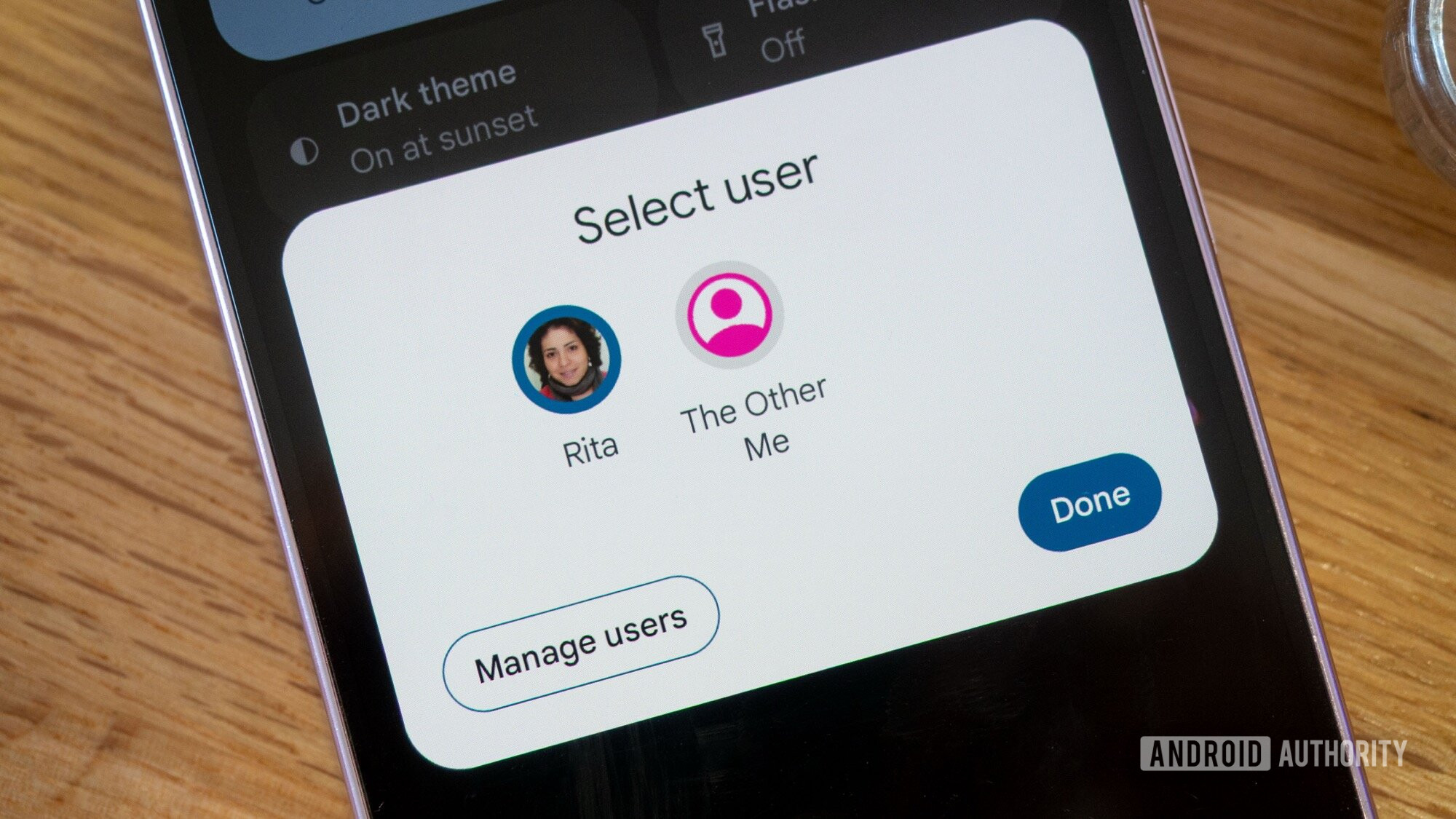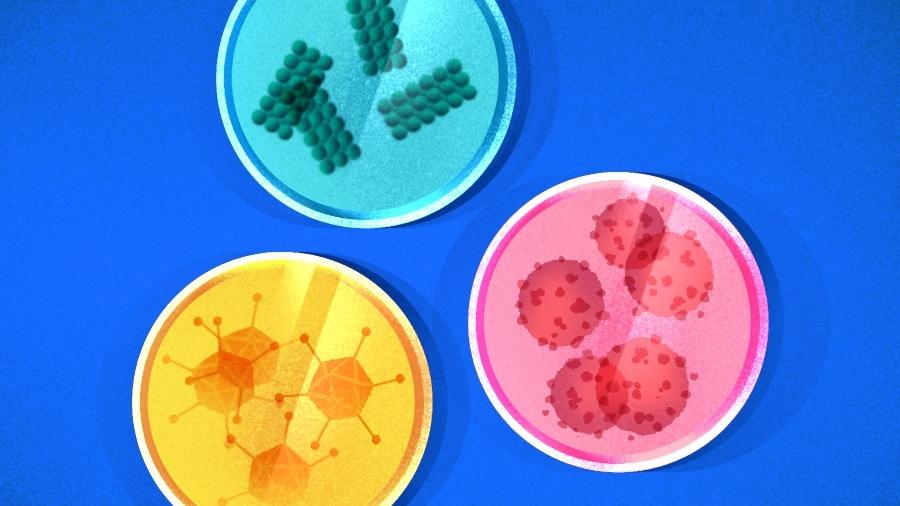Summary
- Howdy by Roku offers ad-free streaming for $2.99/month with content from top studios.
- Automatically downloading apps like Howdy can annoy Roku users and disrupt their viewing experience.
- Deleting Howdy from your Roku TV is easy – just select, press star, remove channel, and confirm.
Look, I really love Roku products. I’ve had a Roku TV for years, and I even take a Roku streaming stick with me when I travel so I can stream whatever I want, no matter where I am. But when I settled in last night for TV time, I turned on my TV to see something very unwelcome: The Roku-owned Howdy app had been automatically downloaded to my TV and was now in the top spot of my streaming list.
I can’t tell you how much this annoyed me.
I am, for the most part, OK with Roku serving me sometimes-intrusive ads on my home screen. I’m well aware that seeing ads is the trade-off I made when I purchased a low-cost TV with Roku’s OS. And if I had seen ads for weeks advertising Howdy, I honestly wouldn’t have minded.
But I have got to say I really draw the line at automatically downloading apps for me. It feels really intrusive, messes up my carefully curated home page (my muscle memory when it comes to finding certain apps is important to me!) and honestly gives me a very poor first impression of Howdy, a service that I might have subscribed to if the fancy struck me, but that now I associate with annoyance and anger.
So here’s some free advice from me to you Roku: Don’t do that again.
What is Howdy?
An interesting idea from Roku
Though I’ve been a big champion of The Roku Channel‘s free content library Howdy represents the streaming giant’s first move into paid, ad-free streaming. This cowboy-named service boasts 10,000 hours of content on it from Roku, Lionsgate, Warner Bros. Discovery, and Filmrise, all presented without ads for $2.99 a month. Content available on Howdy includes movies like Mad Max: Fury Road, Elvis, The Iron Giant and The Blind Side as well as full seasons of TV shows like Weeds, Beetlejuice the Animated Series, and Kids in the Hall.
How to delete Howdy from your home screen
It takes just a few seconds
Thankfully, getting rid of Howdy from your Roku TV is just as simple as deleting any other app from your Roku device and takes only a few seconds
- Select the Howdy app on your home screen
- Press the star button on your remote
- Select Remove app and then Remove on the confirmation screen
Hasta la vista, Howdy. Hope to never see you again!