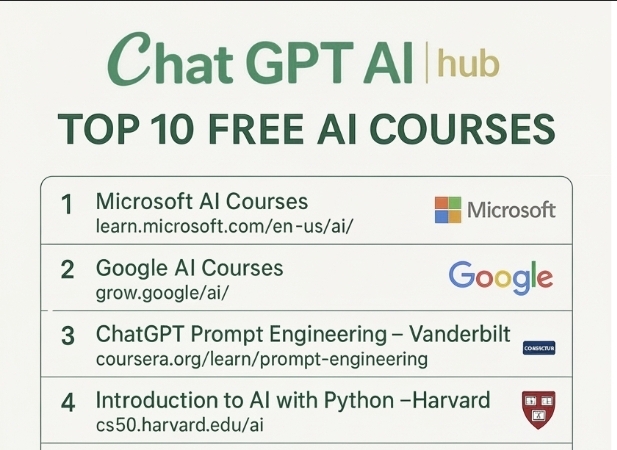“
Artificial intelligence has moved from research labs into everyday products, tools, and workflows. Whether you’re a software engineer, data analyst, business leader, or simply AI-curious, you no longer need a big budget to get world-class AI education. Today, you can learn directly from Harvard, Microsoft, IBM, Google, and other global leaders through free AI courses that come with certificates and hands-on projects.
This guide, curated by ChatGPT AI Hub, walks you through the top free AI courses available right now, explains the process of accessing them, and shares practical tips to use them efficiently so you don’t waste time or lose motivation.
Key takeaway: You don’t need a degree, prior AI experience, or a paid bootcamp to get started. With a laptop, an internet connection, and a clear plan, you can build job-ready AI skills using free resources from world-class institutions.
How Free AI Courses Work (Harvard, Microsoft, IBM, Google & Others)
Most free AI courses from top institutions follow a similar process. Understanding this will help you get started faster and avoid common frustrations.
Step 1: Choose the Right Platform
These are the main platforms and providers covered in this guide:
- Harvard (CS50 AI) – via the official CS50 site
- Microsoft – via
Microsoft Learn - IBM – via
Courseraand IBM’s learning portal - Google – via
Grow with Googleand Google AI resources - DeepLearning.AI – via its own platform and Coursera
- OpenAI / DeepLearning.AI – via the DeepLearning.AI short-course platform
- edX – offering courses from multiple universities and providers
- AWS – via
AWS Skill Builder - LinkedIn Learning – via subscription (often free through employers or libraries)
Each platform requires you to create a free account (email + password or single sign-on). Once your account is set up, you can enroll in the courses listed below with a few clicks.
Step 2: Understand “Free” vs “Paid” Options
Many platforms offer both free and paid paths. For the courses curated here:
- Course access: The learning content is free to access.
- Certificates: The courses listed here offer certificate options upon completion (via the platform or provider).
- LinkedIn Learning: Requires a subscription, but many users get free access through their company, school, public library, or a 1-month free trial.
Key takeaway: When in doubt, look for an option like
Audit for free,Start for free, orEnroll for free. This ensures you get full access to course videos, readings, and often quizzes without paying.
Step 3: Follow a Learning Path, Not Random Videos
To make efficient progress, treat these courses as a structured curriculum rather than random YouTube tutorials:
- Start with fundamentals (Harvard, Microsoft, Google).
- Add prompt engineering skills (OpenAI, Vanderbilt, AWS, edX).
- Layer on ethics, business, and generative AI (UC Davis, DeepLearning.AI, LinkedIn).
- Use IBM courses to bridge from theory to practical AI workflows in business contexts.
Below, we walk through each course and how to use it effectively.
1. Microsoft AI Courses (Microsoft Learn)
Provider: Microsoft
URL: https://learn.microsoft.com/en-us/ai/
Duration: Self-paced
Level: Beginner to Advanced
Microsoft’s AI learning hub is a comprehensive, free ecosystem of learning paths, modules, and hands-on labs. It’s particularly strong if you want to work with Azure AI or build enterprise-grade AI solutions.
Key topics covered:
- Azure AI Fundamentals
- Machine Learning with Azure
- Cognitive Services (vision, speech, language)
- AI ethics and responsible AI practices
How the Microsoft AI learning process works
Microsoft organizes training into learning paths, which are collections of shorter modules. A typical process looks like:
- Create a free
Microsoft Learnaccount. - Choose a path such as Azure AI Fundamentals.
- Work through modules that mix short readings, quizzes, and sandbox exercises.
- Use the built-in
Azure sandbox(where available) to practice without needing your own paid Azure account. - Complete the path to earn a Microsoft badge or certificate of completion.
Tips to use Microsoft AI courses efficiently
- Start with fundamentals: If you’re new, take the
AI Fundamentalspath before diving into ML or cognitive services. - Bookmark key modules: Modules on
Responsible AIare crucial if you plan to build customer-facing apps. - Replicate examples: Whenever they show an Azure AI workflow, try to replicate it step-by-step in a sandbox or free Azure account.
- Connect to certification: Once comfortable, consider mapping your learn path to official exams like
AI-900to validate your skills.
Pro tip: Use these courses as a bridge to building small internal tools at work—for example, an Azure AI-based text summarizer for internal reports.
2. Google AI Courses (Grow with Google)
Provider: Google
URL: https://grow.google/ai/
Duration: Self-paced
Level: Beginner to Intermediate
Google’s AI offerings focus on machine learning fundamentals, TensorFlow, and generative AI, plus practical business use cases.
Key topics covered:
- Machine Learning Crash Course
- TensorFlow fundamentals
- Generative AI concepts
- AI for business applications
How the Google AI learning process works
Google provides a mix of course-style content, interactive notebooks, and video lectures. A typical path:
- Start with Machine Learning Crash Course to understand core ML concepts.
- Move into TensorFlow basics using code labs in
Google Colab. - Explore generative AI content to understand models like transformers and diffusion models.
- Apply concepts to business problems such as customer churn prediction or document classification.
Tips to use Google AI courses efficiently
- Use Colab aggressively: Run every code cell. Modify parameters and see how performance changes.
- Don’t skip math explanations: Google materials often include visualizations that make ML math more intuitive—these are worth your time.
- Pair with Kaggle: After the crash course, pick a
Kaggledataset (e.g., housing prices) and recreate a simple model yourself. - Document your learnings: Keep a single
.ipynbnotebook where you log key patterns (e.g., train/validation split, regularization) you’ve learned.
3. ChatGPT Prompt Engineering (Vanderbilt University on Coursera)
Provider: Vanderbilt University
URL: https://www.coursera.org/learn/prompt-engineering
Duration: ~18 hours
Level: Beginner
This course is a dedicated, structured introduction to prompt engineering for ChatGPT and other large language models (LLMs). It focuses on how to talk to models in a way that produces consistent, high-quality output.
Key topics covered:
- Prompt design patterns
- Advanced prompting techniques
- LLM interaction strategies
- Real-world applications (coding, summarization, content creation, etc.)
How the prompt engineering learning process works
On Coursera, you typically:
- Enroll with a free Coursera account.
- Access video lectures, readings, and practice exercises.
- Complete quizzes and practical assignments where you design and refine prompts.
- Earn a certificate upon completion.
Tips to use this course efficiently
- Keep ChatGPT open while watching: Pause the video, switch to ChatGPT (or another LLM), and try the patterns live.
- Build a prompt library: Store useful prompt patterns in a simple
.mdor.txtfile organized by use case (coding, brainstorming, rewriting, etc.). - Test across tasks: For each pattern, test it on at least three tasks: one creative, one analytical, and one technical.
- Use role-based prompts: As you learn, practice prompts like
""Act as a senior data scientist...""or""Act as a product manager...""to see how context changes output.
Key takeaway: Prompt engineering is a multiplier skill. Whatever you already do—coding, analysis, writing—becomes more efficient when you learn to ask AI the right way.
4. Introduction to AI with Python (Harvard CS50 AI)
Provider: Harvard University
URL: https://cs50.harvard.edu/ai
Duration: ~7 weeks (self-paced)
Level: Intermediate
Harvard’s CS50 AI course is a rigorous, practical introduction to core AI algorithms implemented in Python. It is ideal once you’re comfortable with basic programming.
Key topics covered:
- Search algorithms (e.g., BFS, DFS, A* search)
- Knowledge representation
- Machine learning
- Neural networks
- Natural language processing (NLP)
How the Harvard AI learning process works
- Access all lectures, notes, and assignments for free via the CS50 site.
- Watch weekly lectures and walk-throughs.
- Complete programming assignments using
Python. - Optionally, connect via edX for structured tracking and certificates.
Tips to use Harvard CS50 AI efficiently
- Set realistic pace: Treat each “week” as 1–2 real weeks if you’re working alongside a full-time job.
- Don’t skip problem sets: The value is in coding the algorithms yourself, not just watching lectures.
- Use Jupyter or VS Code: Implement assignments in a familiar environment like
Jupyter NotebooksorVS Codewith Python extensions. - Discuss in communities: Join forums (Reddit r/CS50, AI Discords) to see how others approach tricky assignments—just don’t copy-paste solutions.
5. Big Data, AI, and Ethics (UC Davis on Coursera)
Provider: University of California, Davis
URL: https://www.coursera.org/learn/big-data-ai-ethics
Duration: ~4 weeks
Level: Beginner
This course focuses on the ethical, social, and policy dimensions of AI and big data, especially within computational social science and real-world AI deployments.
Key topics covered:
- AI ethics frameworks
- Data privacy and security
- Algorithmic bias
- Social impact of AI systems
How the ethics learning process works
- Enroll for free on Coursera.
- Watch weekly video lectures and read case studies.
- Complete quizzes and reflection assignments.
- Earn a certificate upon completion.
Tips to use ethics courses efficiently
- Keep a “red flag” list: As you learn about bias, privacy, and fairness, maintain a checklist of issues to watch for when you build or deploy AI systems.
- Apply to your context: For each ethical issue, ask:
""What would this look like in my company/industry?"" - Use in documentation: Integrate basic ethical analysis in your project readme files or design docs.
Key takeaway: AI literacy without ethics is incomplete. Understanding risk, bias, and impact makes you more valuable—and more responsible—as an AI practitioner.
6. Prompt Engineering for Developers (OpenAI / DeepLearning.AI)
Provider: OpenAI & DeepLearning.AI
URL: https://www.deeplearning.ai/short-courses/chatgpt-prompt-engineering-for-developers/
Duration: ~1 hour
Level: Intermediate
This short, focused course teaches developers how to integrate LLMs into applications using effective prompt engineering and API design.
Key topics covered:
- LLM API integration (e.g., OpenAI APIs)
- Prompt optimization patterns
- Application development workflows
- Best practices for reliability and safety
How the developer-focused learning process works
- Sign up on DeepLearning.AI (free).
- Watch short, practical videos.
- Follow along in code examples, often using Python or JavaScript.
- Experiment with API calls to ChatGPT-like models.
Tips to use this course efficiently
- Have an editor ready: Open your IDE (VS Code, PyCharm) and replicate each API call as soon as it’s introduced.
- Build a mini project: For example, create a simple
question-answering APIoremail summarizerby the end of the course. - Version control everything: Use
gitfrom the start. Prompt engineering plus version control lets you trace which prompt variants actually improved performance.
7. AI Applications and Prompt Engineering (edX)
Provider: edX
URL: https://www.edx.org/learn/computer-programming/edx-ai-applications-and-prompt-engineering
Duration: Self-paced
Level: Beginner
This course provides an introductory-level pathway into AI applications, with a special focus on prompt engineering for real-world tasks.
Key topics covered:
- AI application development basics
- Prompt engineering fundamentals
- Practical implementation patterns
- Industry use cases
How the edX learning process works
- Sign up on edX and enroll in the course.
- Access videos, readings, and auto-graded exercises.
- Work through application-focused examples.
- Earn a certificate upon completion.
Tips to use edX AI courses efficiently
- Create a “use-case log”: For each lesson, write down one specific use case you could apply at work (e.g., AI-generated customer FAQs, code review helpers).
- Prioritize projects over notes: Instead of detailed written notes, invest time in 1–2 small AI application prototypes.
- Pair with colleagues: Take the course with a teammate and meet weekly for 30 minutes to compare how you each applied the concepts.
8. Foundations of Prompt Engineering (AWS Skill Builder)
Provider: Amazon Web Services (AWS)
URL: https://explore.skillbuilder.aws/learn/course/external/view/elearning/17763/foundations-of-prompt-engineering
Duration: ~4 hours
Level: Intermediate
This course focuses on enterprise-ready prompt engineering using AWS’s AI services, with an emphasis on best practices for reliability and scale.
Key topics covered:
- Prompt design principles
- Using AWS AI services with LLMs
- Model optimization strategies
- Enterprise-grade AI applications
How the AWS learning process works
- Create a free
AWS Skill Builderaccount. - Enroll in the Foundations of Prompt Engineering course.
- Watch modules and complete short comprehension checks.
- Optionally connect to your AWS account to experiment with services.
Tips to use AWS prompt engineering efficiently
- Align with your cloud stack: If your organization already uses AWS, treat this course as a blueprint for internal pilots.
- Focus on guardrails: Pay extra attention to sections about hallucination, content filtering, and safety—these are crucial for production use.
- Create runbooks: Turn course recommendations into internal “runbooks” for how your team should structure prompts and monitor results.
9. Generative AI for Everyone (DeepLearning.AI)
Provider: DeepLearning.AI
URL: https://www.deeplearning.ai/courses/generative-ai-for-everyone/
Duration: Self-paced
Level: Beginner (non-technical friendly)
This is a non-technical overview of generative AI designed for business leaders, product managers, and curious professionals. No coding required.
Key topics covered:
- Generative AI fundamentals
- Capabilities and limitations of current models
- Business and industry applications
- Ethical considerations and emerging regulations
How the business-focused learning process works
- Sign up on DeepLearning.AI and enroll.
- Watch conceptual video lectures.
- Complete short quizzes and reflection exercises.
- Receive a certificate upon completion.
Tips to use this course efficiently
- Create an AI opportunities list: As you watch, jot down 10–20 potential AI use cases for your team or organization.
- Score each idea: Rate ideas on
impactandfeasibilityand identify 1–2 to pilot. - Share a one-page summary: After finishing, write a one-page brief explaining generative AI and how your organization should approach it; share it with stakeholders.
10. Generative AI Courses (LinkedIn Learning)
Provider: LinkedIn Learning
URL: https://www.linkedin.com/learning/topics/generative-ai
Duration: Varies (short to multi-hour courses)
Level: All levels
LinkedIn Learning hosts a collection of generative AI courses ranging from tool-specific tutorials (e.g., AI in productivity suites) to strategy-focused series for leaders.
Key topics covered:
- Generative AI tools (ChatGPT, Copilot, etc.)
- Business strategy and AI roadmapping
- Implementation guides and playbooks
- Industry-specific applications
How the LinkedIn Learning process works
- Access typically via personal subscription, employer, university, or public library.
- Select learning paths or individual courses under the Generative AI topic.
- Complete short video-based modules and quizzes.
- Earn LinkedIn certificates you can display on your profile.
Tips to use LinkedIn Learning efficiently
- Use learning paths: Instead of picking random courses, start with curated
Learning Pathsfor roles like “AI for Business Leaders.” - Update your profile: Add completed certificates to your LinkedIn profile to signal AI literacy to recruiters and clients.
- Apply immediately: For tool-based courses (e.g., using AI in PowerPoint), open the tool and follow along in real time.
11. IBM Free AI Courses (Coursera & IBM Skills)
Provider: IBM
Example URLs:
https://www.coursera.org/ibm
https://skillsbuild.org (regional access may vary)
IBM offers a wide range of free AI and data courses focused on enterprise use cases, including AI fundamentals, data science, MLOps, and AI for business.
Common topics covered:
- AI and machine learning fundamentals
- Data science and Python basics
- Applied AI for business processes
- Cloud-based AI workflows with IBM tools
How IBM’s learning process works
- On Coursera, search for IBM-branded AI courses or professional certificates.
- Enroll with free access to course content; certificates are available on completion.
- On IBM SkillsBuild (where available), sign up to access AI fundamentals, data literacy, and career-oriented paths.
Tips to use IBM AI courses efficiently
- Start with career pathways: IBM often structures courses into job-oriented paths (e.g., AI Engineer, Data Analyst). Choose the one closest to your role or goal.
- Mix theory and tools: Combine conceptual courses (AI basics) with tool-based ones (e.g., Watson services) so you learn both why and how.
- Leverage projects for your portfolio: Turn course projects into polished GitHub repos with clear readmes to demonstrate your skills.
Key takeaway: IBM’s courses are particularly useful if you want to speak the language of AI in large enterprises—process, governance, and integration, not just models and code.
How to Get the Most Out of Free AI Courses
With so many high-quality options, the real challenge isn’t access—it’s focus and execution. Here’s a practical system to use these courses efficiently.
1. Define Your AI Learning Goal in One Sentence
Before you enroll in anything, answer:
- “In 3–6 months, I want to be able to…”
Examples:
...build small AI-powered tools that automate parts of my job....understand and evaluate AI projects as a product manager....transition into an entry-level ML engineer role.
This goal determines which of the courses above you should prioritize.
2. Pick a Simple Learning Path (Don’t Overload)
Here are sample paths based on your background:
- If you’re non-technical:
- Start with Generative AI for Everyone (DeepLearning.AI).
- Add Big Data, AI, and Ethics (UC Davis).
- Use LinkedIn Learning generative AI tool courses to integrate AI into your daily workflow.
- If you’re a developer:
- Start with Microsoft AI Courses or Google AI Crash Course.
- Add Introduction to AI with Python (Harvard CS50 AI).
- Layer in Prompt Engineering for Developers (OpenAI / DeepLearning.AI) and AWS Foundations of Prompt Engineering.
- If you’re a business leader or PM:
- Start with Generative AI for Everyone.
- Take Big Data, AI, and Ethics.
- Add LinkedIn Learning Generative AI courses focused on strategy and implementation.
- Optionally explore IBM and Microsoft courses to understand enterprise AI tooling.
3. Timebox Your Learning
Treat learning like an appointment, not a hobby you “fit in when you can.”
- Recommended: 2–3 hours per week minimum.
- Break it into 3 × 40–50 minute sessions each week.
- Use a calendar reminder labeled
""AI Practice – Non‑negotiable"".
Key takeaway: Consistency beats intensity. Two focused hours weekly for six months will beat a single intense weekend binge.
4. Learn by Building (Even Tiny Things)
Watching videos is not enough. To really internalize AI concepts:
- For coding courses: Build small projects:
- A text classifier on a
Kaggledataset. - A simple recommendation system.
- A chatbot powered by an LLM API.
- A text classifier on a
- For prompt engineering courses:
- Create a “prompt toolkit” for your job (e.g., prompts for writing emails, summarizing reports, drafting specs).
- Iterate and refine prompts over several days.
- For business/ethics courses:
- Draft a one-page AI policy or guidelines for your team.
- Map 3–5 AI opportunities and risks for your department.
5. Join AI Communities for Support
Self-paced learning can be isolating. Communities keep you accountable and expand your perspective.
Recommended communities:
- Reddit:
r/MachineLearning,r/learnmachinelearning - Discord: AI and data science servers (often linked from course pages)
- LinkedIn: AI-focused groups and local chapters
Use these communities to:
- Ask questions about assignments without sharing full solutions.
- Discover project ideas and collaboration opportunities.
- Stay updated on new tools and research trends.
6. Use the Right Tools While You Learn
Complement these courses with practical tools and platforms:
- Practice platforms:
Kaggle,Google Colab,Jupyter Notebooks - Framework docs: Official documentation for
TensorFlow,PyTorch, andscikit-learn - Datasets:
Kaggle Datasets,UCI ML Repository,Google Dataset Search
Whenever a course shows an example, ask yourself:
""Can I replicate this on a different dataset?""""What happens if I tweak this parameter or model choice?""
About ChatGPT AI Hub
At ChatGPT AI Hub, we’re committed to democratising AI education. Our mission is to help individuals and businesses harness the power of artificial intelligence through curated resources, practical tutorials, and clear, accessible guides.
Whether you’re just starting your AI journey or planning large-scale enterprise adoption, we focus on:
- Explaining complex concepts in plain language.
- Highlighting hands-on, project-based learning.
- Curating high-quality free and low-cost resources from trusted providers.
Visit us at chatgptaihub.com for more AI resources, tutorials, and the latest industry insights.
Remember: “The best time to plant a tree was 20 years ago. The second best time is now. The same applies to learning AI.”
Last Updated: July 2025
Source: ChatGPT AI Hub
“