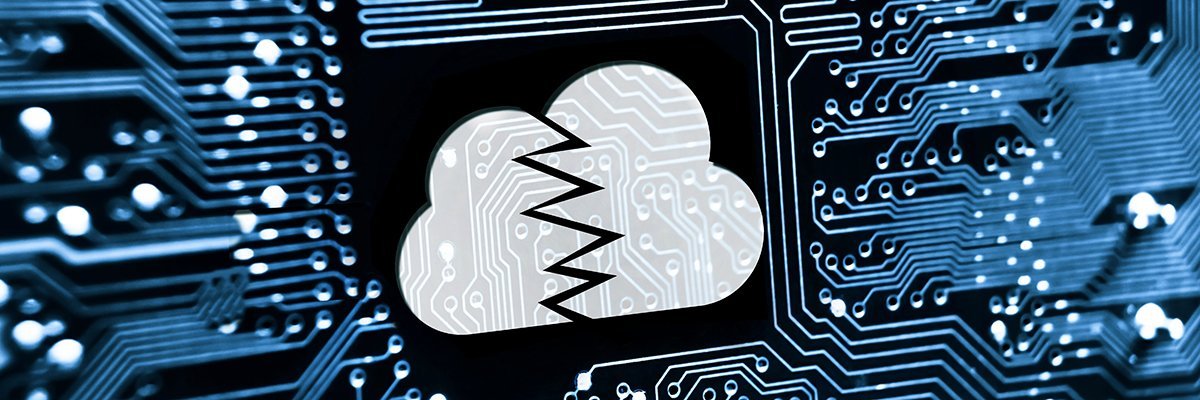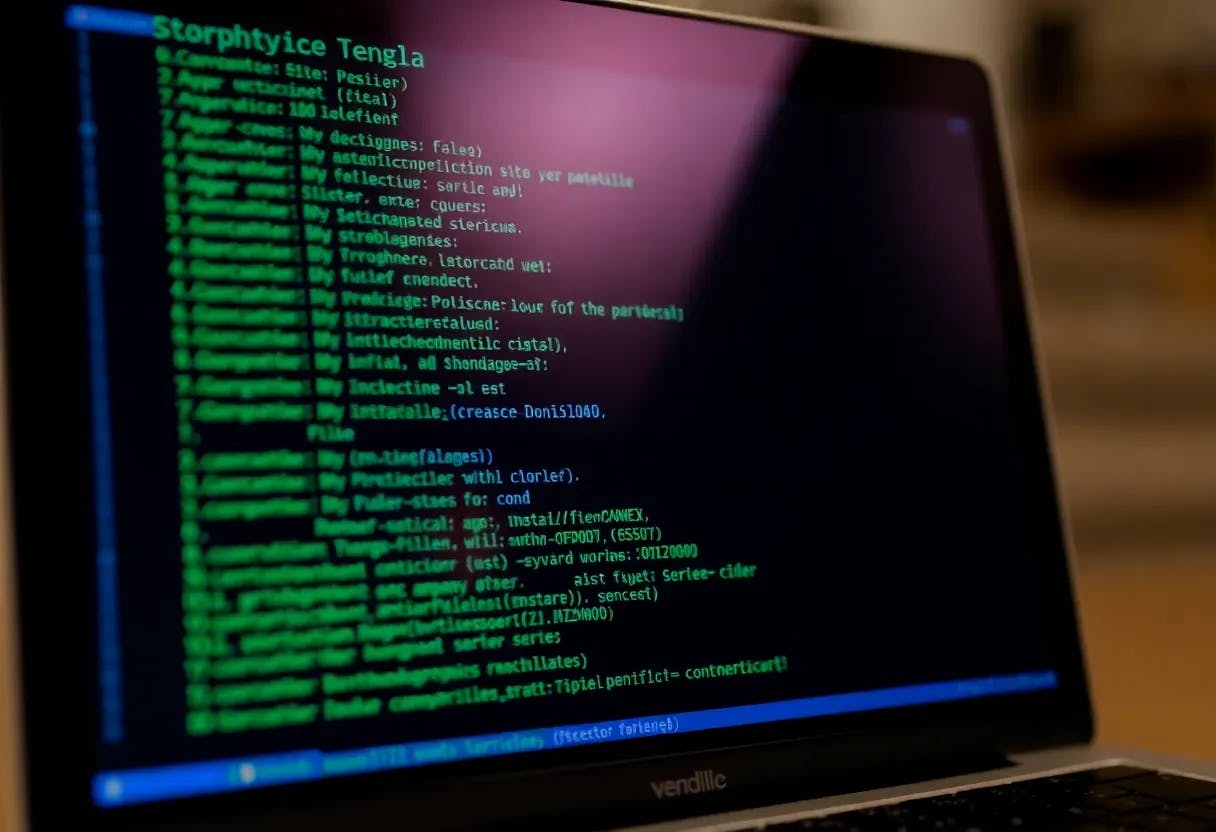We often reach for tools that solve immediate problems. When it comes to hydrating objects from raw data, many of us see the ObjectMapper component as a simple tool for turning an array into a DTO. A convenient shortcut, but nothing more.
This view sells it short. The symfony/object-mapper is not just a simple hydrator; it’s a powerful, configurable facade built on top of the robust Serializer component. By understanding its deeper capabilities, you can solve complex, real-world data transformation challenges with surprisingly elegant and maintainable code.
In this article, I’ll move beyond the basics and explore non-trivial use cases using a Symfony 7.3 codebase. I’ll tackle:
- Mapping data to modern, immutable DTOs with constructor promotion.
- Effortlessly handling nested objects and collections.
- Implementing custom logic for complex data transformations (e.g., DateTimeImmutable).
- Bridging the gap between different naming conventions like snake_case and camelCase
The Foundation: Setup and Core Concepts
Before we dive into the advanced scenarios, let’s ensure our foundation is solid. In a modern Symfony application using Flex, the necessary components are likely already installed. You’ll need:
- symfony/object-mapper
- symfony/property-access
- symfony/property-info
Thanks to Symfony’s autoconfiguration, wiring up the ObjectMapper is a zero-effort task. As long as your config/services.yaml is set up for autowiring (which it is by default), you can simply inject ObjectMapperInterface into any service and start using it.
# config/services.yaml
services:
_defaults:
autowire: true
autoconfigure: true
App:
resource: '../src/'
# ... standard exclude block
The core function is map(mixed $source, string|object $destination). In its simplest form, it looks like this:
// Basic Example
$data = ['name' => 'Acme Corp', 'yearFounded' => 2025];
$companyDto = $this->objectMapper->map($data, CompanyDto::class);
Now, let’s get to the interesting parts.
Mapping to Immutable DTOs
Modern PHP best practices lean heavily towards immutability. Objects with readonly properties, initialized exclusively through a constructor, are less prone to bugs. But how does a mapper set properties that have no setters?
The ObjectMapper leverages the PropertyInfo component to inspect your class’s constructor. It intelligently matches keys from the source data to the constructor’s parameter names and types, making it work perfectly with constructor property promotion.
Imagine you have incoming user data as an array.
Source Data (Array):
$userData = [
'id' => 123,
'email' => '[email protected]',
'isActive' => true,
];
Target DTO (PHP 8.2+): This DTO is fully immutable. Once created, its state cannot be changed.
// src/Dto/UserDto.php
namespace AppDto;
final readonly class UserDto
{
public function __construct(
public int $id,
public string $email,
public bool $isActive,
) {}
}
Mapping Logic: In your controller or service, the mapping is straightforward.
use AppDtoUserDto;
use SymfonyComponentObjectMapperObjectMapperInterface;
// In a service/controller...
public function __construct(
private readonly ObjectMapperInterface $objectMapper
) {}
public function handleRequest(): void
{
$userData = [
'id' => 123,
'email' => '[email protected]',
'isActive' => true,
];
// The ObjectMapper calls the constructor with the correct arguments.
$userDto = $this->objectMapper->map($userData, UserDto::class);
// $userDto is now a fully populated, immutable object.
// assert($userDto->id === 123);
}
No special configuration is needed. It just works.
Handling Nested Objects and Collections
Real-world data structures are rarely flat. An API response for a user profile might include a nested address object and an array of posts. The ObjectMapper handles this recursively with ease.
The mapper uses PHP type hints and PHPDoc annotations (@param PostDto[]) to understand the structure of your target objects. When it encounters a property typed as another class, it recursively calls map() on that part of the data.
Consider this complex payload from an external API.
Source Data (Complex Array):
$payload = [
'userId' => 42,
'username' => 'symfonylead',
'shippingAddress' => [
'street' => '123 Symfony Ave',
'city' => 'Paris',
],
'posts' => [
['postId' => 101, 'title' => 'Mastering ObjectMapper'],
['postId' => 102, 'title' => 'Advanced Normalizers'],
],
];
Target DTOs: We define a DTO for each distinct structure. Note the crucial PHPDoc on the $posts property.
// src/Dto/UserProfileDto.php
namespace AppDto;
final readonly class UserProfileDto
{
/**
* @param PostDto[] $posts
*/
public function __construct(
public int $userId,
public string $username,
public AddressDto $shippingAddress,
public array $posts,
) {}
}
// src/Dto/AddressDto.php
namespace AppDto;
final readonly class AddressDto
{
public function __construct(public string $street, public string $city) {}
}
// src/Dto/PostDto.php
namespace AppDto;
final readonly class PostDto
{
public function __construct(public int $postId, public string $title) {}
}
Mapping Logic: The call remains the same. The mapper handles the entire tree.
use AppDtoUserProfileDto;
// ...
$userProfile = $this->objectMapper->map($payload, UserProfileDto::class);
// assert($userProfile->shippingAddress instanceof AppDtoAddressDto);
// assert($userProfile->posts[0] instanceof AppDtoPostDto);
// assert($userProfile->posts[0]->title === 'Mastering ObjectMapper');
Custom Transformations with a Normalizer
What happens when the source data type doesn’t directly match your target? For example, mapping an ISO 8601 date string like “2025–10–18T18:15:00+04:00” to a DateTimeImmutable object.
This is where you tap into the underlying Serializer component by creating a custom normalizer. A normalizer is a class that teaches the serializer how to convert a specific type to and from a simple array/scalar format.
Let’s create a normalizer for DateTimeImmutable.
The Custom Normalizer: This class implements both NormalizerInterface (object -> array) and DenormalizerInterface (array -> object). The denormalize method contains our custom logic.
// src/Serializer/DateTimeImmutableNormalizer.php
namespace AppSerializer;
use SymfonyComponentSerializerNormalizerDenormalizerInterface;
use SymfonyComponentSerializerNormalizerNormalizerInterface;
final class DateTimeImmutableNormalizer implements NormalizerInterface, DenormalizerInterface
{
public function denormalize(mixed $data, string $type, string $format = null, array $context = []): DateTimeImmutable
{
return new DateTimeImmutable($data);
}
public function supportsDenormalization(mixed $data, string $type, string $format = null, array $context = []): bool
{
// We support denormalizing if the data is a string and the target type is DateTimeImmutable
return is_string($data) && $type === DateTimeImmutable::class;
}
public function normalize(mixed $object, string $format = null, array $context = []): string
{
// When mapping from object to array, format it as a standard string
return $object->format(DateTimeInterface::RFC3339);
}
public function supportsNormalization(mixed $data, string $format = null, array $context = []): bool
{
return $data instanceof DateTimeImmutable;
}
public function getSupportedTypes(?string $format): array
{
// Modern way to declare supported types for performance
return [DateTimeImmutable::class => true];
}
}
Because our services.yaml is set up for autoconfiguration, this normalizer is automatically tagged with serializer.normalizer and enabled. When the ObjectMapper encounters a property typed as DateTimeImmutable, it will invoke our normalizer to perform the conversion.
Bridging Naming Conventions
It’s a classic problem: your backend API provides data in snakecase (userid), but your PHP code follows the PSR standard of camelCase (userId). Manually mapping these is tedious and error-prone.
Configure a NameConverter. The Serializer component has a built-in converter for this exact scenario. You just need to enable it.
Configuration: Add the name_converter key to your serializer configuration.
# config/packages/framework.yaml
framework:
# ... other framework config
serializer:
name_converter: 'serializer.name_converter.camel_case_to_snake_case'
With this one line of YAML, the ObjectMapper can now seamlessly bridge the convention gap.
Source Data (snake_case):
$data = [
'user_id' => 99,
'first_name' => 'Jane',
'last_name' => 'Doe',
'registration_date' => '2025-10-18T18:15:00+04:00', // Works with our normalizer, too!
];
Target DTO (camelCase):
// src/Dto/ApiUserDto.php
namespace AppDto;
final readonly class ApiUserDto
{
public function __construct(
public int $userId,
public string $firstName,
public string $lastName,
public DateTimeImmutable $registrationDate,
) {}
}
Mapping Logic: No changes are needed here. The name converter and our custom normalizer work together automatically.
use AppDtoApiUserDto;
// ...
$apiUser = $this->objectMapper->map($data, ApiUserDto::class);
// assert($apiUser->userId === 99);
// assert($apiUser->registrationDate instanceof DateTimeImmutable);
Robust Error Handling with the Validator Component
When using Symfony’s ObjectMapper, mapping errors and unserializable types can lead to unstable applications. To mitigate these risks, integrate the Symfony Validator component into your mapping workflow. This allows you to:
- Catch data issues early: By applying validation constraints directly to your DTO properties, you ensure that every mapped instance is checked for correctness and data integrity.
- Provide clear feedback: The Validator returns detailed violation lists, empowering you to return user-friendly error messages or logs.
Validating a Mapped DTO
use SymfonyComponentValidatorValidatorValidatorInterface;
use SymfonyComponentValidatorConstraints as Assert;
class UserDtoV1
{
#[AssertNotBlank]
#[AssertEmail]
public string $email;
#[AssertNotBlank]
#[AssertLength(min: 3)]
public string $name;
}
// After mapping raw data to a DTO...
$userDto = $objectMapper->map($rawData, UserDtoV1::class);
$violations = $validator->validate($userDto);
if (count($violations) > 0) {
foreach ($violations as $violation) {
echo $violation->getPropertyPath().': '.$violation->getMessage();
}
// Respond or log errors accordingly
}
This ensures that mapping failures and incorrect data do not go unnoticed or break your logic — every DTO’s content is strictly validated.
DTO and Mapper Versioning with Validation
As your system grows, maintaining compatibility and data quality across different DTO versions becomes essential. Use namespaced DTO versions, each with their own validation rules, to ensure long-term reliability:
namespace AppDtoV1;
use SymfonyComponentValidatorConstraints as Assert;
class UserDtoV1
{
#[AssertNotBlank]
public string $email;
}
namespace AppDtoV2;
use SymfonyComponentValidatorConstraints as Assert;
class UserDtoV2
{
#[AssertNotBlank]
#[AssertEmail]
public string $email;
#[AssertNotBlank]
#[AssertLength(min: 3)]
public string $fullName;
}
Each controller or API endpoint then validates and handles the corresponding DTO version, guaranteeing future changes won’t affect existing clients or break validation.
Using the Symfony Validator together with ObjectMapper enables you to automatically catch invalid or unserializable data for any DTO version. Pairing this with a clear strategy for DTO and mapper versioning ensures your application remains maintainable and robust as requirements evolve.
Conclusion
The ObjectMapper component is far more than a simple convenience. It’s a thoughtfully designed, developer-friendly entry point to Symfony’s immensely powerful Serializer component.
By leveraging its underlying mechanics, you can build clean, declarative, and robust data transformation pipelines that handle modern, immutable objects, complex nested data, custom value objects, and API naming quirks without writing boilerplate mapping code.
The next time you face a complex data hydration task, remember that the ObjectMapper is likely the most powerful tool for the job. 🚀
I’d love to hear your thoughts in comments!
Stay tuned — and let’s keep the conversation going.