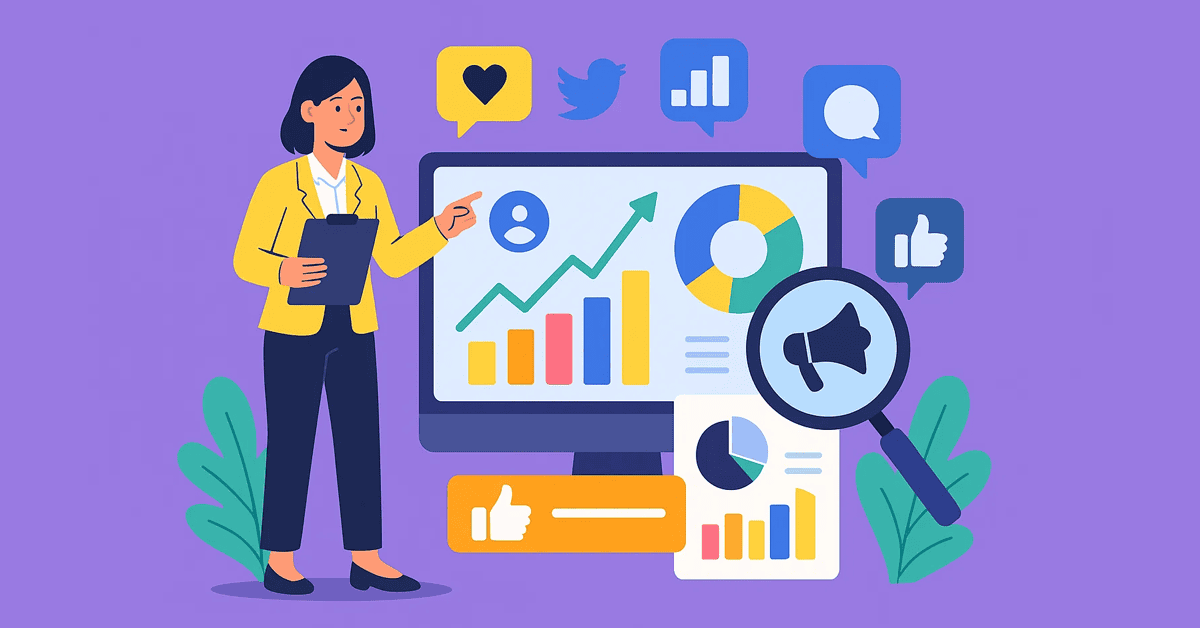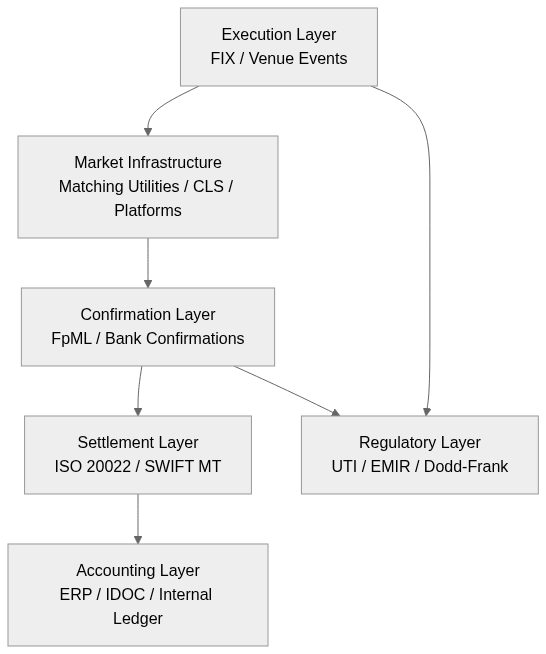How To Add Music to Instagram Stories
Ready to add music to your Instagram Stories? Here’s how:
Step #1: Capture or Import Your Instagram Story
Open the Instagram Stories Camera and take a photo or video — or upload directly from your camera roll by tapping the square preview in the bottom left corner:
Step #2: Select a Song
You can add music to your Instagram Story in one of two ways:
-
Tap the music icon (a musical note) at the top of the screen.
-
Tap the sticker icon at the top of the screen (a smiley face) and select “Music.”
This will open the Instagram music library where you’ll find thousands of songs to choose from:
Scroll through a “For You” tab of suggested songs, browse by category, or search for a specific song:
Instagram’s music library is filled with popular songs and artists like Taylor Swift, Kendrick Lamar, and Doechii — all thanks to Facebook’s partnership with record labels.
That said, Instagram Business profiles only have a limited selection of music due to Instagram’s licensing agreements.
Step #3: Choose the Perfect Snippet
When you’re happy with your song choice, you can fast-forward and rewind through the track to choose the exact part that fits your Story.
You can also choose how long you want the music clip to play for (the maximum is 15 seconds):
Step #4: Choose Your Desired Format
Now it’s time to format your chosen track.
You have the option to display lyrics in a variety of fonts, pop in a cover, or tap the “x” for music only.
Tap “Done” to seal the deal:
Step #5: Share Your Story
Now you’re ready to post to Instagram Stories. As usual, you can add GIFs, stickers, or even hashtags.
Tap the “Your story” button at the bottom of your screen and you’re all set.
FYI: With ’s Instagram Stories scheduler, you can prep a whole week’s worth of Stories in one go — try it for free today: