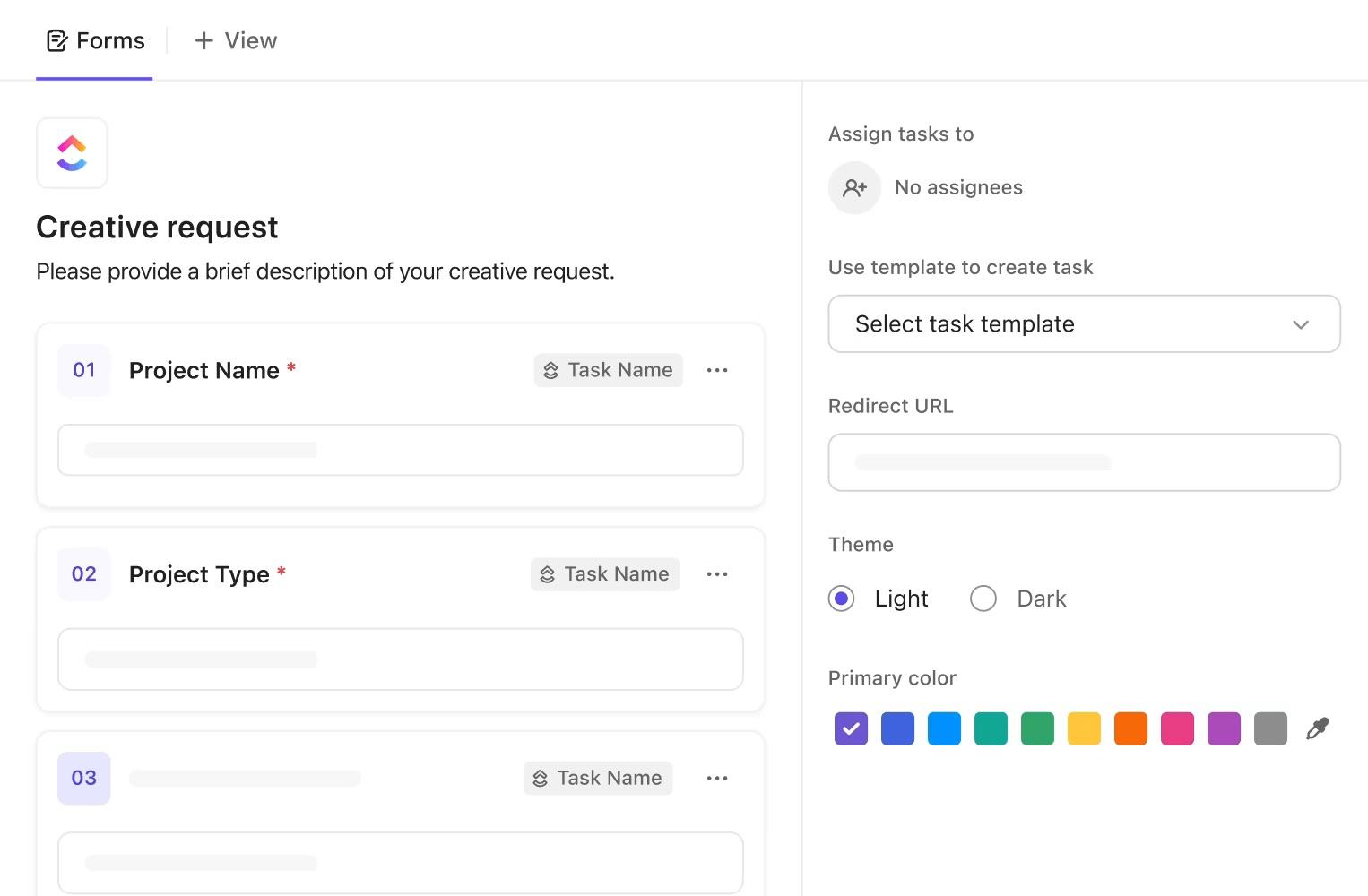Manual forms may seem harmless until they start draining hours, slowing decisions, and introducing avoidable errors in your processes. Hidden beneath every leave request, customer ticket, or feedback form is a repetitive process waiting to be optimized.
The solution isn’t more forms. It’s investing time and money in smarter ones.
In this blog post, we’ll explain how to automate forms with AI to create workflows that think, route, and respond independently. And yes, we’ve done it all using —the world’s first Converged AI Workspace!
Let’s get started! ✅
How to Automate Forms With AI for Faster, Error-Free Workflows
Why Automate Forms with AI?
Manual form processing slows everything down, whether it’s onboarding, approvals, or customer requests. AI automation changes that by handling the busywork behind the scenes.
Here’s what it unlocks:
- Reduced manual effort: Automate form filling, data entry, validation, and routing to save hours for your human resources
- Sped up turnaround times: Process and analyze forms in minutes instead of days
- Improved data accuracy: Catch errors early with built-in validation and logic checks
- Enhanced user experience: Personalize and adapt forms to your target audience, and reduce friction during completion
- Scaled ops: Handle growing form volumes without adding headcount
- Lowered operational costs: Cut paperwork, reduce rework, and minimize delays
👀 Did You Know? Over 80% of enterprise data is trapped in unstructured documents (including forms). AI-powered form automation—through Intelligent Document Processing (IDP)—unlocks that data, turning invoices, contracts, and tax forms into structured insights your systems can actually use.
Common Use Cases for AI-Powered Form Automation
Think of every form your team touches—time-off requests, expense claims, onboarding checklists, client intake forms, or feedback surveys. Now imagine those forms instantly organizing themselves, validating inputs, getting routed to the right people for action, and updating linked records.
That’s the power of AI automation. Let’s see where it makes the biggest impact. 📈
- Loan and invoice processing: Extracts and verifies financial data from forms to fast-track approvals, payments, and audits
- KYC and identity verification: Uses optical character recognition (OCR) and machine learning to scan IDs and auto-fill customer data into compliance systems
- Resume screening and onboarding: Matches candidates to roles, auto-generates hiring documents, and completes new hire workflows
- Leave, payroll, and performance reviews: Tracks balances, flags inconsistencies, and manages review cycles with minimal input
- Contract and legal document management: Auto-drafts, tracks revisions, and ensures compliance without manual follow-up
- Customer service intake and routing: Captures requests, assigns tickets, and sends automated updates in real time
Not all AI form tools are built the same. Some just collect data; others drive decisions.
To truly streamline your workflows, the tools must go beyond form-building and directly support execution, clarity, and automation at scale. You should:
- Choose dynamic conditional logic: Select tools with adaptive question paths that respond to user input, reducing form length and boosting completion rates
- Prioritize seamless integrations: Opt for platforms that connect effortlessly with your CRM, HRIS, or support systems to eliminate manual data transfers and keep workflows unified
- Look for real-time analytics and dashboards: Pick form fillers offering instant visibility into submissions, drop-off points, and trends for continuous optimization
- Demand custom fields and mappings: Ensure the tool supports tailored fields like priority or request type, so data flows directly into your workflows with full context
How to Automate Forms with AI
Here’s a step-by-step guide showing you how to automate forms with AI. You’ll find practical examples and understand where supports each stage by bringing your forms, tasks, docs, chats, and processes together into one powerful app.
Step #1: Define the problem you’re trying to solve
Before jumping into tools, get clarity on where forms slow you down.
Are customer feedback forms piling up with no follow-through? Or is HR manually processing every leave request?
Identify key pain points like delays, time spent on manual data entry, or inconsistent data records.
Step #2: Choose your form automation stack
If you’re looking for a reliable stack, covers both form creation and what happens after.
Its powerful productivity platform comes with built-in form builder software that connects to your tasks, docs, goals, and workflows in one place. It’s designed to help teams manage projects, automate processes, and collaborate efficiently, without the problems of context switching caused by Work Sprawl.
Forms let you create professional, no-code forms directly within your Workspace. This means you can collect requests, feedback, or other kinds of data, and have it seamlessly integrated into your project management process.
💡 Pro Tip: Use conditional logic in Forms to adapt questions based on user input. This way, one form can handle multiple request types, such as PTO, IT issues, or feedback, without overwhelming the user with irrelevant fields.
Here’s how you can create your intake process for any department using Forms:
Step #3: Build and configure the Form
This is where you design the form to capture what you need. Here are some best practices:
- Ask only what’s needed. Keep forms short and use conditional fields to reveal questions based on previous answers
- Create multiple field types to match your data (e.g., date pickers for timelines, dropdowns for selections)
- Group related questions to avoid confusion and repetition
Now, here’s how you could do this in :
- Open the List where you want submissions to land
- Add a Form View by clicking the + View button, selecting Form, and naming it


- Drag and drop Custom Fields to add text, dropdowns, checkboxes, attachments, and more in the form


- Click the Add question button at the bottom to include new fields


- Apply conditional logic to tailor the form experience for different scenarios
- Customize your form by updating its colors, button text, and adding your logo to keep it on-brand


💡 Pro Tip: Once your form is built, don’t forget to fine-tune how responses are handled:
- Choose where tasks are created: Ensure form submissions land in the right List
- Redirect after submission: Send users to a custom confirmation message or a specific URL
- Customize the submit button: Match your form’s tone with personalized button labels like Submit Request or Send Feedback
Step #4: Train AI to help you get smarter
Before you hit publish, take a moment to level up your form with AI-powered insights. Brain, ’s Contextual AI assistant, helps you build smarter forms and prepare for what comes next by analyzing past data and optimizing your setup. Use it as your co-pilot to shape your forms with real context.
The result? Smarter forms, cleaner data, and a workflow that’s already thinking ahead before the first response comes in. With Brain, you can:
- Leverage user feedback to understand what questions you should ask
- Run sentiment analysis on past submissions or surveys to better understand your audience
- Generate new form or survey questions using natural language prompts
This makes your forms more thoughtful, targeted, and helpful before you even collect a new response.


🚀 Try prompts like:
- Summarize common complaints from past tickets so I can add relevant options to the form
- Create onboarding form questions based on frequent new hire FAQs from the last 3 months
- List recurring issues from incident reports to pre-fill root cause categories in the form
Step #5: Automate what happens next
Before your forms go live, use AI and automations to act on the data collected. Set up triggers and rules to assign tasks, notify the right people, update fields, or move items through your workflow.
And with Automations, it’s even easier to build these workflows without any coding. Just choose your trigger, set the action, and let handle the rest.


Here’s how:
- Go to the List where form tasks appear and click the Automate button at the top of the List. This opens the Automations center for that List
- Click + Add Automation or Create Automation
- Choose ‘When task is created’ as the trigger. This ensures every new form submission starts the automation
- Use conditions (like request type or urgency) to tailor actions based on form responses
- Add actions to streamline your workflow:
- Assign tasks based on form inputs
- Update status or tags for tracking and prioritization
- Send notifications via , email, or Slack
- Apply templates like feedback form templates with subtasks, checklists, or Custom Fields
- Move or copy tasks to the right List or Folder automatically
- Test with a sample form submission to confirm everything runs smoothly
💡 Pro Tip: Add Watchers in dynamically depending on what’s submitted. If a specific client name is selected or the task is tagged with a team, use Automation to loop in the right stakeholders without manually tagging them every single time.
Watch this video for our insider tips on building Automations using natural language commands:
Step #6: Test, publish, and share your form
Once that’s all done, you should:
- Preview your form: Check the user flow, test conditional logic, and ensure automations fire correctly
- Publish your form: Once finalized, go live with a single click
- Share the form URL: Distribute it via email, chat, or embed it on your site. Remember, every submission instantly creates a task in your chosen List in
Step #7: Track, analyze, and improve
After launch, keep your automation working for you with continuous optimization. Here’s what we suggest:
- Use List, Calendar, or Board views to view logged responses
- Leverage Dashboards to visualize trends in submissions
- Ask Brain to summarize recurring issues or analyze sentiment from responses


- Adjust form fields, logic, or automation rules based on performance
💡 Pro Tip: Use ’s AI Agents to triage form submissions automatically. When a new intake form comes in, your Agent can analyze responses, categorize the request, assign it to the right team, and set priority or due dates instantly. It’s like having an always-on coordinator—keeping intake workflows organized and response times sharp.
If you’re evaluating AI-powered form automation tools, here are some platforms to consider:
1. SafetyCulture AI Form Builder
If you’ve ever wished you could just ask your forms to build themselves, this one’s for you. SafetyCulture’s AI Form Builder turns quick text prompts into inspection-ready forms—perfect for safety checks, audits, or quality assessments. You can even attach media like photos and videos for richer context.
Best features
- Drag-and-drop / template builder for inspections, checklists and forms, including media attachments (photos, etc) for field workers
- Compliance- and operations-oriented workflows: assign tasks from form outcomes, integrate with other systems, and monitor follow-ups
- Mobile-first support (offline field capture, sync later) and real-time dashboards of form/inspection data across teams
Limitations
- Some users report limited flexibility/customization for highly bespoke form layouts or complex branching logic
Pricing
G2 and Capterra reviews
- G2: 4.6/5 (150+ ratings)
- Capterra: 4.6/5 (240+ ratings)
2. Tally
Tally builds you a fully conditional form based on the goals provided in plain English. A strong alternative to SurveyMonkey and Google Forms, it also ensures GDPR-compliant encryption, making it ideal for privacy-sensitive environments.
Best features
- Create unlimited forms and submissions on the free tier (within fair usage)
- Use advanced form logic, calculations, answer piping, and hidden fields for customized forms
- Its editor works like a text document: just type to add blocks/questions and use shortcuts to get things done
Limitations
- While Tally is extremely strong for standard forms, there may be less depth in heavy enterprise-workflow features (e.g., advanced branching, multi-step automation) compared to top enterprise form platforms
Pricing
- Free
- Pro: $29/month
- Business: $89/month
G2 and Capterra reviews
- G2: 4.8/5 (50+ ratings)
- Capterra: Not enough reviews
3. Intellistack (formerly Formstack AI)
Intellistack (the rebranded evolution of Formstack) offers no-code AI form creation, document generation, and workflow automation for business teams. The platform emphasizes full process workflows—from form creation through document generation and workflow execution—making it appealing for finance, HR, insurance, and other data-heavy back-office use cases.
Best features
- Enter a prompt to generate a form rather than manually adding every field
- Get support for large-scale document runs in workflows
Limitations
- Some users report a steeper learning curve for the more advanced automation/workflow features
Pricing
- Forms: Starts at $99/month
- Suite: Starts at $250/month
- Enterprise: Custom pricing
G2 and Capterra reviews
- G2: 4.3/5 (450+ reviews)
- Capterra: 4.0/5 (110+ reviews)
Why stands out among AI form-building tools
Instead of being just another tool in your stack, becomes the stack. You get a single, connected system that grows with your workflow.
Here’s what sets it apart from other AI form automation tools:
👉🏻 Unified knowledge management: Build internal wikis, SOPs, and collaborative docs right alongside your forms and tasks with Docs. Brainstorm ideas or map out processes visually with Whiteboards, all in the same platform
👉🏻 Custom dashboards and reporting: Instantly visualize form responses with customizable Dashboards. Combine form data with project metrics, workload charts, and more, giving you a 360° view of your operations
👉🏻 Advanced permissions and security: Control who can view, edit, or submit forms. Set granular permissions for sensitive workflows, ensuring compliance and data privacy across teams
📮 Insight: 30% of workers believe automation could save them 1-2 hours per week, while 19% estimate it could unlock 3–5 hours for deep, focused work.
Even those small time savings add up: just two hours reclaimed weekly equals over 100 hours annually—time that could be dedicated to creativity, strategic thinking, or personal growth.💯
With ’s AI Agents and Brain, you can automate workflows, generate project updates, and transform your meeting notes into actionable next steps—all within the same platform. No need for extra tools or integrations— brings everything you need to automate and optimize your workday in one place.
💫 Real Results: RevPartners slashed 50% of their SaaS costs by consolidating three tools into —getting a unified platform with more advanced features, tighter collaboration, and a single source of truth that’s easier to manage and scale.
⚙️ Bonus: Try ’s Feedback Form Template to collect and act on input from users, teammates, or clients. It’s helpful for capturing suggestions, bug reports, or reviews and keeping everything organized.
Forms So Smart, They Might Just Ask For PTO
Forms don’t need to sit in inboxes or get lost in spreadsheets. With AI, they can handle complex tasks and keep things moving without constant check-ins. That means fewer delays, fewer errors, and more time spent on actual work.
brings this full cycle into one connected platform.
You can build forms that create tasks, assign them instantly, and update fields based on the responses. Brain helps refine your forms using real data, so every question has a purpose and every workflow stays on track.
Sign up for today!


Everything you need to stay organized and get work done.