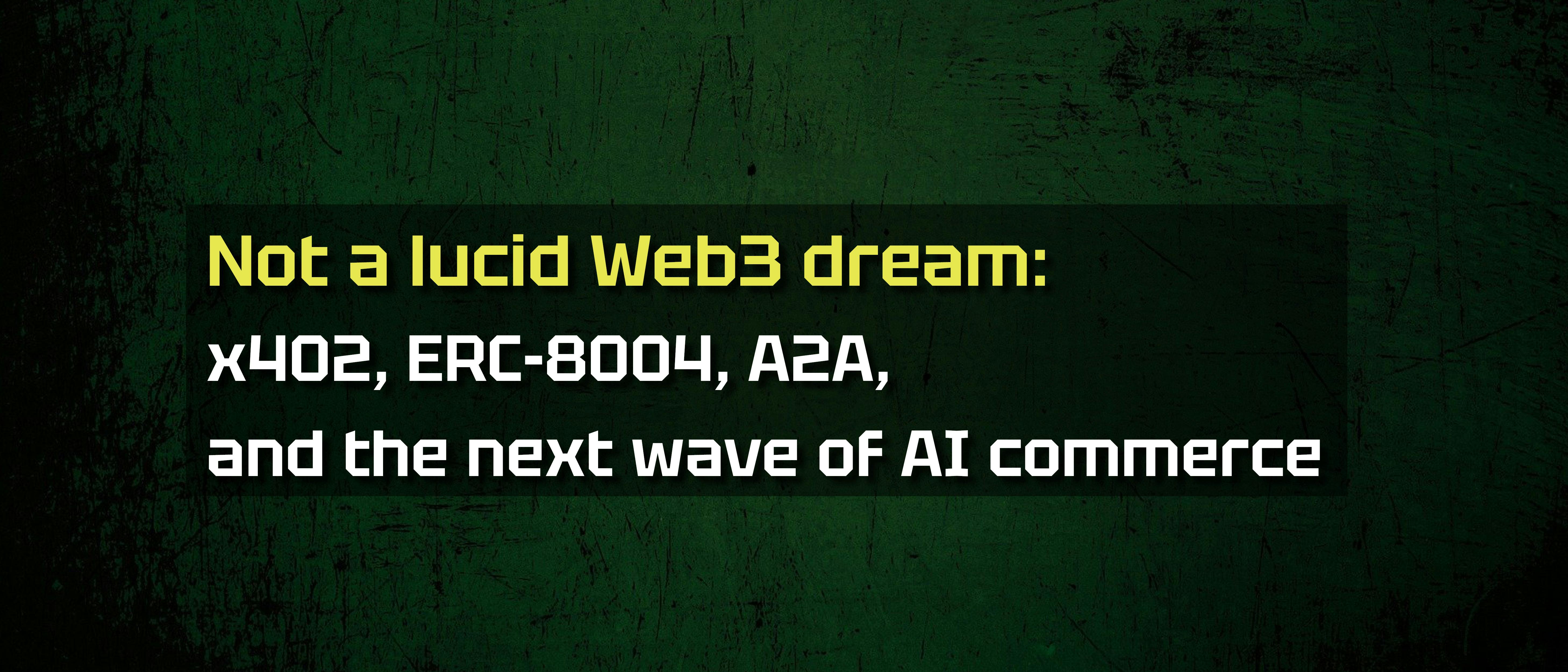We all have those apps on our phones that really don’t need to be online – yet they somehow always are. Maybe it’s a simple game that works perfectly fine offline, but still manages to sneak in ads every few minutes. Or maybe it’s an app quietly running in the background, using your data (and battery) without asking. Over time, this constant background activity adds up – more data drained, more battery wasted, and sometimes, more of your personal information being shared than you’d like. Also Read: Airtel Down: Network Faces Major Outage Across India, Users Report Call And Data Issues
The good news? You can actually stop that. Android doesn’t make it super obvious, but there are simple ways to block internet access for specific apps – keeping the ones that matter online, and cutting off the rest. Let’s see how you can do that. Also Read: Lost Signal? Try Google Maps Offline – The Travel Hack You Shouldn’t Skip
Android Doesn’t Offer It Natively
Surprisingly, even after several Android updates, there’s still no built-in setting that lets you fully block internet access for specific apps. Sure, you can restrict background data, but that doesn’t stop an app from going online when it’s open. Also Read: Chrome For Android Gets iPhone-Style Swipe Animations: How To Enable The Feature
To make it work the way you want, you’ll need a third-party app. One of the best (and easiest) tools for this is NetGuard.
How To Block Internet For A Specific App
NetGuard is a free app available on Google Play and F-Droid. It doesn’t require root access, which means it works on any Android phone.
- Once you install and open it, grant the app permission to create a local VPN – that’s how it filters internet access. You’ll see a list of all your apps with Wi-Fi and mobile data icons next to each.
- Now, tap the Wi-Fi or cellular data icon beside an app to disable its access.
- Green means allowed, and red means blocked.
- You can even set up a Lockdown Mode to block all apps at once, then manually allow only the ones you want online (like WhatsApp or Gmail).
Just remember – since NetGuard uses a local VPN, you can’t use another VPN at the same time.