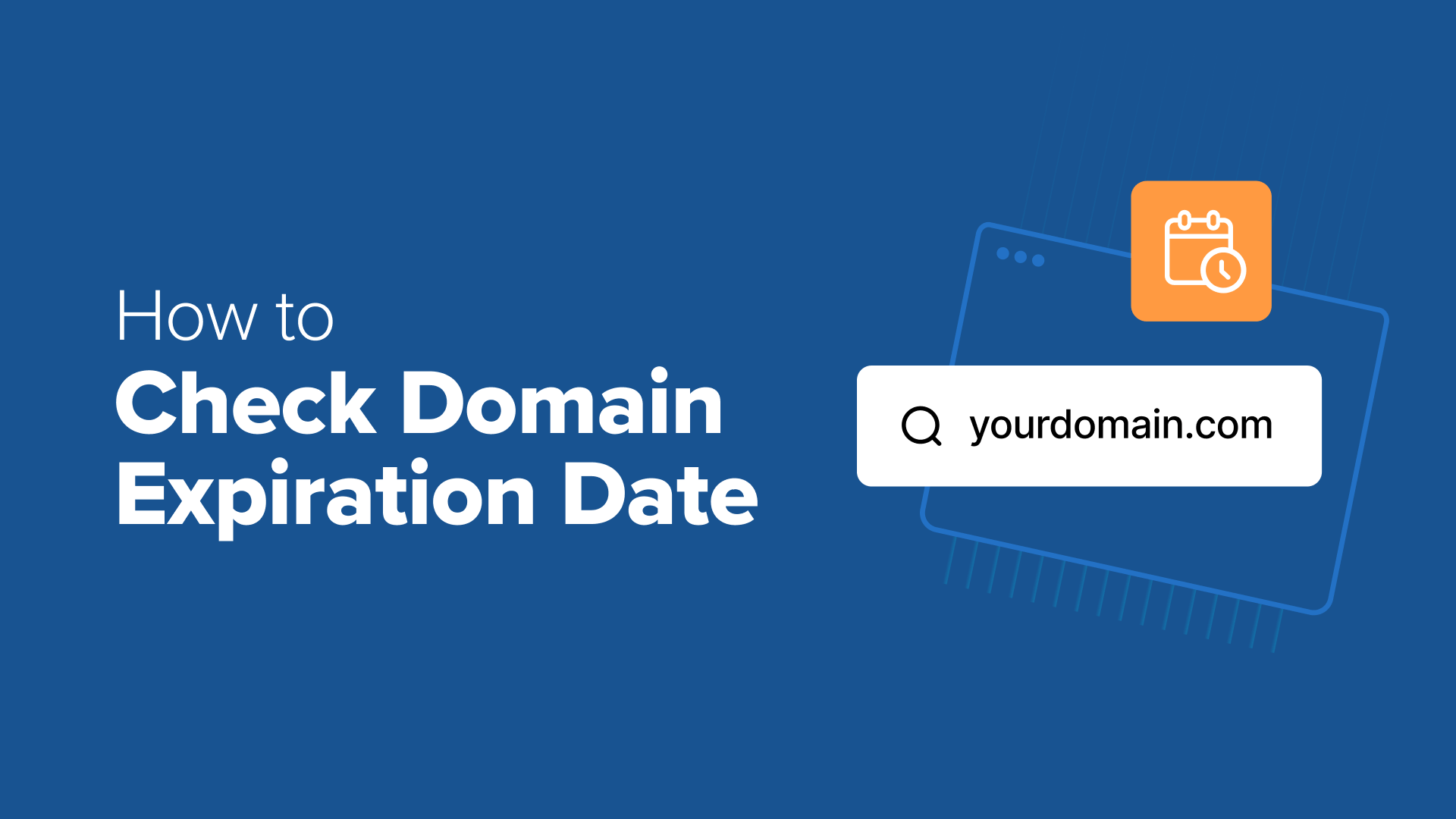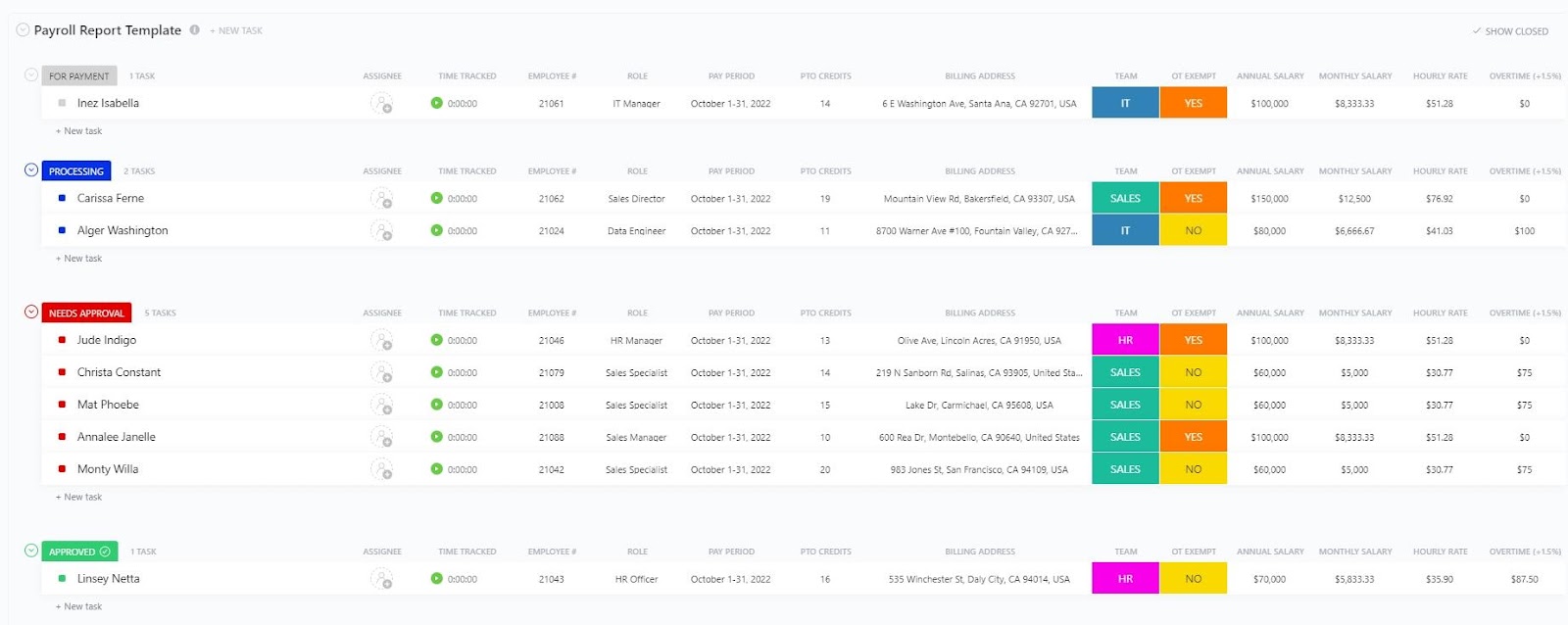Ever tried visiting a website only to find it’s completely gone? Chances are, someone forgot to check their domain expiration date. After helping many different people set up WordPress websites, I’ve seen this happen more times than I’d like to count.
Checking your domain expiration date is a simple but important task that many website owners overlook. But don’t worry – it’s actually pretty straightforward once you know where to look.
I’ve put together this easy-to-follow guide that shows you exactly how to check when your domain expires, using methods I’ve personally tested and verified over the years.
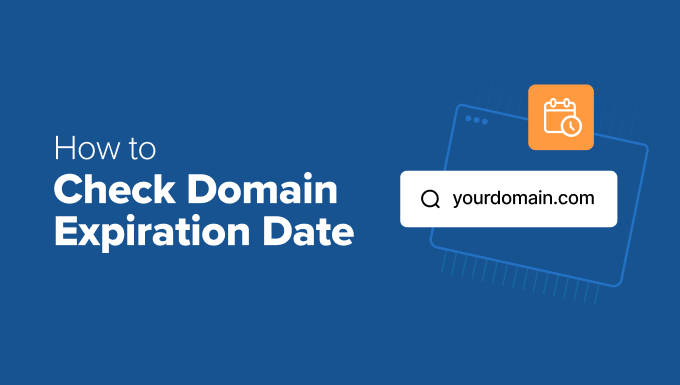
Why Check Your Domain Expiration Date?
Have you ever had that moment of panic when you go to your website, and it’s just gone?
I remember once I was launching a small side project. I’d registered a domain, set up a basic landing page, and was ready to go. Then, a few weeks later, the website vanished.
It turns out, in my excitement, I’d completely forgotten about the domain renewal date.
What happens when a domain name expires?
Your website essentially disappears from the internet. Visitors trying to find you will see a ‘This site can’t be reached’ error page, or maybe even a page full of ads put there by someone else.
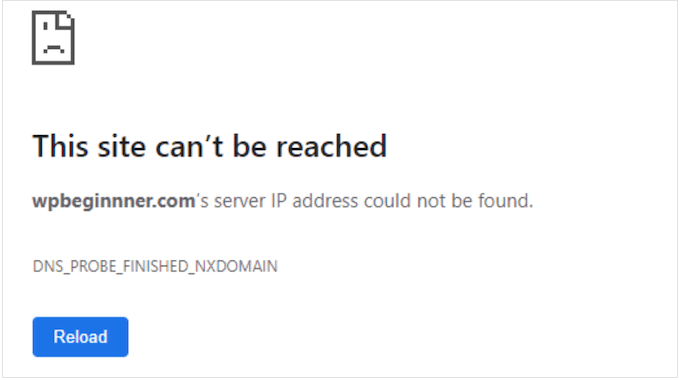
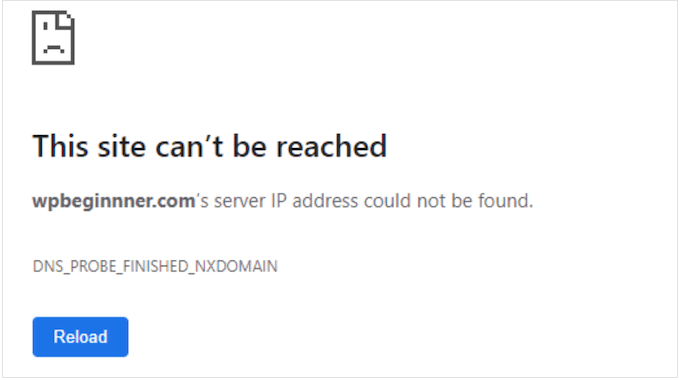
Also, the email addresses linked to the domain will stop working. This can lead to missing important emails from clients or customers.
And it’s not just about your website and email. Your domain name is your online identity, so losing it can damage your brand and reputation.
Can You Recover a Domain Which Has Expired?
Now, here’s the somewhat good news. Sometimes, you can recover an expired domain. But it’s not always guaranteed, and it can get complicated and sometimes expensive.
Generally, after a domain expires, it enters a grace period for a few weeks. You usually have the first right to renew it during this time, often at the regular renewal price.
However, if you miss that grace period, things get trickier. The domain might go into a redemption period. This is another phase where you might still be able to get it back, but now you’ll likely face huge redemption fees on top of the renewal cost.
If you miss the redemption period, your domain will become available for anyone to register, including one of our competitors.
Prevention is always better than a cure. Regularly checking your domain expiration date and setting up renewals is way less stressful than the headache of trying to recover an expired domain.
Now, I will show you the best ways to check your domain expiration date:
1. Using Your Domain Registrar’s Account Page
If you’re wondering when your domain expires, your domain registrar’s account page is the first place I’d recommend checking. It’s quick, easy, and gives you all the information you need.
The domain registrar is the service where you first registered your domain name, such as Domain.com, Bluehost, GoDaddy, or Namecheap.
Most registrars make it super simple to find your domain expiration date right in your account dashboard. Simply head over to your domain registrar’s website and log in to your account.
Once you’re logged in, look for something like ‘Domain Management’, ‘My Domains’, or similar. It’s the place where you see a list of all the domains you own through them.
The expiration date is clearly displayed next to each domain or when you click on a specific domain to manage it. Often, it’s right there on the main domain overview page.
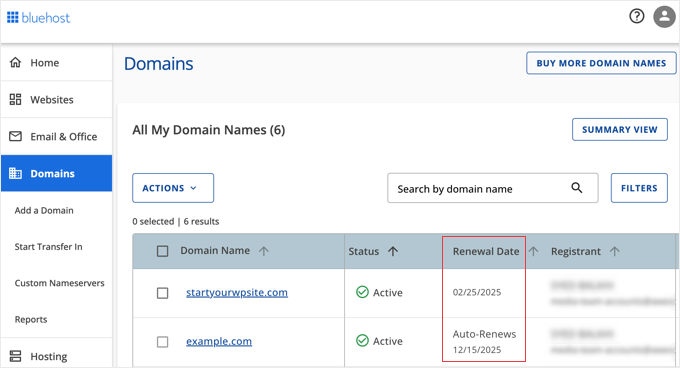
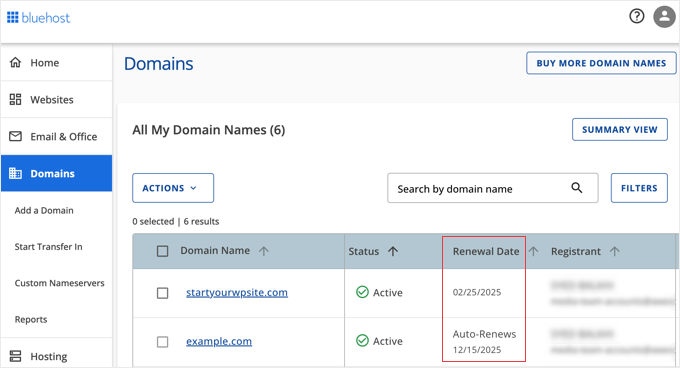
Another bonus is that you’ll usually find options to renew your domain right next to the expiration date.
2. Using WHOIS Lookup Services
WHOIS is like a giant, publicly accessible phonebook for domain names. Its database holds information about who registered a domain, when they registered it, and, importantly, when it expires.
There are tons of websites that offer WHOIS lookup services. But I recommend using the ICANN Lookup tool because ICANN manages domain names globally.
Other popular WHOIS sites include DomainTools and Whois.com.
Using these services is usually very simple. You’ll see a search bar right on the homepage. Just type in the domain name you want to check – like ‘example.com’ – and hit enter or click the ‘Search’ or ‘Lookup’ button.
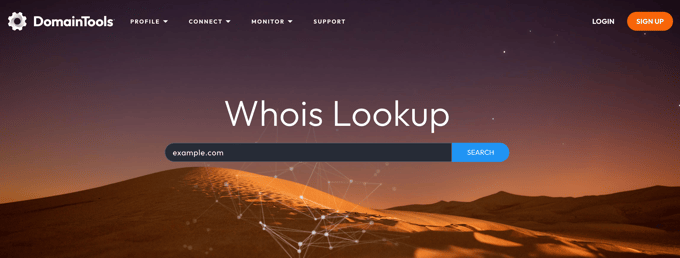
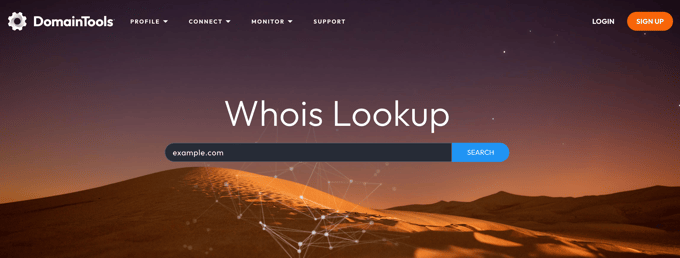
The WHOIS service then fetches the domain information and displays it to you.
And buried in all that information, you’ll almost always find the expiration date.
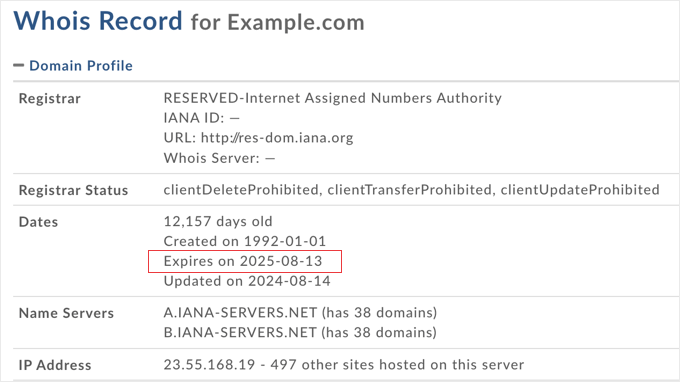
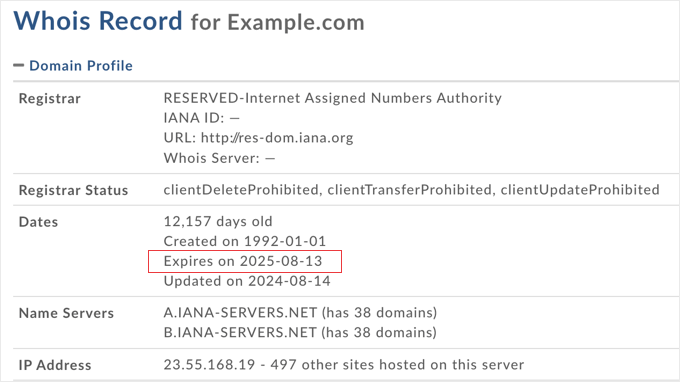
I have found WHOIS lookup services, especially ICANN Lookup, to be incredibly convenient for quick checks. This is especially true when you just need to know the expiry date and don’t want to log into any accounts.
Tip: WHOIS Privacy
Now, a little heads-up about privacy. You might have heard of WHOIS privacy or domain privacy.
Many people use privacy services to protect their personal information from being publicly listed in the WHOIS database.
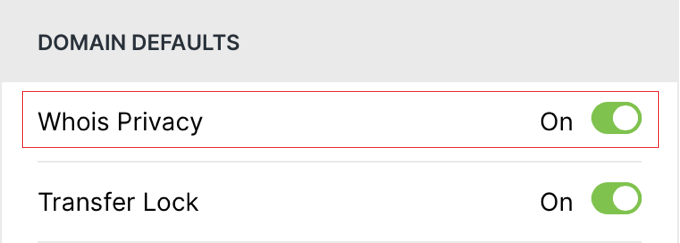
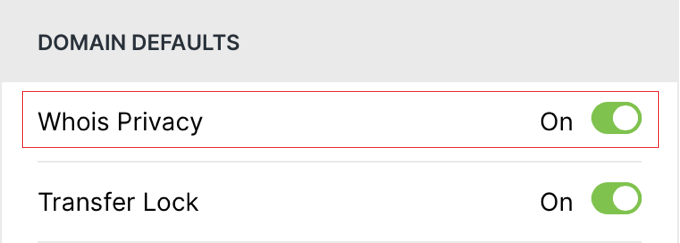
If a domain owner uses privacy services, then some of the contact details in the WHOIS record might be masked or replaced with generic contact information.
But the expiration date is still almost always publicly visible, or at least easily findable within the WHOIS output. It’s one piece of information they usually don’t hide.
So, even with privacy services in place, WHOIS and especially ICANN Lookup are still reliable for checking that domain expiration date.
3. Setting Up Domain Name Expiry Notifications
I’ve already shown you how to check your domain expiration date. But what about making sure you never miss it in the first place? That’s where domain expiry notifications come in handy.
They are like setting up a safety net for your online presence. The problem is, it’s easy to forget about domain renewals, especially if you have multiple domains or registered them a while ago.
Expiry notifications are your defense against this. They’re like little digital nudges, reminding you to take action before it’s too late.
Setting Up Domain Expiry Notifications With Your Domain Registrar
Where do you actually set up these notifications? The best and most direct place is usually with your domain registrar. They all typically offer built-in notification systems.
For example, Bluehost will send you automatic domain expiration notifications by default. They will email you at least two reminders within 60 days before the expiration date, and a final reminder 5 days before.
Some registrars let you customize these notifications. For example, you may be able to set the notification frequency to a 60-day, 30-day, or 7-day email reminder.
You might also be able to specify notification email addresses. This is useful if you have a team managing domains or want reminders sent to a different email address than your main account email.
Setting Up Third-Party Domain Expiry Notifications
If you’re really serious about long-term domain monitoring, then you could even consider using dedicated domain monitoring services like UptimeRobot.
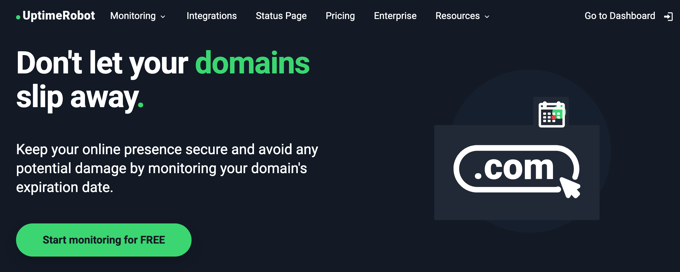
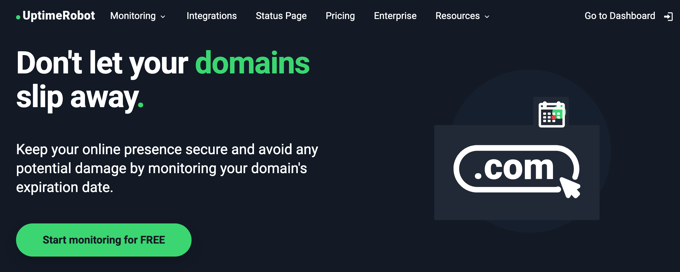
You can use the service’s domain monitoring to receive alerts 30, 14, 7, and 1 day before your domain name expires and view the expiration date anytime in your dashboard.
Notifications can be sent via email, SMS, voice call, or through one of many integrations (such as Slack, Zapier, Splunk, and more).
But honestly, for most people, setting up email notifications through your domain registrar is more than enough to keep on top of your domain renewals and avoid an unexpected domain expiration.
4. Enabling Auto Renewals So Your Domain Doesn’t Expire
Want to know the absolute best way to make sure your domain never expires accidentally? It’s simple: set up auto-renewal.
Auto-renewal is a service your domain registrar provides that automatically renews your domain registration right before it expires. Think of it as an automatic bill payment for your domain name.
Typically, a few weeks or days before your domain expiration date, the registrar will automatically charge the payment method you have on file with them – your credit card, debit card, or whatever you use. This will pay for your domain renewal for another year (or however long you choose for your renewal period).
I’ve been using auto-renewals for years, and they make things much easier. I don’t have to remember renewal dates or manually renew each domain—it just happens.
If you haven’t already enabled automatic renewals on your domain, then you can do this easily next time you renew it. With most registrars, it is offered as a very clear option during the domain renewal process.
For example, with Bluehost, you will see buttons to enable or disable auto-renewal at the top of the Renewal Center page.
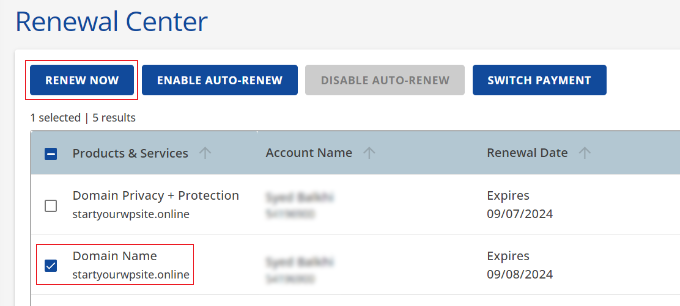
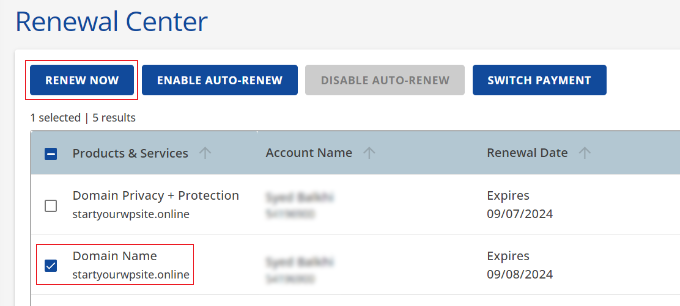
All you need to do is click the button labeled ‘Enable Auto-Renew’.
With Domain.com, the option is presented as a simple toggle switch instead. Just make sure the switch is enabled when you reach the Summary page before you pay for your domain renewal.
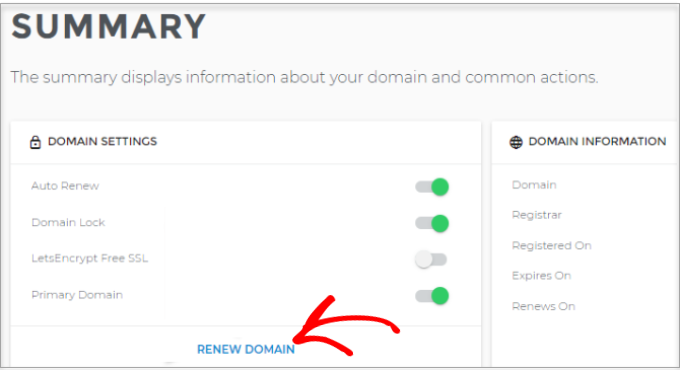
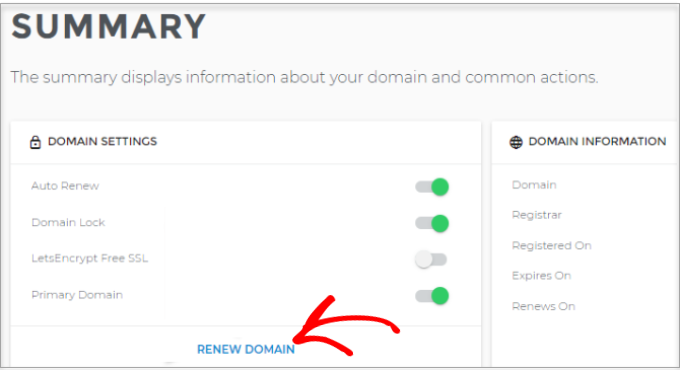
Simply look for the automatic renewal option on your domain registrar. This is a preferred method of payment, so it is normally displayed prominently.
You’ll find more information about the renewal process in our guide on how to renew a domain name for all major hosting registrars.
Plus, many domain registrars like Bluehost and HostGator offer domain expiration protection as an option. For a small fee, this will renew your domain for an additional year if your automatic payment is unsuccessful.
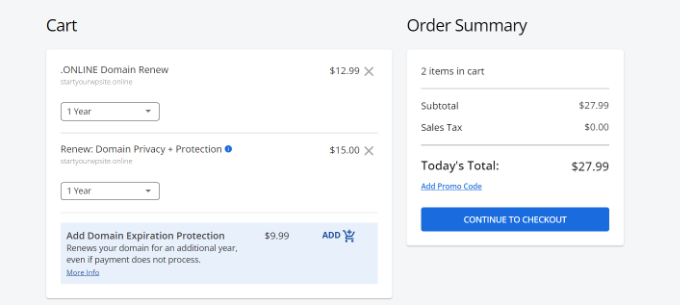
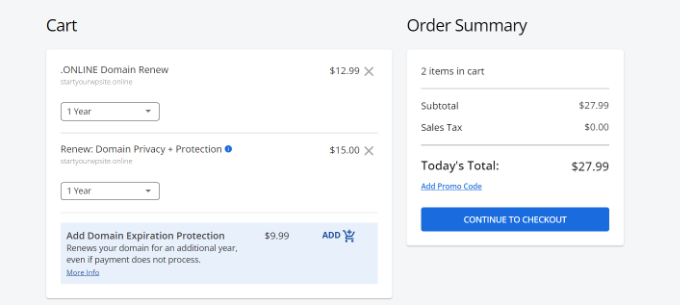
FAQ About Checking Domain Expiration Dates
Even after reading my guide on how to check your domain expiration date, you may still have questions. Here are answers to the questions I’m asked most frequently:
1. Why is it so important to check my domain expiration date?
Letting your domain expire can cause lots of problems. Your website could go offline, your emails might stop working, and you could even lose your domain name completely.
Checking the expiration date is a simple way to avoid these headaches and protect your online presence.
2. Do domain names expire automatically?
Yes, domain name registrations are typically for a set period—usually a year, but sometimes longer. If you don’t renew your domain registration before the expiration date, it will expire. It’s not a one-time purchase, but more like renting your domain name for a specific period.
3. What happens if I forget to renew my domain and it expires?
If your domain expires, then your website and linked email services will likely stop working. During a grace period, you might be able to renew it at the regular price.
But if you miss that, then you could face higher redemption fees, or even lose the domain name if someone else registers it.
4. Can I check the expiration date of any domain name, even if I don’t own it?
Yes, absolutely! Methods like WHOIS lookup services are designed to let you check the expiration date (and other public info) for almost any registered domain name.
5. Do I need to pay to use WHOIS lookup services?
Most basic WHOIS lookup services are free to check domain expiration dates and basic domain information. Some of these sites also offer more advanced paid services, but the basic lookup is usually free.
6. What is domain auto-renewal, and should I set it up?
Auto-renewal is a service offered by domain registrars that automatically renews your domain before it expires, charging your saved payment method.
I strongly recommend setting up auto-renewal! It’s the most foolproof way to prevent accidental domain expiration and ensures your website and email stay online without interruption.
7. I checked my domain expiration date, and it’s coming up soon. What should I do?
Renew your domain as soon as possible! The easiest way is usually through your domain registrar’s account page. You can typically renew for another year or multiple years. If you have auto-renewal set up, double-check that it’s enabled and your payment information is current.
I hope this tutorial helped you learn how to check your domain expiration date. You may also want to see our guide on how to check domain name availability or our expert pick of the best domain name generators to help you pick a domain fast.
If you liked this article, then please subscribe to our YouTube Channel for WordPress video tutorials. You can also find us on Twitter and Facebook.