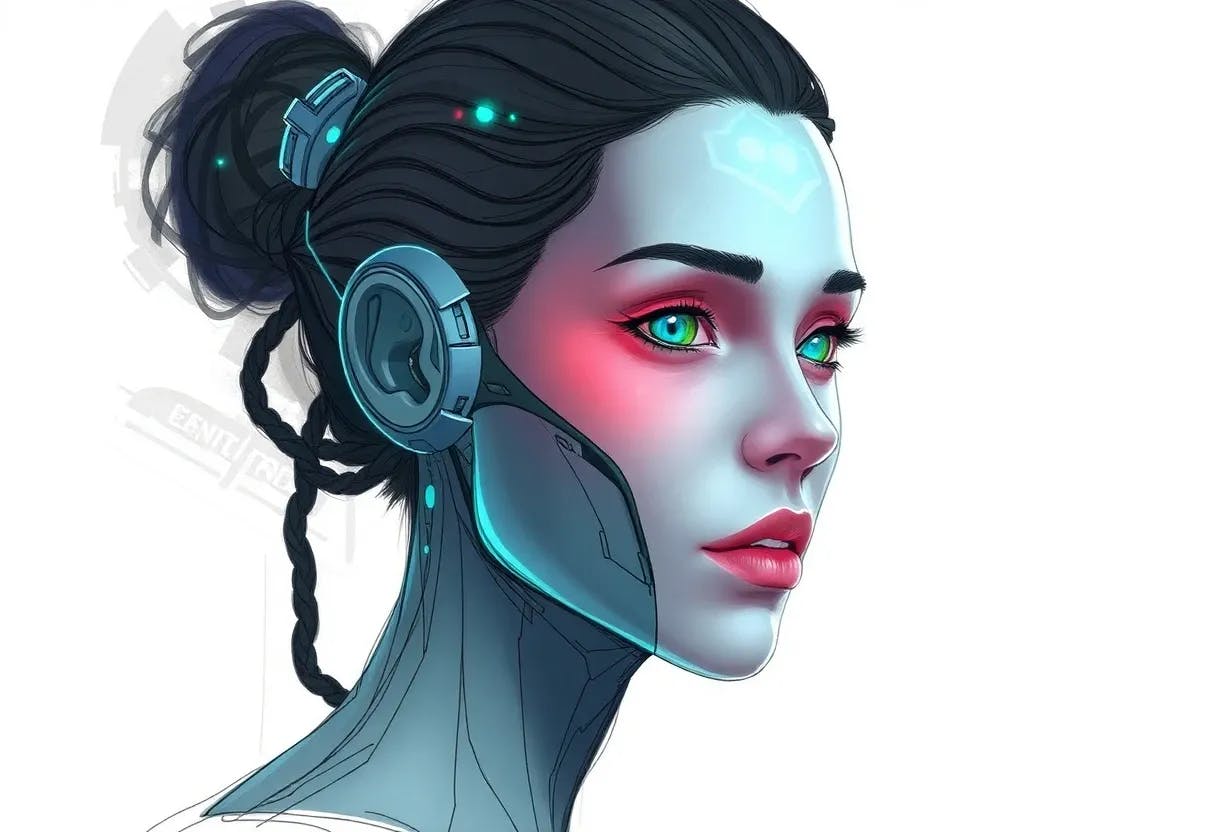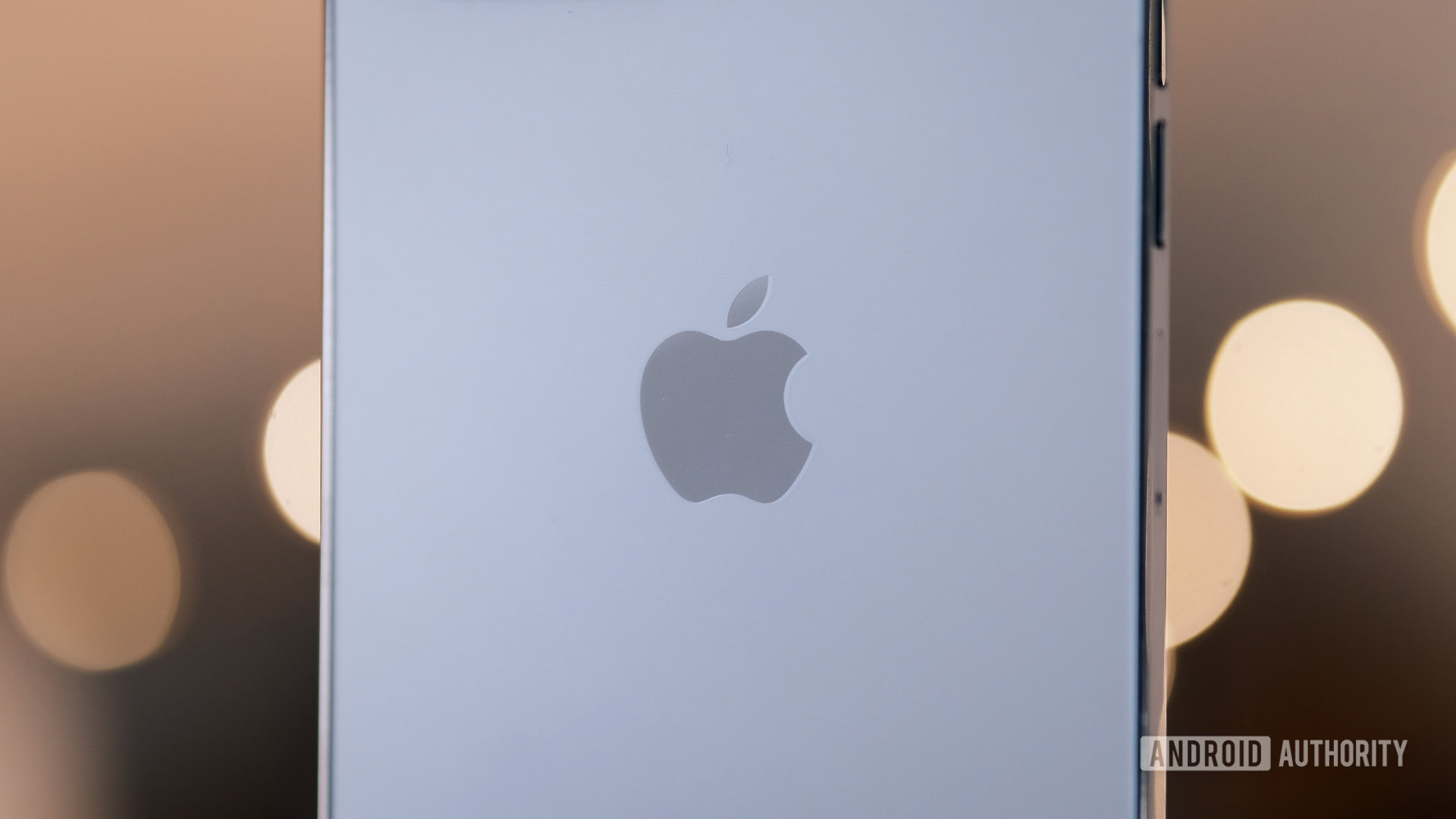Amazon gift cards usually come with the starting balance printed on the physical card or mentioned in the email if you receive an eGift card. But what if you want to check the balance on a gift card that you previously redeemed to see if you have enough left over to splurge during the two-day Prime Big Deal Days sale in 2025 (which officially kicks off on Oct. 7)? Or maybe you want to reload a gift card you’ve already used up? Check the state of your gift cards before your shopping spree this season by following the steps below.
How to check your Amazon gift card balance on your desktop
Follow these simple steps to check or reload your Amazon gift card balance:
Mashable Deals
Step 1:
Navigate to Amazon
Open the Amazon website.
Step 2:
Accounts & Lists
Click on Accounts & Lists in the top right corner of the screen.
Credit: Screenshot: Amazon website
Step 3:
Select Gift cards
A new menu page will open on the website. Select Gift cards.

Credit: Screenshot: Amazon website
Step 4:
Redeem or reload gift card
Once you click, you’ll be able to see the existing balance on your gift card. If you are checking the balance on an unredeemed gift card and wish to redeem it, you can click on Redeem a Gift card. You can also opt to Reload your card in this menu or check your transaction history, which is listed below the gift card balance.

Credit: Screenshot: Amazon website
How to check your Amazon gift card balance in the app
Step 1:
Go to Account
Open the app and click on the account icon at the bottom of the landing page (the little person illustration). Then choose Account at the top of the landing page.

Credit: Screenshot: Amazon
Step 2:
Navigate to Payments
Scroll down until you see the Payments section.
Step 3:
Manage gift card balance
In the Payments section, click on Manage gift card balance.

Credit: Screenshot: Amazon
Step 4:
Check balance or reload
Use the new menu that opens to check your gift card balance, reload your gift card, or check past activity.

Credit: Screenshot: Amazon