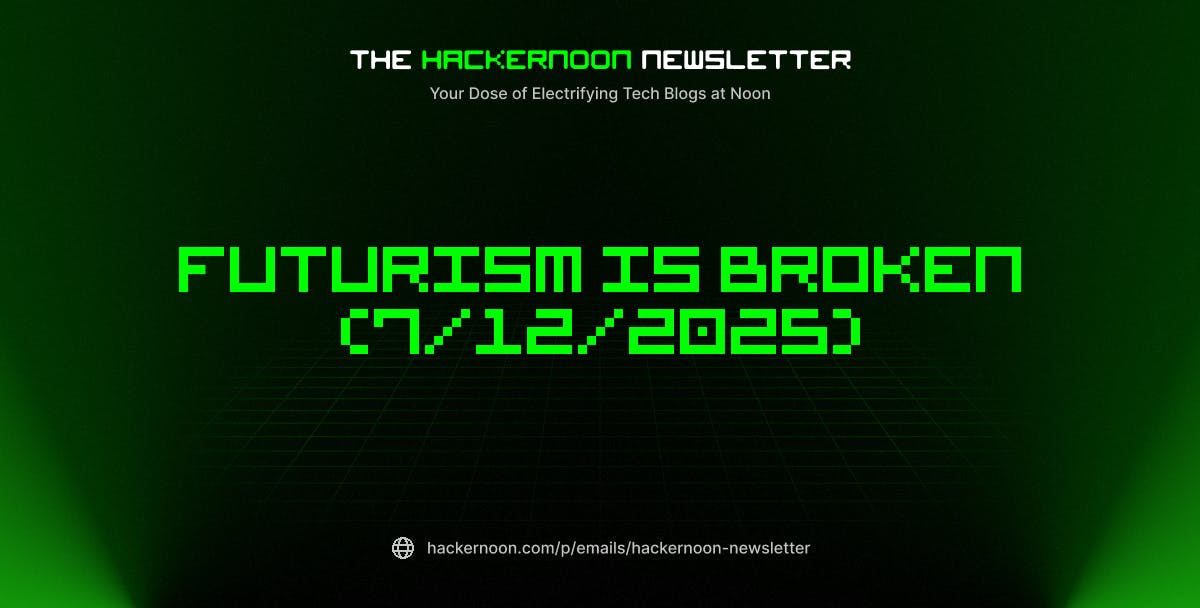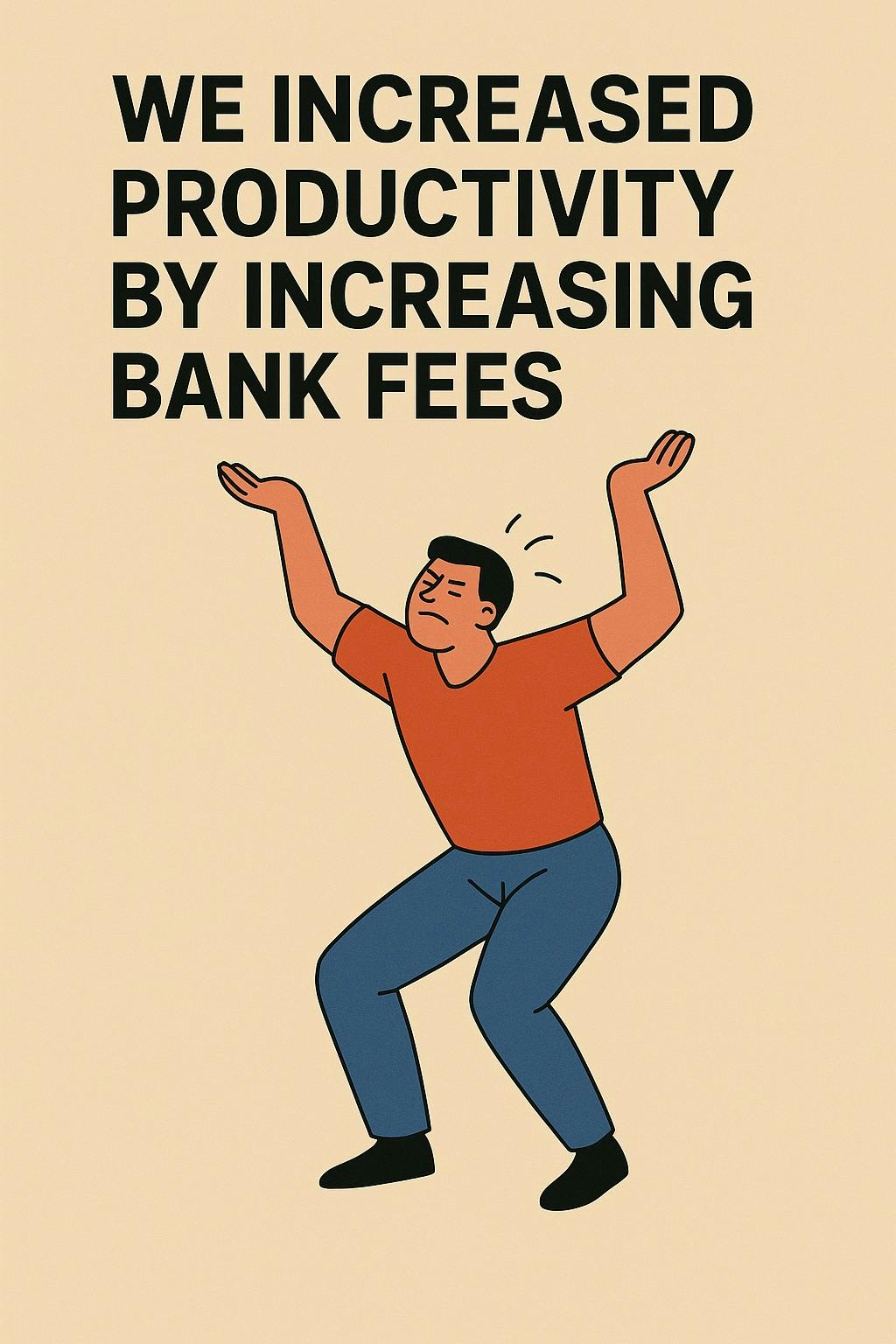Before starting the tutorial, it’s important to understand degrees and radians. In Excel, they are used in trigonometric functions such as SIN, COS, and TAN, which need the angle to be in radians for accurate calculations.
What is Meant by Degrees?
A degree is a unit for measuring angles, where a full circle is divided into 360 equal parts. For example, A right angle is 90 degrees, which is one-quarter of a full circle (360 degrees).
What is Meant by Radians?
A radian is the angle formed when the arc length equals the radius of a circle, with a full circle being 2π radians. If a circle has a radius of 5 cm and the arc length is also 5 cm, then the angle formed at the center is 1 radian. This is because an angle of 1 radian is defined when the arc length equals the radius.
Primary Differences Between Degrees & Radians:
Formula To Convert Degrees to Radians:
In Excel, the RADIANS function directly converts a given degree value into its equivalent radian value.
=RADIANS(B4) //outputs radian values.
By default, the RADIANS function in Excel returns the result with more than 10 decimal places. You can format the cell to limit the result to 2 decimal places, as shown in the example below.
- To do this, you need to select the cells that contain the output Radian values.
- Right-click on the cells and choose Format Cells.
- Now, under the Category section, select Custom, and then choose the format “0.00” to display decimal values up to 2 decimal places.
The final formatted output is,
Formula To Convert Radians to Degrees:
Similarly, in Excel, the DEGREE function directly converts a given radian value into its equivalent degree value.
=DEGREES(B4) & "°" // ° is added to print the output with Degree symbol.
As shown in the image above, the DEGREES function converts radian values into degrees. However, the result may display many decimal places, sometimes up to 10 digits. By using the ROUND Function or ROUNDDOWN Function, you can simplify the output to display the Degree values alone.
=ROUNDDOWN(DEGREES(A1), 0) & "°"
or
=ROUND(DEGREES(A1), 0) & "°"
|
Functions Used |
Description |
|---|---|
|
RADIAN |
Convert angle from degrees to radians |
|
DEGREE |
Convert angle from radians to degrees |
|
ROUND |
Round a number to a specified number of digits |
|
ROUNDDOWN |
Round a number down towards zero |
That’s it. This tutorial was originally published on How Can You Convert an Angle Between Degrees and Radians in Excel?