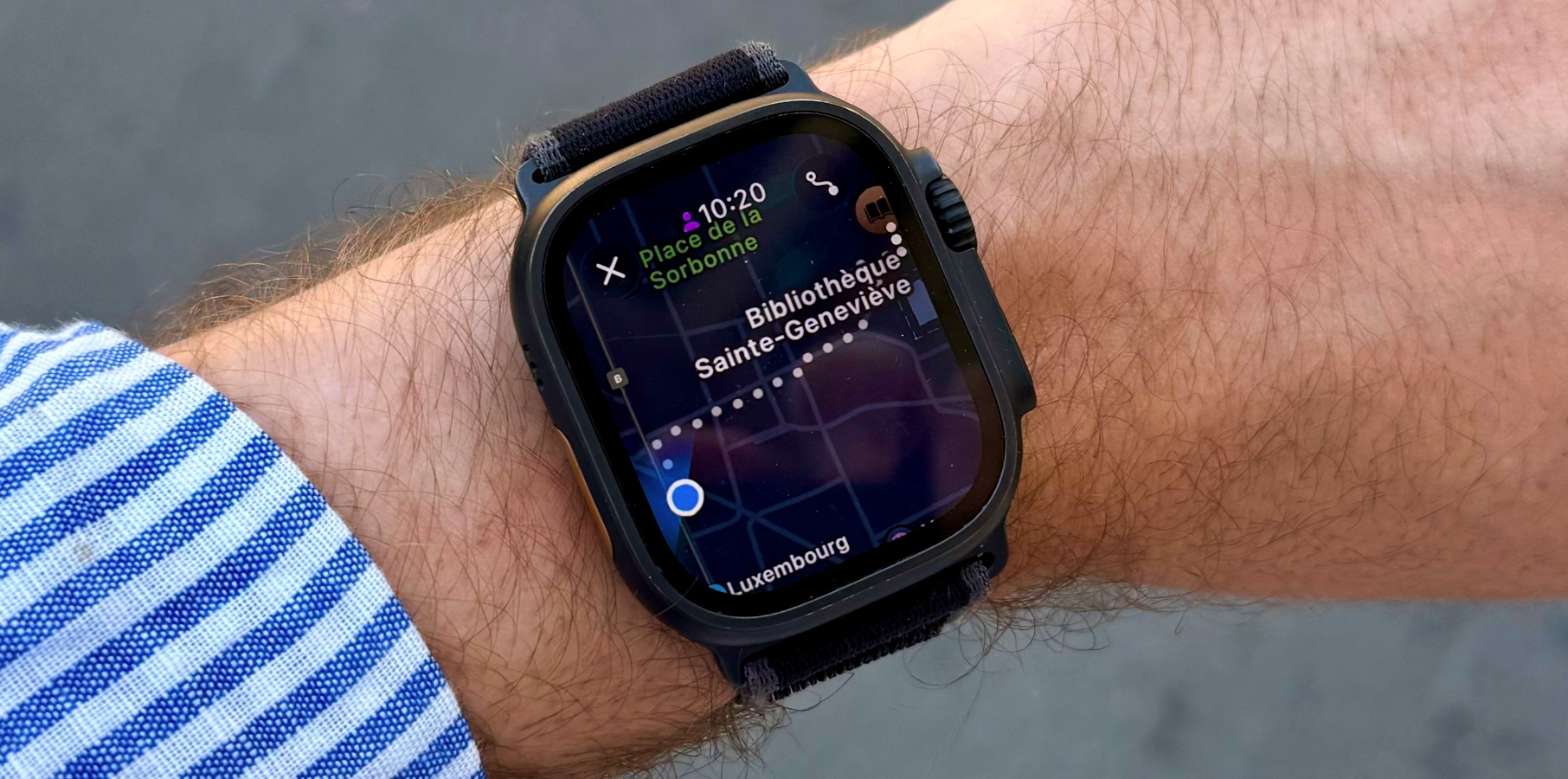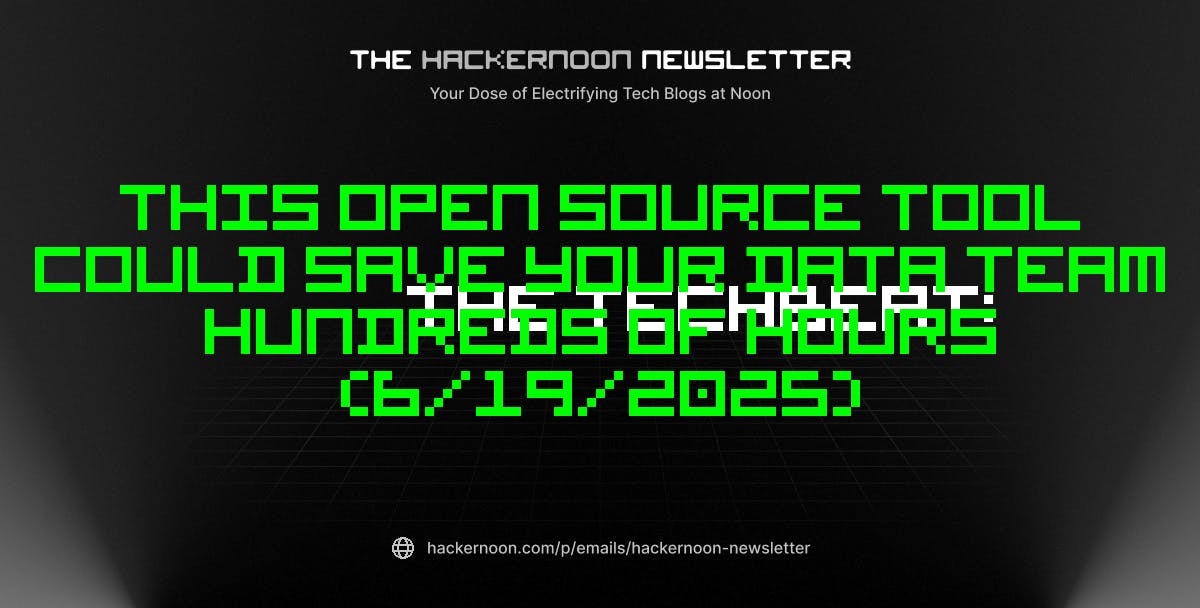How to delete Instagram account
Want to delete Instagram for good? Here’s the easiest way to shut off your account right from your iPhone.
Instagram is a major platform for sharing photos and videos, but there are plenty of reasons to leave. Whether you’re tired of Meta’s track record on privacy, frustrated with the ads, or just need a mental break, here’s how to delete Instagram account.
Before you start, know that deletion is permanent after 30 days. Logging in during that time cancels the request. Once that window closes, your profile, photos, comments, and likes are gone for good.
Steps to delete Instagram account on iPhone
Instagram no longer requires a desktop browser to remove your account. With iOS 26, you can delete Instagram account entirely from within the app in just a few steps.
- Open the Instagram app and tap your profile icon in the bottom right corner.
- Tap the three-line menu in the top right, then tap Settings and privacy.
- Scroll down and tap Accounts Center.
- Select Personal details, then choose Account ownership and control.
- Tap Deactivation or deletion, pick the account, then tap Delete account.
- Select a reason for leaving, re-enter your password, and confirm your choice to delete Instagram account.
This method lets you delete an Instagram account right from your iPhone, without needing a web browser.
If you want to save your photos or messages, download them before deletion. Go to Instagram’s Data Download tool and request a copy. Once you delete Instagram account, you won’t be able to access this data.
What happens after you delete Instagram account
Once you confirm deletion, your account will disappear immediately from public view, but won’t be permanently removed for 30 days. You can still recover it by logging back in during that time. After that, it’s gone.
Instagram says it may take up to 90 days to fully erase all associated content from its servers. Some data may persist longer in backup storage, or be retained for legal or safety reasons.
Whatever your reason, it’s now easier than ever to delete Instagram right from your iPhone running iOS 26.