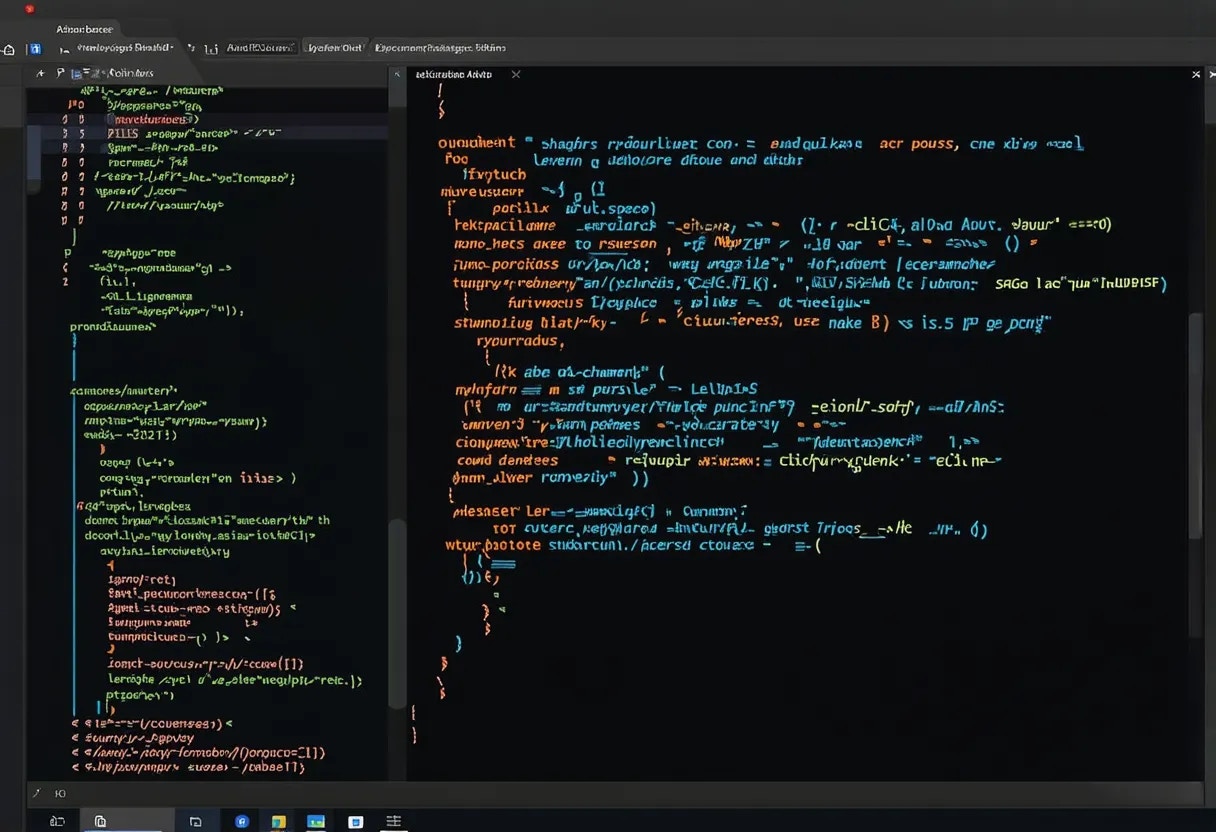If you want super sharp lines on the edges of your pathways and borders, you need to get edging. In the bad old days, you’d need an edging tool a bit like a spade and a huge amount of patience.
Nowadays, you can get the same effect in a no time with your trusty grass trimmer. Turned on its side and with a bit of practice, you can give your lawn the sort of crisp edges they deserve.
Clean edges are mainly for looks, but they can also help to keep weeds and grasses from straying into borders and flower beds. Here’s how to edge your lawn like a pro
What you’ll need
The short version
- Turn your trimmer on its side
- Practice holding your trimmer
- Use wheels if available, otherwise get the right cutting height
- Cut slowly
- Check the trimmed edge
-
Step 1.
Turn your trimmer on its side

You can edge your lawn with your grass trimmer by turning it on its side. Rather than using the spinning line to cut the lawn horizontally, turn it through 90° so that the line cuts straight down with a windmilling action.
-
Step 2.
Practice holding your trimmer


Using the front handle and the pivoting head, if your trimmer has one, get used to holding your trimmer at its new angle.
-
Step 3.
Use wheels if available, otherwise get the right cutting height


Some grass trimmers have a handy wheel on them that sits the trimmer at the perfect height to edge a lawn. Most don’t though, so you’ll just have to practice getting the height right. Too low and the line will dig into the ground, too high and it won’t do anything at all. Try it out on an inconspicuous area until you feel comfortable. It’s not too hard, you’ll get the hang of it soon enough.
-
Step 4.
Cut slowly


With the trimmer held at the right angle and depth, keep the tool steady and walk along the edge of the lawn or pathway, trimming the grass from the edges. Edging like this will kick up a fair bit of debris, so watch out for where it ends up. You don’t want to break a window or scratch a car.
-
Step 5.
Check the trimmed edge


Look at your trimmed edges after a pass. You can always go back and refine the edge to make it look picture perfect. Congratulations, you’ve reclaimed more of your garden.
Troubleshooting
You can break the trimmer line if it hits something solid, and you risk digging into soil otherwise. It’s best to start carefully and then gently lower the height as required.
No, you don’t need to have a rotating head, although a trimmer with one is slightly easier to hold for trimming.