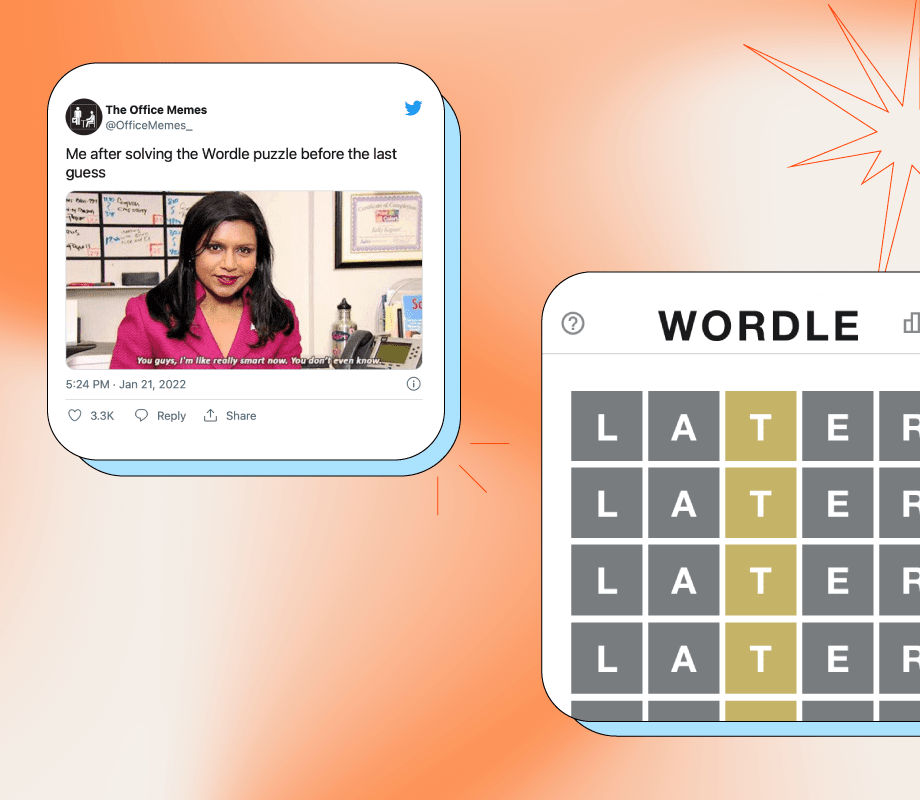Everyone is using AI. We’re not saying it, McKinsey is. A recent survey found that a whopping 94% of employees and 99% of leaders are familiar with generative AI tools. 3x more employees already use generative AI in the workplace than their managers imagine.
Yet, the most significant challenge employees experience while adopting AI tools is training. Nearly half of employees admit getting “moderate or less support” in their AI usage.
We’re here to change just a little bit of that. In this blog post, we offer a comprehensive lesson on how to get ChatGPT to summarize an article. We explore benefits, best practices, and potential pitfalls you must avoid.
Let’s begin at the beginning.
⏰ 60-Second Summary
When asked to be more conversational and easy to skim, here’s what Brain created:

Understanding ChatGPT
- What is it? It’s an AI chatbot by OpenAI that chats with you in human language
- How does it work? It uses large language models trained on tons of text to generate responses
- What can it do? Besides summarizing, it can search, create content, write code, brainstorm, and more!
Benefits of using ChatGPT
- Speed: Summarizes long articles in just a few clicks
- Scale: Handles multiple articles without getting tired
- Cost-effective: Saves time and resources
- Consistency: Keeps summaries uniform and reliable
Real-world applications
- Executive summaries: Quick overviews for busy leaders
- Research: Summarizes papers to see if they’re relevant
- Personal reading: Simplifies complex topics for easy understanding
In a nutshell, ChatGPT is a solid tool for summarizing articles quickly and efficiently. But if you want an AI summarizer that has the complete context of your work, look no further than Brain!
How to Get ChatGPT to Summarize an Article
Understanding ChatGPT
Since its inception in November 2022, ChatGPT has taken the world by storm. Before DeepSeek (another generative AI tool that recently broke the record), ChatGPT was the most downloaded app on the Apple App Store.
Experts say, bearing some risk of exaggeration, that ChatGPT might just be the steam engine of this century. So, what’s the big deal? Let’s find out.
What is ChatGPT?
ChatGPT is an AI-powered chatbot, developed by OpenAI, with which you can have a conversation in human language. You can ask questions of any kind, and the chatbot will give you appropriate answers based on the database it has access to.
How does ChatGPT work?
ChatGPT is powered by large language models (LLMs) trained on humongous amounts of textual data from all over the internet and elsewhere. Based on this training, ChatGPT develops the ability to process your input (known as prompts) and generate appropriate responses.
What can ChatGPT do?
Currently, ChatGPT has become adept at a number of specific tasks, such as:
- Search: Use as an alternative to Google Search using a conversational approach and short-term memory of the current conversation
- Create content: Generate outlines and write drafts for blog posts, social media posts, email campaigns, etc.
- Write code: Generate or complete code in any programming language
- Brainstorm: Help creatives brainstorm solutions by giving them ideas and exploring possibilities
- Summarize: Process long documents into bite-sized summaries for busy professionals to quickly understand and remember
We’ve written extensively about using ChatGPT for several purposes before. In this article, we focus on the last point: Summaries.
How does ChatGPT generate summaries?
ChatGPT summarizes text by analyzing the document, extracting main points, and presenting them in the manner requested by the user. The process behind the screen is as follows.
Context: ChatGPT processes the entire text for meaning, structure, and relationships.
Prioritization: It identifies critical information based on the frequency of certain words, sentence structure, and semantic meaning.
Summarization: It does extractive summarization (picking key sentences as they are) or takes an abstractive approach (paraphrasing and rewording).
Redundancy: It eliminates repetitive ideas, words, quotes, etc.
Style: It then organizes the article summary based on user input. For instance, you might ask ChatGPT to give you the summary of an article in five bullet points or create a one-page executive summary.
Now that you know how it works, let’s see how it helps.
Benefits of Using ChatGPT for Summarization
Using an intelligent tool like ChatGPT for summarization offers several benefits, such as:
Speed: ChatGPT can summarize articles consisting of thousands of words within a few seconds. It not only saves time in writing the short version, but also reading long pages of text, comprehending, annotating, and then creating article summaries, accelerating your document management workflow.
Scale: ChatGPT can process dozens of articles, which would be practically impossible for humans to do; chatbots don’t get fatigued either.
Cost-effectiveness: Using ChatGPT to summarize research or academic articles is cost-effective, too, given it is much faster to get to key points without a large team of assistants.
Consistency: Based on how you’re prompting ChatGPT, you can control the output, making all your summaries consistent and reliable.
Real-world Applications of ChatGPT Summarization
After “can ChatGPT summarize text?” the most commonly asked question is how can you use its summarization features in real life. Let’s look at a few examples.
Executive summaries
Every business document has an executive summary for leaders who don’t have the time to go through the entire document. ChatGPT can create this summary in an instant. What’s more? If you know the preferences of the executive you’re summarizing for, you can also make it personalized to suit their needs.
Visualization
Surveys and research reports are often dense with numbers, making it difficult to wade through. ChatGPT can identify the salient points and data, which you can then visualize for better comprehension.
Research
Researchers and academicians read dozens, if not hundreds, of articles as part of their literature review. It is not until you have read the entire paper that you realize if it’s relevant to you or not.
Avoid this with ChatGPT summaries. Ask the gen AI tool to summarize research papers or news articles and read the details only if it’s necessary.
Personal reading
Very interested in a topic but find Wikipedia too confusing? ChatGPT to the rescue. ChatGPT can summarize most news articles, long-form essays, and Wiki pages. Based on the information on that page, you can also ask the chatbot questions.
Information management
Whether you like to bookmark your reading or maintain a commonplace book, ChatGPT summaries are a great way to archive the information you’re interested in. Once you’ve enjoyed reading a long-form article or a non-fiction book, you can ask ChatGPT to summarize it, so you can store it for future reference.
Enough with the possibilities, let’s get to taking action.
How to Use ChatGPT to Summarize an Article
Summarizing an article with ChatGPT is as simple as copy-pasting text and prompting it to do so. You can try it yourself and optimize your process as you go along. However, with the following tips, you might get there faster.
1. Preparing your document for ChatGPT
ChatGPT can process any external file or document you upload and create a concise summary. To ensure that the summary is effective, format the document appropriately.
- Remove unnecessary clutter, such as ads or irrelevant images
- Break the document into sections for better flow of text
- Structure it in paragraphs and provide the necessary headings
- Remove any confidential information
Once the document is ready, it is time to get to work. By the way, you can also have ChatGPT summarize videos through transcripts.
2. Inputting the article and generating summaries
While it is best to have a formatted document to generate summaries, you don’t need one. You can also copy and paste the text into the ChatGPT chat window or type in a URL and get a summary. While doing that, keep the following in mind.
You can type “summarize” or “tl;dr” to get the summary that ChatGPT thinks is best. Let’s ask ChatGPT to summarize the Taylor Swift Wikipedia article and see how it goes.


Specify your need
Well, ChatGPT did its best. However, if you want to know more about her career progression, for instance, it helps to state that.


Identify your audience
Tell ChatGPT who it is for. Based on whether it is an executive summary for a CEO or a class presentation for a fifth grader, the summary can be customized for the audience.


Explain your goals
Tell ChatGPT what you’re planning to do with the summary. For instance, if you’re summarizing a complex technical report, you might ask ChatGPT to simplify it. If the article is domain-specific, ask ChatGPT to explain it to a layperson. If you’re making key decisions based on ChatGPT’s output, prompt for a more comprehensive summary.


3. Reviewing and editing the summarized output
Are you happy with ChatGPT’s summary of your text? If not, no sweat. The chatbot is designed to be conversational, revising and optimizing responses based on your continued input.
You can either ask ChatGPT to go back and summarize from your source article or just adapt its own summary to your specific need. You can also ask it to create concise summaries of longer versions it has already created.
Simple, yes? It is. However, like any emerging tool, ChatGPT isn’t perfect. It has some limitations that you need to be aware of.
Potential Drawbacks of Using ChatGPT for Summarization
Despite being intelligent, ChatGPT is still a bot. That comes with its own drawbacks and limitations.
Lack of expertise: ChatGPT isn’t an expert in anything (it’s a bot!). So, it might not fully understand complex material. As a result, it can inaccurately summarize text, turning it counterproductive for you.
Missing nuance: ChatGPT might often miss implied meanings or emotions. To be fair, it’s getting good at it.
For example, it can tell the difference between a bank where you save money and a bank by the river based on context.
However, sarcasm, irony, or non-obvious yet crucial details can be completely missed by ChatGPT.
Oversimplification: You can ask ChatGPT to summarize a book in one sentence, and it would. However, this has risks of oversimplification, which can lead to misrepresentation of the data.
Bias: The model might inadvertently favor certain perspectives over others. Without knowing the inherent biases of the model and the training data, it might be nearly impossible to know if the summary is biased.
Inaccuracies: We’ve seen that some large language models are prone to hallucinations. In rare cases, the summary might include details that don’t actually exist in your source material.
Technical limitations: Whether you’re using a free or paid subscription, ChatGPT has a token limit on how much you can use it. For most, it might be enough. However, when you refine summaries repeatedly, you might run into some limits.
Here are some ways you can overcome the above challenges.
Enhancing ChatGPT Use for Better Summarization
The first step to using ChatGPT for summarization effectively is to know that it has drawbacks and prepare for them. The above are the most common limitations of ChatGPT and other similar tools. Let’s see how you can overcome them.
State your summary needs clearly
When you ask for a summary, tell ChatGPT exactly what you want. Include the following in your initial prompt.
- Format: Whether you want the summary as paragraphs, bulleted lists, or sections
- Audience: Who is it for and what might they need it for (E.g., For a CEO to read in under five minutes)
- Insights: When you want ChatGPT to highlight key points or specific aspects of the document (E.g., Focus on the career progression in the 1990s)
- Length: What is the word count or character count you prefer, or do you need a detailed summary
Work with ChatGPT
ChatGPT might not always get the summary right on the first try. Don’t give up. Suggest refinements. Say, “make it concise” or “put these in bullets” or “add some critical information” to get ChatGPT to understand how to edit the already generated summary.
Double-check ChatGPT
ChatGPT is a great starting point. It is a draft creator. However, it still hasn’t matured enough to be used independently without oversight. Some summaries can have plausible-sounding inaccuracies and errors.
So, to have an accurate summary, double-check the facts provided by ChatGPT against your source article. It might also be useful to run it by AI grammar checkers for clarity and effectiveness of writing.
Edit by hand
As a bot, ChatGPT can also come across as emotionless or bland. To overcome that, learn how to edit AI content yourself. Add your personal voice, flair, or personalization to make the summary more usable.
You might also want to use a document version control software to make sure you don’t lose track of your edits and corrections.
Pair it with other tools
Once you have the summary by ChatGPT, use other AI content creation tools to elevate it. For instance, you can use Quillbot to identify aspects that appear too robotic and edit for a more human voice. You can run it by Grammarly as part of your blogging tools for language-related edits.
If you’re looking for a tool that can help summarize, edit, and publish business information, consider Brain.
and AI for Summarization
Brain is an all-in-one AI assistant that connects all of your organizational knowledge, whether within or elsewhere. Among other things, Brain is also a terrific AI document summarizer. Here’s why.
Docs + Brain: The powerful duo
Docs is a beautiful knowledge management tool that helps you write content. On the document editing software, you can create nested pages, format them, embed bookmarks, add tables, connect tasks, tag people, leave comments, and more.
The kicker? Once you have your document ready, you can ask Brain to summarize it and add it to the top! In an open Doc, hover over the title. Click on Ask AI and select summary; get what you need!


For a faster, more efficient publishing workflow, try ’s Blog Template. Streamline the creation process and add AI-generated summaries, meta descriptions, titles, etc. for good measure!
Summarize more than just articles
With , you can generate summaries for just about anything. Some of the most common use cases are:
- Meetings: Integrate your video meetings, create transcripts, and summarize them for action
- Project updates: Ask to tell you a summary of any of your projects so far
- Status updates: Create summaries for everyday standups or periodic reports of all the work completed


Automate summary generation with
The best part of using a project management tool like is that you don’t need to remember everything. However, when you’re involved in long-running projects, you end up having to read all the updates from the start each time you return. Avoid that with automated AI summaries.
Use ’s Custom Fields to add AI summaries or AI project updates to your task and get automatic summaries whenever you need them.


When you use a framework like ’s Blog Management Template to run your content, you might also use AI to identify gaps in topics, suggest outlines, and recommend ideas. You can also use this to structure how you build your content database.
Translate AI generated summaries
can handle more than just English. For distributed teams, Docs can help translate summaries across languages.


Summarize Content and Simplify Work with
In the world of information overload, everyone and everything is business. Short content, be it tweets or videos, is becoming increasingly popular. People want to peruse a wide range of articles before deciding which ones to read in detail.
Engaging the audience of this generation demands the ability to create attention-grabbing summaries. helps with precisely that.
Whether you’re writing a blog, submitting a report, or presenting at your performance review, can summarize various forms of data and create your cliff notes. One of the top Brain features is that it can integrate content with tasks and ease your workflows. It can help identify key trends and unearth hidden insights.
helps you write, edit, transcribe, add tables, and even create templates for future use. With powerful integrations, gives you a complete 360-degree view of your work. Take Brain for a spin. Try for free today.


Everything you need to stay organized and get work done.