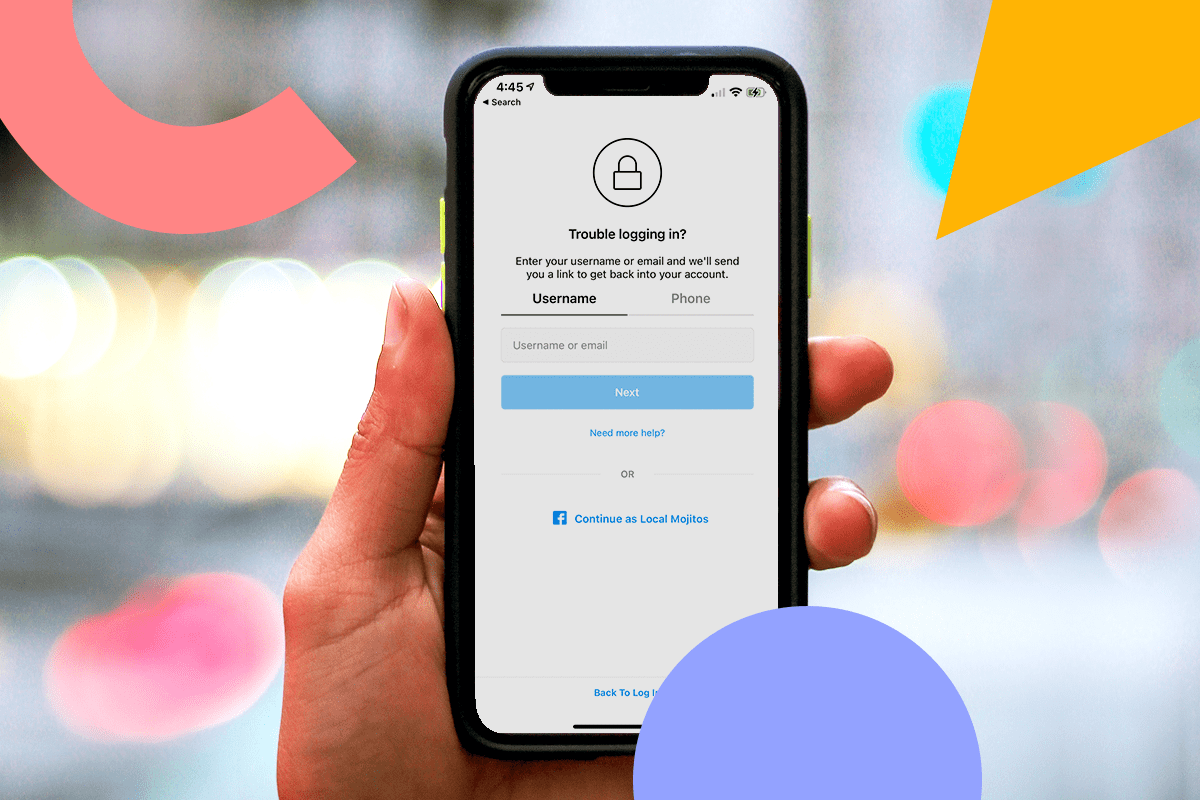Getting your Instagram account hacked can certainly be a scary situation, especially if your income depends on it to make sales and generate leads.
So what can you do to protect your Instagram account from being hacked?
Well, the best defense is a strong offence! We’re sharing 4 ways to keep your account secure — as well as what to do if your Instagram account gets hacked.
How to Protect Your Instagram Account From Hackers
-
Pick a Strong Password
-
Turn on Two-Factor Authentication
-
Make Sure Your Email Account Is Secure
-
Revoke Access to Suspicious Third-Party Apps
Step #1: Pick a Strong Password
As more users create Instagram’s accounts, more hacking and phishing attempts take place.
And the number one culprit? A weak password.
According to Victor Gevers, a security researcher at the GDI Foundation, you should use auto-generated password and a password manager for further protection.
“You don’t want the hassle of trying to remember it yourself,” explains Gevers. “There are password managers which allow you access to your passwords on a desktop computer, mobile phone, and even when you are not connected to the Internet.”
It’s also a good idea to use a unique password for each of your accounts, as this makes it harder for hackers to gain access to all of your information.
Once you’ve landed on a potential password, plug it into How Secure Is My Password for a final check — this will tell you if your password is strong enough to withstand a hacking attempt.
TIP: Always vet the legitimacy of emails you receive (the sender’s name, email address, URL they link to) and never give your password to someone you don’t know or trust to protect yourself from potential phishing attacks.
Step #2: Turn on Two-Factor Authentication
Two-factor authentication adds an additional layer of defense against hackers.
How does it work? It’s a multi-step process that requires users to verify their identity via a security code. This way, if you log into Instagram from an unrecognized device, you’ll be prompted to enter the code and confirm it’s you.
To turn on two-factor authentication in Instagram, head to your Settings and tap “Two-Factor Authentication.”
Tap “Get Started”, and you’ll have two options to choose from: “Authentication App (recommended)” and “Text Message”.
Option #1: Authentication App
The “Authentication App (recommended)” option is a third-party authentication app.
If you already have an authentication app installed, Instagram will automatically find the app and send a code to it. You’ll need to retrieve the code, enter it on Instagram, and two-factor authentication will turn on.
If you don’t have an authentication app, Instagram will recommend one that you can download before completing the process.
Option #2: Text Message
If your account doesn’t have a confirmed phone number, you’ll be asked to enter one. Once you’ve entered your phone number, tap the “Next” button.
Now when you log into your Instagram account from an unknown device, you’ll be prompted to enter a security code that you receive by SMS.
TIP: Watch out for suspicious Instagram DMs and never share your personal details. Instagram recently shared a warning through the @creators account about a rise in Instagram phishing attempts.
Step #3: Make Sure Your Email Account Is Secure
Just think about it, your Instagram account — and many others! — is linked to your email account. If someone has access to one, they have access to all. Scary stuff.
In a recent survey, 22% of Internet users say their online accounts have been hacked at least once, while 14% reported they were hacked more than once.
Source: Statista
So with this in mind, it’s a good idea to secure your email with two-factor authentication or email encryption. These easy deterrents can go a long way to protect your Instagram account from the hands of hackers.
Step #4: Revoke Access to Suspicious Third-Party Apps
It’s common to use Instagram as an authorized account to sign in to third-party apps like dating services, games, and photo editing tools.
But did you know that even if you haven’t used said third-party apps in weeks, months, or even years, they may have access to your social media profile and account information?
And if their database is targeted, your details are up for grabs. Which is why Instagram suggests to “think before you authorize a third-party app.”
To manage your third-party apps, open your Instagram profile on your desktop computer, click the settings button, and then click on “Apps and Website”
Here you’ll find a list of apps that you’ve authorized access to. If you notice any suspicious apps, you can easily click the “Revoke Access” or “View and edit” button.
NOTE: is an official member of the Instagram Partner Program. If you have any questions about our privacy policy, don’t hesitate to get in touch!
How to Recover a Hacked Instagram Account
If you suspect your Instagram account has been hacked or compromised, it’s important to take action as soon as possible. Watch this quick YouTube video or follow the steps below to regain access to your account.
-
Check Your Email Account for a Message From Instagram
-
Request a Login Link From Instagram
-
Request a Security Code or Support from Instagram
Step #1: Check Your Email Account for a Message from Instagram
If you received an email from Instagram — aka, [email protected] — letting you know that your email address was changed, you may be able to undo this by using the “revert this change” option in that message.
Step #2: Request a Login Link from Instagram
If additional information was also changed (like your password), you should request a login link from Instagram. Here’s how to do it:
On the login screen, tap “Forgot password” (for iOS) or “Get help logging in” (for Android).
You’ll be taken to the “Trouble Logging In?” (iOS) or “Login help” (Android) page.
Then tap “Send Login Link” (iOS) or “Next” (Android) and follow the on-screen instructions.
Enter a secure email address that only you can access. Once you’ve submitted your request, be on the lookout for an email from Instagram with next steps.
Step #3: Request a Security Code or Support from Instagram
If you’re unable to recover your Instagram account by following the above steps, you can report a hacked Instagram account.
Tap the “Help Us Recover Your Account” screen. This time, instead of requesting the security code, select “I can’t access this email or phone number.”
On the next page, fill in the form with your account details, select “My account was hacked” and click “Request Support.”
Once you submit your request, you should receive an auto-response email from the Security Team at Instagram asking you to help verify your identity. You’ll be asked for one or both of the following:
-
A photo of yourself holding a paper with a handwritten code Instagram has provided you.
-
The email address or phone number you signed up with and the type of device you used at the time of sign up (example: iPhone, Android, iPad, other).
For brands and creators on Instagram, keeping your account safe has never been more crucial.
And while there’s no 100% guaranteed way to stop your account from getting hacked, you can make it a whole lot harder for hackers by following these simple steps.
Stay up to date with all the latest Instagram trends and security updates. Sign up to ’s weekly email newsletter today!