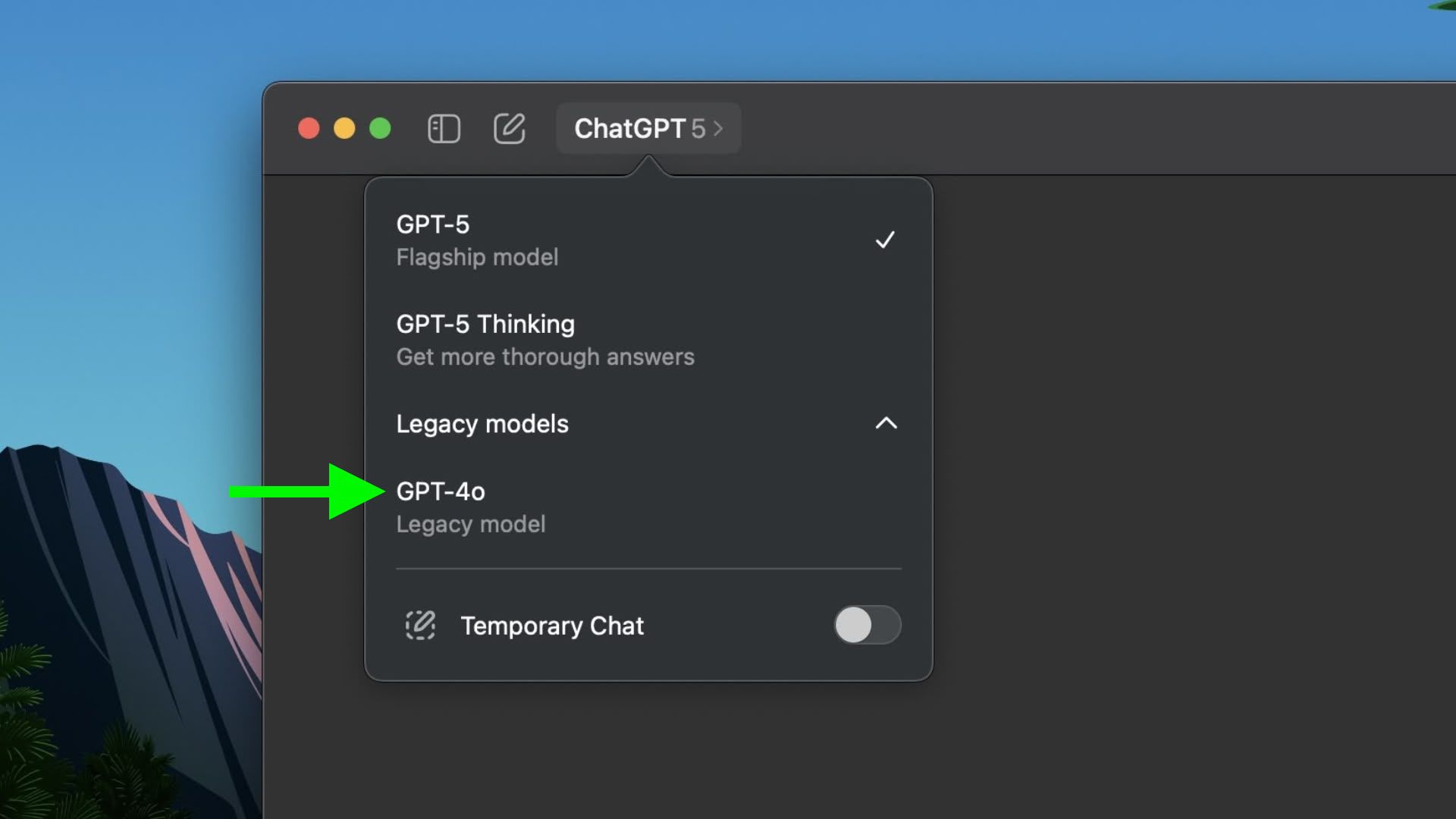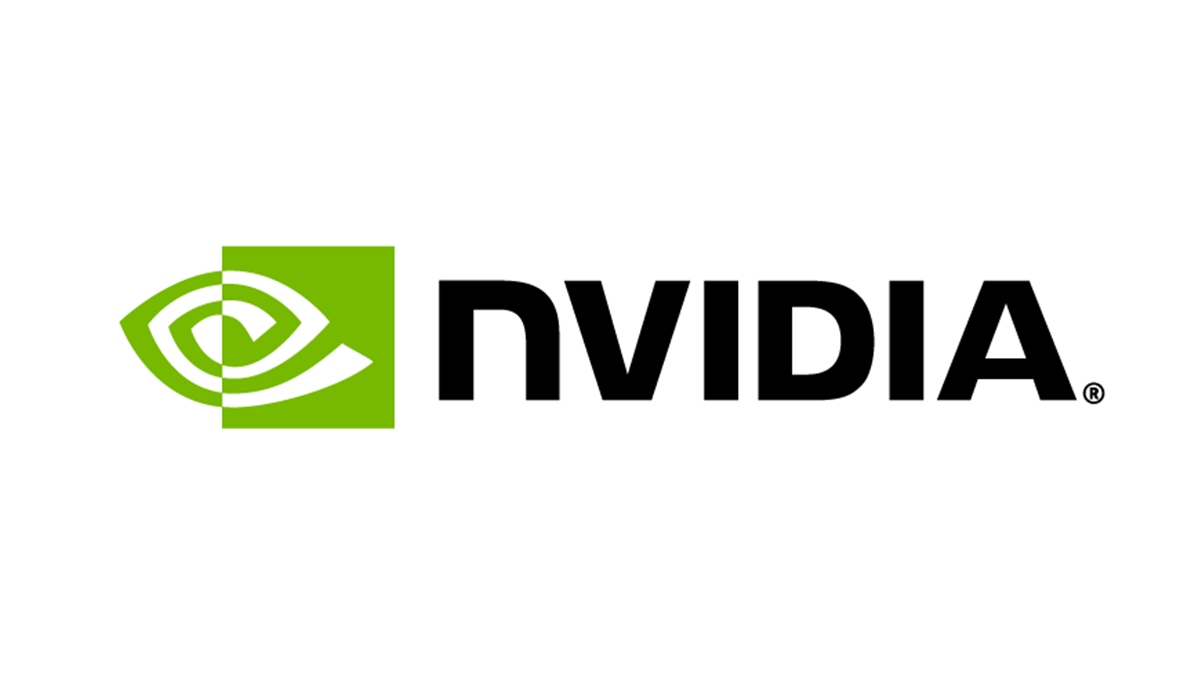If you haven’t heard, OpenAI’s launch of ChatGPT-5 on August 7 has caused a furor among a contingent of paying ChatGPT subscribers who find the new frontier model’s communication style too clinical compared to legacy model GPT-4o’s warmer, more conversational approach. Keep reading to make the old model available to select again in the ChatGPT app for Mac.
After just a few days of trying GPT-5, many Plus subscribers have decided they prefer GPT-4o’s personality and creative collaboration skills. As a result, OpenAI is allowing paying customers to continue to use the prior-generation GPT-4o model if they don’t want to use the new GPT-5 model. If you count yourself among them, here’s how to bring the older model back into your ChatGPT for Mac experience.
Re-enabling GPT-4o Access
To restore GPT-4o in your ChatGPT for Mac app, you first need to enable the setting through the web interface:
- Visit chatgpt.com in your web browser.
- Click your profile picture in the bottom-left corner, then choose Settings.
- Navigate to the General section.
- Toggle on the switch next to “Show legacy models.”


The setting takes effect immediately in the web interface, where you’ll find GPT-4o listed under “Legacy models” in the model selector dropdown.


Give it a few minutes, and the setting will automatically sync with ChatGPT for Mac upon restarting the app. You’ll then find GPT-4o available in the same model selector within the desktop app. If you have an established workflow built around GPT-4o’s specific response patterns and interaction style, it can now continue without disruption.
Note that GPT-4o legacy access is currently limited to paying ChatGPT users. The cheapest option is the Plus plan ($20/month). OpenAI hasn’t specified how long legacy model support will continue, saying they’ll “watch usage as we think about how long to offer legacy models.”