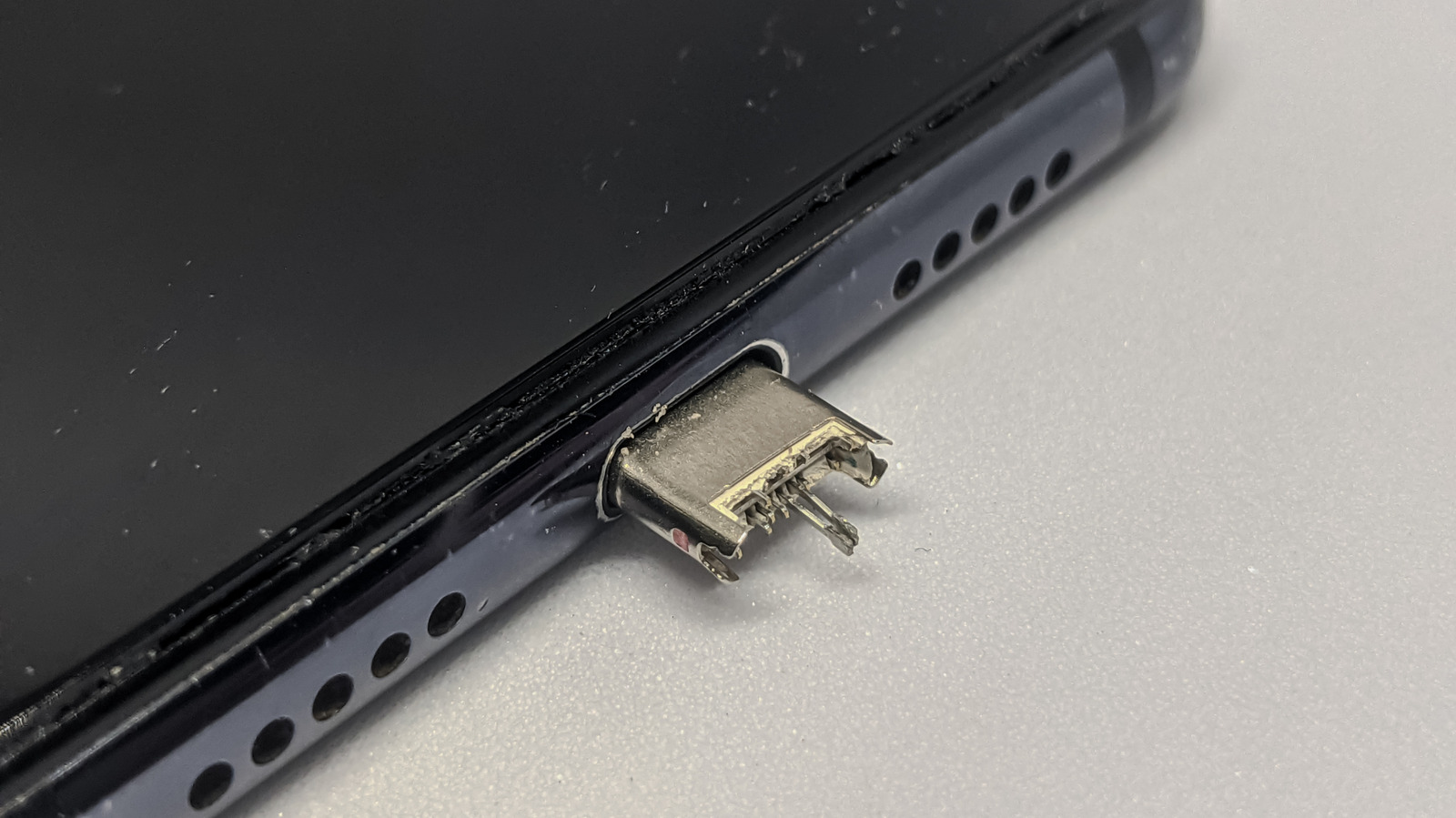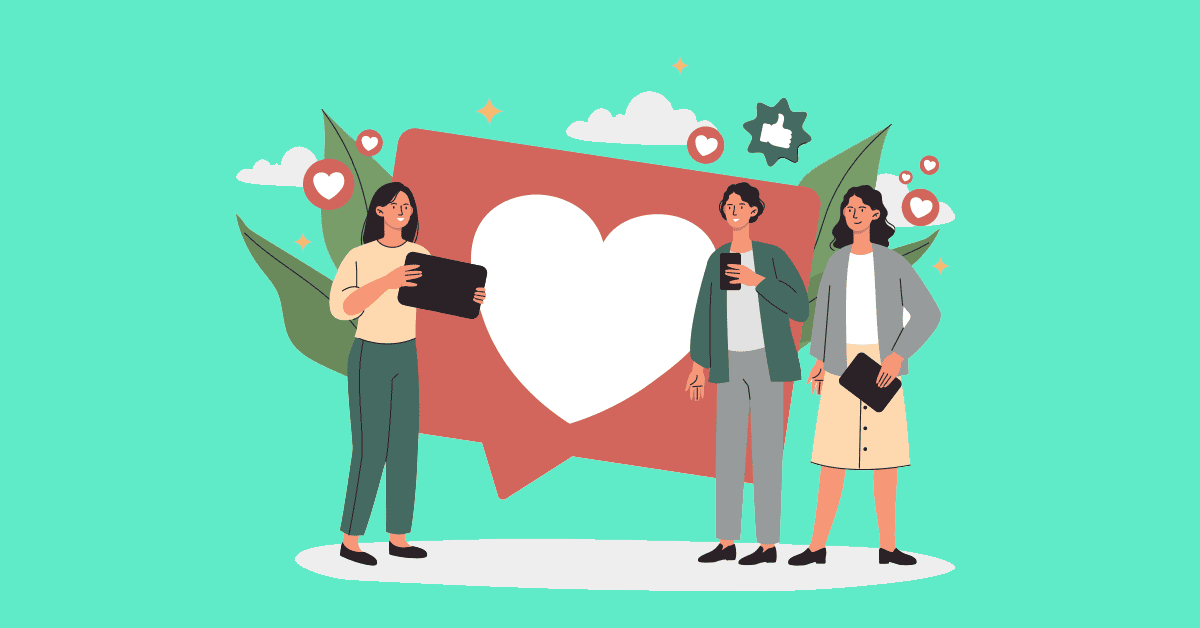For the vast majority of smartphones, Android or iPhone, the singular point of external entry is the USB port. Whether you’re plugging weird gadgets into your phone’s port or using your Android’s USB port for something besides charging, you need to plug a cord into that single location. While the best USB cables for your devices are fairly hearty, they can be worn down with time, and in the worst case scenario, even snap right off while plugged in. Don’t panic just yet, though, because as long as you have a steady hand and a small tool like tweezers, pliers, or a nail clipper, it is possible to pull it out.
It’s understandably upsetting to have a USB plug snap off in your phone’s USB port; as long as it remains in there, you won’t be able to charge your phone or transfer files. The proximity to your phone’s vital charging systems can also be worrying, as mishandling those ports could lead to permanent damage, not to mention a potential electrical hazard. All of this is to say that, while you absolutely can handle this repair by yourself without too much effort, you should approach the matter with a warranted degree of care and caution to ensure your phone makes it out unscathed.
You’ll need the right tool and a steady hand
The tool you’ll need to remove a broken plug from your phone’s USB port depends on a couple of factors, specifically the size of the snapped plug and how much of it has actually gotten stuck within the port. If you’re lucky, a larger chunk of the plug’s metallic section will remain, giving you more purchase to grab onto.
Generally, there are three tools you could employ to pull the plug out: Strong tweezers, needle nose pliers, or a nail clipper. Don’t try to do this with your fingers, even if the remaining chunk of the plug is fairly big; using a precision tool will reduce the likelihood of accidentally damaging the inside of the port. By that same token, you should only try to do this yourself if you can keep your hands steady. If not, you might want to get someone else to do it.
With all that said, the actual process is very simple. First, power down your phone entirely to reduce the likelihood of electrical hazards. Grab your tool of choice and very slowly and gently clamp it onto the broken plug. Test your grip a bit to make sure you have solid purchase, then slowly pull the broken piece out. If you can’t get a grip with one tool, try a different tool until you find one that works. If none of your tools can get a grip or the broken plug is too deep for you to reach, you might need to cut your losses and take it to a repair shop.