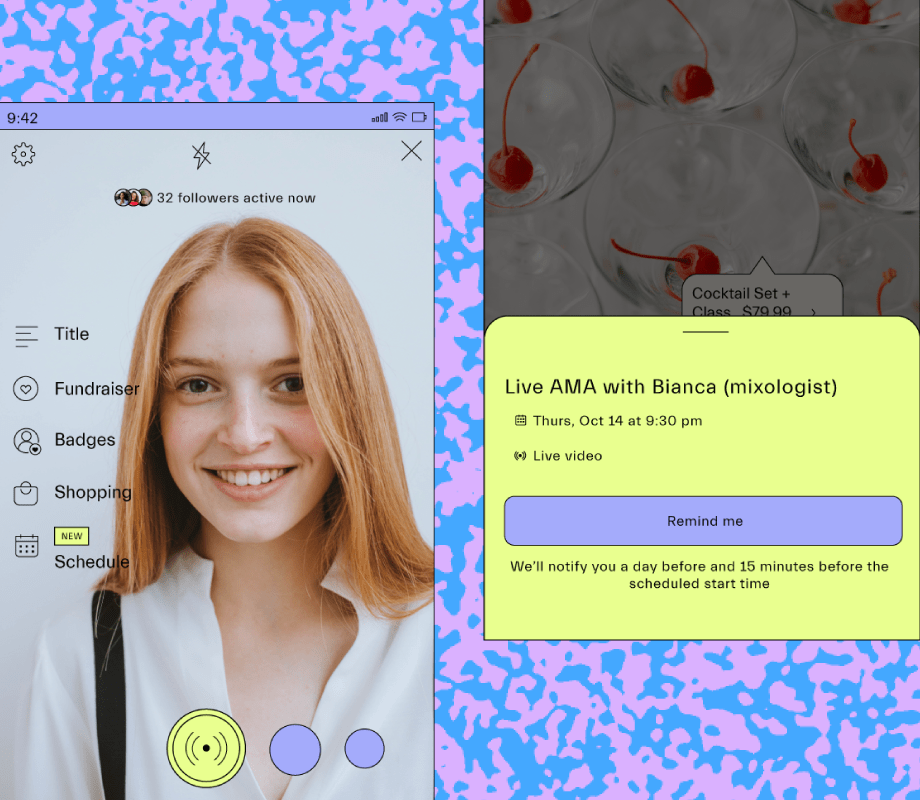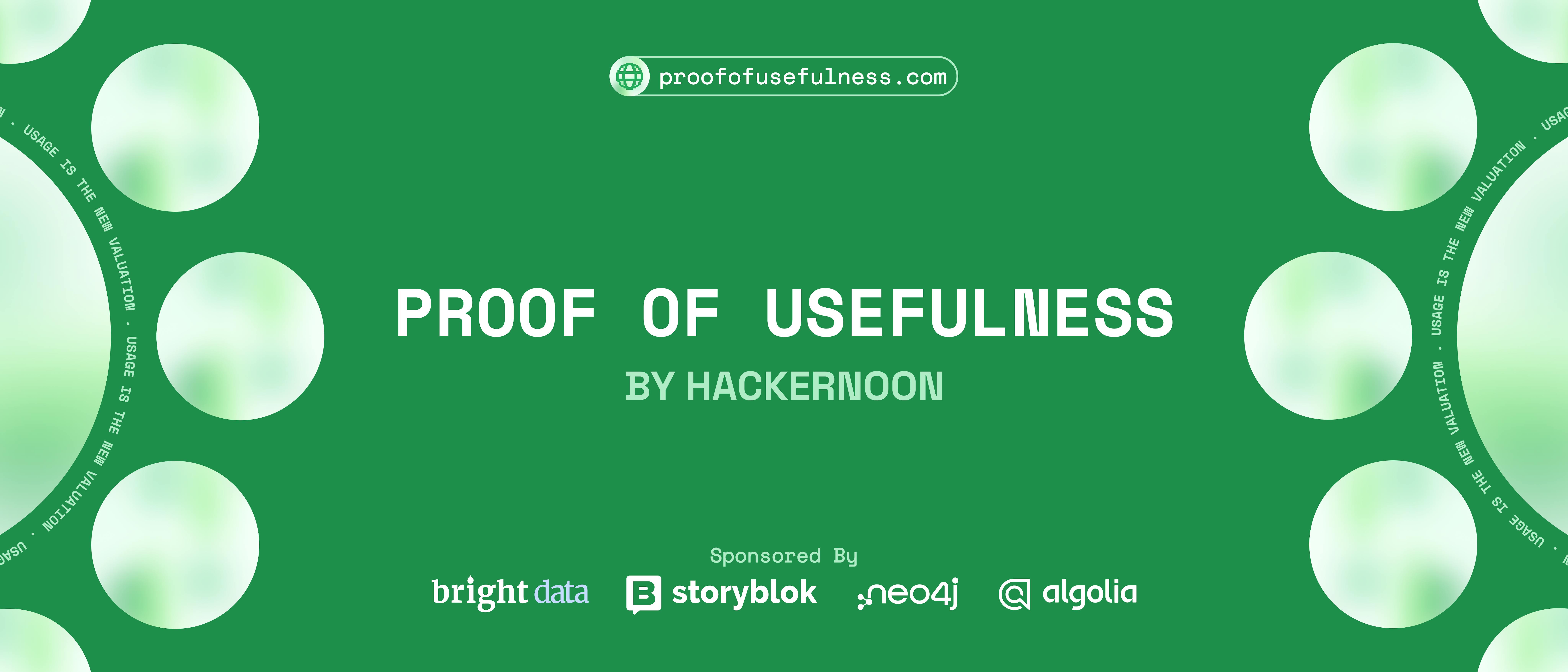How Does Instagram Live Scheduling Work?
You may be wondering: how is it possible to schedule a “live” event?
Think of it like reserving a slot in the calendar, so your audience has a head’s up – and you can build more hype around the live event.
Going Live hits different when your followers come through 🙌
Live Scheduling lets you schedule your stream up to 90 days in advance and followers can set reminders to tune in ❤️🔔 pic.twitter.com/8t7BWmjEL7
— Instagram (@instagram) October 13, 2021
According to Instagram, Instagram Live Scheduling is meant to help with the discovery and distribution of Instagram Lives.
Now, when a user schedules a Live, they can share reminders and countdowns directly to their Instagram Stories, feed, and profile.
Instagram has also introduced a new “Live in Profiles” badge that lets your followers (or anyone who visits your page) know that you have a scheduled Live:
@mosseri
When a user clicks on the badge, they can press “Remind me” to subscribe to the event.
@mosseri
And because the feature lets users schedule Instagram Lives in advance (up to 90 days), you’ll have plenty of time to spread the word.
Plus, you can schedule as many Lives as you’d like.
NOTE: Instagram Live Scheduling is rolling out to users globally, so if you don’t have it yet – sit tight!
Here’s How to Schedule an Instagram Live:
#1. Open up the Instagram Stories camera and swipe over to the “Live” tab. Select “Schedule” from the side panel.
#2. Enter your Live information like the video title, start date and time, any tagged products, and select “Schedule Live Video”.
#3. Next, you can tap the three dots to either choose to edit or “Share as Post”.
When you choose to share a post, your audience will be able to sign up for reminders and notifications so they’ll receive an alert when you go Live.
If you want to share the countdown for your Live on your story, head to your Instagram Stories Sticker tray and select “Scheduled.”
While we’re on the topic of scheduling, did you know that you can schedule your Instagram feed posts and stories with ?
’s scheduling tools allow you to plan, preview, and schedule your content ahead of time. Call us biased, but we think it’s a major game-changer.
Ready to start scheduling your Instagram feed posts and stories with ? Start your free trial today.