How to edit scheduled Facebook Stories
If you’ve already planned or scheduled your Stories but need to make a quick change, here’s the straightforward way to do it:
- Log into Facebook and open Meta Business Suite
- Navigate to Posts & Stories and click the Scheduled tab
- Find the Story you want to update
- Click the three dots next to the Story overview to edit, reschedule, or save changes
- Adjust the date and time or edit the content
Best practices when scheduling Facebook Stories
Scheduling Stories is easy, but making them engaging takes a little planning.
Here are a few best practices to keep in mind when scheduling Facebook Stories:
- Plan ahead with your content calendar.
- Post at active times.
- Mix up your media.
- Keep your visuals on-brand.
- Preview before you publish.
- Track your results.
1. Plan ahead with your content calendar
The best Stories aren’t rushed, they’re planned. Using SocialBee or Meta Business Suite helps you map out your Facebook posts, Stories, and Reels in one place. You can plan by date and time, add visuals, and see everything lined up in your content calendar.
Say you run a small café. You could post a quick behind-the-scenes video on Monday, snap a photo of a new pastry on Wednesday, and share a weekend deal on Friday. When you plan those posts ahead, you can get back to serving coffee instead of worrying about what to upload next.
2. Post at active times
You could have the best Story in the world, but if you post it when no one’s online, it won’t get much engagement. Most users are active during lunch breaks or early evenings, so that’s when your Facebook posts and Stories will perform best.
Instead of guessing, use your page insights to find your peak hours. You’ll see when your followers are scrolling, tapping, or reacting most. Then, schedule posts or Stories to publish during those times.
It’s a small change that can make a big difference. By scheduling your Stories when your audience is actually online, you’ll get more views, more reactions, and better overall engagement, without having to log in every few hours.
3. Mix up your media
People tune out when they keep seeing the same thing. Change it up with photos, clips, and simple text Stories to keep things fresh. Behind-the-scenes shots, quick demos, or short product videos usually work well because they feel real.
If you post on different platforms, adjust the same piece a bit: share the full video on your feed, a shorter one in your Story, and a teaser on LinkedIn. Add some text or hashtags to give it a bit of life.
Switching up your content keeps people interested and helps you see what actually works. Try a video one week and a photo the next, then check your stats to see what sticks.
4. Keep your visuals on-brand
Even though Stories disappear after 24 hours, they still reflect your brand. Stick to the same tone, colors, and layout across all your Facebook posts and Stories so people instantly recognize your style.
For example, if you run a local café, use warm tones and cozy photos.
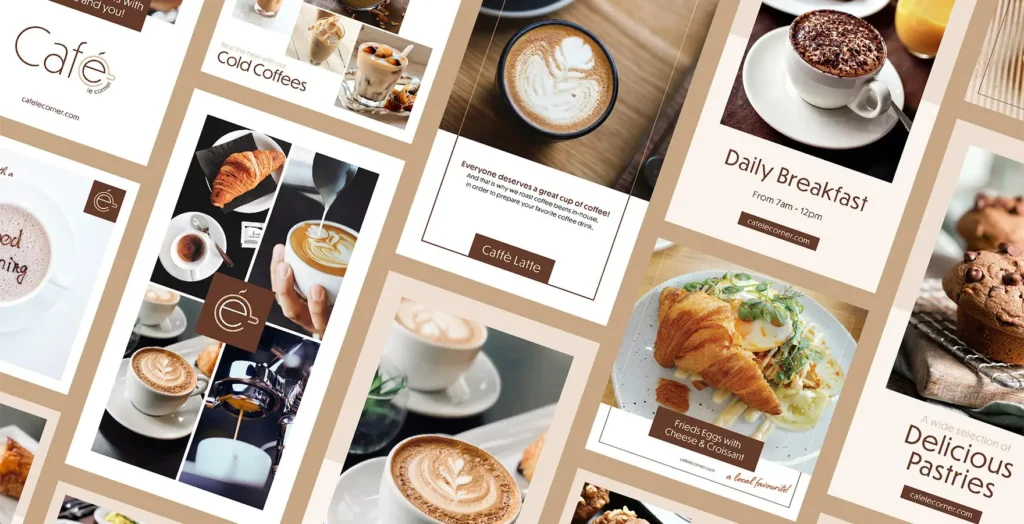
Source
If you’re in tech, go for clean lines and clear text overlays. You don’t need fancy tools: free ones like Canva (which is also integrated in SocialBee!) let you edit your images and videos directly before posting.
As presented by OpenAI experts, for many business users, image generation opens up new skills. This lets them ideate, brainstorm, and design visually, no matter their artistic ability or budget.
The goal is to make your content feel cohesive. When your followers see your media, they should immediately know it’s from your page, whether it’s a Story, ad, or a Facebook Reel.
5. Preview before you publish
We’ve all hit “post” too soon. Before you click Schedule, double-check your caption, hashtags, and visuals. Make sure your images and videos look right, your text isn’t cut off, and your scheduled time matches your plan.
If you’re using Meta Business Suite, preview your post to see how it’ll appear on mobile. In SocialBee, you can review your calendar to spot any gaps or duplicates before publishing. A few seconds of checking can save you from awkward typos or broken links later.
And remember: if you log into Facebook to make quick fixes, you can still edit or save changes before the post goes live.
6. Track your results
Once your Stories are up, take a minute to see what worked. Meta Business Suite and SocialBee both show how many people watched, tapped, or reacted to your content.
You might spot that videos get more attention than photos, or that people engage more in the morning. Use those insights to plan your next posts: do more of what clicks and drop what doesn’t. As Scott Stratten puts it simply: “Stop marketing. Start engaging.”.
Frequently asked questions
1. Do scheduled posts get less views on Facebook?
Not really: what matters most is when and what you post, not whether it was scheduled or done live. Facebook’s algorithm doesn’t punish scheduled content. In fact, using a scheduler to plan your posts can help you hit those active times when your audience is most likely to be scrolling.
So instead of rushing to post in the moment, scheduling gives you the freedom to focus on timing, captions, and visuals, all the things that actually boost engagement.
2. Is there a best time to post Facebook Stories?
There’s no one-size-fits-all answer, but most Facebook Pages see better engagement during lunch hours and early evenings, around 12 PM to 3 PM and 6 PM to 9 PM.
The key is to post when your audience is most active. You can check this in your Meta Business Suite insights or SocialBee analytics to find your own peak times. Once you know them, use the schedule option to make sure your Stories go live automatically at the right moment.
3. Which scheduling tool is best for Facebook?
When it comes to scheduling Facebook posts and Stories, SocialBee is one of the best tools out there. You can plan everything from one dashboard, organize your content in a calendar, and post automatically when your audience is most active.
It’s a great option if you manage a Facebook Page, work with multiple accounts, or just want to keep your content strategy consistent without spending all day online.
4. What is the best time to post on FB?
Overall, the best times to post on Facebook are Monday through Friday, especially in the mornings between 9 AM and 10 AM and again in the early afternoon between 1 PM and 4 PM.
These time slots usually see the highest activity, but it’s still worth checking your own page insights. Every audience is different, so your ideal posting time might shift depending on where your followers are and when they tend to scroll.
5. How to enable the schedule option on Facebook?
If you don’t see the Schedule button, check that you’re posting from a Facebook Page or using Professional Mode, as it doesn’t work on personal profiles.
Once that’s set up, open Meta Business Suite on desktop or mobile. From there, you can create your post or Story, pick a date and time, and hit Schedule instead of Publish.
Ready to start sharing Stories to your Facebook page?
Scheduling Facebook Stories doesn’t have to be complicated. Meta Business Suite does the basics: it’s fine for quick posts but limited if you want to plan ahead or manage several pages.
With SocialBee, it’s much simpler. You can schedule Stories, posts, and Reels all in one place, without hopping between apps. Set the time, and your content goes live automatically.
If you want a simpler way to stay consistent and keep your Facebook presence running smoothly, start your 14-day free SocialBee trial and see how easy Story scheduling can be.










