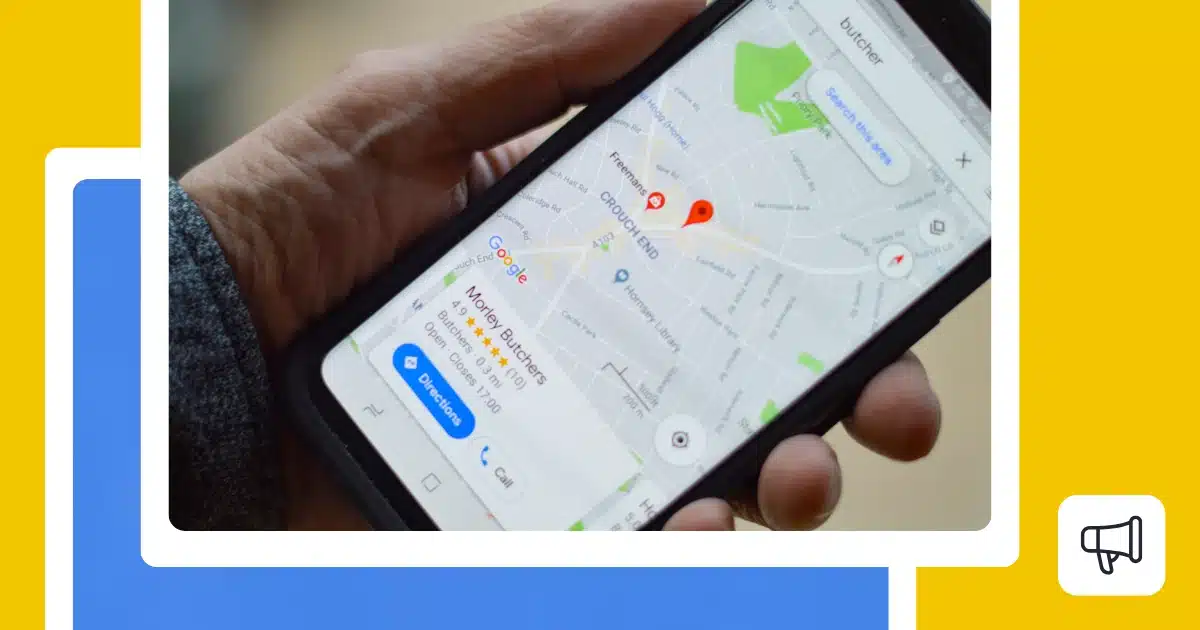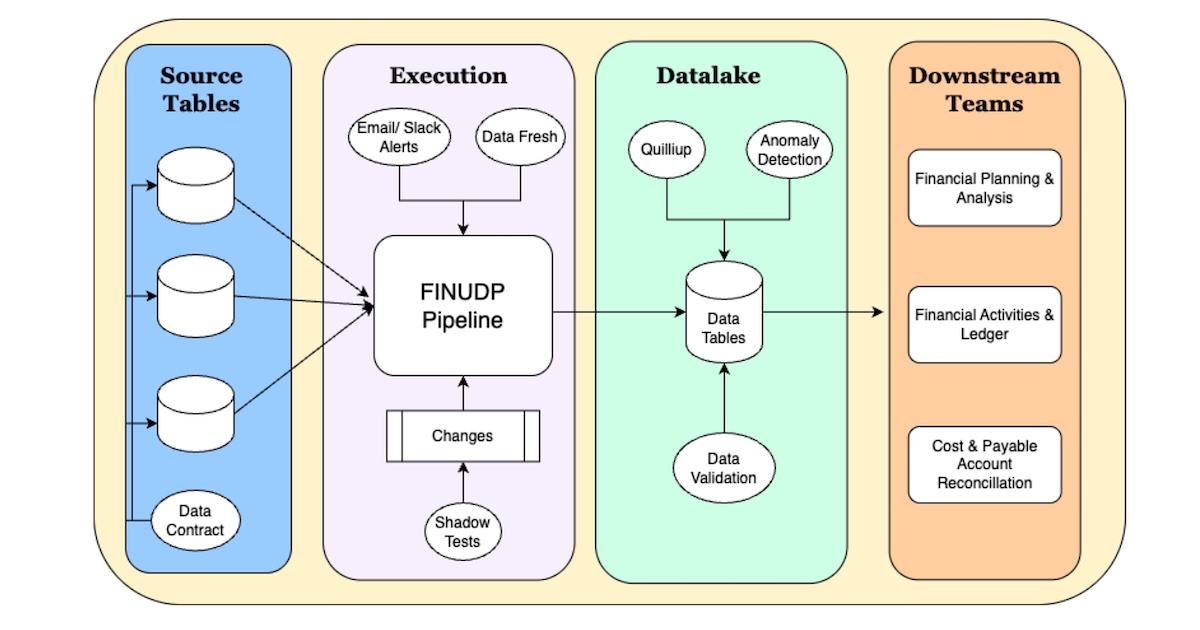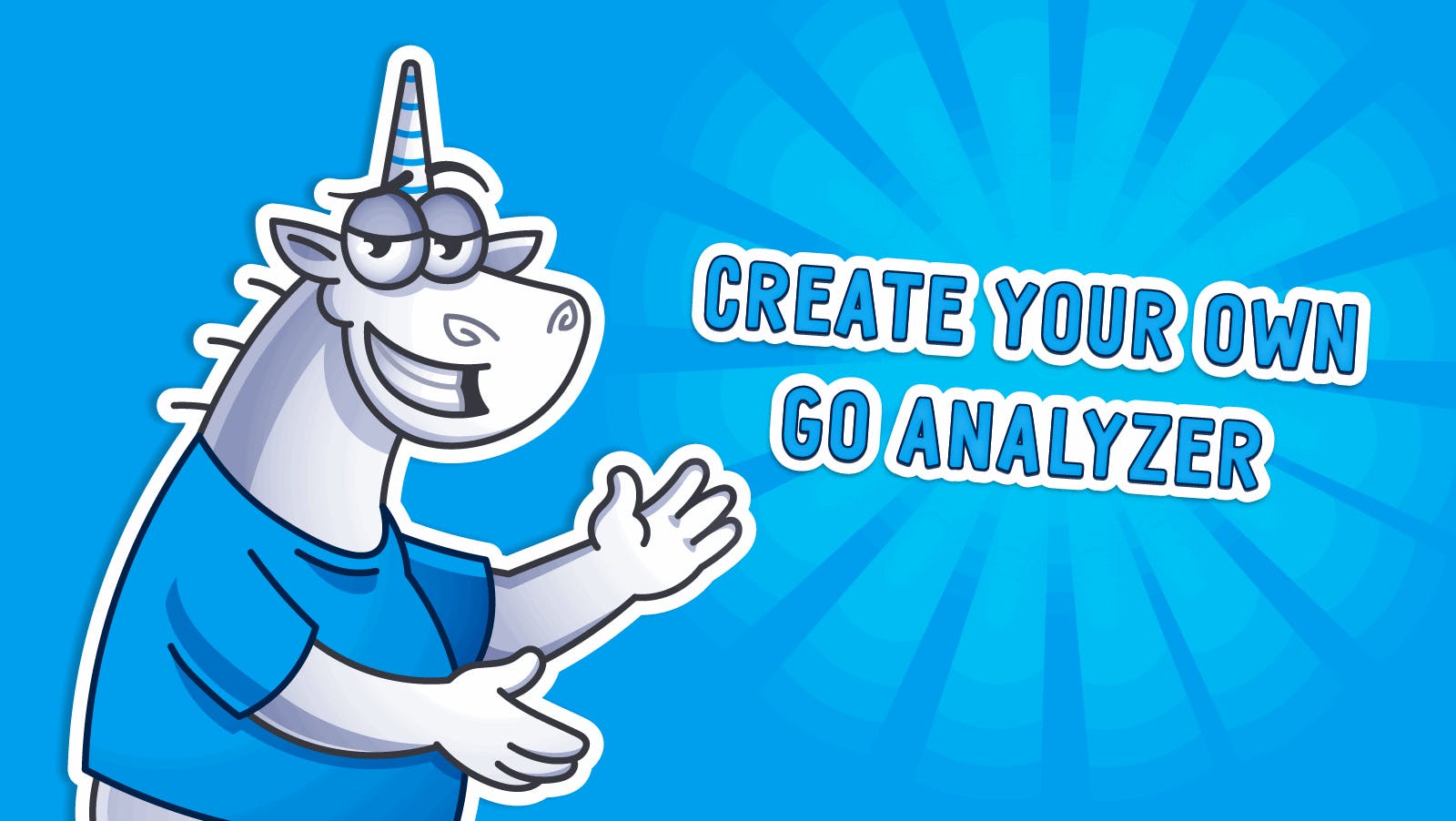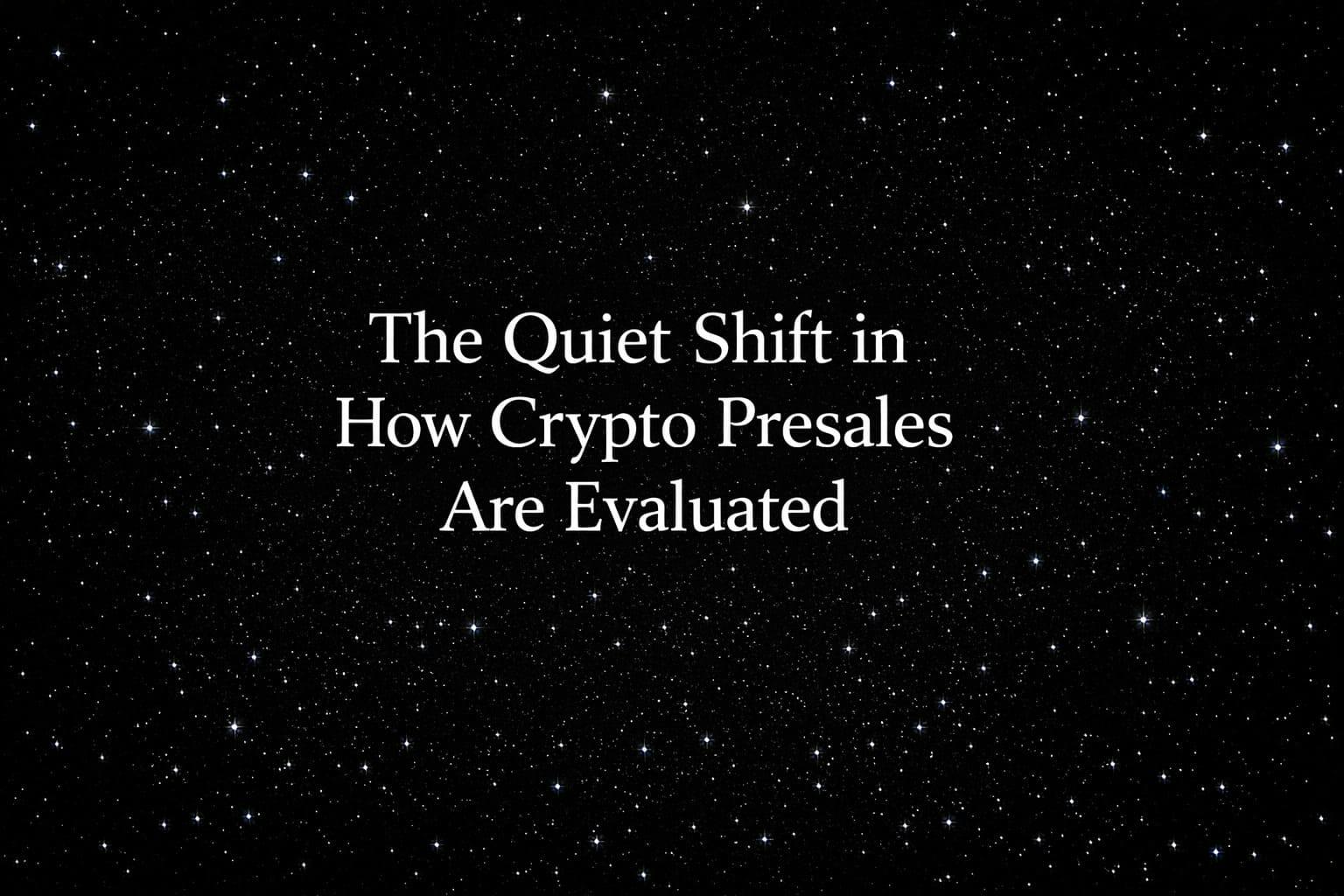How to improve search rankings with a Google Business Profile
The main goal of setting up a Google Business Profile is to boost your visibility in local search results. Beyond simply creating your listing, these steps help your business show up higher in Google’s local pack and Maps results.
1. Claim and verify your listing
Verifying your listing unlocks features like posts, insights, and Q&A access that help you manage your presence more effectively.
Quick checklist:
- Search your business name on Google to see if a listing already exists.
- If it does, claim it to gain control; if not, create a new one.
- Complete verification through the method Google offers (phone, email, or postcard).
- Add a short, accurate description and choose the most relevant business category.
- Enable messaging if you or your team can reply promptly.
Once verified, you can track performance insights, post updates, and respond to reviews directly through your account.
2. Post weekly to keep your panel fresh
Google Business Profile posts expire after seven days, so regular posting at least once a week helps your listing stay active and visible in search results. A consistent schedule builds trust with both your audience and the algorithm.
John Lincoln, CEO of Ignite Visibility, says about publishing regularly: “Google business profile posts should be done on a daily basis, if not a weekly basis if possible, to make it feel like it’s alive…To rank well there, you always need to get those fresh reviews, be consistently updating the text and making it better, adding new videos, adding new photos, and really thinking about your Google business profile like it’s its own website.”
When you plan ahead what to post, focus on updates that encourage local engagement. For example:
- Showcase your most popular products or services.
- Share coupon codes or limited-time offers.
- Announce upcoming events or partnerships.
3. Fill every field and keep data accurate
Every detail you add to your listing helps Google understand your business better and recommend it to the right people. Complete all fields and review them regularly to avoid outdated information.
Small business owners should keep in mind that customers are 70% more likely to visit and 50% more likely to consider buying from a business that has a fully completed Google Business Profile.
Details to include:
- Business name
- Physical address
- Opening hours
- Phone number
- Website link
- Description
- Category
- Attributes
To maintain accuracy, schedule a monthly audit and update any changes in location, contact info, or operating hours. You can also assign a team workflow reminder to review your listing. For holidays or special hours, prepare an “Hours update” post in advance so your customers always have the right information.
The five post types for Google Business Profile
|
Post type |
When to use |
Post ideas/tips |
Suggested CTA |
|
Hours updates |
When your hours change or during holidays |
Keep it short and include valid dates |
Call or Get directions |
|
Offers |
To provide promotional sales or special deals |
Add start/end dates, a clear visual, and terms |
Redeem offer or Learn more |
|
Products |
When highlighting a key product or service |
Add 1–3 benefits and a clean image |
Buy or Learn more |
|
What’s new |
For announcements, news, or updates |
Focus on one update per post with one image |
Learn more |
|
Events |
For upcoming events or webinars |
Include date, time, and registration link |
Register or Get directions |
How to create engaging Google Business Profile posts
Once your Google Business Profile is fully set up, your next focus should be on posting content that captures attention and inspires action. The key is to balance professionalism with authenticity. Here’s how to do it effectively.
1. Use high-quality visuals
Branded photos consistently perform better than stock images because they reflect the real atmosphere of your business. Think of your visuals as an introduction that shows people what to expect when they visit, much like this post from a restaurant about one of their cocktails:

Photograph your storefront, your team at work, and your most appealing products. Add your logo or brand colors subtly, use square or 4:3 images that display well across devices, and make sure they are compressed for quick loading. Authentic images make your listing look polished and help customers trust what they see, including for people who prefer to order online and want to accurately see your offerings.
2. Provide value in every post
Each post on your Google Business Profile should give people a reason to take the next step. Before publishing, ask yourself whether the update helps potential customers decide, act, or learn something useful about your business.
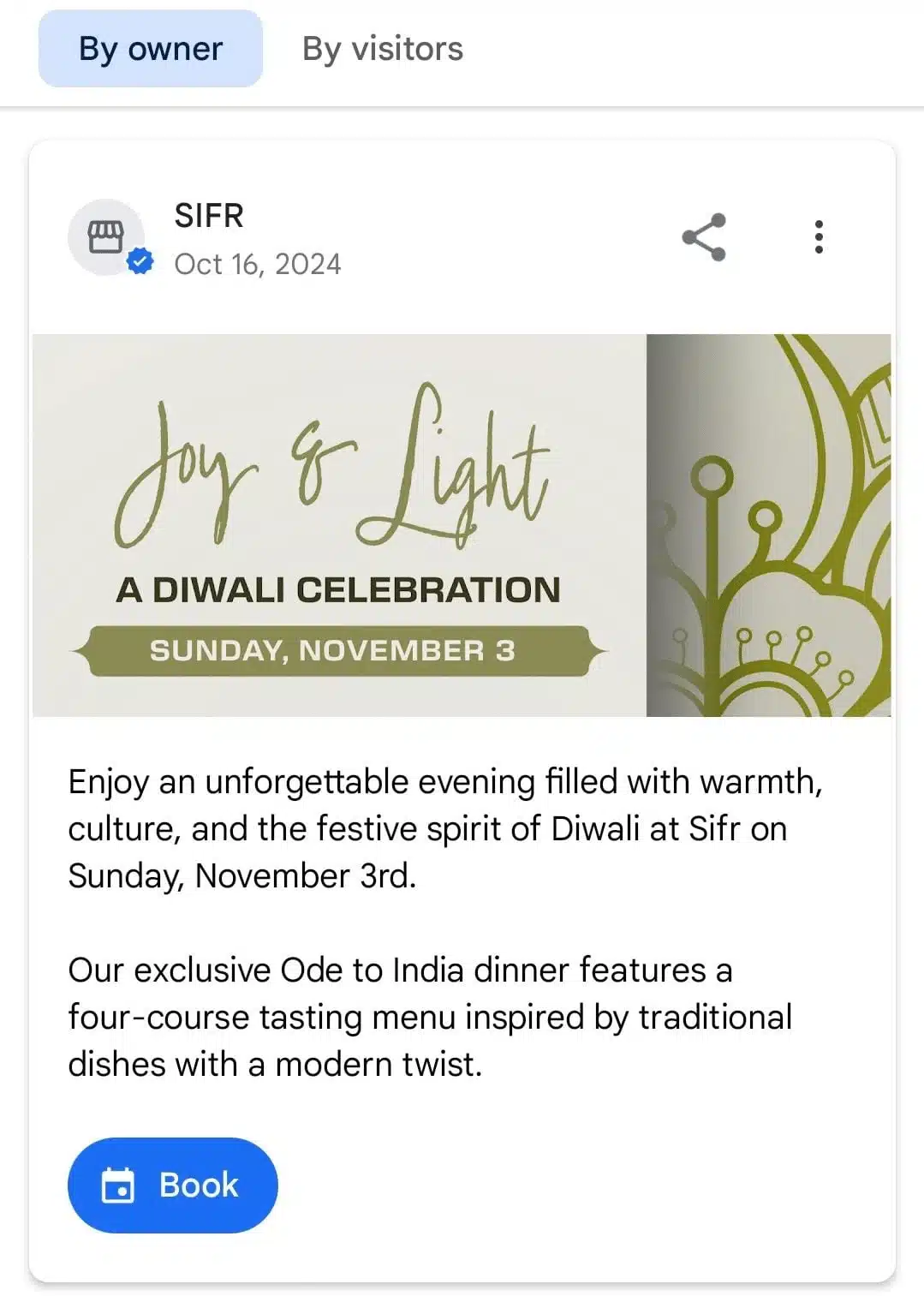
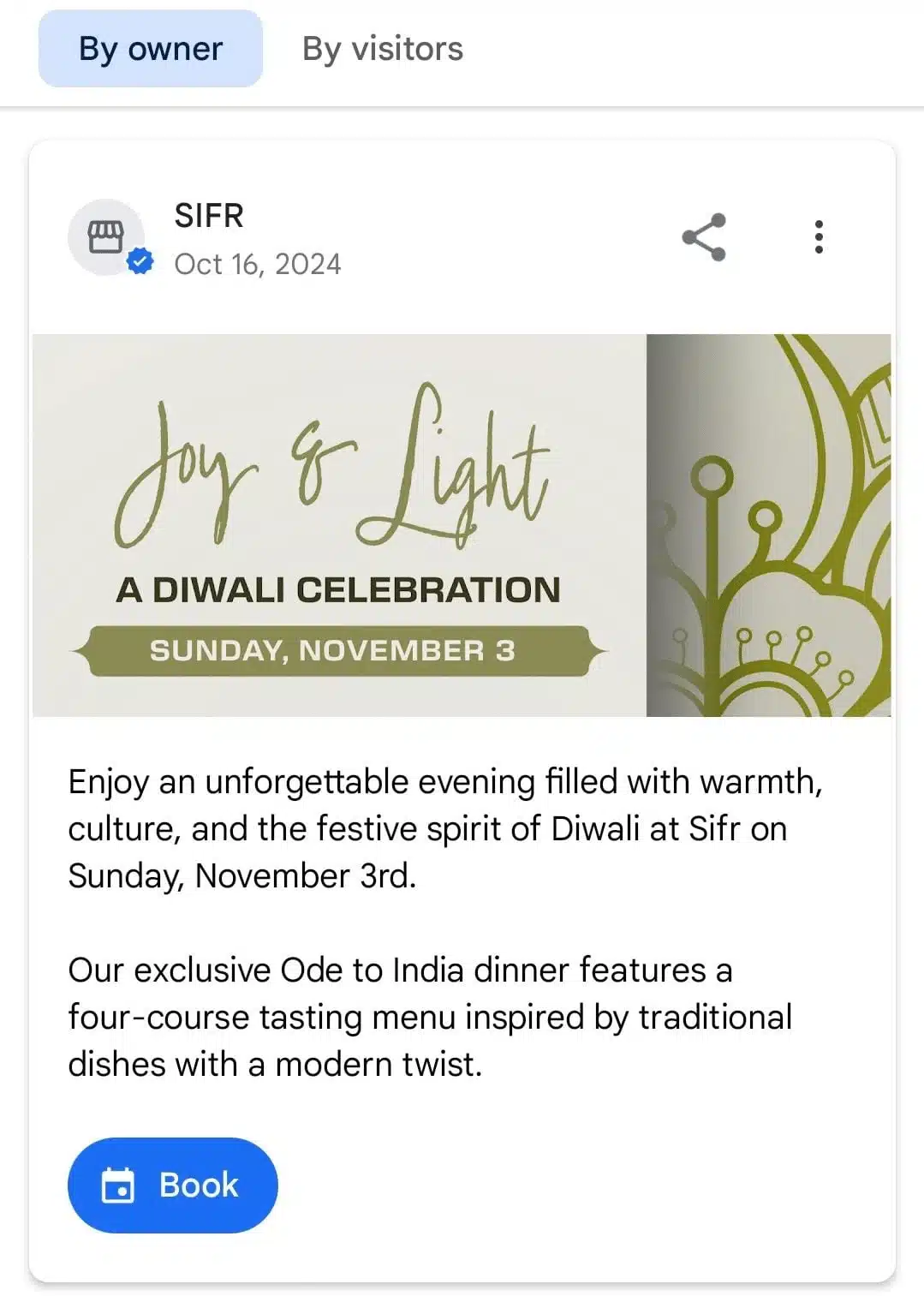
Share information that encourages small but meaningful actions such as visiting, booking, or calling. Updates about limited-time offers, product availability, or helpful tips work well because they show you are active and customer-focused.
3. Keep posts short and business-oriented
People come to your profile looking for quick answers, not long reads. Lead with your main offer or update in the first sentence, and include only details that help someone make a decision. If your hours or contact information have not changed, there is no need to repeat them.
Avoid hashtags and overly casual language since clarity is always more effective. Take this promotional post from SocialBee as an example:
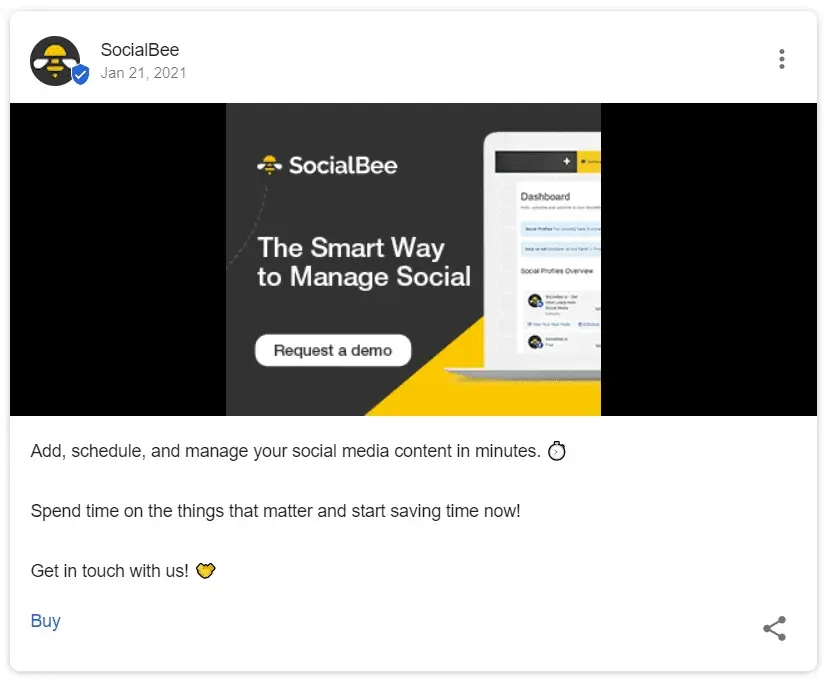
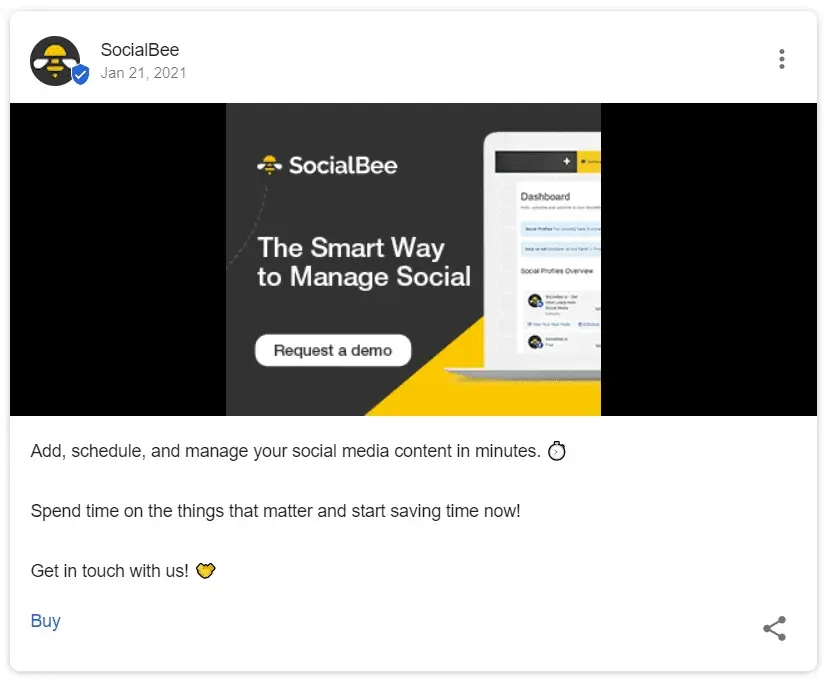
For example, instead of writing “We are thrilled to announce our new seasonal menu packed with locally sourced treats,” try “New seasonal menu now available. Visit us this week to try our locally roasted blends.” Short, direct posts make it easier for customers to act.
4. Respect Google’s posting guidelines
Google’s goal is to keep posts helpful, relevant, and appropriate, so your content should follow the same standards. Avoid sharing memes, clickbait, or anything unrelated to your business.
Do not exaggerate prices or promotions, and always use clear, high-quality images. Keep your content accurate, professional, and suitable for all audiences. If you need to double-check, Google’s official posting guidelines provide an easy reference.
Frequently asked questions
1. How often should I post on Google Business Profile?
You should post at least once a week to keep your listing active. Google Business Profile posts expire after seven days, so a consistent weekly schedule helps your business stay visible in local search results. Many brands post twice a week to share both offers and updates.
2. Which Google Business Profile post types drive the most actions?
Offer and Event posts typically generate the most clicks and calls because they include clear time frames and calls to action. “What’s New” posts work best for general updates or announcements, while Product posts attract interest when paired with strong visuals and short descriptions.
3. Can I schedule Google Business Profile posts for holidays or temporary hours?
Yes, you can prepare “Hours update” posts in advance to show special opening times or closures for holidays. In social media management tools like SocialBee, you can schedule Google My Business posts to publish automatically before the date changes, ensuring customers always see accurate hours.
4. Do hashtags help on Google Business Profile?
No, hashtags are not indexed on Google Business Profile and do not affect visibility or search performance. Instead, when you publish Google posts, focus on clear, keyword-rich language that describes your business, products, and location.
5. What image sizes work best for Google Business Profile posts?
Square (1:1) or landscape (4:3) images display best on both desktop and mobile. Aim for at least 1200 × 900 pixels in JPG or PNG format, with clean composition and minimal text when posting on your Google Business account. Keep file sizes small enough to load quickly without losing quality.
Use SocialBee as your social media scheduling tool
Throughout this guide, you have learned how Google Business Profile works, why it matters for local visibility, and how to create posts that attract real customers. Now it is time to turn that strategy into action.
With SocialBee, you can connect your Google Business Profile, set a weekly posting slot, and schedule your first two posts using the templates you created. After two weeks, review your analytics to see which updates earned the most views, clicks, and calls.
Start your free 14-day SocialBee trial today and experience how simple it is to plan, publish, and analyze your Google Business Profile content, all from one dashboard.