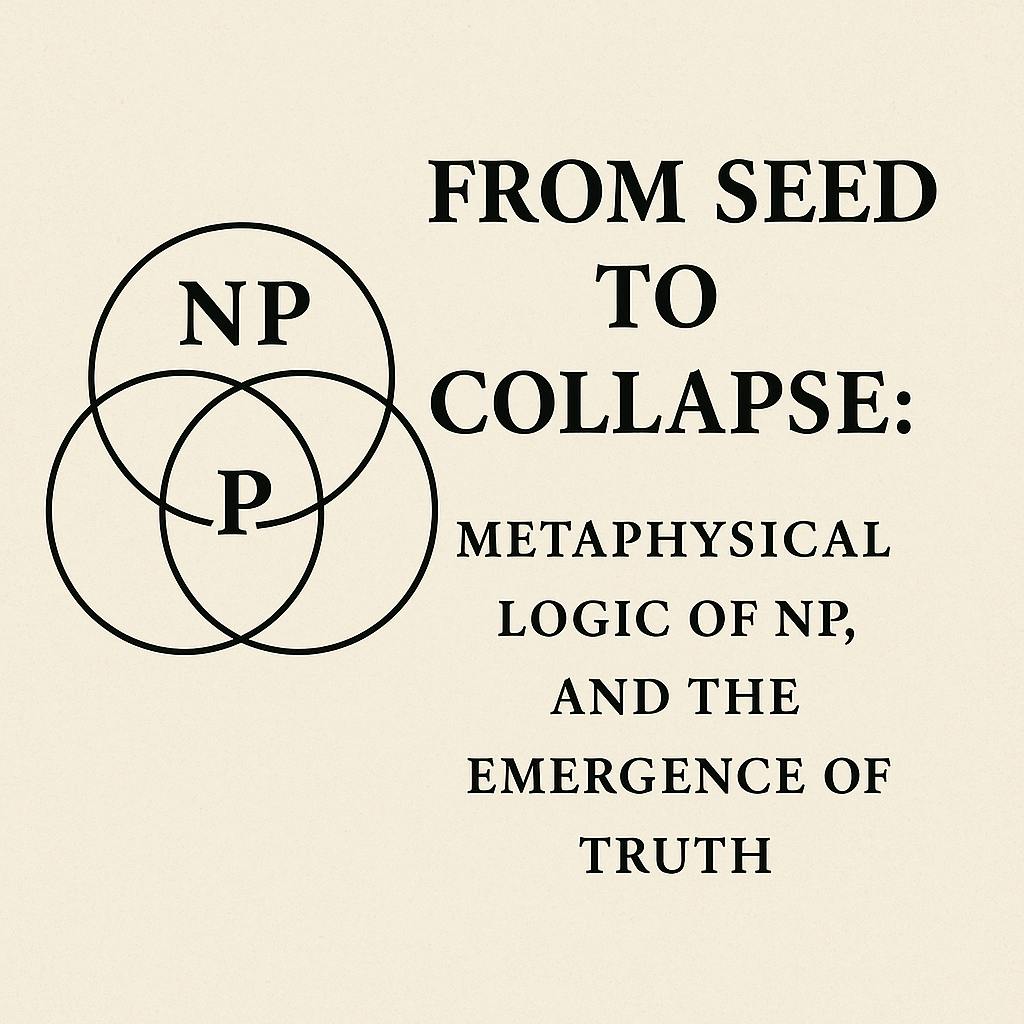Amazon offers its Prime members access to exclusive sale events throughout the year, which typically include discounts on big ticket items, such as air fryers, vacuums and more.
With its next Prime Day sale just around the corner (commencing on 8th July 2025), if you aren’t currently a Prime member then there’s still time to sign up and benefit from the savings.
Alongside Prime Day sale events, there are heaps of other perks that come with a Prime membership, including next-day and even same-day delivery in certain locations, access to Prime Video, Amazon Music and Deliveroo Plus all for a monthly fee of £8.99.
Not only that, but if you’re new to Prime or haven’t had a membership for the last 12-months, then you’ll even be entitled to a one-month free trial. Once your trial is up, you can either continue your membership or cancel to avoid paying for the Prime privilege.
So if you’ve been eyeing up a new gadget and want access to Amazon’s Prime-exclusive sale, then we’ve got you covered. We’ll show you how to sign up for a Prime membership right in time for Prime Day.
Make sure you check out our guide on how to spot a great Prime Day deal to avoid getting sucked into a bad deal.
What you need
- Amazon’s website open on a web browser (you can’t sign up for a Prime membership on your phone or tablet)
- Your debit or credit card
The short version:
- Open Amazon’s website on a PC or laptop
- Click on the Prime tab
- Select the yellow Start button
- Add or select a payment method
- Tap Continue
-
Step 1.
Go to Amazon.co.uk

Visit amazon.co.uk through a web browser on either a PC or laptop. You can use whichever web browser you prefer, whether that’s Google Chrome, Safari or Firefox.
-
Step 2.
Click on the Prime tab


You’ll find the Prime tab on the top panel, just under the search bar.
-
Step 3.
Select the yellow Start your 30-day free trial button


Click the yellow Start your 30-day free trial button and it’ll then prompt you to either log into your existing Amazon account or create a new one. Follow the on-screen steps.
-
Step 4.
Add or select a payment method


To sign up for a Prime membership, even if it is a free trial, you will need to add a valid payment method. This is because a Prime membership is a rolling subscription, whereby the payment is taken automatically each month.
If you plan on cancelling your subscription after Prime Day, then we’d recommend setting a reminder to do so in order to avoid incurring an unwanted fee. Then tap Continue.
A Prime membership is a rolling subscription, which means payment is automatically taken each month. Essentially, Amazon will automatically take your membership fee once your trial is up, hence why you need to add a card detail. As mentioned earlier, if you do intend on cancelling your membership after Prime Day, you should set a reminder to avoid paying.
We’ve put together a guide on how to cancel Amazon Prime to help you.
There are a few ways you can get Amazon Prime at a slightly cheaper price, although there are some caveats. Firstly, if you’re a student or aged between 18-22 years old then you can subscribe to Prime for just £4.49 a month. Of course to benefit from this, you’ll need to either use your school email address or upload a valid form of ID.
You can also opt for an annual subscription which works out slightly cheaper at £95 a year, whereas monthly will set you back £107.88 for the year.