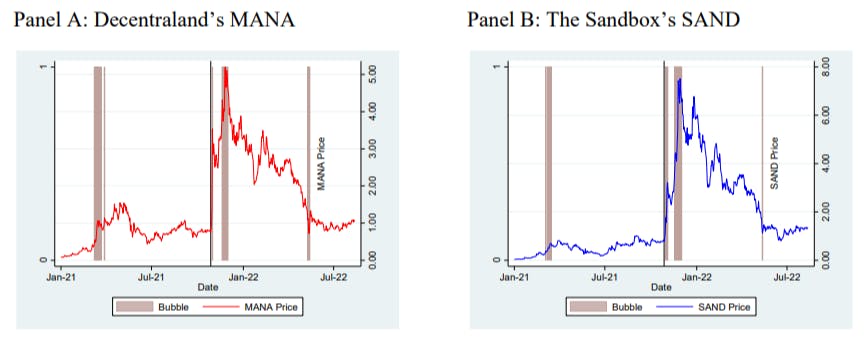Disclaimer: This article is intended to provide information on time blocking as a productivity method. It is not intended to be a substitute for professional medical advice, diagnosis, or treatment of Attention Deficit Hyperactivity Disorder (ADHD) or any other health condition.
Minutes fly by when you’re deep in something you enjoy, but when it’s time to focus on a task that isn’t as exciting? That’s a different story.
You tell yourself, I’ll start in five minutes, but distractions sneak in, and suddenly, the day’s gone. For many folks diagnosed with ADHD, it’s all too easy to lose track of time. But what if you could set up a system that works with your brain instead of against it?
Time blocking for ADHD makes a clear difference here.
In this blog post, we’ll explore how you can use time blocking to boost focus and productivity. Plus, we’ll look at how helps streamline the process. 📝
How to Use Time Blocking for ADHD to Improve Focus and Productivity
What Is Time Blocking?
Time blocking is a productivity method that helps structure the day by assigning specific time slots to tasks. You schedule a task for a set time—maybe 9 a.m. to 10 a.m. for checking and responding to emails—and follow through. Time blocking keeps you from handling several things at once, letting you zero in on one priority.
This method works well for deep work, meetings, and even breaks, ensuring that priorities receive the attention they deserve. Time blocking also creates a sense of control over the schedule, making it easier to avoid procrastination.
🧠 Fun Fact: Benjamin Franklin was an early adopter of time blocking. He meticulously planned his day, waking up at 5 a.m. and asking himself, ‘What good shall I do this day?’ His schedule even included dedicated time slots for reflection and self-improvement.
How Time Blocking Can Help ADHD Brains Stay Focused
Time blocking offers a practical way for ADHD brains to tackle focus and time management challenges. It creates structure in a world that often feels like a whirlwind, guiding attention where it needs to go.
Here’s how it makes a difference. 👇
Reducing mental overload
ADHD can flood your head with thoughts—tasks, distractions, you name it.
Time blocking cuts through that. You set aside 30 minutes for emails or an hour for a project, turning a giant pile of ‘to-dos’ into smaller, friendlier chunks.
🔍 Did You Know? Bill Gates follows a deep work time-blocking strategy. He schedules distraction-free focus time to think, read, and innovate—often retreating for ‘Think Weeks’ where he isolates himself just to learn and strategize.
Guiding hyperfocus into balance
Studies show ADHD often comes with hyperfocus—those times you dive so deep into something you lose track of everything else. Time blocking harnesses this by assigning set periods and scheduling breaks.
These boundaries prevent exhaustion and encourage a smooth transition to the next focus, preserving more energy.
Smoothing out the start
Starting anything can feel daunting with ADHD.
Time blocking lays out a plan—perhaps calls at 11 a.m., then planning at noon—eliminating the need to decide on the spot. Completing each segment builds momentum, reinforcing a sense of accomplishment that fuels the next step.
Matching your energy flow
That restless buzz? It’s real. Time blocking works around it, setting short stretches like 25 minutes on a task, then a quick breather. It lets your energy move without boxing you in too tight.
Softening the inner critic
When plans fall apart, ADHD can make you feel lousy about it. Time blocking flips that. It lines up small, achievable wins; finishing a block shows you’re capable, quieting that nagging voice one step at a time.
🧠 Fun Fact: Winston Churchill scheduled a daily nap into his routine, believing it gave him ‘two days in one.’ Many modern professionals now time-block short naps for better productivity.
Steps to Implement Time Blocking for ADHD
When your thoughts jump from one idea to another and distractions pull you in every direction, structuring the day can feel impossible. Time blocking offers a framework that brings clarity and momentum, making it easier to stay on track and save time.
Here’s how to time block. 🗓️
Step #1: Identify your key tasks
The morning often brings a flood of thoughts about everything you need to accomplish. Before diving into your day, take a moment to capture what matters.
Your brain might be telling you that 20 tasks are equally important (they’re not). Pull out a piece of paper or open your favorite app and write down what needs to happen today. Many of us overestimate what we can accomplish in a day while underestimating what we can achieve when we focus on fewer priorities.
Try this quick method to cut through the mental noise:
- The power three: Identify the top three tasks that would make the biggest difference if completed today
- Energy matching: Note your estimated energy level required for each task (high, medium, low)
- Motivation markers: Add a symbol next to tasks you genuinely want to do versus those you’re avoiding
- Delegation possibilities: Mark tasks that could potentially be handled by someone else
Consider categories like work commitments, personal needs, and household responsibilities. For each category, ask yourself: What are the one or two tasks that would make today feel successful? This focused approach helps prevent the overwhelm that comes from endless ADHD to-do lists.
🤝 Friendly Reminder: You’re not trying to schedule every minute. Instead, you’re creating islands of focus in your day where real thinking can happen without interruptions.
Wondering how to implement this? Try Brain

Step #2: Allocate fixed time slots
Now for the magic of time blocking—assigning specific timeframes for your tasks. This creates boundaries that help your brain shift between activities.
The trick? Double whatever time you think a task will take. We tend to be optimistic about how quickly we can complete things, especially when hyperfocus kicks in and we lose track of time. Building in this buffer prevents the frustration of constantly running behind schedule.
Morning hours work well for complex tasks that require deep thinking, while routine tasks fit better after lunch when energy naturally dips. Pay attention to your natural energy patterns—they’re valuable data for creating a work schedule that works with your brain.
🧠 Fun Fact: Research suggests that people with ADHD may have lower levels of dopamine, a neurotransmitter associated with motivation and reward. This can explain some of the struggles with motivation and focus, but it also contributes to a drive for stimulating, high-reward activities.
Step #3: Prioritize breaks
Pushing through without breaks might seem productive, but it usually backfires. Fatigue creeps in, focus disappears, and suddenly, nothing is getting done.
Break strategies that particularly resonate with ADHD brains include:


- Movement microbursts: 60-second dance parties, quick stretches, or jumping jacks that reset focus while releasing pent-up physical energy
- Nature resets: Even brief exposure to natural settings can significantly reduce mental fatigue and restore attention
- Dopamine boosters: Brief activities you genuinely enjoy that create positive reinforcement for completing work blocks
- Sensory shifts: Changing environments or sensory inputs (light, sound, temperature) can help prevent the mental staleness that leads to distraction
Schedule short 5-10 minute breaks between focused work periods. These moments give your brain a chance to rest and reset.
Some find the Pomodoro technique (25 minutes of work followed by a 5-minute break) perfect for their rhythm, while others prefer longer blocks of 45-60 minutes. Experiment to discover what pattern helps you maintain momentum without burning out.
Step #4: Use tools for support
While paper planners work beautifully for some, digital tools offer features particularly helpful for time blocking with ADHD.
When selecting a time tracking software, consider these features:
- Cross-device sync: Access your schedule anywhere without the panic of forgetting your planner
- Visual customization: Look for options with color-coding that create instant visual cues about task types
- Variable reminders: Find apps allowing multiple notifications (15 min, 5 min before transitions)
- Friction-free input: Choose tools where adding new tasks feels effortless, not another chore
- Pre-designed frameworks: Ensure the tool offers ADHD-friendly templates that account for transition time, variable focus periods, and built-in breaks
for ADHD Time Management
Time blocking sounds simple—set a schedule, stick to it, and get things done. But ADHD makes that trickier.
, the everything app for work, takes the pressure off by handling the details that make time blocking hard to maintain. Here’s how this time blocking app makes it happen. 👇
Structure your day without second-guessing your schedule


Finding time for focused work can feel frustrating when meetings and deadlines keep shifting. Calendar solves this problem through automatic scheduling, keeping everything organized in one place.
Suppose a marketing analyst needs to finalize a report while attending meetings throughout the day. Without structured time blocks, the report keeps getting delayed.
The calendar app schedules a two-hour focus block at the next available slot, shifting lower-priority tasks accordingly. If a meeting gets canceled, that time becomes available for deep work.
Daily Time Blocking Template
The Daily Time Blocking Template simplifies this process even further. It highlights your most important tasks so you can tackle them during peak productivity hours. A dedicated space for ‘parking’ distracting thoughts and lower-priority tasks keeps your workflow organized.
This time blocking template stands out because it combines task visualization with Time Management. The parking of thoughts feature prevents distractions from taking over, while time estimates provide a clear picture of what’s achievable each day.
For additional flexibility, the Calendar Planner Template and Schedule Blocking Template offer different ways to organize tasks and commitments.
Focus without feeling stuck
Sorting through tasks can feel overwhelming when multiple deadlines compete for attention. Brain, the integrated AI assistant, helps structure priorities and create an organized workflow.


Let’s say a freelance designer has three projects due: a brochure revision, a website redesign, and a social media campaign.
Brain schedules the revision first since it’s a quick task, then slots a deep work block for the website redesign while assigning the campaign review to a later time.
Meeting notes also stay organized. The AI assistant generates transcripts and links action items to relevant tasks. If a project manager assigns edits during a call, those changes are recorded instantly, reducing the need to rely on memory or scattered notes.
🔍 Did You Know? Studies indicate that shorter work intervals—like 15 or 30 minutes—are better suited for people with ADHD, helping reduce mental fatigue and improve productivity by preventing burnout and distractions.
Break projects into manageable steps
When tasks feel too large, getting started can feel impossible.


The best place to start is Tasks. Breaking a project into smaller pieces makes it easier to manage, so nothing feels vague or unstructured.
A software developer working on a product demo might struggle with a vague ‘Prepare demo’ task, but breaking it down makes it more manageable:
- Outline key features to showcase
- Record a walkthrough video
- Prepare slides for the presentation
- Rehearse the demo
💡 Pro Tip: To estimate how long tasks take, try built-in Project Time Tracking. It gives you a clear picture of your work patterns, helps set more accurate timelines, and makes future planning a whole lot easier.
Break big tasks into small, doable steps
Even with tasks clearly outlined, deciding what to tackle first can be a challenge. Task Priorities help prevent important tasks from being pushed aside.


When attention jumps between multiple things at once, prioritization creates a clear path forward. In this case, outlining key features could be a top priority, while rehearsing may have a lower priority. This way, the focus stays on what matters most at the right time.
But knowing what’s important isn’t always enough—remembering when to do it is just as crucial.


Reminders provide timely nudges before deadlines sneak up. If the walkthrough video is due at 3 p.m., setting a reminder at 1:30 p.m. helps shift focus at the right moment without relying on memory alone. These small adjustments make it easier to follow through without feeling overwhelmed.
Balance work and breaks without losing momentum


’s PomoDone Integration provides a structured way to work in focused sprints while ensuring breaks happen at the right time.
Take a graduate student working on a research paper. The first 10 minutes might feel productive, but then distractions creep in—a notification, an unrelated thought, or the urge to reorganize notes instead of writing. On the flip side, hyperfocus can set in, leading to hours of nonstop work followed by total burnout.
works with the Pomodoro app to create a balanced routine by splitting work into 25-minute writing sprints with 5-minute breaks. After four cycles, a longer break allows for a reset before tackling the next section.
✏️ TL;DR: A quick recap of time blocking tools for ADHD with
🎯 Templates: Try the Daily Time Blocking, Calendar Planner, or Schedule Blocking templates to skip setup fatigue
🗓 Calendar: Schedule focused work blocks and meetings with drag-and-drop ease
🧠 AI: Auto-prioritize tasks, organize notes, and structure your day for you
📋 Tasks: Break big projects into small steps, set priorities, and track them in one place
⏳ Time Tracking: Understand how long tasks actually take and adjust your plans accordingly
🔔 Reminders: Get nudges to switch tasks without relying on memory
Tips for Making Time Blocking Work for You
Let’s look at some tips to make time blocking simpler. 🧑💻
- Start small: Begin with blocking just one or two hours of your day rather than overhauling your entire schedule at once. This gradual approach helps your brain adapt without resistance
- Design a context-based ADHD routine: Group similar tasks by mental mode (creative, analytical, administrative) to minimize the exhausting mental gear-shifting that drains cognitive resources
- Create sensory anchors: Associate specific sensory experiences (a particular playlist, scent, or physical location) with different types of work blocks to help your brain recognize and slip into the appropriate mental state faster
- Practice ‘bookending’: Start and end each day with identical 10-minute routines to trigger your brain into work mode and then signal completion, creating psychological boundaries
- Use body doubling when you can’t focus at work: Schedule virtual co-working sessions with a friend or colleague during your blocked time. The subtle accountability of someone else working alongside you (even remotely) can improve follow-through
Time Well Spent, Well Used
Focus doesn’t always arrive on demand; for ADHD minds, it can feel like you’re chasing it all day. Time blocking shifts that dynamic. It gives structure to chaos, breaks the day into manageable pieces, and turns overwhelming tasks into progress markers.
The key is not perfection, but rhythm. A realistic plan, time buffers, and meaningful breaks make it easier to maintain momentum. When you know what to do and when to do it, you’re less likely to drift and more likely to follow through.
brings that rhythm to life. From the Daily Time Blocking Template to AI-powered prioritization with Calendar and Brain, it helps remove the guesswork and decision fatigue that often gets in the way.
Structure isn’t the enemy of flexibility. With the right system in place, it becomes your support.
Sign up for today! ✅


Everything you need to stay organized and get work done.